해결)헤놀로지 backup용 1.8tb USB-HDD 연결에 따른 ntfs-3g[17543]: Record 356 has no FILE magic (0x0) 에러 분석
♨ 카랜더 일정 :
링크
첨부
컨텐츠 정보
- 5,968 조회
본문
해결)헤놀로지 backup용 1.8tb USB-HDD 연결에 따른 ntfs-3g[17543]: Record 356 has no FILE magic (0x0) 에러 분석 시놀로지 로그
<확인 명령>
login
sudo -i
fdisk -l
cat /var/log/messages
NTFS 형식이라 원도우에서 연결 오류 검사 후 정상화 됬음
2020-06-09T21:53:44+09:00 ss11qkr ntfs-3g[17543]: Record 356 has no FILE magic (0x0)
2020-06-09T21:53:44+09:00 ss11qkr ntfs-3g[17543]: Record 357 has no FILE magic (0x0)
2020-06-09T21:53:44+09:00 ss11qkr ntfs-3g[17543]: Record 358 has no FILE magic (0x0)
연속 예러 발생합니다
cat /var/log/messages 으로 시스탬 상태 확인 fdisk -l 으로 분석
1) HDD 1 tb 시놀로지 설치 volume1 구성
2) HDD 1 tb 시놀로지 설치 volume2 구성
backup용 usb와 booting용 usb 모두 제거
cat /var/log/messages
fdisk -l 하여 어느것이 문제있나 확인
유닉스에서 NTFS의 PATITION을 초보자가 수정하기가 난해합니다
Disk /dev/sdq: 1.8 TiB, 2000398934016 bytes, 3907029168 sectors
Units: sectors of 1 * 512 = 512 bytes
Sector size (logical/physical): 512 bytes / 512 bytes
I/O size (minimum/optimal): 512 bytes / 512 bytes
Disklabel type: dos
Disk identifier: 0x5651cffd
Device Boot Start End Sectors Size Id Type
/dev/sdq1 2048 3895519407 3895517360 1.8T 7 HPFS/NTFS/exFAT
/dev/sdq2 * 3895519408 3906005167 10485760 5G 7 HPFS/NTFS/exFAT
/dev/sdq3 3906009088 3907029167 1020080 498.1M f W95 Ext'd (LBA)
MBR 2TB 이하로 단일 파티션 구성 FORMAT 재구성이 빠른 방법,.,,,,,????? 숙제입니다
# 2020-06-09 synology_fdisk_messages
## cat /var/log/messages
````
2020-06-09T21:53:44+09:00 ss11qkr synoretentionconf: retention_schedule.cpp:211 Can't get schedule info with prefix='Share#', name='usbshare2-2'
2020-06-09T21:53:45+09:00 ss11qkr synoscgi_SYNO.Core.ExternalDevice.Storage.USB_1_eject[12511]: external_storage_pull_out.c:128 Fail to set standby for usb device [sdq], or it doesn't support sleep.
2020-06-09T21:53:46+09:00 ss11qkr hotplugd: hotplugd.c:1386 ##### ACTION:remove
2020-06-09T21:53:46+09:00 ss11qkr hotplugd: DEVNAME:sdq
2020-06-09T21:53:46+09:00 ss11qkr hotplugd: DEVICE:/proc/bus/usb/002/002
2020-06-09T21:53:46+09:00 ss11qkr hotplugd: DEVGUID:84FB7DF81200003A0
2020-06-09T21:53:46+09:00 ss11qkr hotplugd: DEVPATH:sdq
2020-06-09T21:53:46+09:00 ss11qkr hotplugd: SUBSYSTEM:block
2020-06-09T21:53:46+09:00 ss11qkr hotplugd: PHYSDEVPATH:/devices/pci0000:00/0000:00:14.0/usb2/2-1/2-1:1.0/host7/target7:0:0/7:0:0:0
2020-06-09T21:53:46+09:00 ss11qkr hotplugd: hotplugd.c:1610 ==== USB disk [sdq] plugged out====
2020-06-09T21:53:46+09:00 ss11qkr hotplugd: external_storage_parts_vol_info_get.c:105 Dev:sdq cannot find PostfixNumber.
2020-06-09T21:54:09+09:00 ss11qkr kernel: [77275.348877] xhci_hcd 0000:00:14.0: device is plugged out, empty URBs
root@ss11qkr:/volume1/web/doc#
# fdisk -l
## fdisk -l > fdisk_l_usbno_bootno.txt
Disk /dev/ram0: 640 MiB, 671088640 bytes, 1310720 sectors
Units: sectors of 1 * 512 = 512 bytes
Sector size (logical/physical): 512 bytes / 4096 bytes
I/O size (minimum/optimal): 4096 bytes / 4096 bytes
Disk /dev/ram1: 640 MiB, 671088640 bytes, 1310720 sectors
Units: sectors of 1 * 512 = 512 bytes
Sector size (logical/physical): 512 bytes / 4096 bytes
I/O size (minimum/optimal): 4096 bytes / 4096 bytes
Disk /dev/ram2: 640 MiB, 671088640 bytes, 1310720 sectors
Units: sectors of 1 * 512 = 512 bytes
Sector size (logical/physical): 512 bytes / 4096 bytes
I/O size (minimum/optimal): 4096 bytes / 4096 bytes
Disk /dev/ram3: 640 MiB, 671088640 bytes, 1310720 sectors
Units: sectors of 1 * 512 = 512 bytes
Sector size (logical/physical): 512 bytes / 4096 bytes
I/O size (minimum/optimal): 4096 bytes / 4096 bytes
Disk /dev/ram4: 640 MiB, 671088640 bytes, 1310720 sectors
Units: sectors of 1 * 512 = 512 bytes
Sector size (logical/physical): 512 bytes / 4096 bytes
I/O size (minimum/optimal): 4096 bytes / 4096 bytes
Disk /dev/ram5: 640 MiB, 671088640 bytes, 1310720 sectors
Units: sectors of 1 * 512 = 512 bytes
Sector size (logical/physical): 512 bytes / 4096 bytes
I/O size (minimum/optimal): 4096 bytes / 4096 bytes
Disk /dev/ram6: 640 MiB, 671088640 bytes, 1310720 sectors
Units: sectors of 1 * 512 = 512 bytes
Sector size (logical/physical): 512 bytes / 4096 bytes
I/O size (minimum/optimal): 4096 bytes / 4096 bytes
Disk /dev/ram7: 640 MiB, 671088640 bytes, 1310720 sectors
Units: sectors of 1 * 512 = 512 bytes
Sector size (logical/physical): 512 bytes / 4096 bytes
I/O size (minimum/optimal): 4096 bytes / 4096 bytes
Disk /dev/ram8: 640 MiB, 671088640 bytes, 1310720 sectors
Units: sectors of 1 * 512 = 512 bytes
Sector size (logical/physical): 512 bytes / 4096 bytes
I/O size (minimum/optimal): 4096 bytes / 4096 bytes
Disk /dev/ram9: 640 MiB, 671088640 bytes, 1310720 sectors
Units: sectors of 1 * 512 = 512 bytes
Sector size (logical/physical): 512 bytes / 4096 bytes
I/O size (minimum/optimal): 4096 bytes / 4096 bytes
Disk /dev/ram10: 640 MiB, 671088640 bytes, 1310720 sectors
Units: sectors of 1 * 512 = 512 bytes
Sector size (logical/physical): 512 bytes / 4096 bytes
I/O size (minimum/optimal): 4096 bytes / 4096 bytes
Disk /dev/ram11: 640 MiB, 671088640 bytes, 1310720 sectors
Units: sectors of 1 * 512 = 512 bytes
Sector size (logical/physical): 512 bytes / 4096 bytes
I/O size (minimum/optimal): 4096 bytes / 4096 bytes
Disk /dev/ram12: 640 MiB, 671088640 bytes, 1310720 sectors
Units: sectors of 1 * 512 = 512 bytes
Sector size (logical/physical): 512 bytes / 4096 bytes
I/O size (minimum/optimal): 4096 bytes / 4096 bytes
Disk /dev/ram13: 640 MiB, 671088640 bytes, 1310720 sectors
Units: sectors of 1 * 512 = 512 bytes
Sector size (logical/physical): 512 bytes / 4096 bytes
I/O size (minimum/optimal): 4096 bytes / 4096 bytes
Disk /dev/ram14: 640 MiB, 671088640 bytes, 1310720 sectors
Units: sectors of 1 * 512 = 512 bytes
Sector size (logical/physical): 512 bytes / 4096 bytes
I/O size (minimum/optimal): 4096 bytes / 4096 bytes
Disk /dev/ram15: 640 MiB, 671088640 bytes, 1310720 sectors
Units: sectors of 1 * 512 = 512 bytes
Sector size (logical/physical): 512 bytes / 4096 bytes
I/O size (minimum/optimal): 4096 bytes / 4096 bytes
Disk /dev/sda: 1.8 TiB, 2000398934016 bytes, 3907029168 sectors
Units: sectors of 1 * 512 = 512 bytes
Sector size (logical/physical): 512 bytes / 4096 bytes
I/O size (minimum/optimal): 4096 bytes / 4096 bytes
Disklabel type: dos
Disk identifier: 0x37d5c41e
Device Boot Start End Sectors Size Id Type
/dev/sda1 2048 4982527 4980480 2.4G fd Linux raid autodetect
/dev/sda2 4982528 9176831 4194304 2G fd Linux raid autodetect
/dev/sda3 9437184 3906824351 3897387168 1.8T fd Linux raid autodetect
Disk /dev/sdf: 1.8 TiB, 2000398934016 bytes, 3907029168 sectors
Units: sectors of 1 * 512 = 512 bytes
Sector size (logical/physical): 512 bytes / 4096 bytes
I/O size (minimum/optimal): 4096 bytes / 4096 bytes
Disklabel type: dos
Disk identifier: 0x1a61b0bc
Device Boot Start End Sectors Size Id Type
/dev/sdf1 2048 4982527 4980480 2.4G fd Linux raid autodetect
/dev/sdf2 4982528 9176831 4194304 2G fd Linux raid autodetect
/dev/sdf3 9437184 3906824351 3897387168 1.8T fd Linux raid autodetect
Disk /dev/md0: 2.4 GiB, 2549940224 bytes, 4980352 sectors
Units: sectors of 1 * 512 = 512 bytes
Sector size (logical/physical): 512 bytes / 4096 bytes
I/O size (minimum/optimal): 4096 bytes / 4096 bytes
Disk /dev/md1: 2 GiB, 2147418112 bytes, 4194176 sectors
Units: sectors of 1 * 512 = 512 bytes
Sector size (logical/physical): 512 bytes / 4096 bytes
I/O size (minimum/optimal): 4096 bytes / 4096 bytes
Disk /dev/md3: 1.8 TiB, 1995461165056 bytes, 3897385088 sectors
Units: sectors of 1 * 512 = 512 bytes
Sector size (logical/physical): 512 bytes / 4096 bytes
I/O size (minimum/optimal): 4096 bytes / 4096 bytes
Disk /dev/md2: 1.8 TiB, 1995461165056 bytes, 3897385088 sectors
Units: sectors of 1 * 512 = 512 bytes
Sector size (logical/physical): 512 bytes / 4096 bytes
I/O size (minimum/optimal): 4096 bytes / 4096 bytes
# booting용 usb 삽입 전
<부팅 usb 상입 >
# 2020-06-09 sno_f-m_booting_usb
## fdisk -l
## cat /var/log/messages
## # fdisk -l
Disk /dev/ram0: 640 MiB, 671088640 bytes, 1310720 sectors
Units: sectors of 1 * 512 = 512 bytes
Sector size (logical/physical): 512 bytes / 4096 bytes
I/O size (minimum/optimal): 4096 bytes / 4096 bytes
Disk /dev/ram1: 640 MiB, 671088640 bytes, 1310720 sectors
Units: sectors of 1 * 512 = 512 bytes
Sector size (logical/physical): 512 bytes / 4096 bytes
I/O size (minimum/optimal): 4096 bytes / 4096 bytes
Disk /dev/ram2: 640 MiB, 671088640 bytes, 1310720 sectors
Units: sectors of 1 * 512 = 512 bytes
Sector size (logical/physical): 512 bytes / 4096 bytes
I/O size (minimum/optimal): 4096 bytes / 4096 bytes
Disk /dev/ram3: 640 MiB, 671088640 bytes, 1310720 sectors
Units: sectors of 1 * 512 = 512 bytes
Sector size (logical/physical): 512 bytes / 4096 bytes
I/O size (minimum/optimal): 4096 bytes / 4096 bytes
Disk /dev/ram4: 640 MiB, 671088640 bytes, 1310720 sectors
Units: sectors of 1 * 512 = 512 bytes
Sector size (logical/physical): 512 bytes / 4096 bytes
I/O size (minimum/optimal): 4096 bytes / 4096 bytes
Disk /dev/ram5: 640 MiB, 671088640 bytes, 1310720 sectors
Units: sectors of 1 * 512 = 512 bytes
Sector size (logical/physical): 512 bytes / 4096 bytes
I/O size (minimum/optimal): 4096 bytes / 4096 bytes
Disk /dev/ram6: 640 MiB, 671088640 bytes, 1310720 sectors
Units: sectors of 1 * 512 = 512 bytes
Sector size (logical/physical): 512 bytes / 4096 bytes
I/O size (minimum/optimal): 4096 bytes / 4096 bytes
Disk /dev/ram7: 640 MiB, 671088640 bytes, 1310720 sectors
Units: sectors of 1 * 512 = 512 bytes
Sector size (logical/physical): 512 bytes / 4096 bytes
I/O size (minimum/optimal): 4096 bytes / 4096 bytes
Disk /dev/ram8: 640 MiB, 671088640 bytes, 1310720 sectors
Units: sectors of 1 * 512 = 512 bytes
Sector size (logical/physical): 512 bytes / 4096 bytes
I/O size (minimum/optimal): 4096 bytes / 4096 bytes
Disk /dev/ram9: 640 MiB, 671088640 bytes, 1310720 sectors
Units: sectors of 1 * 512 = 512 bytes
Sector size (logical/physical): 512 bytes / 4096 bytes
I/O size (minimum/optimal): 4096 bytes / 4096 bytes
Disk /dev/ram10: 640 MiB, 671088640 bytes, 1310720 sectors
Units: sectors of 1 * 512 = 512 bytes
Sector size (logical/physical): 512 bytes / 4096 bytes
I/O size (minimum/optimal): 4096 bytes / 4096 bytes
Disk /dev/ram11: 640 MiB, 671088640 bytes, 1310720 sectors
Units: sectors of 1 * 512 = 512 bytes
Sector size (logical/physical): 512 bytes / 4096 bytes
I/O size (minimum/optimal): 4096 bytes / 4096 bytes
Disk /dev/ram12: 640 MiB, 671088640 bytes, 1310720 sectors
Units: sectors of 1 * 512 = 512 bytes
Sector size (logical/physical): 512 bytes / 4096 bytes
I/O size (minimum/optimal): 4096 bytes / 4096 bytes
Disk /dev/ram13: 640 MiB, 671088640 bytes, 1310720 sectors
Units: sectors of 1 * 512 = 512 bytes
Sector size (logical/physical): 512 bytes / 4096 bytes
I/O size (minimum/optimal): 4096 bytes / 4096 bytes
Disk /dev/ram14: 640 MiB, 671088640 bytes, 1310720 sectors
Units: sectors of 1 * 512 = 512 bytes
Sector size (logical/physical): 512 bytes / 4096 bytes
I/O size (minimum/optimal): 4096 bytes / 4096 bytes
Disk /dev/ram15: 640 MiB, 671088640 bytes, 1310720 sectors
Units: sectors of 1 * 512 = 512 bytes
Sector size (logical/physical): 512 bytes / 4096 bytes
I/O size (minimum/optimal): 4096 bytes / 4096 bytes
Disk /dev/sda: 1.8 TiB, 2000398934016 bytes, 3907029168 sectors
Units: sectors of 1 * 512 = 512 bytes
Sector size (logical/physical): 512 bytes / 4096 bytes
I/O size (minimum/optimal): 4096 bytes / 4096 bytes
Disklabel type: dos
Disk identifier: 0x37d5c41e
Device Boot Start End Sectors Size Id Type
/dev/sda1 2048 4982527 4980480 2.4G fd Linux raid autodetect
/dev/sda2 4982528 9176831 4194304 2G fd Linux raid autodetect
/dev/sda3 9437184 3906824351 3897387168 1.8T fd Linux raid autodetect
Disk /dev/sdf: 1.8 TiB, 2000398934016 bytes, 3907029168 sectors
Units: sectors of 1 * 512 = 512 bytes
Sector size (logical/physical): 512 bytes / 4096 bytes
I/O size (minimum/optimal): 4096 bytes / 4096 bytes
Disklabel type: dos
Disk identifier: 0x1a61b0bc
Device Boot Start End Sectors Size Id Type
/dev/sdf1 2048 4982527 4980480 2.4G fd Linux raid autodetect
/dev/sdf2 4982528 9176831 4194304 2G fd Linux raid autodetect
/dev/sdf3 9437184 3906824351 3897387168 1.8T fd Linux raid autodetect
Disk /dev/md0: 2.4 GiB, 2549940224 bytes, 4980352 sectors
Units: sectors of 1 * 512 = 512 bytes
Sector size (logical/physical): 512 bytes / 4096 bytes
I/O size (minimum/optimal): 4096 bytes / 4096 bytes
Disk /dev/md1: 2 GiB, 2147418112 bytes, 4194176 sectors
Units: sectors of 1 * 512 = 512 bytes
Sector size (logical/physical): 512 bytes / 4096 bytes
I/O size (minimum/optimal): 4096 bytes / 4096 bytes
Disk /dev/md3: 1.8 TiB, 1995461165056 bytes, 3897385088 sectors
Units: sectors of 1 * 512 = 512 bytes
Sector size (logical/physical): 512 bytes / 4096 bytes
I/O size (minimum/optimal): 4096 bytes / 4096 bytes
Disk /dev/md2: 1.8 TiB, 1995461165056 bytes, 3897385088 sectors
Units: sectors of 1 * 512 = 512 bytes
Sector size (logical/physical): 512 bytes / 4096 bytes
I/O size (minimum/optimal): 4096 bytes / 4096 bytes
Disk /dev/synoboot: 1.9 GiB, 2004877312 bytes, 3915776 sectors
Units: sectors of 1 * 512 = 512 bytes
Sector size (logical/physical): 512 bytes / 512 bytes
I/O size (minimum/optimal): 512 bytes / 512 bytes
Disklabel type: gpt
Disk identifier: 52173969-41B8-4EDB-9190-B1CE75FCFA11
Device Start End Sectors Size Type
/dev/synoboot1 2048 32767 30720 15M EFI System
/dev/synoboot2 32768 94207 61440 30M Linux filesystem
/dev/synoboot3 94208 102366 8159 4M BIOS boot
##
2020-06-09T21:53:46+09:00 ss11qkr hotplugd: hotplugd.c:1610 ==== USB disk [sdq] plugged out====
2020-06-09T21:53:46+09:00 ss11qkr hotplugd: external_storage_parts_vol_info_get.c:105 Dev:sdq cannot find PostfixNumber.
2020-06-09T21:54:09+09:00 ss11qkr kernel: [77275.348877] xhci_hcd 0000:00:14.0: device is plugged out, empty URBs
2020-06-09T22:08:42+09:00 ss11qkr synocgid: session.c:427 shimss has session timeout.
2020-06-09T22:15:54+09:00 ss11qkr kernel: [78580.533191] usb 1-2: ep 0x81 - rounding interval to 128 microframes, ep desc says 255 microframes
2020-06-09T22:15:54+09:00 ss11qkr kernel: [78580.533197] usb 1-2: ep 0x2 - rounding interval to 128 microframes, ep desc says 255 microframes
2020-06-09T22:15:55+09:00 ss11qkr kernel: [78581.541753] sd 11:0:0:0: [synoboot] No Caching mode page found
2020-06-09T22:15:55+09:00 ss11qkr kernel: [78581.541838] sd 11:0:0:0: [synoboot] Assuming drive cache: write through
2020-06-09T22:16:06+09:00 ss11qkr kernel: [78592.356691] usb 1-2: ep 0x81 - rounding interval to 128 microframes, ep desc says 255 microframes
2020-06-09T22:16:06+09:00 ss11qkr kernel: [78592.356698] usb 1-2: ep 0x2 - rounding interval to 128 microframes, ep desc says 255 microframes
2020-06-09T22:16:07+09:00 ss11qkr kernel: [78593.364441] sd 12:0:0:0: [synoboot] No Caching mode page found
2020-06-09T22:16:07+09:00 ss11qkr kernel: [78593.364527] sd 12:0:0:0: [synoboot] Assuming drive cache: write through
root@ss11qkr:/volume1/web/doc#
<usb hdd backup용 부착>
# 2020-06-09 usb_hdd-connect
2020-06-09T21:53:46+09:00 ss11qkr hotplugd: hotplugd.c:1610 ==== USB disk [sdq] plugged out====
2020-06-09T21:53:46+09:00 ss11qkr hotplugd: external_storage_parts_vol_info_get.c:105 Dev:sdq cannot find PostfixNumber.
2020-06-09T21:54:09+09:00 ss11qkr kernel: [77275.348877] xhci_hcd 0000:00:14.0: device is plugged out, empty URBs
2020-06-09T22:08:42+09:00 ss11qkr synocgid: session.c:427 shimss has session timeout.
2020-06-09T22:15:54+09:00 ss11qkr kernel: [78580.533191] usb 1-2: ep 0x81 - rounding interval to 128 microframes, ep desc says 255 microframes
2020-06-09T22:15:54+09:00 ss11qkr kernel: [78580.533197] usb 1-2: ep 0x2 - rounding interval to 128 microframes, ep desc says 255 microframes
2020-06-09T22:15:55+09:00 ss11qkr kernel: [78581.541753] sd 11:0:0:0: [synoboot] No Caching mode page found
2020-06-09T22:15:55+09:00 ss11qkr kernel: [78581.541838] sd 11:0:0:0: [synoboot] Assuming drive cache: write through
2020-06-09T22:16:06+09:00 ss11qkr kernel: [78592.356691] usb 1-2: ep 0x81 - rounding interval to 128 microframes, ep desc says 255 microframes
2020-06-09T22:16:06+09:00 ss11qkr kernel: [78592.356698] usb 1-2: ep 0x2 - rounding interval to 128 microframes, ep desc says 255 microframes
2020-06-09T22:16:07+09:00 ss11qkr kernel: [78593.364441] sd 12:0:0:0: [synoboot] No Caching mode page found
2020-06-09T22:16:07+09:00 ss11qkr kernel: [78593.364527] sd 12:0:0:0: [synoboot] Assuming drive cache: write through
2020-06-09T22:24:02+09:00 ss11qkr kernel: [79067.651734] .ready
2020-06-09T22:24:02+09:00 ss11qkr kernel: [79067.652417] sd 13:0:0:0: [sdq] No Caching mode page found
2020-06-09T22:24:02+09:00 ss11qkr kernel: [79067.652491] sd 13:0:0:0: [sdq] Assuming drive cache: write through
2020-06-09T22:24:03+09:00 ss11qkr hotplugd: hotplugd.c:1386 ##### ACTION:add
2020-06-09T22:24:03+09:00 ss11qkr hotplugd: DEVNAME:sdq
2020-06-09T22:24:03+09:00 ss11qkr hotplugd: DEVICE:/proc/bus/usb/002/003
2020-06-09T22:24:03+09:00 ss11qkr hotplugd: DEVGUID:84FB7DF81200003A0
2020-06-09T22:24:03+09:00 ss11qkr hotplugd: DEVPATH:sdq
2020-06-09T22:24:03+09:00 ss11qkr hotplugd: SUBSYSTEM:block
2020-06-09T22:24:03+09:00 ss11qkr hotplugd: PHYSDEVPATH:/devices/pci0000:00/0000:00:14.0/usb2/2-1/2-1:1.0/host13/target13:0:0/13:0:0:0
2020-06-09T22:24:03+09:00 ss11qkr hotplugd: hotplugd.c:1601 ==== USB disk [sdq] plugged in ====
2020-06-09T22:24:03+09:00 ss11qkr hotplugd: hotplugd.c:1602 goto USB disk, szDeviceName=sdq
2020-06-09T22:24:03+09:00 ss11qkr hotplugd: external_storage_parts_vol_info_get.c:105 Dev:sdq cannot find PostfixNumber.
2020-06-09T22:24:04+09:00 ss11qkr synocheckshare: synocheckshare_vol_mount.c:47 Export Share [USB] [/dev/sdq1] [/volumeUSB2/usbshare2-1]
2020-06-09T22:24:04+09:00 ss11qkr synoiscsiep: iscsi_start_all.cpp:123 Successfully started iSCSI service.
2020-06-09T22:24:08+09:00 ss11qkr synocheckshare: synocheckshare_vol_mount.c:47 Export Share [USB] [/dev/sdq2] [/volumeUSB2/usbshare2-2]
2020-06-09T22:24:08+09:00 ss11qkr synoiscsiep: iscsi_start_all.cpp:123 Successfully started iSCSI service.
2020-06-09T22:24:10+09:00 ss11qkr synoiscsiep: iscsi_start_all.cpp:123 Successfully started iSCSI service.
2020-06-09T22:24:10+09:00 ss11qkr synoiscsiep: SYSTEM: Last message 'iscsi_start_all.cpp:' repeated 1 times, suppressed by syslog-ng on ss11qkr
2020-06-09T22:24:10+09:00 ss11qkr hotplugd: volume_external_mount.c:305 mount USB disk sdq3 partition 3 failed. [0x0A00 fs_type_get_from_disk.c:151]
root@ss11qkr:/volume1/web/doc#
## fdisk -l
Disk /dev/ram0: 640 MiB, 671088640 bytes, 1310720 sectors
Units: sectors of 1 * 512 = 512 bytes
Sector size (logical/physical): 512 bytes / 4096 bytes
I/O size (minimum/optimal): 4096 bytes / 4096 bytes
Disk /dev/ram1: 640 MiB, 671088640 bytes, 1310720 sectors
Units: sectors of 1 * 512 = 512 bytes
Sector size (logical/physical): 512 bytes / 4096 bytes
I/O size (minimum/optimal): 4096 bytes / 4096 bytes
Disk /dev/ram2: 640 MiB, 671088640 bytes, 1310720 sectors
Units: sectors of 1 * 512 = 512 bytes
Sector size (logical/physical): 512 bytes / 4096 bytes
I/O size (minimum/optimal): 4096 bytes / 4096 bytes
Disk /dev/ram3: 640 MiB, 671088640 bytes, 1310720 sectors
Units: sectors of 1 * 512 = 512 bytes
Sector size (logical/physical): 512 bytes / 4096 bytes
I/O size (minimum/optimal): 4096 bytes / 4096 bytes
Disk /dev/ram4: 640 MiB, 671088640 bytes, 1310720 sectors
Units: sectors of 1 * 512 = 512 bytes
Sector size (logical/physical): 512 bytes / 4096 bytes
I/O size (minimum/optimal): 4096 bytes / 4096 bytes
Disk /dev/ram5: 640 MiB, 671088640 bytes, 1310720 sectors
Units: sectors of 1 * 512 = 512 bytes
Sector size (logical/physical): 512 bytes / 4096 bytes
I/O size (minimum/optimal): 4096 bytes / 4096 bytes
Disk /dev/ram6: 640 MiB, 671088640 bytes, 1310720 sectors
Units: sectors of 1 * 512 = 512 bytes
Sector size (logical/physical): 512 bytes / 4096 bytes
I/O size (minimum/optimal): 4096 bytes / 4096 bytes
Disk /dev/ram7: 640 MiB, 671088640 bytes, 1310720 sectors
Units: sectors of 1 * 512 = 512 bytes
Sector size (logical/physical): 512 bytes / 4096 bytes
I/O size (minimum/optimal): 4096 bytes / 4096 bytes
Disk /dev/ram8: 640 MiB, 671088640 bytes, 1310720 sectors
Units: sectors of 1 * 512 = 512 bytes
Sector size (logical/physical): 512 bytes / 4096 bytes
I/O size (minimum/optimal): 4096 bytes / 4096 bytes
Disk /dev/ram9: 640 MiB, 671088640 bytes, 1310720 sectors
Units: sectors of 1 * 512 = 512 bytes
Sector size (logical/physical): 512 bytes / 4096 bytes
I/O size (minimum/optimal): 4096 bytes / 4096 bytes
Disk /dev/ram10: 640 MiB, 671088640 bytes, 1310720 sectors
Units: sectors of 1 * 512 = 512 bytes
Sector size (logical/physical): 512 bytes / 4096 bytes
I/O size (minimum/optimal): 4096 bytes / 4096 bytes
Disk /dev/ram11: 640 MiB, 671088640 bytes, 1310720 sectors
Units: sectors of 1 * 512 = 512 bytes
Sector size (logical/physical): 512 bytes / 4096 bytes
I/O size (minimum/optimal): 4096 bytes / 4096 bytes
Disk /dev/ram12: 640 MiB, 671088640 bytes, 1310720 sectors
Units: sectors of 1 * 512 = 512 bytes
Sector size (logical/physical): 512 bytes / 4096 bytes
I/O size (minimum/optimal): 4096 bytes / 4096 bytes
Disk /dev/ram13: 640 MiB, 671088640 bytes, 1310720 sectors
Units: sectors of 1 * 512 = 512 bytes
Sector size (logical/physical): 512 bytes / 4096 bytes
I/O size (minimum/optimal): 4096 bytes / 4096 bytes
Disk /dev/ram14: 640 MiB, 671088640 bytes, 1310720 sectors
Units: sectors of 1 * 512 = 512 bytes
Sector size (logical/physical): 512 bytes / 4096 bytes
I/O size (minimum/optimal): 4096 bytes / 4096 bytes
Disk /dev/ram15: 640 MiB, 671088640 bytes, 1310720 sectors
Units: sectors of 1 * 512 = 512 bytes
Sector size (logical/physical): 512 bytes / 4096 bytes
I/O size (minimum/optimal): 4096 bytes / 4096 bytes
Disk /dev/sda: 1.8 TiB, 2000398934016 bytes, 3907029168 sectors
Units: sectors of 1 * 512 = 512 bytes
Sector size (logical/physical): 512 bytes / 4096 bytes
I/O size (minimum/optimal): 4096 bytes / 4096 bytes
Disklabel type: dos
Disk identifier: 0x37d5c41e
Device Boot Start End Sectors Size Id Type
/dev/sda1 2048 4982527 4980480 2.4G fd Linux raid autodetect
/dev/sda2 4982528 9176831 4194304 2G fd Linux raid autodetect
/dev/sda3 9437184 3906824351 3897387168 1.8T fd Linux raid autodetect
Disk /dev/sdf: 1.8 TiB, 2000398934016 bytes, 3907029168 sectors
Units: sectors of 1 * 512 = 512 bytes
Sector size (logical/physical): 512 bytes / 4096 bytes
I/O size (minimum/optimal): 4096 bytes / 4096 bytes
Disklabel type: dos
Disk identifier: 0x1a61b0bc
Device Boot Start End Sectors Size Id Type
/dev/sdf1 2048 4982527 4980480 2.4G fd Linux raid autodetect
/dev/sdf2 4982528 9176831 4194304 2G fd Linux raid autodetect
/dev/sdf3 9437184 3906824351 3897387168 1.8T fd Linux raid autodetect
Disk /dev/md0: 2.4 GiB, 2549940224 bytes, 4980352 sectors
Units: sectors of 1 * 512 = 512 bytes
Sector size (logical/physical): 512 bytes / 4096 bytes
I/O size (minimum/optimal): 4096 bytes / 4096 bytes
Disk /dev/md1: 2 GiB, 2147418112 bytes, 4194176 sectors
Units: sectors of 1 * 512 = 512 bytes
Sector size (logical/physical): 512 bytes / 4096 bytes
I/O size (minimum/optimal): 4096 bytes / 4096 bytes
Disk /dev/md3: 1.8 TiB, 1995461165056 bytes, 3897385088 sectors
Units: sectors of 1 * 512 = 512 bytes
Sector size (logical/physical): 512 bytes / 4096 bytes
I/O size (minimum/optimal): 4096 bytes / 4096 bytes
Disk /dev/md2: 1.8 TiB, 1995461165056 bytes, 3897385088 sectors
Units: sectors of 1 * 512 = 512 bytes
Sector size (logical/physical): 512 bytes / 4096 bytes
I/O size (minimum/optimal): 4096 bytes / 4096 bytes
Disk /dev/synoboot: 1.9 GiB, 2004877312 bytes, 3915776 sectors
Units: sectors of 1 * 512 = 512 bytes
Sector size (logical/physical): 512 bytes / 512 bytes
I/O size (minimum/optimal): 512 bytes / 512 bytes
Disklabel type: gpt
Disk identifier: 52173969-41B8-4EDB-9190-B1CE75FCFA11
Device Start End Sectors Size Type
/dev/synoboot1 2048 32767 30720 15M EFI System
/dev/synoboot2 32768 94207 61440 30M Linux filesystem
/dev/synoboot3 94208 102366 8159 4M BIOS boot
Disk /dev/sdq: 1.8 TiB, 2000398934016 bytes, 3907029168 sectors
Units: sectors of 1 * 512 = 512 bytes
Sector size (logical/physical): 512 bytes / 512 bytes
I/O size (minimum/optimal): 512 bytes / 512 bytes
Disklabel type: dos
Disk identifier: 0x5651cffd
Device Boot Start End Sectors Size Id Type
/dev/sdq1 2048 3895519407 3895517360 1.8T 7 HPFS/NTFS/exFAT
/dev/sdq2 * 3895519408 3906005167 10485760 5G 7 HPFS/NTFS/exFAT
/dev/sdq3 3906009088 3907029167 1020080 498.1M f W95 Ext'd (LBA)
## 이전에 나오던 에러가 usb 재부착 하니 안나옴니다
2020-06-09T21:53:44+09:00 ss11qkr ntfs-3g[17543]: Record 356 has no FILE magic (0x0)
2020-06-09T21:53:44+09:00 ss11qkr ntfs-3g[17543]: Record 357 has no FILE magic (0x0)
2020-06-09T21:53:44+09:00 ss11qkr ntfs-3g[17543]: Record 358 has no FILE magic (0x0)
2020-06-09T21:53:44+09:00 ss11qkr ntfs-3g[17543]: Record 359 has no FILE magic (0x0)
2020-06-09T21:53:44+09:00 ss11qkr ntfs-3g[17543]: Record 360 has no FILE magic (0x0)
2020-06-09T21:53:44+09:00 ss11qkr ntfs-3g[17543]: Record 361 has no FILE magic (0x0)
2020-06-09T21:53:44+09:00 ss11qkr ntfs-3g[17543]: Record 320 has no FILE magic (0x0)
2020-06-09T21:53:44+09:00 ss11qkr ntfs-3g[17543]: Record 362 has no FILE magic (0x0)
2020-06-09T21:53:44+09:00 ss11qkr ntfs-3g[17543]: Record 363 has no FILE magic (0x0)
2020-06-09T21:53:44+09:00 ss11qkr ntfs-3g[17543]: Record 364 has no FILE magic (0x0)
2020-06-09T21:53:44+09:00 ss11qkr ntfs-3g[17543]: Record 365 has no FILE magic (0x0)
2020-06-09T21:53:44+09:00 ss11qkr ntfs-3g[17543]: Record 366 has no FILE magic (0x0)
2020-06-09T21:53:44+09:00 ss11qkr ntfs-3g[17543]: Record 367 has no FILE magic (0x0)
2020-06-09T21:53:44+09:00 ss11qkr ntfs-3g[17543]: Record 329 has no FILE magic (0x0)
2020-06-09T21:53:44+09:00 ss11qkr ntfs-3g[17543]: Record 350 has no FILE magic (0x0)
2020-06-09T21:53:44+09:00 ss11qkr synoretentionconf: retention_schedule.cpp:211 Can't get schedule info with prefix='Share#', name='usbshare2-2'
2020-06-09T21:53:45+09:00 ss11qkr synoscgi_SYNO.Core.ExternalDevice.Storage.USB_1_eject[12511]: external_storage_pull_out.c:128 Fail to set standby for usb device [sdq], or it doesn't support sleep.
2020-06-09T21:53:46+09:00 ss11qkr hotplugd: hotplugd.c:1386 ##### ACTION:remove
2020-06-09T21:53:46+09:00 ss11qkr hotplugd: DEVNAME:sdq
2020-06-09T21:53:46+09:00 ss11qkr hotplugd: DEVICE:/proc/bus/usb/002/002
2020-06-09T21:53:46+09:00 ss11qkr hotplugd: DEVGUID:84FB7DF81200003A0
2020-06-09T21:53:46+09:00 ss11qkr hotplugd: DEVPATH:sdq
2020-06-09T21:53:46+09:00 ss11qkr hotplugd: SUBSYSTEM:block
2020-06-09T21:53:46+09:00 ss11qkr hotplugd: PHYSDEVPATH:/devices/pci0000:00/0000:00:14.0/usb2/2-1/2-1:1.0/host7/target7:0:0/7:0:0:0
2020-06-09T21:53:46+09:00 ss11qkr hotplugd: hotplugd.c:1610 ==== USB disk [sdq] plugged out====
2020-06-09T21:53:46+09:00 ss11qkr hotplugd: external_storage_parts_vol_info_get.c:105 Dev:sdq cannot find PostfixNumber.
2020-06-09T21:54:09+09:00 ss11qkr kernel: [77275.348877] xhci_hcd 0000:00:14.0: device is plugged out, empty URBs
2020-06-09T22:08:42+09:00 ss11qkr synocgid: session.c:427 shimss has session timeout.
2020-06-09T22:15:54+09:00 ss11qkr kernel: [78580.533191] usb 1-2: ep 0x81 - rounding interval to 128 microframes, ep desc says 255 microframes
2020-06-09T22:15:54+09:00 ss11qkr kernel: [78580.533197] usb 1-2: ep 0x2 - rounding interval to 128 microframes, ep desc says 255 microframes
2020-06-09T22:15:55+09:00 ss11qkr kernel: [78581.541753] sd 11:0:0:0: [synoboot] No Caching mode page found
2020-06-09T22:15:55+09:00 ss11qkr kernel: [78581.541838] sd 11:0:0:0: [synoboot] Assuming drive cache: write through
2020-06-09T22:16:06+09:00 ss11qkr kernel: [78592.356691] usb 1-2: ep 0x81 - rounding interval to 128 microframes, ep desc says 255 microframes
2020-06-09T22:16:06+09:00 ss11qkr kernel: [78592.356698] usb 1-2: ep 0x2 - rounding interval to 128 microframes, ep desc says 255 microframes
2020-06-09T22:16:07+09:00 ss11qkr kernel: [78593.364441] sd 12:0:0:0: [synoboot] No Caching mode page found
2020-06-09T22:16:07+09:00 ss11qkr kernel: [78593.364527] sd 12:0:0:0: [synoboot] Assuming drive cache: write through
2020-06-09T22:24:02+09:00 ss11qkr kernel: [79067.651734] .ready
2020-06-09T22:24:02+09:00 ss11qkr kernel: [79067.652417] sd 13:0:0:0: [sdq] No Caching mode page found
2020-06-09T22:24:02+09:00 ss11qkr kernel: [79067.652491] sd 13:0:0:0: [sdq] Assuming drive cache: write through
2020-06-09T22:24:03+09:00 ss11qkr hotplugd: hotplugd.c:1386 ##### ACTION:add
2020-06-09T22:24:03+09:00 ss11qkr hotplugd: DEVNAME:sdq
2020-06-09T22:24:03+09:00 ss11qkr hotplugd: DEVICE:/proc/bus/usb/002/003
2020-06-09T22:24:03+09:00 ss11qkr hotplugd: DEVGUID:84FB7DF81200003A0
2020-06-09T22:24:03+09:00 ss11qkr hotplugd: DEVPATH:sdq
2020-06-09T22:24:03+09:00 ss11qkr hotplugd: SUBSYSTEM:block
2020-06-09T22:24:03+09:00 ss11qkr hotplugd: PHYSDEVPATH:/devices/pci0000:00/0000:00:14.0/usb2/2-1/2-1:1.0/host13/target13:0:0/13:0:0:0
2020-06-09T22:24:03+09:00 ss11qkr hotplugd: hotplugd.c:1601 ==== USB disk [sdq] plugged in ====
2020-06-09T22:24:03+09:00 ss11qkr hotplugd: hotplugd.c:1602 goto USB disk, szDeviceName=sdq
2020-06-09T22:24:03+09:00 ss11qkr hotplugd: external_storage_parts_vol_info_get.c:105 Dev:sdq cannot find PostfixNumber.
2020-06-09T22:24:04+09:00 ss11qkr synocheckshare: synocheckshare_vol_mount.c:47 Export Share [USB] [/dev/sdq1] [/volumeUSB2/usbshare2-1]
2020-06-09T22:24:04+09:00 ss11qkr synoiscsiep: iscsi_start_all.cpp:123 Successfully started iSCSI service.
2020-06-09T22:24:08+09:00 ss11qkr synocheckshare: synocheckshare_vol_mount.c:47 Export Share [USB] [/dev/sdq2] [/volumeUSB2/usbshare2-2]
2020-06-09T22:24:08+09:00 ss11qkr synoiscsiep: iscsi_start_all.cpp:123 Successfully started iSCSI service.
2020-06-09T22:24:10+09:00 ss11qkr synoiscsiep: iscsi_start_all.cpp:123 Successfully started iSCSI service.
2020-06-09T22:24:10+09:00 ss11qkr synoiscsiep: SYSTEM: Last message 'iscsi_start_all.cpp:' repeated 1 times, suppressed by syslog-ng on ss11qkr
2020-06-09T22:24:10+09:00 ss11qkr hotplugd: volume_external_mount.c:305 mount USB disk sdq3 partition 3 failed. [0x0A00 fs_type_get_from_disk.c:151]
root@ss11qkr:/volume1/web/doc#
시간이 지나면서 에러가 나옵니다
cat /var/log/messages
NTFS 형식이라 원도우에서 연결 오류 검사 합니다
2020-06-09T23:59:15+09:00 ss11qkr hotplugd: hotplugd.c:1601 ==== USB disk [sdq] plugged in ====
2020-06-09T23:59:15+09:00 ss11qkr hotplugd: hotplugd.c:1602 goto USB disk, szDeviceName=sdq
2020-06-09T23:59:15+09:00 ss11qkr hotplugd: external_storage_parts_vol_info_get.c:105 Dev:sdq cannot find PostfixNumber.
2020-06-09T23:59:19+09:00 ss11qkr synocheckshare: synocheckshare_vol_mount.c:47 Export Share [USB] [/dev/sdq1] [/volumeUSB2/usbshare2-1]
2020-06-09T23:59:19+09:00 ss11qkr synoiscsiep: iscsi_start_all.cpp:123 Successfully started iSCSI service.
2020-06-09T23:59:22+09:00 ss11qkr synocheckshare: synocheckshare_vol_mount.c:47 Export Share [USB] [/dev/sdq2] [/volumeUSB2/usbshare2-2]
2020-06-09T23:59:23+09:00 ss11qkr synoiscsiep: iscsi_start_all.cpp:123 Successfully started iSCSI service.
2020-06-09T23:59:25+09:00 ss11qkr synoiscsiep: iscsi_start_all.cpp:123 Successfully started iSCSI service.
2020-06-09T23:59:25+09:00 ss11qkr synoiscsiep: SYSTEM: Last message 'iscsi_start_all.cpp:' repeated 1 times, suppressed by syslog-ng on ss11qkr
2020-06-09T23:59:25+09:00 ss11qkr hotplugd: volume_external_mount.c:305 mount USB disk sdq3 partition 3 failed. [0x0A00 fs_type_get_from_disk.c:151]
root@ss11qkr:/volume1/web/doc#
뷰PDF 1,2
office view
관련자료
댓글목록
등록된 댓글이 없습니다.

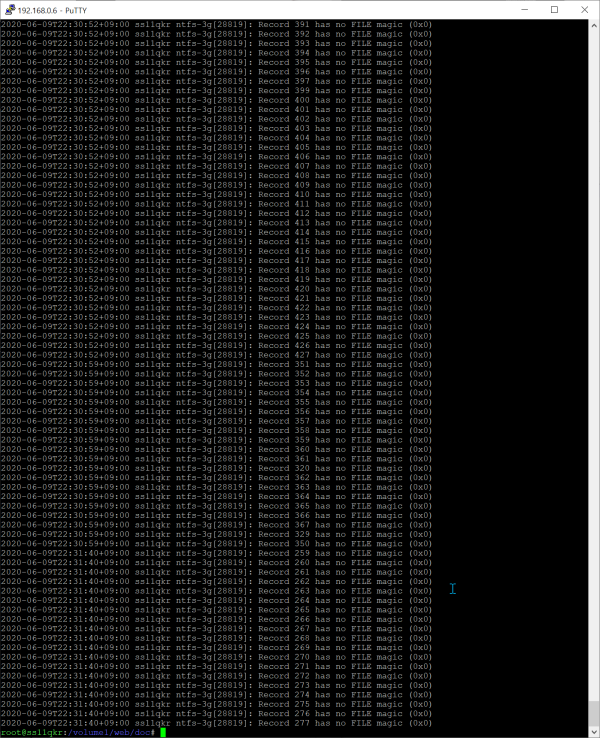

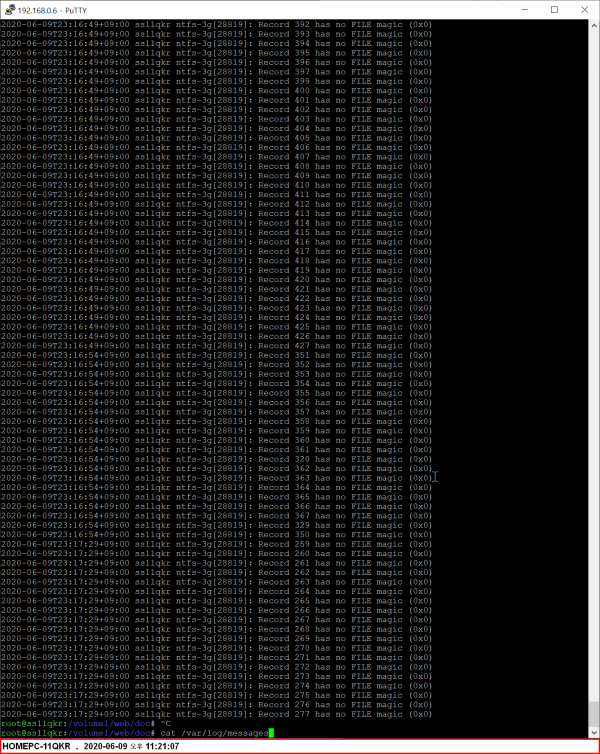

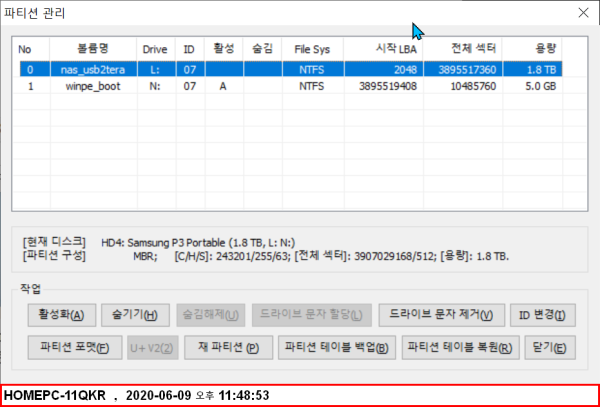
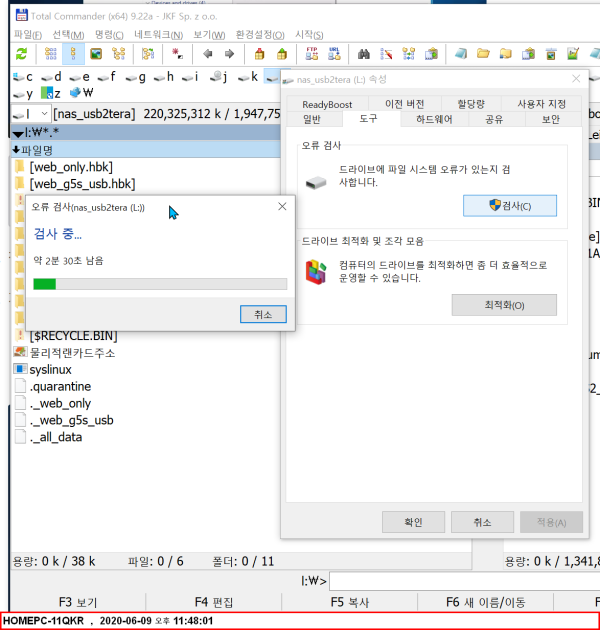
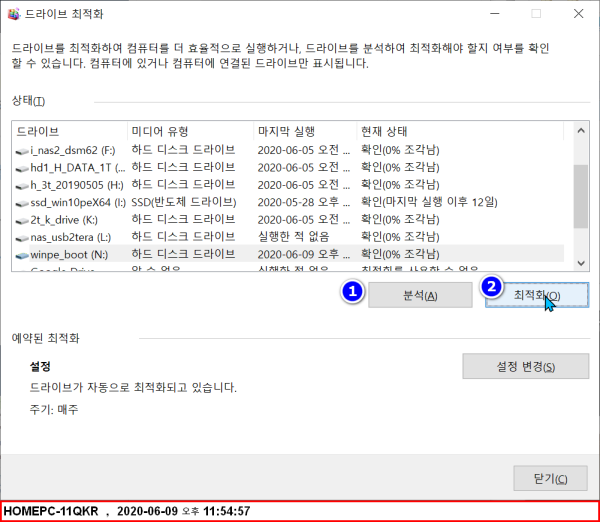
 ● squarespace.com 도메인 구입 dns 및 DNS Settings _조회수_댓글수(
5
● squarespace.com 도메인 구입 dns 및 DNS Settings _조회수_댓글수(
5 ● squarespace.com 도메인 구입 dns 및 DNS Settings _조회수_댓글수(
5
● squarespace.com 도메인 구입 dns 및 DNS Settings _조회수_댓글수(
5 ● 영상분석)시놀로지NAS에 네임서버 한방에 쉽게 셋팅하는 영상입니다 _조회수_댓글수(
10168
● 영상분석)시놀로지NAS에 네임서버 한방에 쉽게 셋팅하는 영상입니다 _조회수_댓글수(
10168 ● 영상분석)도메인이란? 웹사이트에 나만의 도메인 등록하는 방법 (ft. HTTPS 평생 무료) _조회수_댓글수(
6877
● 영상분석)도메인이란? 웹사이트에 나만의 도메인 등록하는 방법 (ft. HTTPS 평생 무료) _조회수_댓글수(
6877 ● 시놀로지 dsm 7.2에서 nano 에디터 및 mc 파일관리자 설치 방법 _조회수_댓글수(
2037
● 시놀로지 dsm 7.2에서 nano 에디터 및 mc 파일관리자 설치 방법 _조회수_댓글수(
2037