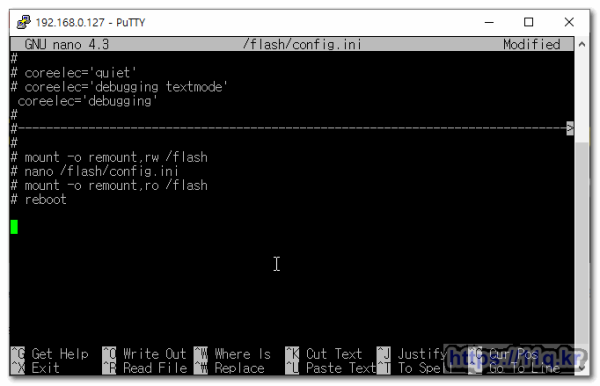coreELEC Booting coreelec='debugging' 추가로 부팅 정보
♨ 카랜더 일정 :
컨텐츠 정보
- 8,656 조회
본문
CoreELEC:~ # mount -o remount,rw /flash
CoreELEC:~ # cd /flash/
CoreELEC:/flash # ls config.*
config.ini
CoreELEC:/flash # nano config.ini
CoreELEC:/flash # cp config.ini config.ini.backup
CoreELEC:/flash # ls config.*
config.ini config.ini.backup
CoreELEC:/flash # nano config.ini
CoreELEC:/flash # mount -o remount,ro /flash
CoreELEC:/flash # reboot
CoreELEC:/flash #
coreelec='debugging'
을 추가하면 부팅 메세지 확인하여 부팅 로그사진 파일 알수 있음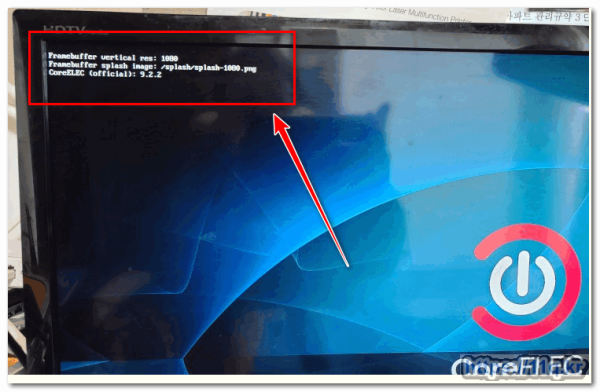
============== nano /flash/config.ini ===============
# CoreELEC Developer Options
# Valid options are: textmode debugging progress nofsck nosplash noram overla>
#
# coreelec='quiet'
# coreelec='debugging textmode'
# 는 kodi 부팅되지 않음
coreelec='debugging '
#는 화면에 loading 사진 정보 표시되면 bootscreen image 변경 정보를 확인하는데 찾을수가 없습니다

CoreELEC:~ # find -name *1080.png
./.kodi/addons/skin.eminence.2/extras/debuggrid1080.png
./.kodi/addons/skin.eminence.2/media/indicator/resolution/1080.png
./.kodi/addons/script.extendedinfo/resources/skins/Default/media/flags/resolution/1080.png
./.kodi/addons/script.globalsearch/resources/skins/default/media/globalsearch-flags/videoresolution/1080.png
CoreELEC:~ #
(coreelec에서 실패)How to change the bootscreen image
Connect with SSH to your LibreELEC box.
mount boot partition
mount -o remount,rw /flash
copy your oemsplash.png to
cp /storage/yoursplash.png /flash/oemsplash.png
unmount boot partition
mount -o remount,ro /flash
At your next boot you should see your new bootscreen.
====================
coreELEC 중지 시작
systemctl stop kodi
systemctl start kodi
Storage Speed Test
파일을 1.png 복사후
dd if=1.png of=/dev/null bs=1M
CoreELEC:~ # dd if=1.png of=/dev/null bs=1M
1+1 records in
1+1 records out
1580295 bytes (1.5MB) copied, 0.002862 seconds, 526.6MB/s
CoreELEC:~ #
■ ▶ ☞ ♠ 정보찾아 공유 드리며 출처는 링크 참조 바랍니다. https://11q.kr ♠
뷰PDF 1,2
office view
관련자료
-
링크
댓글목록
등록된 댓글이 없습니다.