xpenology ssh puttry로 mount 하여 Booting USB sn,mac 주소 직접 간편하게 마운트하여 편집하기 umount
♨ 카랜더 일정 :
본문
xpenology ssh puttry로 mount 하여 Booting USB sn,mac 주소 직접 간편하게 마운트하여 편집하기
root@ss11qkr:~# cd ~ root@ss11qkr:~# pwd /root root@ss11qkr:~# mkdir -p /mountMe root@ss11qkr:~# cd /dev root@ss11qkr:/dev# mount -t vfat synoboot1 /mountMe root@ss11qkr:/dev# ls -l /mountMe total 2690 -rwxr-xr-x 1 root root 2741200 Oct 9 2018 bzImage drwxr-xr-x 3 root root 2048 Jun 10 12:55 @eaDir drwxr-xr-x 3 root root 2048 Oct 9 2018 EFI drwxr-xr-x 6 root root 2048 Jun 10 12:59 grub -rwxr-xr-x 1 root root 618 Jun 10 12:59 info.txt drwxr-xr-x 3 root root 2048 May 10 2019 $Recycle.Bin drwxr-xr-x 2 root root 2048 Jun 10 12:55 @tmp root@ss11qkr:/dev# cd /root/mountMe -ash: cd: /root/mountMe: No such file or directory root@ss11qkr:/dev# cd /mountMe root@ss11qkr:/mountMe# ls bzImage @eaDir EFI grub info.txt $Recycle.Bin @tmp root@ss11qkr:/mountMe# nano info.txt root@ss11qkr:/mountMe# ls bzImage @eaDir EFI grub info.txt $Recycle.Bin @tmp root@ss11qkr:/mountMe# cd grub root@ss11qkr:/mountMe/grub# ls fonts grub.cfg grubenv i386-pc locale x86_64-efi root@ss11qkr:/mountMe/grub# nano grub.cfg root@ss11qkr:/mountMe/grub#

root@ss11qkr:/dev# umount /dev/synoboot1 root@ss11qkr:/dev# cd /mountMe root@ss11qkr:/mountMe# ls root@ss11qkr:/mountMe#
■ ▶ ☞ 정보찾아 공유 드리며 출처는 링크 참조 바랍니다 ♠ . ☞ 본자료는 https://11q.kr 에 등록 된 자료 입니다♠.
뷰PDF 1,2
office view
관련자료
댓글목록

11qkr님의 댓글
grub.cfg 파일 온라인에서 수정하기
https://leekd123.tistory.com/96

11qkr님의 댓글
juns bootloader 수정 작업 터미널로 하기
1 nano
2 pwd
3 exit
4 mkdir -p /mountMe
5 cd /dev
6 mount -t vfat synoboot1 /mountMe
7 ls -l /mountMe
8 pwd
10 cd /mountMe
11 ls
12 cd grub
13 ls
14 cd ..
15 ls
16 ls -l
17 nano info.txt
18 ls
31 cd ..
32 ls
33 ls -l /mountMe
34 cd grub/
35 ls
36 nano grub.cfg
37 mount |grep synoboot1
38 nano grub.cfg
41 umount /dev/synoboot1
42 cd /mountMe/
43 ls
44 cd ..
45 ls
46 umount mountMe/
47 ls
48 mount |grep synoboot1
49 ls
50 rmdir mountMe
51 ls
52 history
53 cd ~
54 history > grub_cfg_edit.txt
♥간단_메모글♥
-
등록일 04.15가입 인사드립니다.댓글 2
-
등록일 04.09가입인사.댓글 2
-
등록일 03.03안녕하세여댓글 1
-
등록일 02.13
최근글
-
등록일 04:58
새댓글
-
등록자 작은꼬마hw 등록일 14:04
-
등록자 11qkr 등록일 06.27
-
등록자 보라이글 등록일 06.27
-
등록자 11qkr 등록일 06.27
-
등록자 11qkr 등록일 06.27
오늘의 홈 현황
QR코드
☞ QR코드 스캔은 kakao앱 자체 QR코드

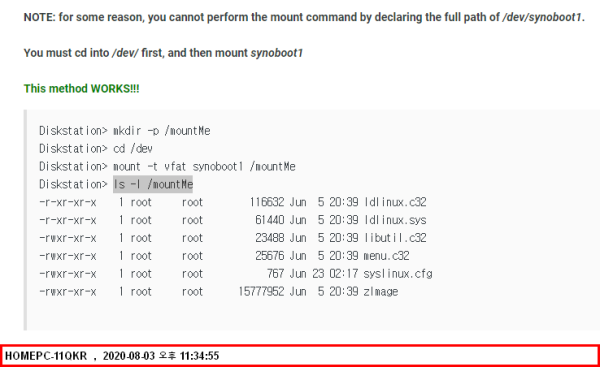
 ● 시놀로지 dsm 7.2에서 nano 에디터 및 mc 파일관리자 설치 방법 _조회수_댓글수(
2491
● 시놀로지 dsm 7.2에서 nano 에디터 및 mc 파일관리자 설치 방법 _조회수_댓글수(
2491 ● squarespace.com 도메인 구입 dns 및 DNS Settings _조회수_댓글수(
175
● squarespace.com 도메인 구입 dns 및 DNS Settings _조회수_댓글수(
175 ● 시놀로지 web station 의 웹 서비스 포털 설정에서 호스트 이름을 입력 생성시 … _조회수_댓글수(
79
● 시놀로지 web station 의 웹 서비스 포털 설정에서 호스트 이름을 입력 생성시 … _조회수_댓글수(
79 ● 영상분석)도메인이란? 웹사이트에 나만의 도메인 등록하는 방법 (ft. HTTPS 평생 무료) _조회수_댓글수(
8978
● 영상분석)도메인이란? 웹사이트에 나만의 도메인 등록하는 방법 (ft. HTTPS 평생 무료) _조회수_댓글수(
8978 ● 시놀로지 dsm 7.2에서 nano 에디터 및 mc 파일관리자 설치 방법 _조회수_댓글수(
2491
● 시놀로지 dsm 7.2에서 nano 에디터 및 mc 파일관리자 설치 방법 _조회수_댓글수(
2491