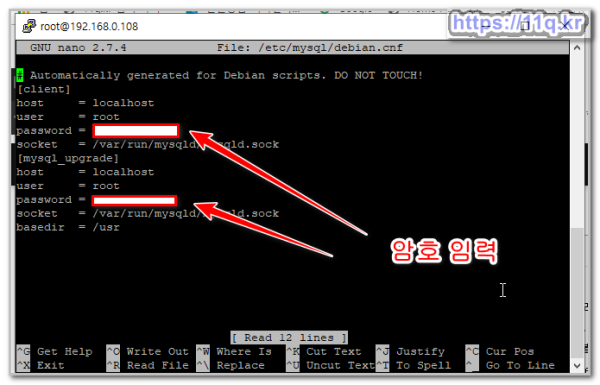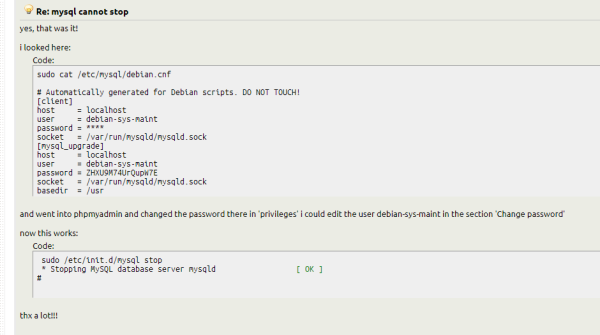u5 debian linux aolupdate 후 reboot 시 [FAIL] Stopping MariaDB database server: mysqld failed! 조치 대응
♨ 카랜더 일정 :
본문
u5 aolupdate 후 reboot 시 [FAIL] Stopping MariaDB database server: mysqld failed! 조치 대응
사용시스템 : AOL Debian GNU/Linux 9 stretch
Using username "root".
root@192.168.0.108's password:
Linux AOL-Debian 3.18.24_hi3798cv2x #16 SMP Wed Mar 13 15:23:28 KST 2019 armv7l
_ _ _
/\ | | (_) | |
/ \ _ __ __| |_ __ ___ _ __| |
/ /\ \ | '_ \ / _` | '__/ _ \| |/ _` |
/ ____ \| | | | (_| | | | (_) | | (_| |
/_____ \_|_| |_|\__,_|_| _\___/|_|\__,_|
/ __ \ | | (_)
| | | __ _____ _ __ | | _ _ __ _ ___ __
| | | \ \ / / _ | '__| | | | | '_ \| | | \ \/ /
| |__| |\ V | __| | | |____| | | | | |_| |> <
\____/ \_/ \___|_| |______|_|_| |_|\__,_/_/\_\
====================================================
Welcome to AOL Debian GNU/Linux 9 stretch (eddylab)
====================================================
DATE : Sun Apr 28 19:27:59 KST 2019
UPTIME : up 4 minutes
VERSION : 20190427
<CPU INFO>
CLOCK : 1500MHz GOV : interactive
TEMP : 57 degree USE : 5.7%
<MEMORY INFO>
MEM : 896MB / 1893MB SWAP : 0MB / 799MB
<NETWORK>
192.168.0.108 192.168.0.109
root@AOL-Debian:~#
root@AOL-Debian:~# reboot
root@AOL-Debian:~# stty: 'standard input': Input/output error
[info] Using makefile-style concurrent boot in runlevel 0.
[ ok ] Stopping Apache httpd web server: apache2.
[ ok ] Stopping UPnP devices daemon: MiniSSDPd.
[ ok ] Stopping Music Player Daemon: mpd.
[ ok ] Shutting down ALSA...done.
[ ok ] Stopping Avahi mDNS/DNS-SD Daemon: avahi-daemon.
[ ok ] Stopping internet superserver: inetd.
Killing Plex Media Server: done
Stopping ftp server: pure-ftpd.
[FAIL] Stopping MariaDB database server: mysqld failed!
[ ok ] Stopping enhanced syslogd: rsyslogd.
[ ok ] Stopping bittorrent daemon: transmission-daemon.
[ ok ] Stopping Tvheadend: tvheadend.
[FAIL] startpar: service(s) returned failure: mysql ... failed!
System now Rebooting...
================
root@AOL-Debian:~# nano /etc/mysql/debian.cnf
암호를 입력 합니다
nano /etc/mysql/debian.cnf

암호 입력

/etc/init.d/mysql restart
reboot
== 확인 작업 ============
root@AOL-Debian:~# /etc/init.d/mysql restart
[ ok ] Stopping MariaDB database server: mysqld.
[ ok ] Starting MariaDB database server: mysqld.
root@AOL-Debian:~# reboot
root@AOL-Debian:~# stty: 'standard input': Input/output error
[info] Using makefile-style concurrent boot in runlevel 0.
[ ok ] Stopping Apache httpd web server: apache2.
[ ok ] Stopping UPnP devices daemon: MiniSSDPd.
[ ok ] Stopping Music Player Daemon: mpd.
[ ok ] Shutting down ALSA...done.
[ ok ] Stopping Avahi mDNS/DNS-SD Daemon: avahi-daemon.
[ ok ] Stopping internet superserver: inetd.
Killing Plex Media Server: done
Stopping ftp server: pure-ftpd.
[ ok ] Stopping MariaDB database server: mysqld.
[ ok ] Stopping enhanced syslogd: rsyslogd.
[ ok ] Stopping bittorrent daemon: transmission-daemon.
[ ok ] Stopping Tvheadend: tvheadend.
System now Rebooting...
=========
============ u5pvr 성공기 : 기존 debian 8에서 성공================
root@AOL-Debian:/# reboot
root@AOL-Debian:/# stty: 'standard input': Input/output error
[info] Using makefile-style concurrent boot in runlevel 0.
[ ok ] Stopping Apache httpd web server: apache2.
[ ok ] Stopping UPnP devices daemon: MiniSSDPd.
[ ok ] Stopping Music Player Daemon: mpd.
[ ok ] Shutting down ALSA...done.
[ ok ] Stopping Avahi mDNS/DNS-SD Daemon: avahi-daemon.
[ ok ] Stopping internet superserver: inetd.
Killing Plex Media Server: done
Stopping ftp server: pure-ftpd.
[ ok ] Stopping MariaDB database server: mysqld.
[ ok ] Stopping enhanced syslogd: rsyslogd.
[ ok ] Stopping bittorrent daemon: transmission-daemon.
[ ok ] Stopping Tvheadend: tvheadend.
System now Rebooting...
====================================================
Welcome to AOL Debian GNU/Linux 9 stretch (eddylab)
====================================================
DATE : Sun Apr 28 23:58:04 KST 2019
UPTIME : up 1 minute
VERSION : 20190427
<CPU INFO>
CLOCK : 1500MHz GOV : interactive
TEMP : 67 degree USE : 56.4%
<MEMORY INFO>
MEM : 989MB / 1893MB SWAP : 0MB / 799MB
<NETWORK>
192.168.0.33 192.168.0.4
root@AOL-Debian:~# apt-get update
Ign:1 http://ftp.kr.debian.org/debian stretch InRelease
Get:2 http://ftp.kr.debian.org/debian stretch-backports InRelease [91.8 kB]
Hit:3 http://ftp.kr.debian.org/debian stretch Release
Hit:4 https://dev2day.de/pms stretch InRelease
Fetched 91.8 kB in 2s (32.5 kB/s)
Reading package lists... Done
root@AOL-Debian:~# apt-get upgrade
Reading package lists... Done
Building dependency tree
Reading state information... Done
Calculating upgrade... Done
The following packages have been kept back:
ifupdown libsystemd0 libudev1 systemd systemd-sysv udev
0 upgraded, 0 newly installed, 0 to remove and 6 not upgraded.
root@AOL-Debian:~#
=========================================
========== u5mini debian 9에서 성공 =============
root@AOL-Debian:~# reboot
root@AOL-Debian:~# stty: 'standard input': Input/output error
[info] Using makefile-style concurrent boot in runlevel 0.
[ ok ] Stopping Apache httpd web server: apache2.
[ ok ] Stopping UPnP devices daemon: MiniSSDPd.
[ ok ] Stopping Music Player Daemon: mpd.
[ ok ] Shutting down ALSA...done.
[ ok ] Stopping Avahi mDNS/DNS-SD Daemon: avahi-daemon.
[ ok ] Stopping internet superserver: inetd.
Killing Plex Media Server: done
Stopping ftp server: pure-ftpd.
[FAIL] Stopping MariaDB database server: mysqld failed!
[ ok ] Stopping enhanced syslogd: rsyslogd.
[ ok ] Stopping bittorrent daemon: transmission-daemon.
[ ok ] Stopping Tvheadend: tvheadend.
[FAIL] startpar: service(s) returned failure: mysql ... failed!
System now Rebooting...
================
root@AOL-Debian:~# nano /etc/mysql/debian.cnf
# 암호 입력....후 종료시 메세지 fail 문제 해결
==============
root@AOL-Debian:~# /etc/init.d/mysql restart
[ ok ] Stopping MariaDB database server: mysqld.
[ ok ] Starting MariaDB database server: mysqld.
root@AOL-Debian:~# reboot
root@AOL-Debian:~# stty: 'standard input': Input/output error
[info] Using makefile-style concurrent boot in runlevel 0.
[ ok ] Stopping Apache httpd web server: apache2.
[ ok ] Stopping UPnP devices daemon: MiniSSDPd.
[ ok ] Stopping Music Player Daemon: mpd.
[ ok ] Shutting down ALSA...done.
[ ok ] Stopping Avahi mDNS/DNS-SD Daemon: avahi-daemon.
[ ok ] Stopping internet superserver: inetd.
Killing Plex Media Server: done
Stopping ftp server: pure-ftpd.
[ ok ] Stopping MariaDB database server: mysqld.
[ ok ] Stopping enhanced syslogd: rsyslogd.
[ ok ] Stopping bittorrent daemon: transmission-daemon.
[ ok ] Stopping Tvheadend: tvheadend.
System now Rebooting...
==============
감사 합니다.....
◎ ■ ▶ ☞ ♠ 정보찾아 공유 드리며 출처는 링크 참조 바랍니다. https://11q.kr ♠
뷰PDF 1,2
office view
관련자료
-
링크
댓글목록

♥간단_메모글♥
-
등록일 06.18
-
등록일 05.20
-
등록일 03.12가입인사 드립니다댓글 3
-
등록일 04.15가입 인사드립니다.댓글 8
-
등록일 04.09가입인사.댓글 4
최근글
-
등록일 07.01
새댓글
-
등록자 부자아빠 등록일 10:11
-
등록자 ㅇㅇㄹ 등록일 07.07
-
등록자 이모템 등록일 07.05
-
등록자 이모템 등록일 07.04
-
등록자 이모템 등록일 07.04
오늘의 홈 현황
QR코드
☞ QR코드 스캔은 kakao앱 자체 QR코드