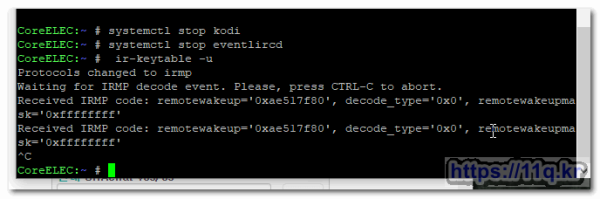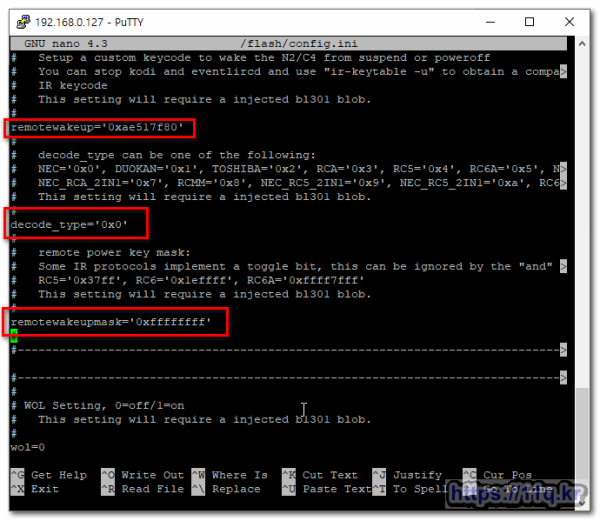CoreELEC 에서 리모컨 remote control ir code no 확인/flash config.ini 수정 하는 방법
♨ 카랜더 일정 :
컨텐츠 정보
- 11,414 조회
본문
CoreELEC 에서 리모컨 remote control ir code no 확인/flash config.ini 수정 하는 방법
CoreELEC (official): nightly_20190814 (Amlogic-ng.arm)
CoreELEC:~ # systemctl stop kodi
CoreELEC:~ # systemctl stop eventlircd
CoreELEC:~ # ir-keytable -u
Protocols changed to irmp
Waiting for IRMP decode event. Please, press CTRL-C to abort.
Received IRMP code: remotewakeup=‘0xbf40fe01’, decode_type=‘0x0’, remotewakeupmask=‘0xffffffff’
^C
CoreELEC:~ # mount -o rw,remount /flash
CoreELEC:~ # nano /flash/config.ini
here the full config.ini
thanks a lot for your efforts and to be patient,
Regards,
David
================
sample nano /flash/config.ini 는 pastebin.com에서 참조
저의 장비 Beelink에서 제공된 리코컨 입니다

CoreELEC:~ # systemctl stop kodi
CoreELEC:~ # systemctl stop eventlircd
CoreELEC:~ # ir-keytable -u
Protocols changed to irmp
Waiting for IRMP decode event. Please, press CTRL-C to abort.
Received IRMP code: remotewakeup='0xae517f80', decode_type='0x0', remotewakeupmask='0xffffffff'
Received IRMP code: remotewakeup='0xae517f80', decode_type='0x0', remotewakeupmask='0xffffffff'
^C
CoreELEC:~ #
nano /flash/config.ini
# This setting will require a injected bl301 blob.
remotewakeup='0xae517f80'
#
# decode_type can be one of the following:
# NEC='0x0', DUOKAN='0x1', TOSHIBA='0x2', RCA='0x3', RC5='0x4', RC6A='0x5', N>
# NEC_RCA_2IN1='0x7', RCMM='0x8', NEC_RC5_2IN1='0x9', NEC_RC5_2IN1='0xa', RC6>
# This setting will require a injected bl301 blob.
#
decode_type='0x0'
#
# remote power key mask:
# Some IR protocols implement a toggle bit, this can be ignored by the "and" >
# RC5='0x37ff', RC6='0x1effff', RC6A='0xffff7fff'
# This setting will require a injected bl301 blob.
#
remotewakeupmask='0xffffffff'
#
#
장비 : gt king pro > Beelink 2 로 설정 만 coreelec 프로그램 애드온 configuration 에서 하면 됩니다.
상기 설정만 하고 사용해도 파워 온이 실행되는 power on ir remote control value 을 확인 확인 했습니다.
장비에 실제 제공된 전원 on되는 장비와 리모컨의 정상 동작 제품의 확인 내용입니다
======== 번외 작업 ==================================
별도 가지고 있는 ir 리모컨을 확인 합니다.
전원 on은 않되지만 code no 확인 만 합니다.

사진2 : 별도 사용중인 리코콘을 상기와 같이 리코컨 코드만 알면 파워온 ir 동작 가능하네요 그리고 사용할수 있네요
CoreELEC:~ # ir-keytable -u
Protocols changed to irmp
Waiting for IRMP decode event. Please, press CTRL-C to abort.
Received IRMP code: remotewakeup='0xeb14ff00', decode_type='0x0', remotewakeupmask='0xffffffff'
Received IRMP code: remotewakeup='0xeb14ff00', decode_type='0x0', remotewakeupmask='0xffffffff'
Received IRMP code: remotewakeup='0xeb14ff00', decode_type='0x0', remotewakeupmask='0xffffffff'
Received IRMP code: remotewakeup='0xeb14ff00', decode_type='0x0', remotewakeupmask='0xffffffff'
^C------------------------------------------------------------------------------
삼성 tv 리모컨
CoreELEC:~ # ir-keytable -u
Protocols changed to irmp
Waiting for IRMP decode event. Please, press CTRL-C to abort.
Received IRMP code: remotewakeup='0xfd020707', decode_type='0x0', remotewakeupmask='0xffffffff'
^C
------------------------------------------------------------------------------
u5pvr 기본제공된 대자 사이즈 ( 많은 키 있는것)
CoreELEC:~ # ir-keytable -u
Protocols changed to irmp
Waiting for IRMP decode event. Please, press CTRL-C to abort.
Received IRMP code: remotewakeup='0x000fffff', decode_type='0xb', remotewakeupmask='0x001effff'
Received IRMP code: remotewakeup='0xf40bff00', decode_type='0x0', remotewakeupmask='0xffffffff'
Received IRMP code: remotewakeup='0xf40bff00', decode_type='0x0', remotewakeupmask='0xffffffff'
Received IRMP code: remotewakeup='0xf40bff00', decode_type='0x0', remotewakeupmask='0xffffffff'
^C
------------------------------------------------------------------------------
u5mini 용 리모컨
CoreELEC:~ # ir-keytable -u
Protocols changed to irmp
Waiting for IRMP decode event. Please, press CTRL-C to abort.
Received IRMP code: remotewakeup='0xfd020707', decode_type='0x0', remotewakeupmask='0xffffffff'
Received IRMP code: remotewakeup='0xf40bff00', decode_type='0x0', remotewakeupmask='0xffffffff'
Received IRMP code: remotewakeup='0xf40bff00', decode_type='0x0', remotewakeupmask='0xffffffff'
Received IRMP code: remotewakeup='0xf40bff00', decode_type='0x0', remotewakeupmask='0xffffffff'
Received IRMP code: remotewakeup='0xf40bff00', decode_type='0x0', remotewakeupmask='0xffffffff'
------------------------------------------------------------------------------
■ ▶ ☞ ♠ 정보찾아 공유 드리며 출처는 링크 참조 바랍니다. https://11q.kr ♠
뷰PDF 1,2
office view
관련자료
-
링크
댓글목록
등록된 댓글이 없습니다.