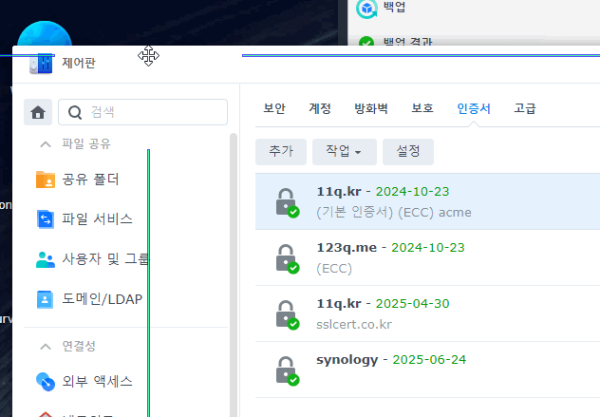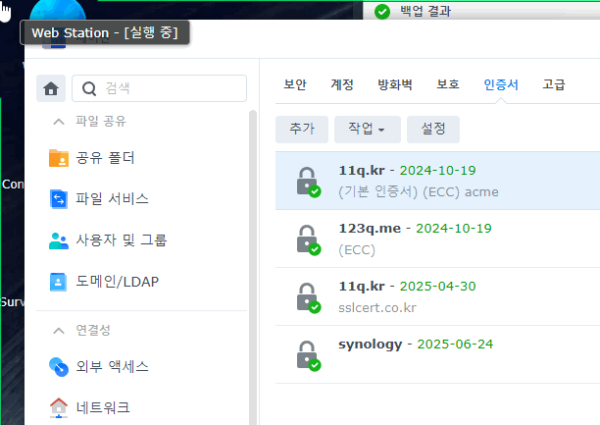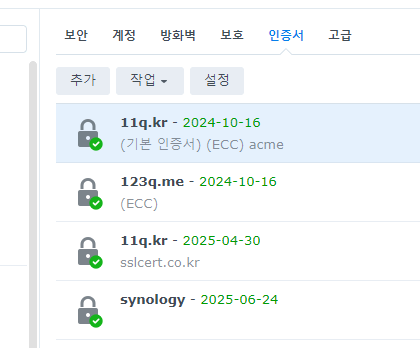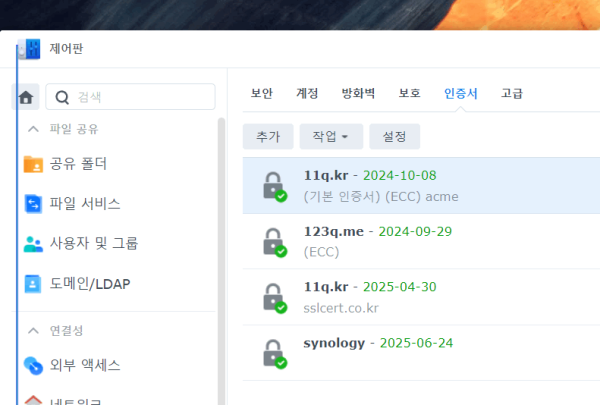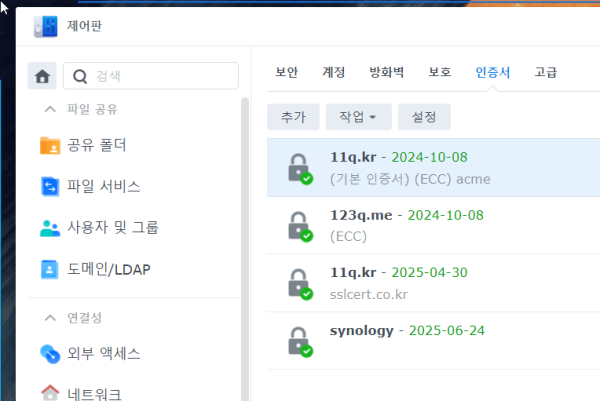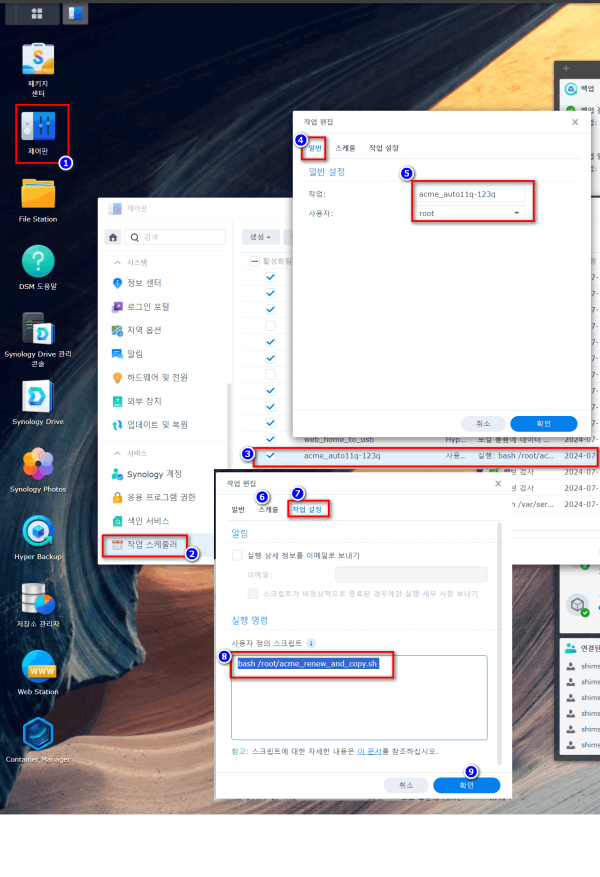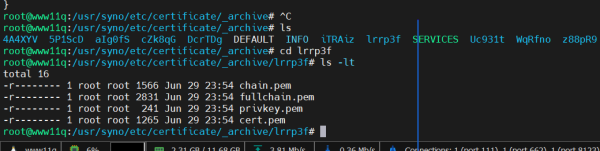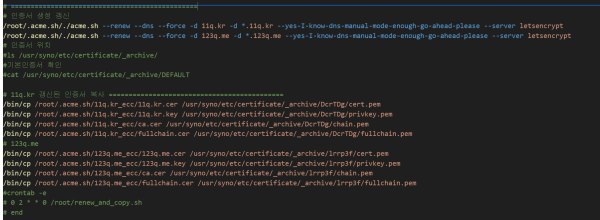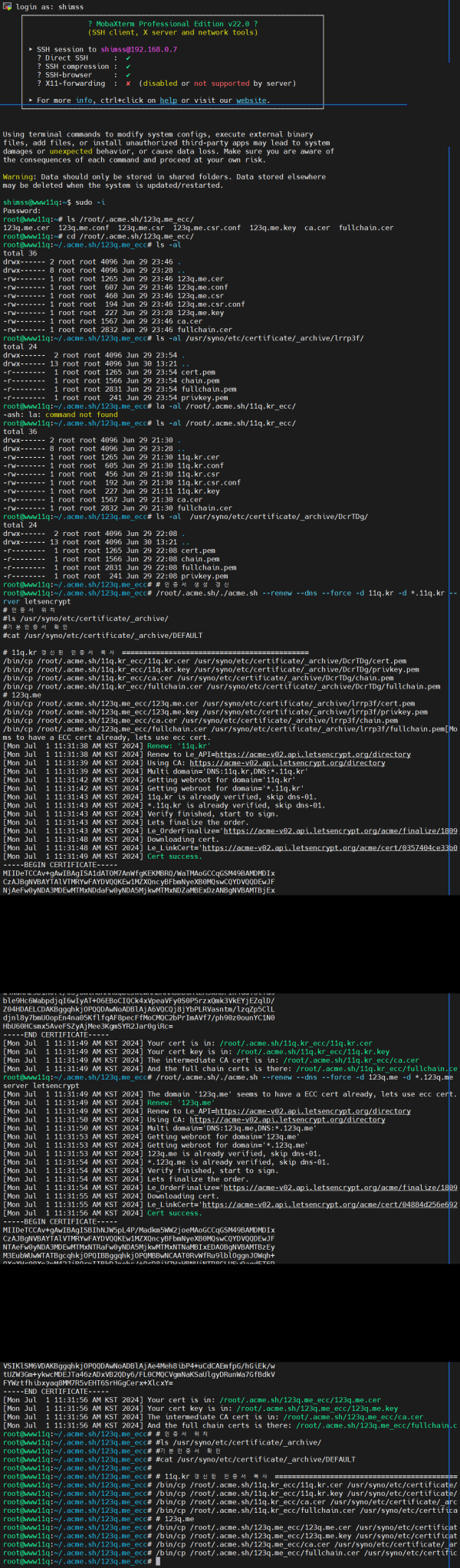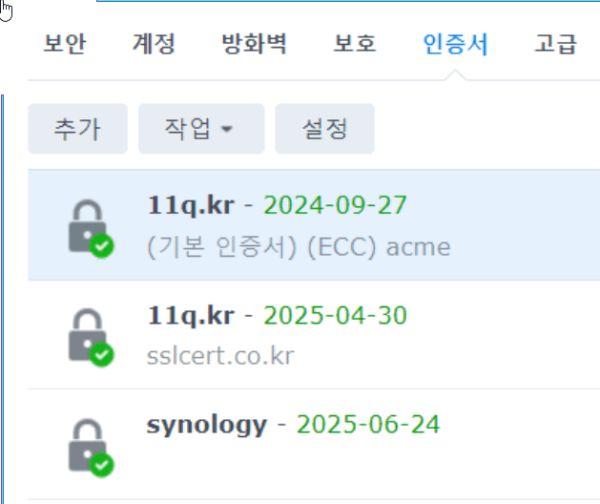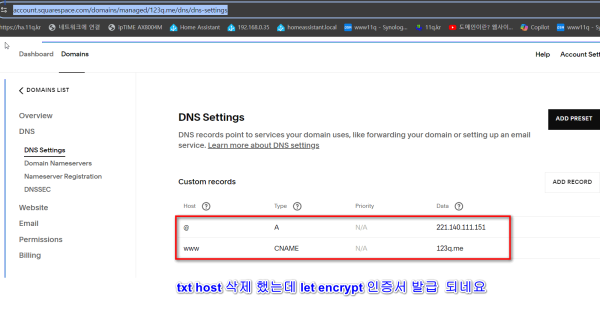★★★2 lets encrypt 인증서 acme.sh 시놀로지 자동 업데이트 만들기 ★★★
♨ 카랜더 일정 :
2024년06월29일
본문
★★★2 lets encrypt 인증서 acme.sh 시놀로지 자동 업데이트 만들기 ★★★
시놀로지 나스 의 도메인 네임서버 Cloudflare 로변경 acme.sh 인증서 자동 업데이트까지 진행 하기
https://cafe.naver.com/homestation/314
Cloudflare API Token 생성 및 acme.sh 사용 (추천방법)
https://cafe.naver.com/homestation/315
SSL 인증서 acme.sh 오늘강제 갱신 force 실행 30일 간격 자동갱신 변경
https://cafe.naver.com/homestation/316
=================== 이하내용 이전내용으로 참조만 상기 활용하세요================
★★★ lets encrypt 인증서 재설치 acme.sh 시놀로지 멀티 인증서 만들기 ★★★
https://11q.kr/www/bbs/board.php?bo_table=s11&wr_id=12740
이어
자동 데이트 ( dns ) 안되네요
crontab 이 재부팅후 동작하지 않아 dsm에서 작업스케줄러로 구성 합니다
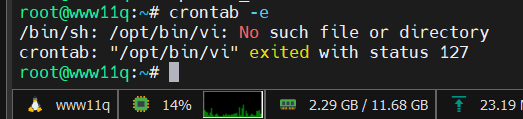
==> 사용불가 >> txt 값 이 변동 됨
작업스케줄러로 자동업데이트 구성 > 1주일간격 확인 >> 실패
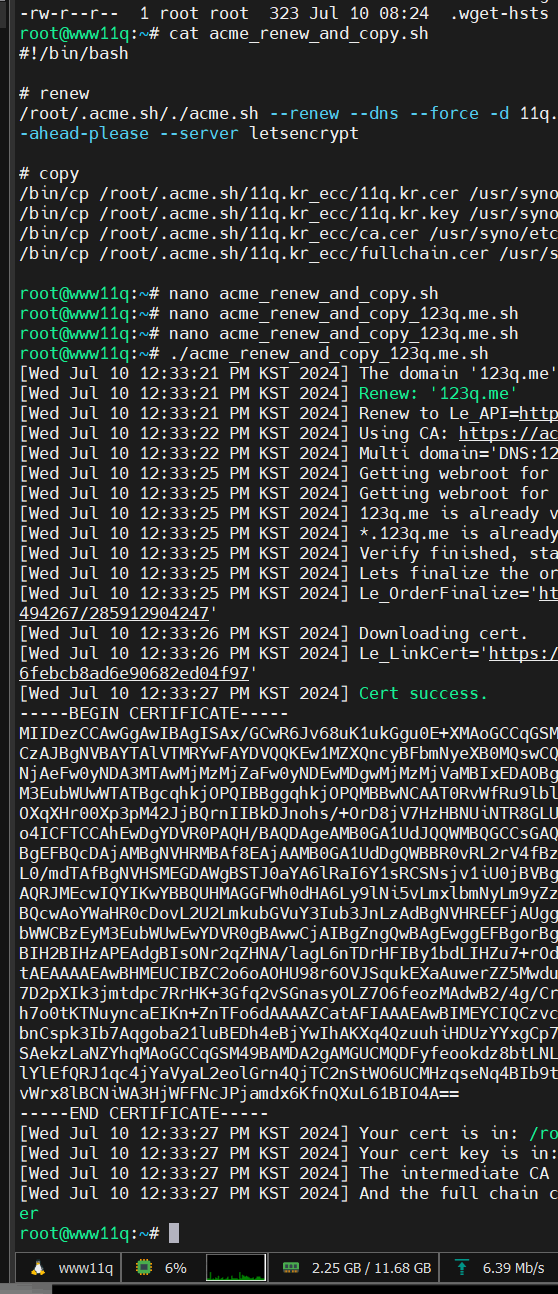
주어진 명령어들을 매주 1회 자동으로 실행되도록 crontab을 설정하는 방법을 설명드리겠습니다.
자동 데이트
cat acme_renew_and_copy.sh 작성
chmod a+x acme_renew_and_copy.sh
nano acme_renew_and_copy.sh
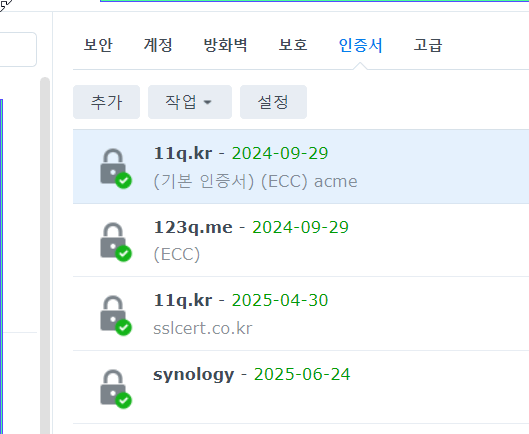
☞ https://11q.kr 에 등록된 자료 입니다. ♠ 정보찾아 공유 드리며 출처는 링크 참조 바랍니다♠
뷰PDF 1,2
office view
관련자료
-
첨부
댓글목록

11qkr님의 댓글
#!/bin/bash
# nano acme_renew_and_copy.sh 작성
# acme.sh install
#opkg update
#opkg install nano
#opkg install cron
#/opt/etc/init.d/S10cron start
#ln -s /opt/etc/init.d/S10cron /opt/etc/init.d/S99cron
#export VISUAL=nano crontab -e
# */5 * * * * echo "cron test: $(date)" >> /tmp/test.txt
#cat /tmp/test.txt
#wget -O - https://get.acme.sh | sh
# txt 값생성
#/root/.acme.sh/acme.sh --issue --dns --force -d 11q.kr -d *.11q.kr --yes-I-know-dns-manual-mode-enough-go-ahead-please --server letsencrypt
# /root/.acme.sh/acme.sh --issue --dns --force -d 123q.me -d *.123q.me --yes-I-know-dns-manual-mode-enough-go-ahead-please --server letsencrypt
#ssh txt 적용 확인
#nslookup
#> set type=txt
#> _acme-challenge.11q.kr
# ===============================================
# 인증서 생성 갱신
/root/.acme.sh/./acme.sh --renew --dns --force -d 11q.kr -d *.11q.kr --yes-I-know-dns-manual-mode-enough-go-ahead-please --server letsencrypt
/root/.acme.sh/./acme.sh --renew --dns --force -d 123q.me -d *.123q.me --yes-I-know-dns-manual-mode-enough-go-ahead-please --server letsencrypt
# 인증서 위치
#ls /usr/syno/etc/certificate/_archive/
#기본인증서 확인
#cat /usr/syno/etc/certificate/_archive/DEFAULT
# 11q.kr 갱신된 인증서 복사 ============================================
/bin/cp /root/.acme.sh/11q.kr_ecc/11q.kr.cer /usr/syno/etc/certificate/_archive/DcrTDg/cert.pem
/bin/cp /root/.acme.sh/11q.kr_ecc/11q.kr.key /usr/syno/etc/certificate/_archive/DcrTDg/privkey.pem
/bin/cp /root/.acme.sh/11q.kr_ecc/ca.cer /usr/syno/etc/certificate/_archive/DcrTDg/chain.pem
/bin/cp /root/.acme.sh/11q.kr_ecc/fullchain.cer /usr/syno/etc/certificate/_archive/DcrTDg/fullchain.pem
# 123q.me
/bin/cp /root/.acme.sh/123q.me_ecc/123q.me.cer /usr/syno/etc/certificate/_archive/lrrp3f/cert.pem
/bin/cp /root/.acme.sh/123q.me_ecc/123q.me.key /usr/syno/etc/certificate/_archive/lrrp3f/privkey.pem
/bin/cp /root/.acme.sh/123q.me_ecc/ca.cer /usr/syno/etc/certificate/_archive/lrrp3f/chain.pem
/bin/cp /root/.acme.sh/123q.me_ecc/fullchain.cer /usr/syno/etc/certificate/_archive/lrrp3f/fullchain.pem
# 자동업데이트
# crontab -e
# 0 2 * * 0 /root/renew_and_copy.sh
# end

11qkr님의 댓글
# 인증서 생성 갱신
/root/.acme.sh/./acme.sh --renew --dns --force -d 11q.kr -d *.11q.kr --yes-I-know-dns-manual-mode-enough-go-ahead-please --server letsencrypt
/root/.acme.sh/./acme.sh --renew --dns --force -d 123q.me -d *.123q.me --yes-I-know-dns-manual-mode-enough-go-ahead-please --server letsencrypt
# 인증서 위치
#ls /usr/syno/etc/certificate/_archive/
#기본인증서 확인
#cat /usr/syno/etc/certificate/_archive/DEFAULT
# 11q.kr 갱신된 인증서 복사 ============================================
/bin/cp /root/.acme.sh/11q.kr_ecc/11q.kr.cer /usr/syno/etc/certificate/_archive/DcrTDg/cert.pem
/bin/cp /root/.acme.sh/11q.kr_ecc/11q.kr.key /usr/syno/etc/certificate/_archive/DcrTDg/privkey.pem
/bin/cp /root/.acme.sh/11q.kr_ecc/ca.cer /usr/syno/etc/certificate/_archive/DcrTDg/chain.pem
/bin/cp /root/.acme.sh/11q.kr_ecc/fullchain.cer /usr/syno/etc/certificate/_archive/DcrTDg/fullchain.pem
# 123q.me
/bin/cp /root/.acme.sh/123q.me_ecc/123q.me.cer /usr/syno/etc/certificate/_archive/lrrp3f/cert.pem
/bin/cp /root/.acme.sh/123q.me_ecc/123q.me.key /usr/syno/etc/certificate/_archive/lrrp3f/privkey.pem
/bin/cp /root/.acme.sh/123q.me_ecc/ca.cer /usr/syno/etc/certificate/_archive/lrrp3f/chain.pem
/bin/cp /root/.acme.sh/123q.me_ecc/fullchain.cer /usr/syno/etc/certificate/_archive/lrrp3f/fullchain.pem
#crontab -e
# 0 2 * * 0 /root/renew_and_copy.sh
# end

11qkr님의 댓글

11qkr님의 댓글

11qkr님의 댓글
DSM 재부팅후
crontab -e
실행이 되지 않아 작업 스케줄러 작성 저장

11qkr님의 댓글
자동 데이트 입니다
crontab 이 재부팅후 동작하지 않아 dsm에서 작업스케줄러로 구성 합니다

ZARD님의 댓글
인증서 자동업데이트 안되어서 불편했는데.. 이런 팁을 알려주셔서 감사합니다.

11qkr님의 댓글
안정적으로 인증서 생성 이 잘되고 있습니다 ( 1주일간격 )
♥간단_메모글♥
-
등록일 06.18
-
등록일 05.20
-
등록일 03.12가입인사 드립니다댓글 3
-
등록일 04.15가입 인사드립니다.댓글 8
-
등록일 04.09가입인사.댓글 4
최근글
-
등록일 01:30
-
등록일 06.30
새댓글
-
등록자 박박박 등록일 06.29
-
등록자 박박박 등록일 06.29
-
등록자 박박박 등록일 06.29
-
등록자 하이에나 등록일 06.29
-
등록자 요리왕쿠킹 등록일 06.29
오늘의 홈 현황
QR코드
☞ QR코드 스캔은 kakao앱 자체 QR코드