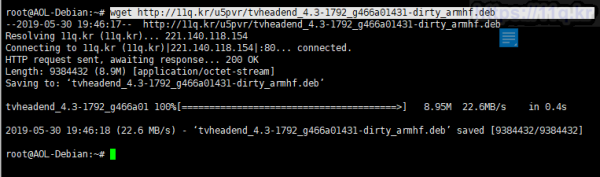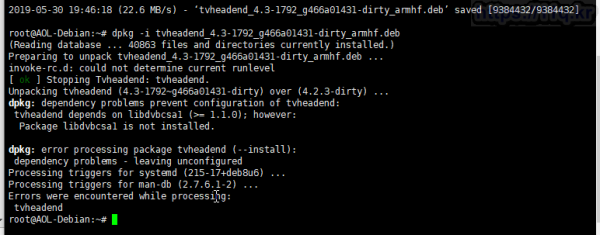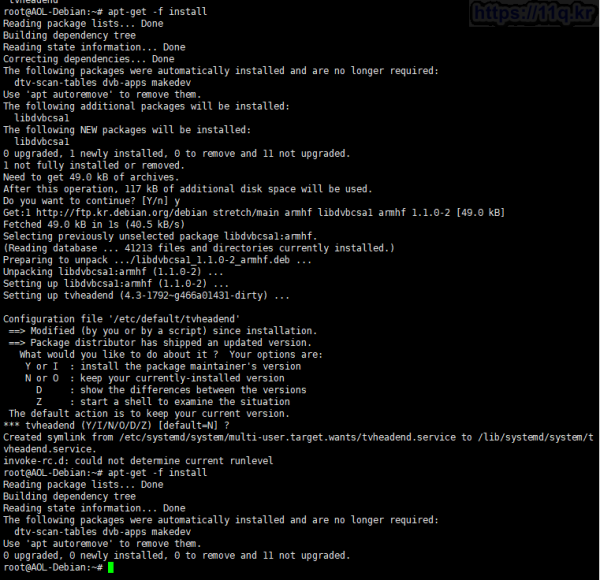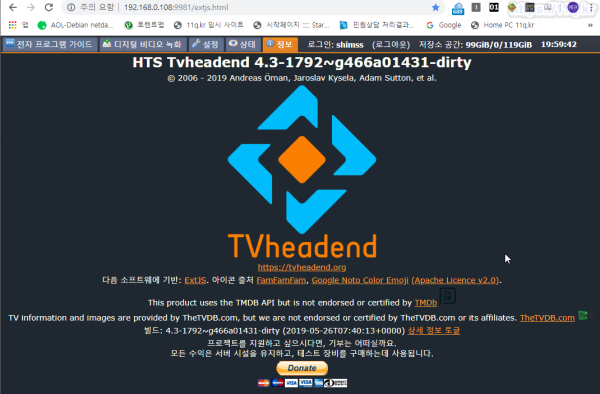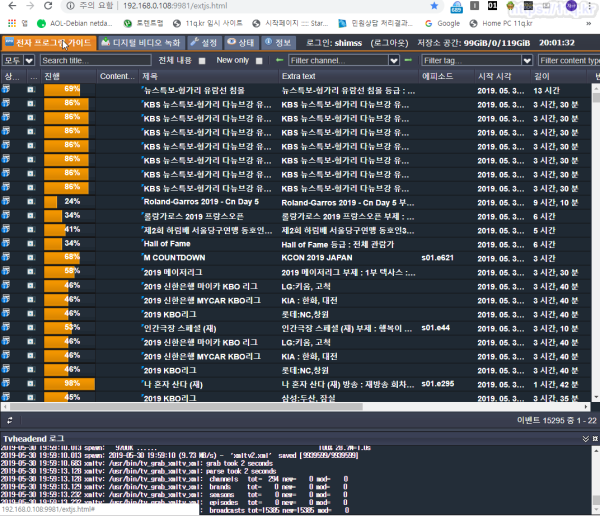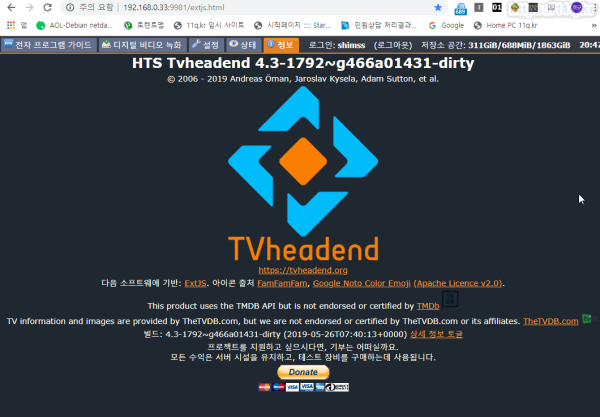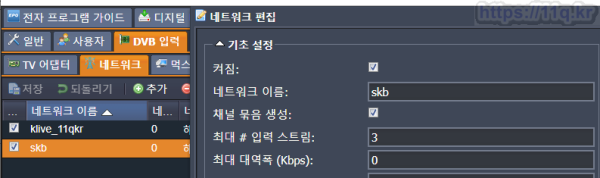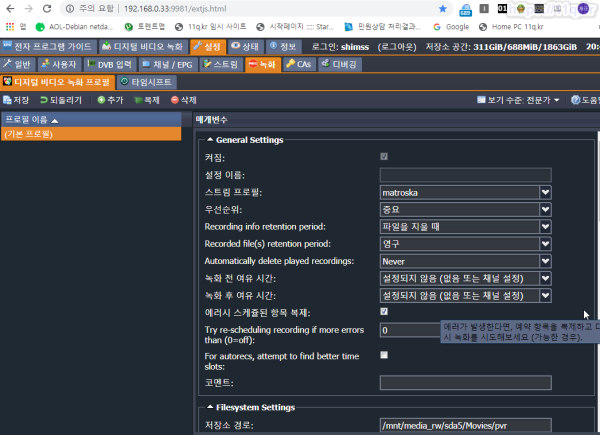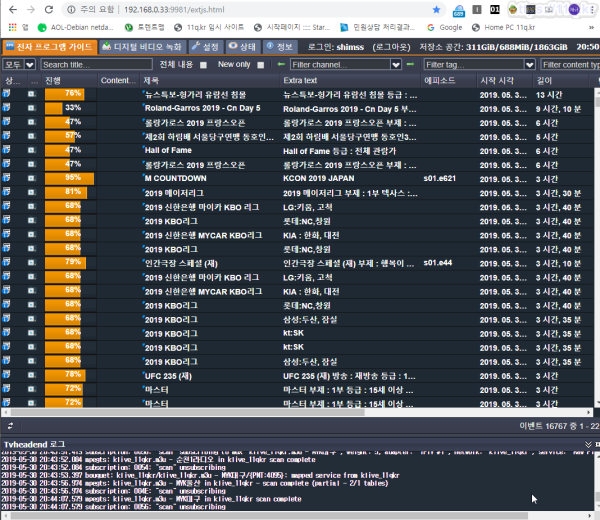u5pvr mini 에 tvheadend_4.3-1792_g466a01431-dirty_armhf.deb 업데이트 설치 하기
♨ 카랜더 일정 :
링크
첨부
본문
u5pvr mini에 tvheadend_4.3-1792_g466a01431-dirty_armhf.deb 업데이트 설치 하기
적용모델 : u5mini,u5pvr
파일정보 : https://cafe.naver.com/mk802/31774 에서 다운로드 자신의 web 폴더에 복사 합니다
u5min 로 다운로드 설치 진행 합니다 / 참조 사이트 : https://blog.djjproject.com/235
명령어로 저의서버 저장파일 불러옵니다(저의서버 저장/사용가능)
파일저장 : http://11q.kr/u5pvr/tvheadend_4.3-1792_g466a01431-dirty_armhf.deb
wget http://11q.kr/u5pvr/tvheadend_4.3-1792_g466a01431-dirty_armhf.deb
dpkg -i tvheadend_4.3-1792_g466a01431-dirty_armhf.deb
deb 파일 설치실패시
apt-get -f install
설치후
dpkg -i 파일명
진행
파일이 헌재경로에 존재할시 deb파일 인스톨 설치
apt-get -f install
dpkg -i tvheadend_4.3-1792_g466a01431-dirty_armhf.deb
tvh재시작
service tvheadend restart
웹에서 확인
http://192.168.0.108:9981/extjs.html
명령어 복사내용
root@AOL-Debian:~# wget http://11q.kr/u5pvr/tvheadend_4.3-1792_g466a01431-dirty_armhf.deb
--2019-05-30 19:46:17-- http://11q.kr/u5pvr/tvheadend_4.3-1792_g466a01431-dirty_armhf.deb
Resolving 11q.kr (11q.kr)... 221.140.118.154
Connecting to 11q.kr (11q.kr)|221.140.118.154|:80... connected.
HTTP request sent, awaiting response... 200 OK
Length: 9384432 (8.9M) [application/octet-stream]
Saving to: ‘tvheadend_4.3-1792_g466a01431-dirty_armhf.deb’
tvheadend_4.3-1792_g466a01 100%[=======================================>] 8.95M 22.6MB/s in 0.4s
2019-05-30 19:46:18 (22.6 MB/s) - ‘tvheadend_4.3-1792_g466a01431-dirty_armhf.deb’ saved [9384432/9384432]
root@AOL-Debian:~# dpkg -i tvheadend_4.3-1792_g466a01431-dirty_armhf.deb
(Reading database ... 40863 files and directories currently installed.)
Preparing to unpack tvheadend_4.3-1792_g466a01431-dirty_armhf.deb ...
invoke-rc.d: could not determine current runlevel
[ ok ] Stopping Tvheadend: tvheadend.
Unpacking tvheadend (4.3-1792~g466a01431-dirty) over (4.2.3-dirty) ...
dpkg: dependency problems prevent configuration of tvheadend:
tvheadend depends on libdvbcsa1 (>= 1.1.0); however:
Package libdvbcsa1 is not installed.
dpkg: error processing package tvheadend (--install):
dependency problems - leaving unconfigured
Processing triggers for systemd (215-17+deb8u6) ...
Processing triggers for man-db (2.7.6.1-2) ...
Errors were encountered while processing:
tvheadend
root@AOL-Debian:~# apt-get -f install
Reading package lists... Done
Building dependency tree
Reading state information... Done
Correcting dependencies... Done
The following packages were automatically installed and are no longer required:
dtv-scan-tables dvb-apps makedev
Use 'apt autoremove' to remove them.
The following additional packages will be installed:
libdvbcsa1
The following NEW packages will be installed:
libdvbcsa1
0 upgraded, 1 newly installed, 0 to remove and 11 not upgraded.
1 not fully installed or removed.
Need to get 49.0 kB of archives.
After this operation, 117 kB of additional disk space will be used.
Do you want to continue? [Y/n] y
Get:1 http://ftp.kr.debian.org/debian stretch/main armhf libdvbcsa1 armhf 1.1.0-2 [49.0 kB]
Fetched 49.0 kB in 1s (40.5 kB/s)
Selecting previously unselected package libdvbcsa1:armhf.
(Reading database ... 41213 files and directories currently installed.)
Preparing to unpack .../libdvbcsa1_1.1.0-2_armhf.deb ...
Unpacking libdvbcsa1:armhf (1.1.0-2) ...
Setting up libdvbcsa1:armhf (1.1.0-2) ...
Setting up tvheadend (4.3-1792~g466a01431-dirty) ...
Configuration file '/etc/default/tvheadend'
==> Modified (by you or by a script) since installation.
==> Package distributor has shipped an updated version.
What would you like to do about it ? Your options are:
Y or I : install the package maintainer's version
N or O : keep your currently-installed version
D : show the differences between the versions
Z : start a shell to examine the situation
The default action is to keep your current version.
*** tvheadend (Y/I/N/O/D/Z) [default=N] ?
Created symlink from /etc/systemd/system/multi-user.target.wants/tvheadend.service to /lib/systemd/system/tvheadend.service.
invoke-rc.d: could not determine current runlevel
root@AOL-Debian:~# apt-get -f install
Reading package lists... Done
Building dependency tree
Reading state information... Done
The following packages were automatically installed and are no longer required:
dtv-scan-tables dvb-apps makedev
Use 'apt autoremove' to remove them.
0 upgraded, 0 newly installed, 0 to remove and 11 not upgraded.
root@AOL-Debian:~# dpkg -i tvheadend_4.3-1792_g466a01431-dirty_armhf.deb
(Reading database ... 41220 files and directories currently installed.)
Preparing to unpack tvheadend_4.3-1792_g466a01431-dirty_armhf.deb ...
invoke-rc.d: could not determine current runlevel
[ ok ] Stopping Tvheadend: tvheadend.
Unpacking tvheadend (4.3-1792~g466a01431-dirty) over (4.3-1792~g466a01431-dirty) ...
Setting up tvheadend (4.3-1792~g466a01431-dirty) ...
invoke-rc.d: could not determine current runlevel
Processing triggers for systemd (215-17+deb8u6) ...
Processing triggers for man-db (2.7.6.1-2) ...
root@AOL-Debian:~# apt-get -f install
Reading package lists... Done
Building dependency tree
Reading state information... Done
The following packages were automatically installed and are no longer required:
dtv-scan-tables dvb-apps makedev
Use 'apt autoremove' to remove them.
0 upgraded, 0 newly installed, 0 to remove and 11 not upgraded.
root@AOL-Debian:~# apt autoremove
Reading package lists... Done
Building dependency tree
Reading state information... Done
The following packages will be REMOVED:
dtv-scan-tables dvb-apps makedev
0 upgraded, 0 newly installed, 3 to remove and 11 not upgraded.
After this operation, 10.8 MB disk space will be freed.
Do you want to continue? [Y/n] y
(Reading database ... 41220 files and directories currently installed.)
Removing dvb-apps (1.1.1+rev1500-1.1+b1) ...
Removing dtv-scan-tables (0+git20161227.ac7535a-1) ...
Removing makedev (2.3.1-93) ...
Processing triggers for mime-support (3.60) ...
Processing triggers for man-db (2.7.6.1-2) ...
root@AOL-Debian:~# dpkg -i tvheadend_4.3-1792_g466a01431-dirty_armhf.deb
(Reading database ... 36903 files and directories currently installed.)
Preparing to unpack tvheadend_4.3-1792_g466a01431-dirty_armhf.deb ...
invoke-rc.d: could not determine current runlevel
[ ok ] Stopping Tvheadend: tvheadend.
Unpacking tvheadend (4.3-1792~g466a01431-dirty) over (4.3-1792~g466a01431-dirty) ...
Setting up tvheadend (4.3-1792~g466a01431-dirty) ...
invoke-rc.d: could not determine current runlevel
Processing triggers for systemd (215-17+deb8u6) ...
Processing triggers for man-db (2.7.6.1-2) ...
root@AOL-Debian:~# apt-get -f install
Reading package lists... Done
Building dependency tree
Reading state information... Done
0 upgraded, 0 newly installed, 0 to remove and 11 not upgraded.
root@AOL-Debian:~# service tvheadend restart
[ ok ] Restarting Tvheadend: tvheadend.
root@AOL-Debian:~# ls
adbkey adbkey.pub index.html supersu-install.deb tvheadend_4.3-1792_g466a01431-dirty_armhf.deb
root@AOL-Debian:~# rm -rf tvheadend_4.3-1792_g466a01431-dirty_armhf.deb
root@AOL-Debian:~#
=================
처음설치하시는분는 EPG그래버모듈 생성(최종사용방법)
주)저는 xmltv.xml 파일을 정기적으로 만들어놓습니다
하기 파일 tvheadend에 불러올때는 xmltv.xml를 xmltv2.xml로 불러와 cat 명령을 주어 불러옵니다.
nano /usr/bin/tv_grab_xmltv_xml
----------------------
#!/bin/sh
"x$1" = "x" ]; then
cd /mnt/media_rw/mmcblk1p1/www/html/epg
wget http://192.168.0.33/epg/xmltv.xml -O xmltv2.xml
cat xmltv2.xml
exit 0
fi
case "$1" in
--description)
echo "tv_grab_xmltv_xml"
;;
--version)
echo "1.0"
;;
--capabilities)
echo "baseline"
;;
esac
==================
최종 정상적인 u5pvr tvheadend update 설치 명령
--------------
Xshell 6 (Build 0121)
Copyright (c) 2002 NetSarang Computer, Inc. All rights reserved.
Type `help' to learn how to use Xshell prompt.
[C:\~]$
Connecting to 192.168.0.33:22...
Connection established.
To escape to local shell, press 'Ctrl+Alt+]'.
Linux AOL-Debian 3.18.24_hi3798cv2x #9 SMP Thu May 16 08:25:59 KST 2019 armv7l
_ _ _
/\ | | (_) | |
/ \ _ __ __| |_ __ ___ _ __| |
/ /\ \ | '_ \ / _` | '__/ _ \| |/ _` |
/ ____ \| | | | (_| | | | (_) | | (_| |
/_____ \_|_| |_|\__,_|_| _\___/|_|\__,_|
/ __ \ | | (_)
| | | __ _____ _ __ | | _ _ __ _ ___ __
| | | \ \ / / _ | '__| | | | | '_ \| | | \ \/ /
| |__| |\ V | __| | | |____| | | | | |_| |> <
\____/ \_/ \___|_| |______|_|_| |_|\__,_/_/\_\
====================================================
Welcome to AOL Debian GNU/Linux 9 stretch (eddylab)
====================================================
DATE : Thu May 30 20:33:50 KST 2019
UPTIME : up 1 week, 2 days, 3 hours, 51 minutes
VERSION : 20190501
<CPU INFO>
CLOCK : 1500MHz GOV : interactive
TEMP : 48 degree USE : 7.7%
<MEMORY INFO>
MEM : 1074MB / 1893MB SWAP : 399MB / 799MB
<NETWORK>
192.168.0.33 192.168.0.4
root@AOL-Debian:~# wget http://11q.kr/u5pvr/tvheadend_4.3-1792_g466a01431-dirty_armhf.deb
--2019-05-30 20:37:46-- http://11q.kr/u5pvr/tvheadend_4.3-1792_g466a01431-dirty_armhf.deb
Resolving 11q.kr (11q.kr)... 221.140.118.154
Connecting to 11q.kr (11q.kr)|221.140.118.154|:80... connected.
HTTP request sent, awaiting response... 200 OK
Length: 9384432 (8.9M) [application/octet-stream]
Saving to: ‘tvheadend_4.3-1792_g466a01431-dirty_armhf.deb’
tvheadend_4.3-1792_g466a01 100%[=======================================>] 8.95M 25.1MB/s in 0.4s
2019-05-30 20:37:47 (25.1 MB/s) - ‘tvheadend_4.3-1792_g466a01431-dirty_armhf.deb’ saved [9384432/9384432]
root@AOL-Debian:~# dpkg -i tvheadend_4.3-1792_g466a01431-dirty_armhf.deb
(Reading database ... 43062 files and directories currently installed.)
Preparing to unpack tvheadend_4.3-1792_g466a01431-dirty_armhf.deb ...
invoke-rc.d: could not determine current runlevel
[ ok ] Stopping Tvheadend: tvheadend.
Unpacking tvheadend (4.3-1792~g466a01431-dirty) over (4.2.3-dirty) ...
dpkg: dependency problems prevent configuration of tvheadend:
tvheadend depends on libdvbcsa1 (>= 1.1.0); however:
Package libdvbcsa1 is not installed.
dpkg: error processing package tvheadend (--install):
dependency problems - leaving unconfigured
Processing triggers for systemd (215-17+deb8u6) ...
Processing triggers for man-db (2.7.6.1-2) ...
Errors were encountered while processing:
tvheadend
root@AOL-Debian:~# apt-get -f install
Reading package lists... Done
Building dependency tree
Reading state information... Done
Correcting dependencies... Done
The following packages were automatically installed and are no longer required:
dtv-scan-tables dvb-apps makedev
Use 'apt autoremove' to remove them.
The following additional packages will be installed:
libdvbcsa1
The following NEW packages will be installed:
libdvbcsa1
0 upgraded, 1 newly installed, 0 to remove and 6 not upgraded.
1 not fully installed or removed.
Need to get 49.0 kB of archives.
After this operation, 117 kB of additional disk space will be used.
Do you want to continue? [Y/n] y
Get:1 http://ftp.kr.debian.org/debian stretch/main armhf libdvbcsa1 armhf 1.1.0-2 [49.0 kB]
Fetched 49.0 kB in 0s (95.2 kB/s)
Selecting previously unselected package libdvbcsa1:armhf.
(Reading database ... 43412 files and directories currently installed.)
Preparing to unpack .../libdvbcsa1_1.1.0-2_armhf.deb ...
Unpacking libdvbcsa1:armhf (1.1.0-2) ...
Setting up libdvbcsa1:armhf (1.1.0-2) ...
Setting up tvheadend (4.3-1792~g466a01431-dirty) ...
Configuration file '/etc/default/tvheadend'
==> Modified (by you or by a script) since installation.
==> Package distributor has shipped an updated version.
What would you like to do about it ? Your options are:
Y or I : install the package maintainer's version
N or O : keep your currently-installed version
D : show the differences between the versions
Z : start a shell to examine the situation
The default action is to keep your current version.
*** tvheadend (Y/I/N/O/D/Z) [default=N] ? .................>엔터
Created symlink from /etc/systemd/system/multi-user.target.wants/tvheadend.service to /lib/systemd/system/tvheadend.service.
invoke-rc.d: could not determine current runlevel
root@AOL-Debian:~# dpkg -i tvheadend_4.3-1792_g466a01431-dirty_armhf.deb
(Reading database ... 43419 files and directories currently installed.)
Preparing to unpack tvheadend_4.3-1792_g466a01431-dirty_armhf.deb ...
invoke-rc.d: could not determine current runlevel
[ ok ] Stopping Tvheadend: tvheadend.
Unpacking tvheadend (4.3-1792~g466a01431-dirty) over (4.3-1792~g466a01431-dirty) ...
Setting up tvheadend (4.3-1792~g466a01431-dirty) ...
invoke-rc.d: could not determine current runlevel
Processing triggers for systemd (215-17+deb8u6) ...
Processing triggers for man-db (2.7.6.1-2) ...
root@AOL-Debian:~# service tvheadend restart
[ ok ] Restarting Tvheadend: tvheadend.
root@AOL-Debian:~#
root@AOL-Debian:~# nano /usr/bin/tv_grab_xmltv_xml
http://192.168.0.33:9981/extjs.html
=========================
◎ ■ ▶ ☞ ♠ 정보찾아 공유 드리며 출처는 링크 참조 바랍니다. https://11q.kr ♠
뷰PDF 1,2
office view
관련자료
-
링크
댓글목록

짐불락님의 댓글
먼저 늘많은 도움 받고있습니다 ...
아수스 공유기의 ddns가 날라간줄모르고 u5pvr이 먼가 잘못됐나싶어..초기화를 했다가 지금 몇일째 삽질중인지. ..ㅠㅠ
tvh 서버에 접속하면 403 Forbidden 이 나오면서 접속이안됩니다..ㅠㅠ
원래 쓰던 비번이 안먹히는걸까요.ㅠㅠ
어찌하면 좋을까요?ㅠㅠ
대단하십니다 shimss님
늘좋은일만 가득하시길..
♥간단_메모글♥
-
등록일 06.18
-
등록일 05.20
-
등록일 03.12가입인사 드립니다댓글 3
-
등록일 04.15가입 인사드립니다.댓글 8
-
등록일 04.09가입인사.댓글 4
최근글
-
등록일 07.01
-
등록일 07.01
새댓글
-
등록자 이모템 등록일 20:51
-
등록자 이모템 등록일 20:47
-
등록자 칸돌히 등록일 07.02
-
등록자 무가당 등록일 07.02
-
등록자 규니 등록일 07.02
오늘의 홈 현황
QR코드
☞ QR코드 스캔은 kakao앱 자체 QR코드