사용 불가사용기)Tvh EPG 적용하기 https://www.000webhost.com을 이용한 무료 web 호스팅 서비스을 이용한 epg2xml 서비스 epg등록 하기
♨ 카랜더 일정 :
본문
1달이후 사용불가 -------- 출처 내용 지난달말쯤 sk, skb 쪽 문제 생긴 이후로 쭉 epg 못 받고 sleep 설정해줘도 마찬가지 였는데 000webhost 쓰시는 분이면 dothome.co.kr 으로 변경하십시요 출력방식 d로 epg 잘 받아옵니다 아무리 sleep 시간을 늘려도 못 받아오고 구글링해도 안 나와서 python 방식으로 돌려야되나 했는데 혹시나 저처럼 뭐가 문젠가 난감해하시는 분 계실까하여 짧게 올립니다 ---------- 성공_사용기)Tvh EPG 적용하기 https://www.000webhost.com을 이용한 무료 web 호스팅 서비스을 이용한 epg2xml 서비스 epg등록 하기 https://11q.kr/g5s/bbs/board.php?bo_table=s11&wr_id=5296 무료 웹 호스팅 비용 0원의 웹호스팅. PHP, MySQL, 제어판(cPanel) 그리고 광고No! 출처: http://hobby.tw/481 [최신 소식들...] 에서 정확한 정보를 확인 바랍니다 아래 와 같이 사용기 입니다
이메일 확인 개인설정 변경 로그 종료 재접속하여 파일 업로드 명령어 입력을 성공하였습니다 자세한 진행 정보는 http://hobby.tw/481 EPG파일을 올릴 무료 웹 호스팅 사이트 가입하기. 참조 바랍니다 관련 파일만 epg2xml 저장 공유 드립니다 수정 부분 없이 사용 가능합니다 본파일은 배포 불가이며 개인 저장 보관으로 저장 합니다 ( 암호는 11q.kr 에서 관리 합니다) 업로드 전에 자신의 경로 epg2xml.json 에서 수정 사용하세요 < 정보 확인 > 정보 확인 하면 > 홈 디랙토리 경로 복사 < EPG2XML.JSON 파일 수정> 첨부 파일 모두 아래와 같이 업로드 합니다. < EPG2XML.JSON 파일 수정분 업로드> <EPG 생성 확인및 정기적으로 만들기:CRON> 메인화면으로 이동 epg2xml.php?i=ALL&o&l=3 복사 하면 xmltv.xml 등록 되는데 1) 1차 10분 간격으로 만들어 - xmltv.xml 파일 생성 확인 2) 삭제후 하루에 2번 으로 생성 하세요( 영구 사용) 검증) epg2xml.php?i=ALL&o&l=3 복사 10분간격으로 만들어 xmltv.xml 파일 웹에서 확인 1) WEB에서 확인 검증 https://???.000webhostapp.com/xmltv.xml http://???.000webhostapp.com/xmltv.xml 2)kodi에서 pvr iptv simple client 에서 epg 생성 동작 확인 - m3u 경로 https://???.000webhostapp.com/???.m3u - epg경로 https://???.000webhostapp.com/xmltv.xml http://???.000webhostapp.com/xmltv.xml < u5pvr에 tvheadend www.000webhost.com 무료웹 epg 적용하기> https://www.000webhost.com/members/website/list 첨부 파일중에 tv_grab_wp 파일을 /usr/bin 에 복사 진행 저의 수정 위치 /mnt/media_rw/sda5/www/html/epg2xml_11q.kr_web/tv_grab_wp 에 수정 및 복사 /usr/bin에 복사 전 권한 수정 ( 복사 후 수정해도 됨) chmod a+x /mnt/media_rw/sda5/www/html/epg2xml_11q.kr_web/tv_grab_wp cd /mnt/media_rw/sda5/www/html/epg2xml_11q.kr_web cp tv_grab_wp /usr/bin 명령어로 복사 하거나 winscp로 /usr/bin 에업로드 합니다 chmod 755 /usr/bin/tv_grab_wp 아래의 경로가 tv_grab_wp 자신의 경로에 맞게 수정 후 사용 하세요. rm /var/www/html/epg2xml/xmltv.xml wget https://??????.000webhostapp.com/xmltv.xml -P /var/www/html/epg2xml chmod 777 /var/www/html/epg2xml/xmltv.xml cat /var/www/html/epg2xml/xmltv.xml tv_grab_wp 파일이 tvheadend의 EPG그래버모듈에 나타나면 설정 조건 chmod a+x /usr/bin/tv_grab_wp chmod 755 /usr/bin/tv_grab_wp service tvheadend reboot < web 경로 hdd로 변경 작업 방법> http://192.168.0.33/epg/xmltv.xml 경로 위치 클립 보드에 복사 붙이기 하면 /mnt/media_rw/sda5/www/html/epg/xmltv.xml <경로 복사 방법> < tv_grab_wp 수정내용 > rm /mnt/media_rw/sda5/www/html/epg/xmltv.xml wget https://???.000webhostapp.com/xmltv.xml -P /mnt/media_rw/sda5/www/html/epg chmod 777 /mnt/media_rw/sda5/www/html/epg/xmltv.xml cat /mnt/media_rw/sda5/www/html/epg/xmltv.xml < 3일치 xmltv.xml 파일 정보 > 주) 20 여일 경과 후 cron이 제대로 동작이 되지 안아서 확인중 금일 만들어 보니 만들어지는데......관찰중 이제 epg생성에서 해방 하세요....... tvheadend 최종 확인 은 상기 tv_grab_wp 파일 /usr/bin/tv_grab_wp 위치에 카피 하고 (권한/실행주고) epg그래버 모듈에서 내부 epg 그래버 다시 시작 2번 하면 저는 아래와 같이 실행 됩니다. ---- 2018-07-28 16:44:43.620 spawn: --2018-07-28 16:44:43-- https://???.000webhostapp.com/xmltv.xml 2018-07-28 16:44:43.822 spawn: Resolving ???.000webhostapp.com (11q.000webhostapp.com)... 145.14.145.51, 2a02:4780:dead:ff2c::1 2018-07-28 16:44:44.023 spawn: Connecting to ???.000webhostapp.com (11q.000webhostapp.com)|145.14.145.51|:443... connected. 2018-07-28 16:44:44.648 spawn: HTTP request sent, awaiting response... 200 OK 2018-07-28 16:44:44.648 spawn: Length: 11792702 (11M) [text/xml] 2018-07-28 16:44:44.726 spawn: Saving to: ‘/mnt/media_rw/sda5/www/html/epg/xmltv.xml’ 2018-07-28 16:44:45.050 spawn: 0K .......... .......... .......... .......... .......... 0% 154K 75s 2018-07-28 16:44:45.250 spawn: 50K .......... .......... .......... .......... .......... 0% 251K 60s ... ...... 2018-07-28 16:44:56.331 spawn: 2018-07-28 16:44:56 (992 KB/s) - ‘/mnt/media_rw/sda5/www/html/epg/xmltv.xml’ saved [11792702/11792702] 2018-07-28 16:44:57.217 xmltv: /usr/bin/tv_grab_wp: grab took 14 seconds 2018-07-28 16:44:59.922 xmltv: /usr/bin/tv_grab_wp: parse took 2 seconds 2018-07-28 16:44:59.922 xmltv: /usr/bin/tv_grab_wp: channels tot= 283 new= 0 mod= 0 2018-07-28 16:44:59.922 xmltv: /usr/bin/tv_grab_wp: brands tot= 0 new= 0 mod= 0 2018-07-28 16:44:59.922 xmltv: /usr/bin/tv_grab_wp: seasons tot= 0 new= 0 mod= 0 2018-07-28 16:44:59.922 xmltv: /usr/bin/tv_grab_wp: episodes tot=14406 new= 0 mod= 0 2018-07-28 16:44:59.922 xmltv: /usr/bin/tv_grab_wp: broadcasts tot=14406 new= 0 mod= 0 --------------------------------------------- 사례) 정상적으로 cron 으로 파일 만들질때 tv_grab_?? 임의 파일 생성 ( 아래 사례) /usr/bin/tv_grab_?? 으로 복사 (winscp 이용이 편리함) chmod a+x /usr/bin/tv_grab_?? chmod 777 /usr/bin/tv_grab_?? 자신의 경로로 수정 아래 파일 참조 경로 지정 하세요 먼저 putty에서 실행 파일 save 확인 rm /mnt/media_rw/sda5/www/html/000/xmltv.xml wget https://???.000webhostapp.com/xmltv.xml -P /mnt/media_rw/sda5/www/html/000  사례1) 시놀로지 000폴더에 tvh로 다운후 cat로 적용 ====== #!/bin/sh if [ "x$1" = "x" ]; then cd /volume1/web/000 rm /volume1/web/000/xmltv.xml wget https://???.000webhostapp.com/xmltv.xml -P /volume1/web/000/xmltv.xml chmod 777 /volume1/web/000/xmltv.xml cat /volume1/web/000/xmltv.xml exit 0 fi case "$1" in --description) echo "tv_grab_nas_000" ;; --version) echo "2.0" ;; --capabilities) echo "baseline" ;; esac ======= ----- 사례2) u5pvr의 000폴더에 tvh로 다운후 cat로 적용 ====== #!/bin/sh #??? change if [ "x$1" = "x" ]; then cd /mnt/media_rw/sda5/www/html/000 rm /mnt/media_rw/sda5/www/html/000/xmltv.xml wget https://???.000webhostapp.com/xmltv.xml -P /mnt/media_rw/sda5/www/html/000 chmod 777 /mnt/media_rw/sda5/www/html/000/xmltv.xml cat /mnt/media_rw/sda5/www/html/000/xmltv.xml exit 0 fi case "$1" in --description) echo "tv_grab_u5000webhostapp" ;; --version) echo "2.0" ;; --capabilities) echo "baseline" ;; esac ======= 사례) 정상적으로 무료서버 php 구동으로 파일 만들질때 wget -O /mnt/media_rw/sda5/www/html/000/xmltv.xml http://???.000webhostapp.com/epg2xml-web.php 형식입니다 사례1) 시놀로지 000폴더에 tvh로 다운후 cat로 적용 ====== #!/bin/sh if [ "x$1" = "x" ]; then cd /volume1/web/000 rm /volume1/web/000/xmltv.xml #서버 xmltv.xml crone으로 만들어질때 #wget https://???.000webhostapp.com/xmltv.xml -P /volume1/web/000/xmltv.xml #서버 php이용 만들어 나의 서버에 저장 wget -O /volume1/web/000/xmltv.xml http://???.000webhostapp.com/epg2xml-web.php chmod 777 /volume1/web/000/xmltv.xml cat /volume1/web/000/xmltv.xml exit 0 fi case "$1" in --description) echo "tv_grab_nas_000" ;; --version) echo "2.0" ;; --capabilities) echo "baseline" ;; esac ======= ----- 사례2) u5pvr의 000폴더에 tvh로 다운후 cat로 적용 ====== #!/bin/sh #??? change if [ "x$1" = "x" ]; then cd /mnt/media_rw/sda5/www/html/000 rm /mnt/media_rw/sda5/www/html/000/xmltv.xml #서버 xmltv.xml crone으로 만들어질때 #wget https://???.000webhostapp.com/xmltv.xml -P /mnt/media_rw/sda5/www/html/000 #서버 php이용 만들어 나의 서버에 저장 wget -O /mnt/media_rw/sda5/www/html/000/xmltv.xml http://???.000webhostapp.com/epg2xml-web.php chmod 777 /mnt/media_rw/sda5/www/html/000/xmltv.xml cat /mnt/media_rw/sda5/www/html/000/xmltv.xml exit 0 fi case "$1" in --description) echo "tv_grab_u5000webhostapp" ;; --version) echo "2.0" ;; --capabilities) echo "baseline" ;; esac ======= 무료 서버 php로 만들면서 나의 서버에로 저장 할때 비교 무료 사용에 크론이 제한되어 사용 되지 않습니다 무료 크론사이트 참조 사이트 입니다 1) 회원가입 --> 이메일 확인 2) cron-job.org 사이트에서 cronjobs 등록 https://???.000webhostapp.com/epg2xml.php |
뷰PDF 1,2
office view
관련자료
-
링크
댓글목록

라이너스님의 댓글
한번 이용해 보겠습니다.!

위가님의 댓글
저도 한번 이용해 보겠습니다.!

위가님의 댓글의 댓글
7z은 일단 풀어야 할거 같은데, 암호는 별도로 알려주시나요??

shimss11q님의 댓글의 댓글
11q.kr
입니다

회색잔영님의 댓글
감사합니다

나야나골드님의 댓글
감사합니다

쭈구리님의 댓글
좋은정보네요^^

야화님의 댓글
대단하시네요;;

김수민민수님의 댓글
한번 이용해 보겠습니다.!

오호라님의 댓글
감사합니다

올팽스님의 댓글
감사

명백이님의 댓글
감사합니다

악동루시퍼님의 댓글
우아`~대단하세요!!!!
저도 이번엔 제발 좀...성공했음 좋겠어요.ㅠㅠ

깡오님의 댓글
이번에는 성공했으면 좋겠는데.... 감사합니다.

요요님의 댓글
정말 좋은 정보입니다~ *^^*

쵸파라이언님의 댓글
최고시네요

Jara님의 댓글
감사합니다

evaluation님의 댓글
감사합니다

악동루시퍼님의 댓글
간신히 설정은 완료하고, KODI 에서 정상적으로 IPTV가 재생됩니다만, 편성표가 보이질 않네요.ㅠㅠ
뭐가 문제이려나요????^^;;

shimss11q님의 댓글의 댓글
브라우즈에서 https://???.000webhostapp.com/xmltv.xml
가 동작 하는지요...

악동루시퍼님의 댓글의 댓글
덕분에 어찌어찌 성공은 한 듯 합니다.^^
편성표의 경우에는 시간 문제였던 것 같아요.
하루 자고 일어나니 편성표도 제대로 들어와 있네요.
그런데, 000webhostapp.com 이 내부오류가 있어서 파일확인이 안되고 있네요.^^;;
저만 그런건가요???ㅠㅠ
그래서, 혹시 개인 호스팅서버에 업로드 해서 사용하려 하는데, 그 경우 cron 설정은 어찌해야 하는지 혹시 아시는지요?
제 개인 호스팅 서버에는 000webhostapp.com 처럼 간단히 cron 설정을 하는 곳이 보이질 않아서 리눅스명령어??? 로 설정을 해야 할 것 같아요^^;;

shimss11q님의 댓글의 댓글
크론은 바로 확인 가능
epg2xml.php?i=ALL&o&l=3
입력 부분 입니다
복사 넣을때 10분간격 확인 하고나서 xmltv.xml 파일이 생기나 보고
삭제후
1일에 2번으로 으로 다시 그림과 같이 하면 됩니다.

밥쟁이들님의 댓글
감사합니다. 잘 따라해봐야겠네여..ㅠ

푸파리야님의 댓글
감사하빈다 해봐야겠네요,

키키사마님의 댓글
이번에는 성공 할수 있기를...
다시 해 봅니다.

위가님의 댓글
아주 잘 됩니다.
감사합니다.

shimss11q님의 댓글의 댓글
축하 합니다
이제 epg로 부터 해방입니다

우랄라루님의 댓글
감사합니다. 한동안 epg없이 사용햇는데 적용해봐야겠네요.

팝콘치킨님의 댓글
감사합니다

로포스님의 댓글
감사합니다! 새로운 방법이네요.

가루라님의 댓글
감사합니다

생감자칩님의 댓글
감사합니다.

유도탄님의 댓글
새로운 방법이라 시도해 봐야 겠습니다. 감사합니다.

shimss11q님의 댓글의 댓글
진짜 epg 최고의방법 입니다
초바자에게 는 이방법이 간단한 방법 입니다
가입 설정 카피 수정 다운 끝 입니다

kardia님의 댓글
감사합니다

우주대왕님의 댓글
감사합니다.

jeetkim님의 댓글
감사합니다.

리나아빠님의 댓글
감사합니다.

jjaavvaa님의 댓글
감사합니다

ing6님의 댓글
정말 좋은 정보입니다~ *^^*

가나다님의 댓글
감사합니다

쿠소님의 댓글
asus 68u에 올려서 사용중인데
tv_grab파일을 이건 /opt/bin에 올려야 내부그래버 등록이 되던데
파일을 업로드 해도 내부그래버가 안보이는데 이건 어떻게 해야 될까요?

shimss11q님의 댓글의 댓글
cd 복사폴더위치 에서
cp tv_grab /usr/bin
chmod a+x /usr/bin/tv_grab
chmod 755 /usr/bin/tv_grab
해보시고
tvheadend 재시작
또는 시스탬 재시작
해보세요
경로는
/usr/bin 에 복사 상태 입니다
경로 확인은 tvheadend 의 기존 epg 그래버모둘 하나 보이는것 확인 해보세요

지시파님의 댓글
감사합니다

뽀야님의 댓글
감사합니다~

펜타스톰님의 댓글
감사합니다

Gomdori님의 댓글
감사합니다~

레모네이드님의 댓글
감사합니다!

짐불락님의 댓글
처음하는 도전 잘보고 잘배우겠습니다.

ZARD님의 댓글
이런 방법도 있군요...
시도해봐야겠어요.. K사인데 잘되려나??;;;

닐리리님의 댓글
예전부터 가온누리님의 방법 http://hobby.tw/494 닷홈 호스팅 사용방법으로 epg사용중입니다.
000webhost 호스팅은 사용하다보면 작동이 잘 안될때가 발생하게 되더군요.
shimss11q님께서 손수 정리하신 epg 파일인가 보네요. 잘 받아 적용해 봐야겠네요. 감사합니다.

콩죽님의 댓글
감사합니다.

shimss11q님의 댓글
주) 20 여일 경과 후 cron이 제대로 동작이 되지 안아서 확인중
금일 만들어 보니 잘 만들어지는데......관찰중 ...사이트에서 제한하나,,,,,20일 여일/1달후 후
날짜차이 3일 이상 나면 cron 동작 안되는것
금일 만들어보니 1일차 사이트 저장 ( 미국인가) 되고 있음
1차 10분간격으로 만들어보고
최종 1일에 2번으로 만들어 저장,,,,,

shimss11q님의 댓글의 댓글
호스팅 비용

shimss11q님의 댓글의 댓글
호스팅 비용

shimss11q님의 댓글의 댓글
금일 xmltv.xml 파일 확인..안되어 있는상태 ....다시 cron 삭제후 재생성 정상

닐리리님의 댓글의 댓글
말씀하신 이 문제때문에 https://www.dothome.co.kr/index.php
닷홈을 이용한 http://hobby.tw/494 이 방법으로 하시라고 위에 댓글 단것입니다.

shimss11q님의 댓글

shimss11q님의 댓글
24일 이후 xmltv.xml 무료 가입자 만들어 지나 확인 리플 부탁 합니다.

악동루시퍼님의 댓글의 댓글
2018.08.26 현재 xmltv.xml 작성됩니다.
다만, 간헐적으로 작성이 되지 않기도 합니다만, 어차피 저는 5일 치 를 설정한 터라 큰 문제는 되지 않는 듯 해요.

일산컴터님의 댓글
감사합니다.

일산컴터님의 댓글
똑같이 햇는데 xmltv.xml 파일이 생성이 안되네요 ㅠㅠ
제가 잘못 한걸까요? 똑같이 따라 하고 웹주소 변경
복사에서 붙여 넣고 CRON에서

shim2145님의 댓글의 댓글
epg2xml 찾아서 설정 하시고
관련파일 업로드
10분 간격으로 생성 10분후 확인
되면
하루에 1번정도
하면됩니다

shimss11q님의 댓글
무료 호스팅을 이용한 Tvh EPG설정, 불러오기. http://hobby.tw/494
참조 사이트

쿠쿠냥님의 댓글
저도 xmltv.xml 파일 생성이 안되는듯 하네요...
m3u파일은 업로드해서 잘 되는듯 보이는데..
파일생성 부분에서 막혔네요 ㅜ

shimss11q님의 댓글의 댓글
저도 금일자 9월2일 로 8월19일 재생성 후 .....한달후 확인 필요
xmltv.xml 11.1MB 2018-09-02 00:09:00 -rw-r-r--
만들어 지고 있네요

쿠쿠냥님의 댓글의 댓글
혹시몰라서 처음부터 수정을 다시 해봤지만
역시나 생성이 안되네요 ㅜ 뭐가 문제인지 참..ㅜ

shimss11q님의 댓글의 댓글
본문 마지막글 참조,변경 해보세요
먼저 putty에서
wget -O 저장위치 php실행 피일생성
되면 본문과 같이 적용 해보세요

shimss11q님의 댓글
무료웹서버 cron 으로 xmltv.xml 만들진 것 나의 서버에 저장 과
무료 서버 php로 만들면서 나의 서버에로 저장 할때 비교

암흑마신77님의 댓글
정보 감사
합니다

nachunsa님의 댓글
정말 감사합니다.

shimss11q님의 댓글
무로 crone사이트 이묭 가능
https://m.clien.net/service/board/cm_nas/11338368

연이사랑님의 댓글
iptv 앱 / kodi 에서 적용해 봤습니다.
일부 채널은 일부 채널은 epg가 안나옵니다.
왜 그럴까요?

shimss@11q.kr님의 댓글의 댓글
저도 처음에 되다가 나중에 안되어 포기 했습니다.
♥간단_메모글♥
-
등록일 07.28
-
등록일 06.18
-
등록일 05.20
-
등록일 03.12가입인사 드립니다댓글 3
-
등록일 04.15가입 인사드립니다.댓글 8
최근글
-
등록일 08.17
-
등록일 08.17
새댓글
-
등록자 11qkr 등록일 08.17
-
등록자 11qkr 등록일 08.17
-
등록자 짭쓰 등록일 08.15
-
등록자 루츠 등록일 08.13
-
등록자 rusical 등록일 08.13
오늘의 홈 현황
QR코드
☞ QR코드 스캔은 kakao앱 자체 QR코드




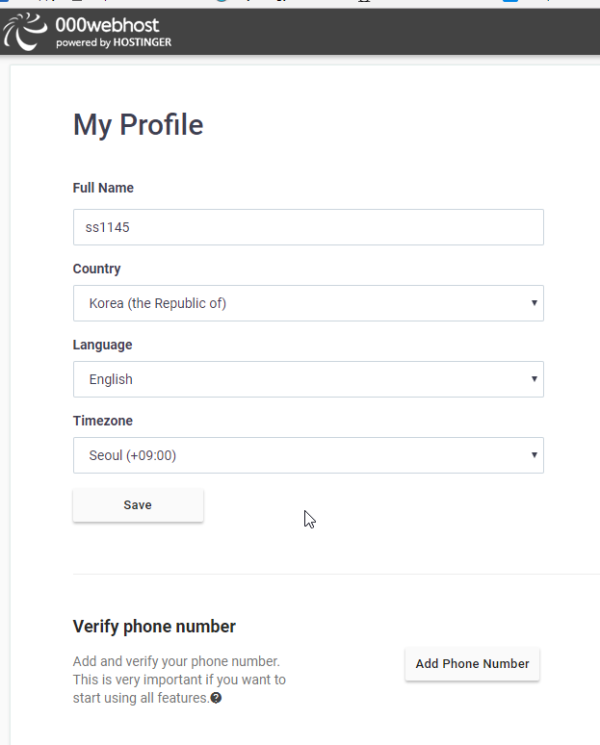

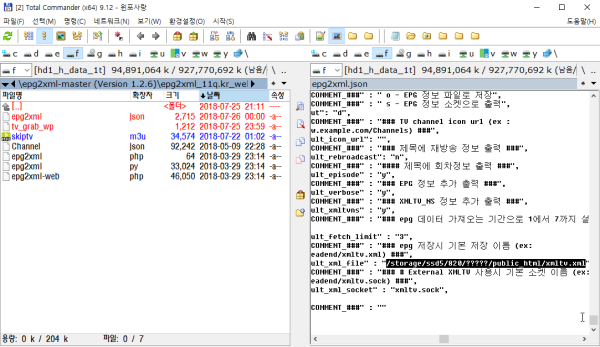
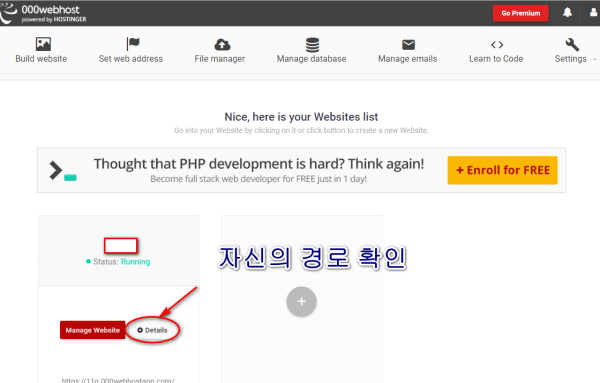
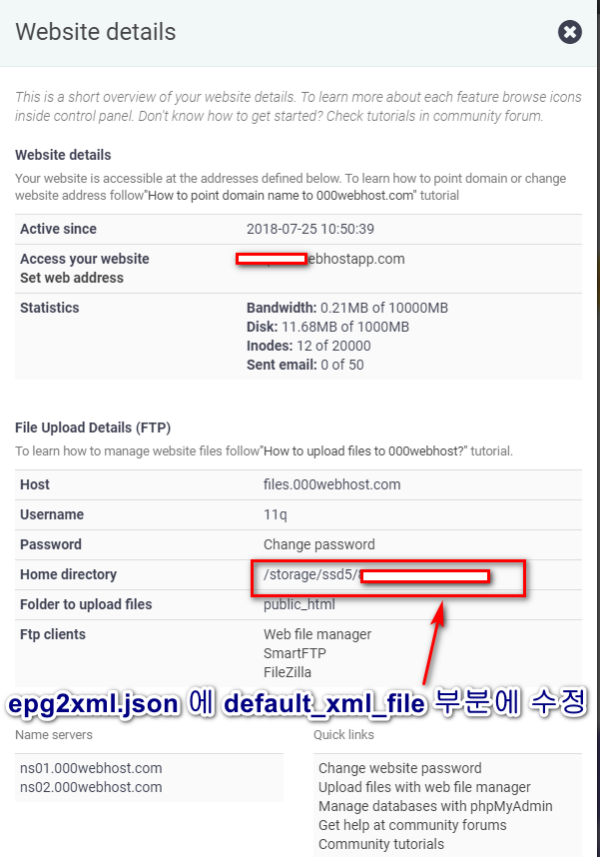
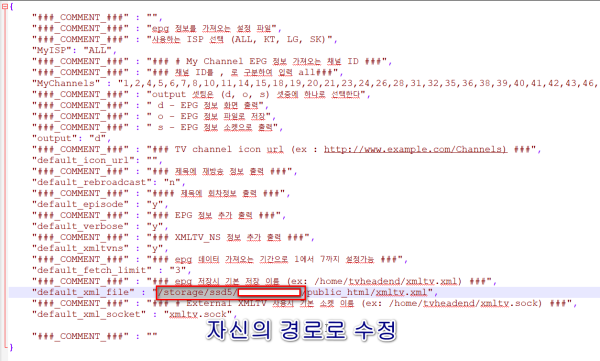
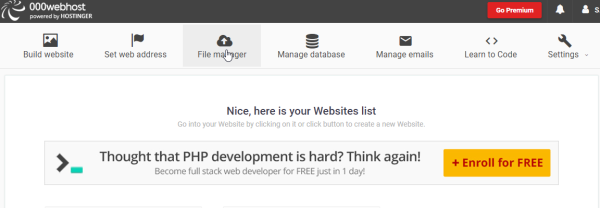
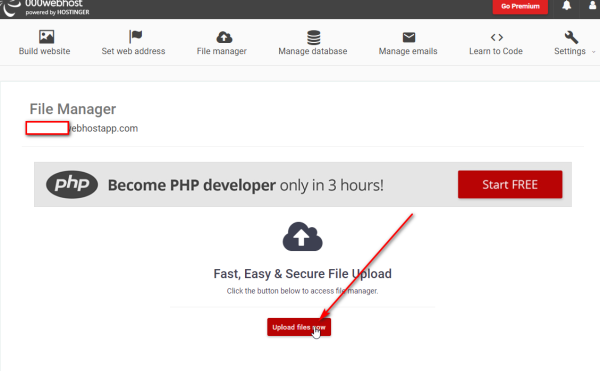
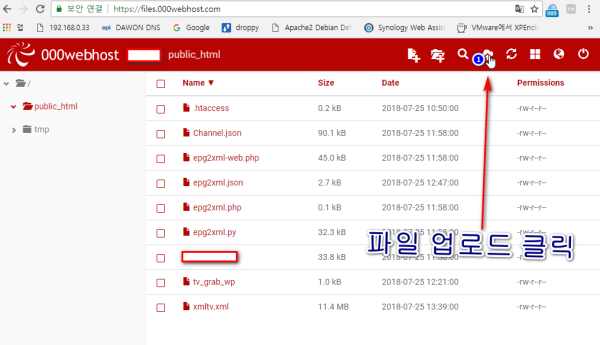
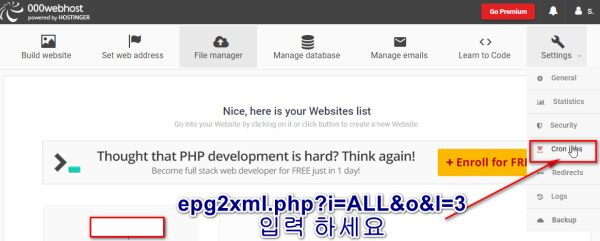
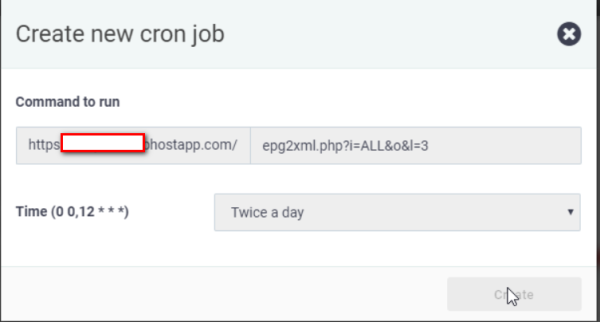
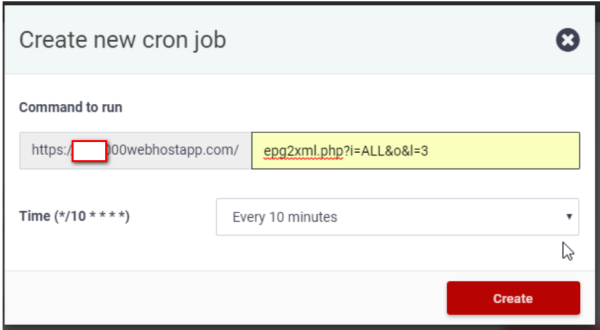
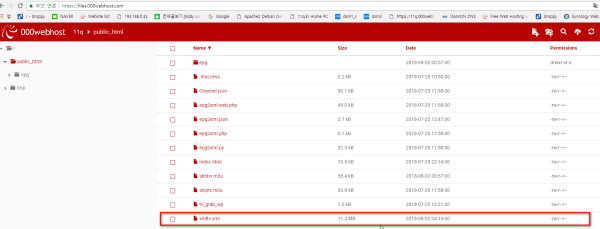
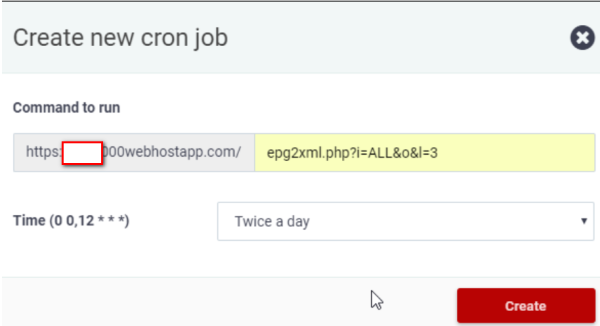
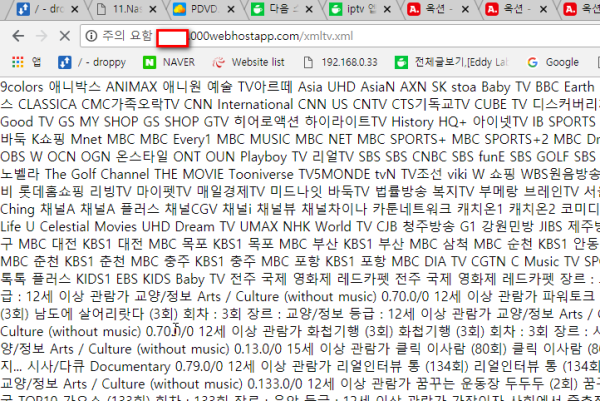




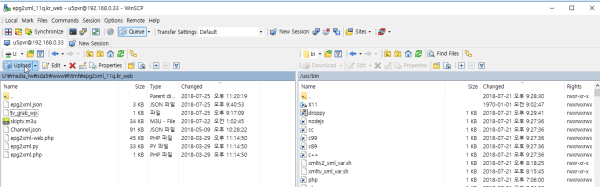
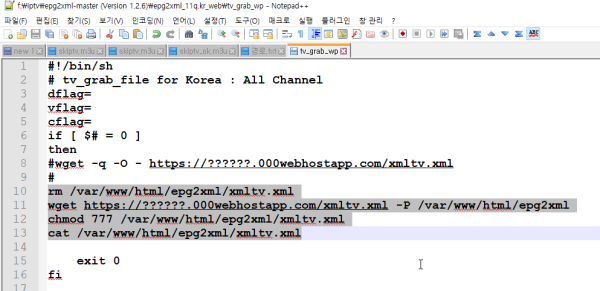
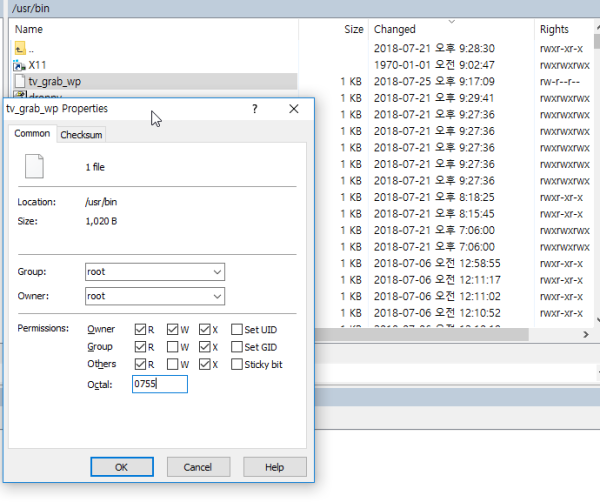
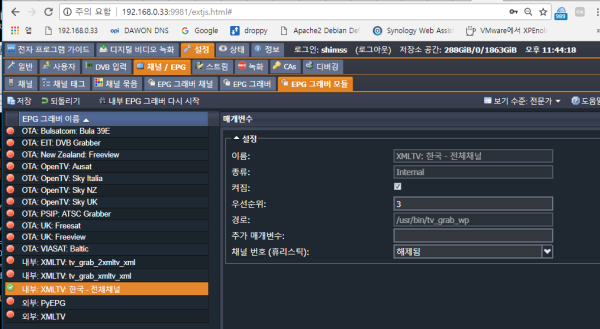
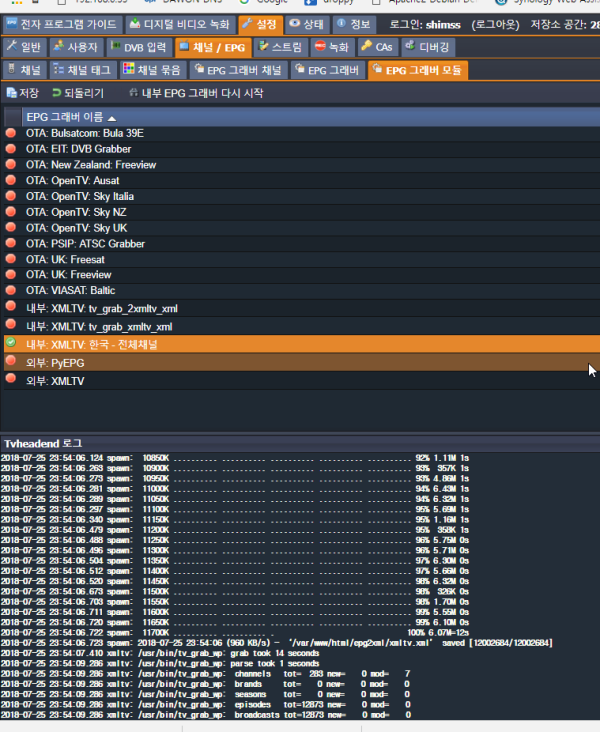
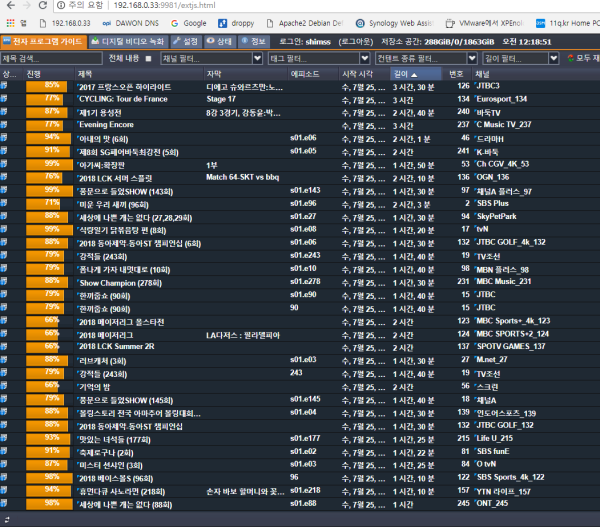
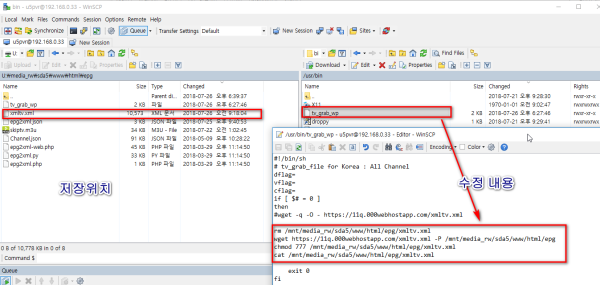
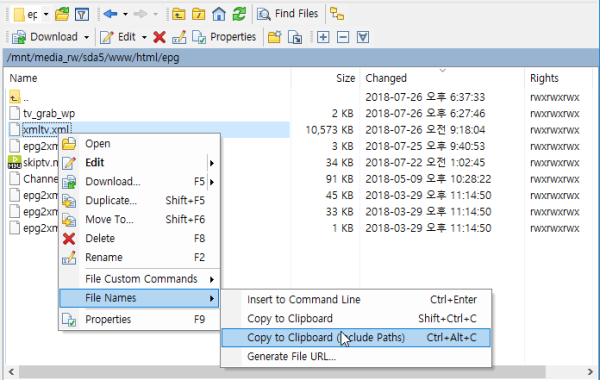
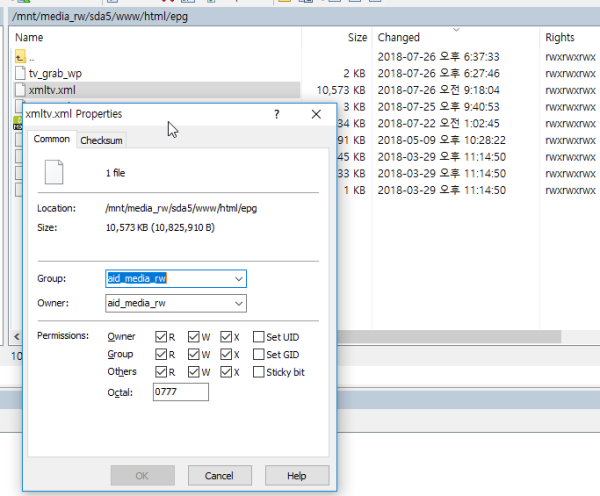
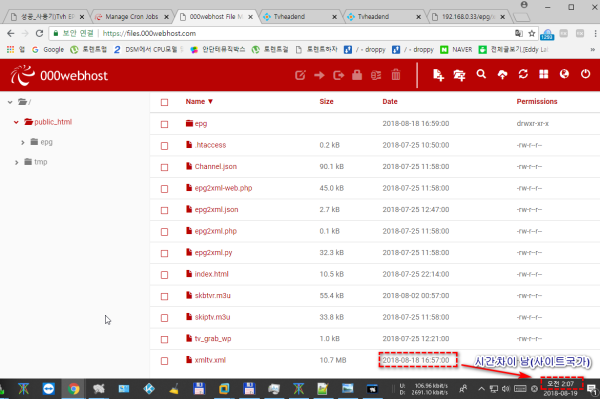
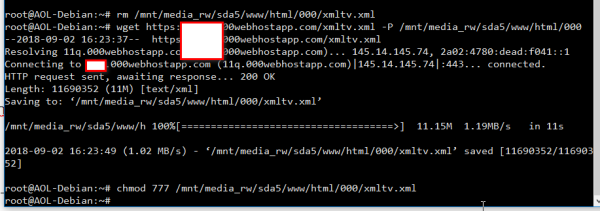
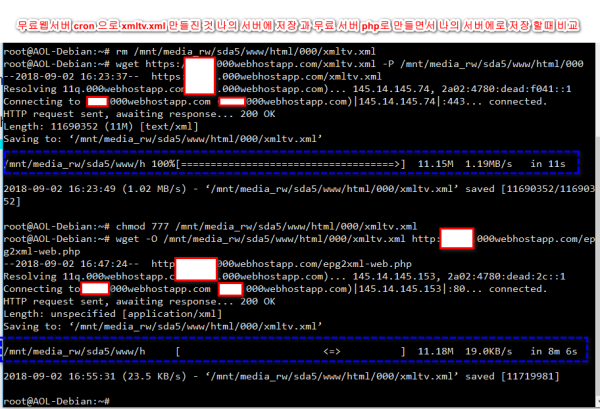
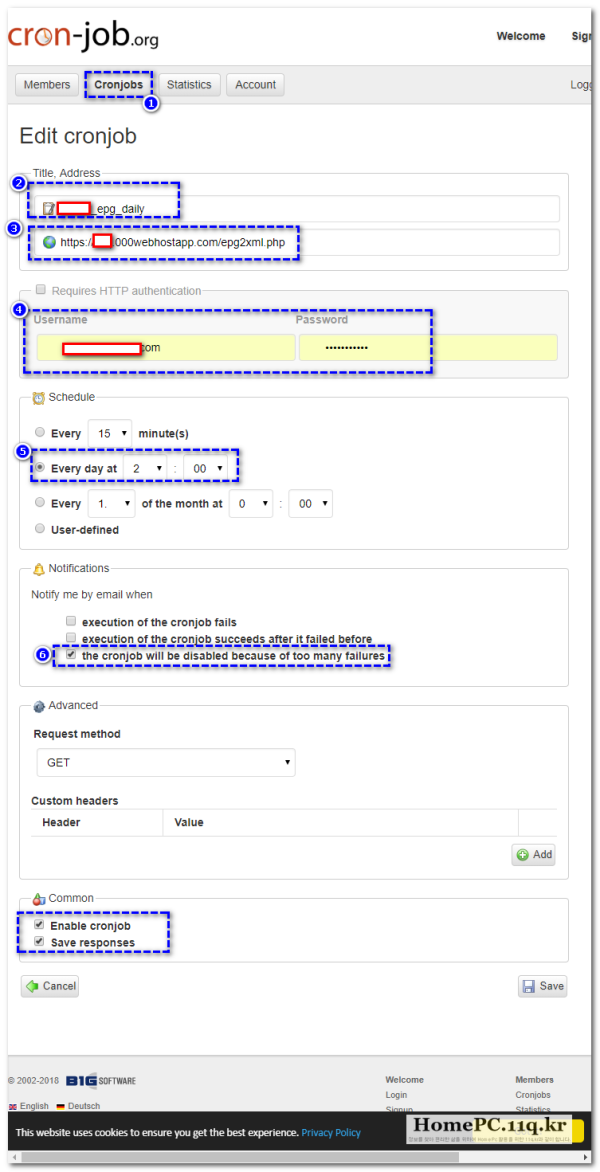
 ● 기초작업) 시놀로지 인증서 설치 방법 <Let's Encrypt > _조회수_댓글수(
5468
● 기초작업) 시놀로지 인증서 설치 방법 <Let's Encrypt > _조회수_댓글수(
5468 ● 시놀로지 기본작업) 도메인 구매 정보, 가격비교 총정리! _조회수_댓글수(
5293
● 시놀로지 기본작업) 도메인 구매 정보, 가격비교 총정리! _조회수_댓글수(
5293 ● 시놀로지 서버 공유서버 간단히 접속방법 _조회수_댓글수(
4513
● 시놀로지 서버 공유서버 간단히 접속방법 _조회수_댓글수(
4513