가상머신 VMware Workstation 14 다운로드 & 설치 방법 &VMware Workstation 16 Pro
♨ 카랜더 일정 :
본문
VMware Workstation 16 Pro 다운로드 설치 작업
설치
설치작업
VMware Workstation Pro 16 license keys
Install new VMware Workstation Pro 16 or upgrade from 15 by download below as trial version first:
https://www.vmware.com/products/workstation-pro/workstation-pro-evaluation.html
After install or upgrade just insert the key and enjoy.
*No virus
*No spam just license key
ZF3R0-FHED2-M80TY-8QYGC-NPKYF
--->> This key is 100% worked for me up to VM 16.1.1 build-17801498
YF390-0HF8P-M81RQ-2DXQE-M2UT6
ZF71R-DMX85-08DQY-8YMNC-PPHV8
Enjoy!
실행 키 입력
===============================
https://kinanadel.blogspot.com/2018/05/vmware-workstation-14.html
가상머신 VMware Workstation 14 다운로드 & 설치 방법
참조 작업 입니다
1) 사이트 접속 : 이메로 가입하면 다운로드 가능합니다.
https://www.vmware.com/kr.html
또는
https://my.vmware.com/en/web/vmware/free#desktop_end_user_computing/vmware_workstation_player/14_0
직접 사이트 접근
VMware Workstation Pro 다운로드
참고 > 설치 1회 ( 시리얼 입력) > 문제 발생 > 제거 후 > 재 설치 정상화 됬 습니다..
-------------------------------
사이트에서 정품 다운한 파일 저장
VMware Workstation Pro v14 다운로드 파일 및 참조 자료 > 개인 소장 파일 저장 > 11q.kr 에서 관리 합니다.
■ ▶ ☞ ♠ 정보찾아 공유 드리며 출처는 링크 참조 바랍니다. https://11q.kr ♠
뷰PDF 1,2
office view
관련자료
-
링크
-
첨부
댓글목록

shimss11q님의 댓글

파란하늘님의 댓글
유용한 자료 감사합니다.

shimss11q님의 댓글

shimss11q님의 댓글
VMware Workstation Pro 12에 Xpenology 구축하기
출처: http://holygt.tistory.com/entry/VMware-Workstation-Pro-12에-Xpenology-구축하기 [Holy G.T]
http://holygt.tistory.com/entry/VMware-Workstation-Pro-12에-Xpenology-구축하기

shimss11q님의 댓글
다양한 가상화(proxmox, esxi, vmware, xenserver등) 및 xpenology, synology 설치에 대한 강좌가 많아서 추천해 드립니다
http://www.2cpu.co.kr/vm/8873

shimss11q님의 댓글
Links to Loaders
https://xpenology.com/forum/topic/7848-links-to-loaders/

11qkr님의 댓글
VMware Workstation 16 Pro 설치

11qkr님의 댓글
Perl script-based VMware Tools installation for FreeBSD has been discontinued. FreeBSD systems are supported only through the open-vm-tools packages directly available from FreeBSD package repositories.

kjy2504님의 댓글
유용한 자료 감사합니다.

♥간단_메모글♥
-
등록일 07.28
-
등록일 06.18
-
등록일 05.20
-
등록일 03.12가입인사 드립니다댓글 3
-
등록일 04.15가입 인사드립니다.댓글 8
최근글
-
등록일 08.17
-
등록일 08.17
새댓글
-
등록자 11qkr 등록일 08.17
-
등록자 11qkr 등록일 08.17
-
등록자 짭쓰 등록일 08.15
-
등록자 루츠 등록일 08.13
-
등록자 rusical 등록일 08.13
오늘의 홈 현황
QR코드
☞ QR코드 스캔은 kakao앱 자체 QR코드

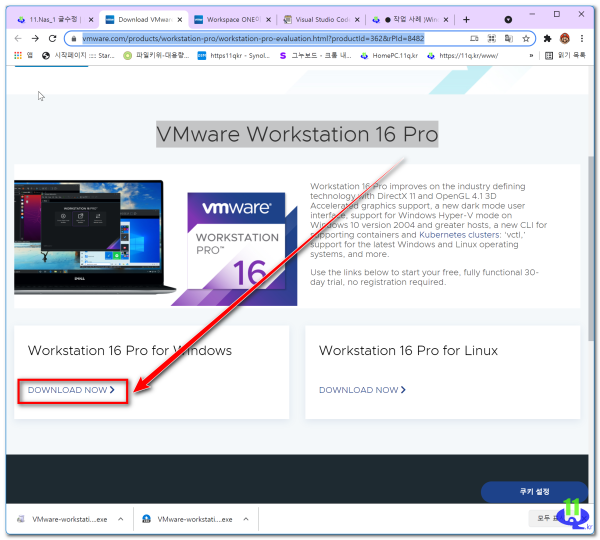
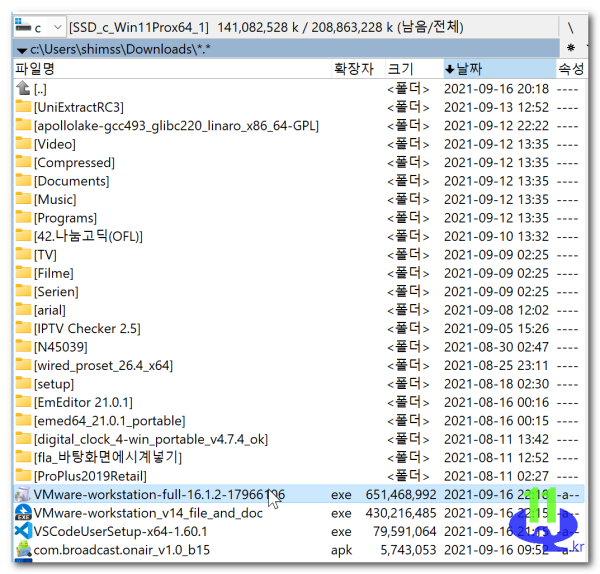
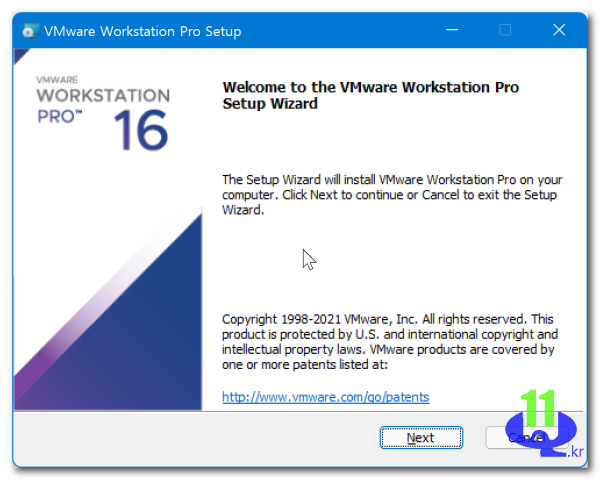
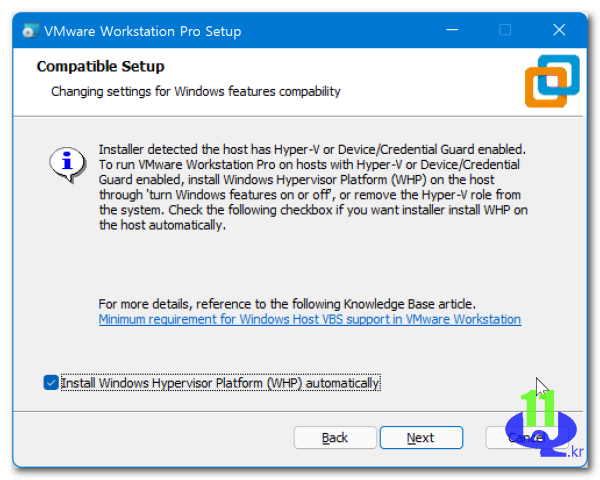
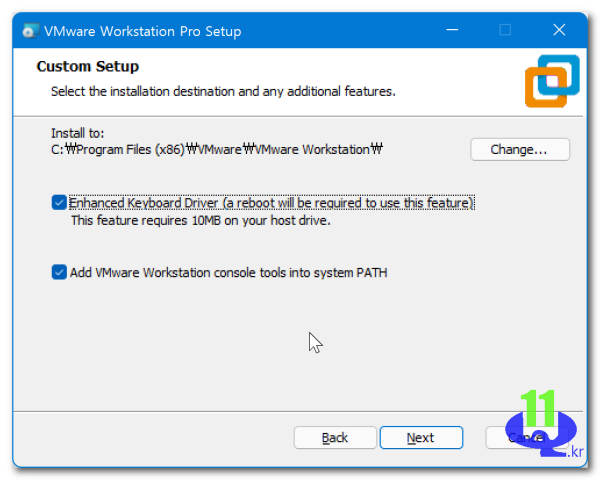
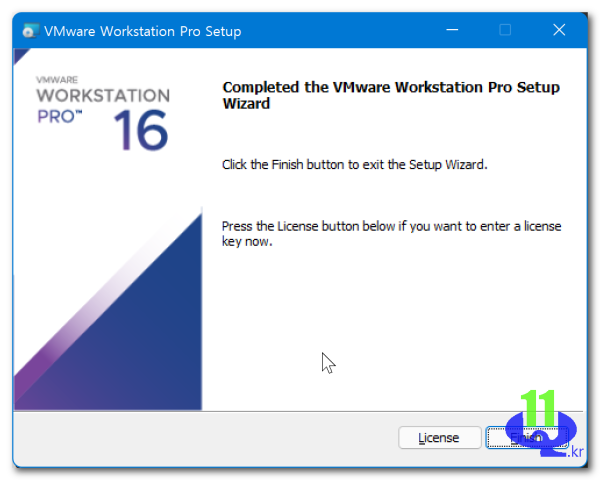
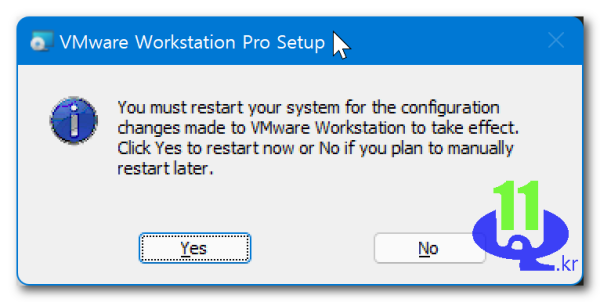
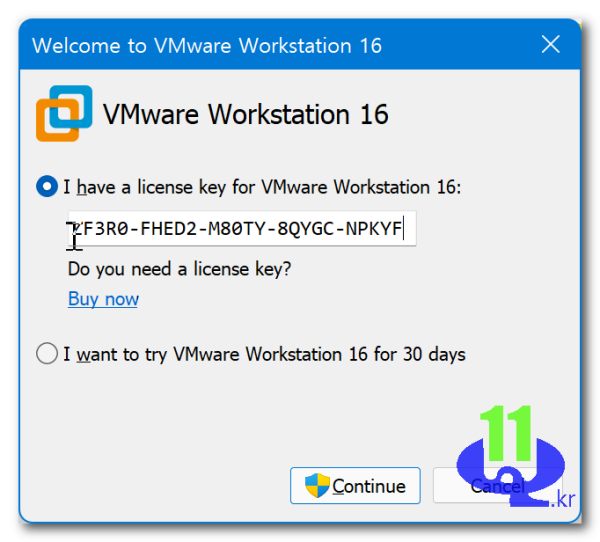
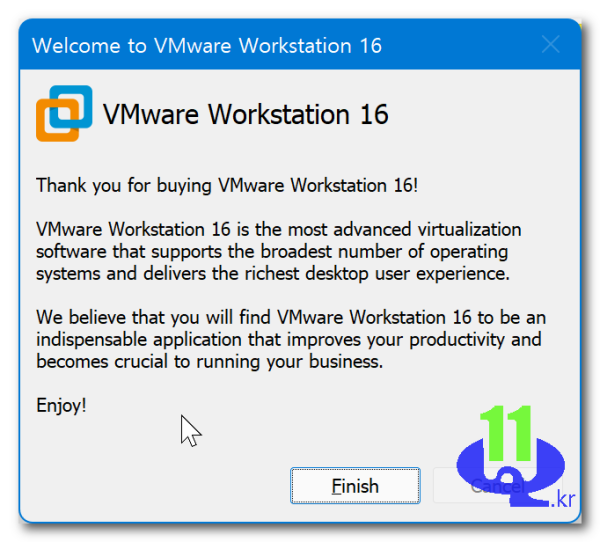
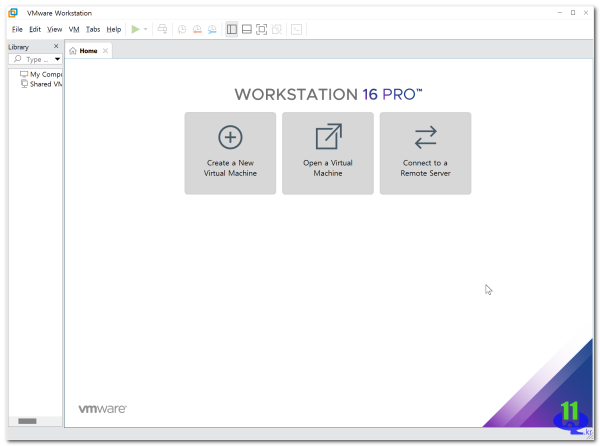
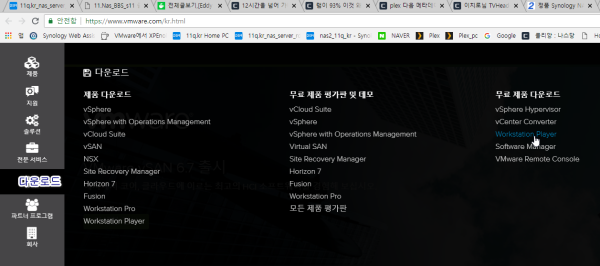
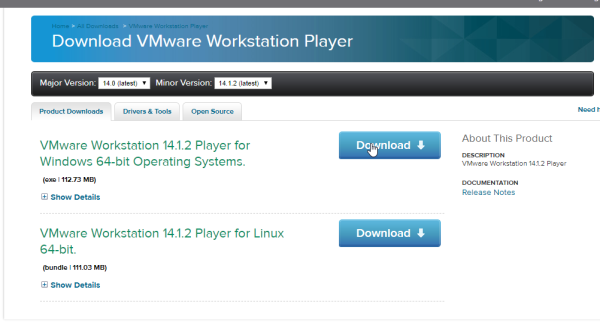
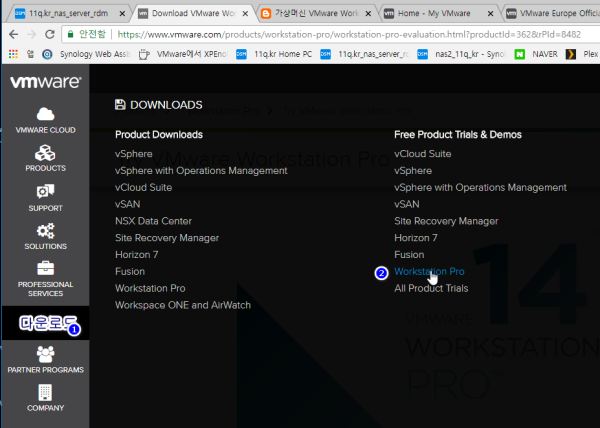
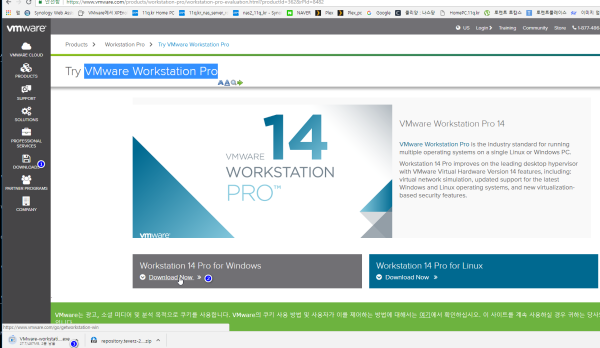
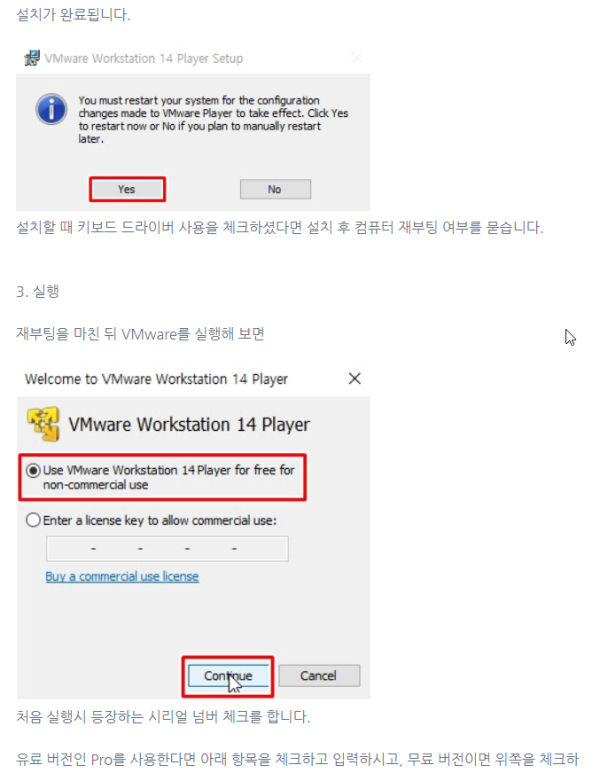
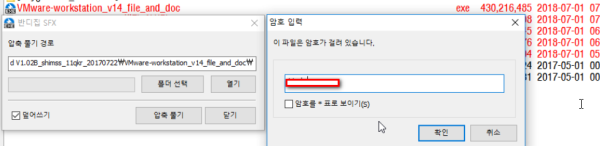
 ● 기초작업) 시놀로지 인증서 설치 방법 <Let's Encrypt > _조회수_댓글수(
5459
● 기초작업) 시놀로지 인증서 설치 방법 <Let's Encrypt > _조회수_댓글수(
5459 ● 시놀로지 기본작업) 도메인 구매 정보, 가격비교 총정리! _조회수_댓글수(
5286
● 시놀로지 기본작업) 도메인 구매 정보, 가격비교 총정리! _조회수_댓글수(
5286 ● 시놀로지 서버 공유서버 간단히 접속방법 _조회수_댓글수(
4505
● 시놀로지 서버 공유서버 간단히 접속방법 _조회수_댓글수(
4505