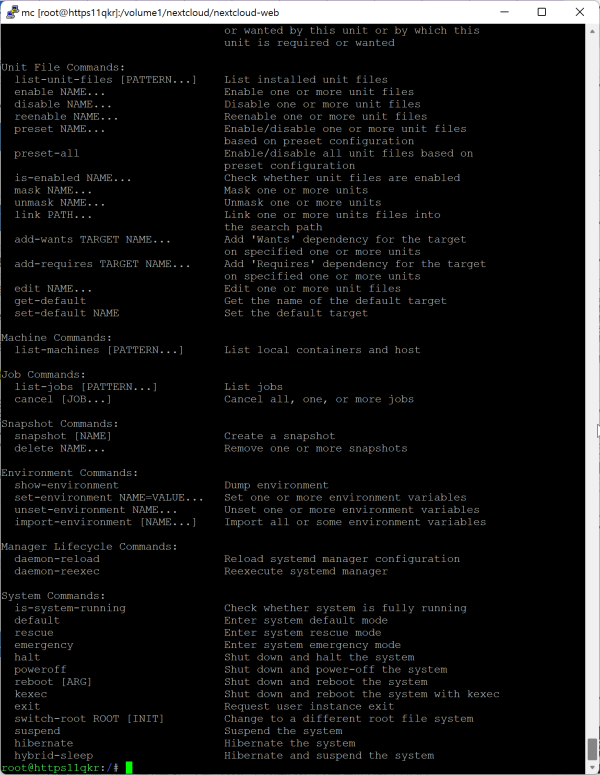● 시놀로지 dsm 7.0 putty 명령어 systemctl로 저의 시스템 동작상태 및 ??? 명령어를 실행 확인 으로 실행 중지 재시작 명령 만들기
♨ 카랜더 일정 :
2022년01월02일
링크
첨부
본문
● 시놀로지 dsm 7.0 putty 명령어 systemctl로 저의 시스템 동작상태 및 ??? 명령어를 실행 확인 으로 실행 중지 재시작 명령 만들기
저의 웹서버 실행은 아래 내용 참조
pkgctl-WebStation.service 입니다
웹서버 재시작 명령어는 .service를 제외한 서비스 상태 명령어 입니다.
systemctl restart pkgctl-WebStation
의 형식 관련 명령어를 실행 가능 합니다.
예) systemctl [start,restart,stop] ????
start NAME... Start (activate) one or more units
stop NAME... Stop (deactivate) one or more units
reload NAME... Reload one or more units
restart NAME... Start or restart one or more units
▶ systemctl > systemctl.txt 파일 추출하고 service 부분만 정리 합니다
관련 명령어를 실행 가능 합니다.
예) systemctl [start,restart,stop] ????.service
================
| pkg-apache22.service |
| pkg-apache24.service |
| pkg-Contacts-apid.service |
| pkg-Contacts-pushserver.service |
| pkg-Contacts-radicale.service |
| pkg-Contacts-task-center.service |
| pkg-Docker-dockerd.service |
| pkg-Docker-termd.service |
| pkg-FileStation-thumbd.service |
| pkg-img_backupd.service |
| pkg-iscsi.service |
| pkg-LogCenter-syslog.service |
| pkg-MailServer_mailloggerd.service |
| pkg-MailServer_mailserverd.service |
| pkg-MailStation_php74_fpm.service |
| pkg-rclocal.service |
| pkg-ready.service |
| pkg-ReplicationService-synobtrfsreplicad.service |
| pkg-root-always-reconfigure.service |
| pkg-scsi-plugin-server.service |
| pkg-scsit-monitor.service |
| pkg-synocalendar-notify-daemon.service |
| pkg-synocalendar-phpfpm.service |
| pkg-synocalendar-protect-pgsql.service |
| pkg-synocalendar-pushserver.service |
| pkg-synochat-apid.service |
| pkg-synochat-msgserver.service |
| pkg-synochat-pgbouncer.service |
| pkg-synochat-synochatcrond.service |
| pkg-synochat-synochatd.service |
| pkg-synodl-apid.service |
| pkg-SynoFinder-fileindexd.service |
| pkg-SynoFinder-synoelasticd.service |
| pkg-synoha-bootup-update-package.service |
| pkg-SynologyApplicationService-notification_send.service |
| pkg-SynologyApplicationService-pgbouncer.service |
| pkg-SynologyApplicationService-session_watcher.service |
| pkg-SynologyApplicationService-VapidSendServer.service |
| pkg-synologydrive-apid.service |
| pkg-synologydrive-authd.service |
| pkg-synologydrive-clientd.service |
| pkg-synologydrive-redis.service |
| pkg-synologydrive-syncd.service |
| pkg-synologydrive-vmtouchd.service |
| pkg-synologydrive-workerd.service |
| pkg-SynologyPhotos-apid.service |
| pkg-SynologyPhotos-bg-jobd.service |
| pkg-SynologyPhotos-check-album.service |
| pkg-SynologyPhotos-check-center.service |
| pkg-SynologyPhotos-face-extraction.service |
| pkg-SynologyPhotos-geocoding.service |
| pkg-SynologyPhotos-js-server.service |
| pkg-SynologyPhotos-notify-center.service |
| pkg-SynologyPhotos-person-clustering.service |
| pkg-SynologyPhotos-pgbouncer.service |
| pkg-SynologyPhotos-task-center.service |
| pkg-SynologyPhotos-thumb.service |
| pkg-SynologyPhotos-thumbnail-provider.service |
| pkg-synosamba-env-setup.service |
| pkg-synosamba-nmbd.service |
| pkg-synosamba-smbd.service |
| pkg-synosamba-wsdiscoveryd.service |
| pkg-synosamba-wstransfer-genconf.service |
| pkg-synosamba-wstransferd.service |
| pkg-VideoStation-offlineconversiond.service |
| pkg-VideoStation-synovideoindexd.service |
| pkg-VideoStation-synovideometadatad.service |
| pkg-VideoStation-synovideopreprocessd.service |
| pkg-VideoStation-synovpcd.service |
| pkg-WebStation-fcgiwrap.service |
| pkg-WebStation-php72@40e4d6cb-bf06-418d-90cd-57eb892f4be0.service |
| pkg-WebStation-php73@b9a41bca-af4e-11e9-9fc0-6335258c6d96.service |
| pkg-WebStation-php74@182b445b-6caf-469f-acaa-a763582ba8db.service |
| pkg-WebStation-php74@f53dddf0-05a9-4b56-b54c-6eda0fb8c883.service |
| pkgctl-ActiveInsight.service |
| pkgctl-AntiVirus.service |
| pkgctl-Apache2.2.service |
| pkgctl-Apache2.4.service |
| pkgctl-Calendar.service |
| pkgctl-Chat.service |
| pkgctl-CodecPack.service |
| pkgctl-Contacts.service |
| pkgctl-Docker.service |
| pkgctl-DocumentViewer.service |
| pkgctl-DownloadStation.service |
| pkgctl-dsm6-ui-compatible.service |
| pkgctl-EmbyServer.service |
| pkgctl-exFAT-Free.service |
| pkgctl-ffmpeg.service |
| pkgctl-FileStation.service |
| pkgctl-HybridShare.service |
| pkgctl-HyperBackup.service |
| pkgctl-HyperBackupVault.service |
| pkgctl-LogCenter.service |
| pkgctl-MailServer.service |
| pkgctl-MailStation.service |
| pkgctl-MariaDB10.service |
| pkgctl-MinimServer.service |
| pkgctl-Node.js_v12.service |
| pkgctl-OAuthService.service |
| pkgctl-Perl.service |
| pkgctl-PHP7.2.service |
| pkgctl-PHP7.3.service |
| pkgctl-PHP7.4.service |
| pkgctl-phpMyAdmin.service |
| pkgctl-PlexMediaServer.service |
| pkgctl-Python2.service |
| pkgctl-python3.service |
| pkgctl-ReplicationService.service |
| pkgctl-ScsiTarget.service |
| pkgctl-SecureSignIn.service |
| pkgctl-SMBService.service |
| pkgctl-SurveillanceStation.service |
| pkgctl-synocli-disk.service |
| pkgctl-synocli-file.service |
| pkgctl-SynoFinder.service |
| pkgctl-SynologyApplicationService.service |
| pkgctl-SynologyDrive.service |
| pkgctl-SynologyPhotos.service |
| pkgctl-TextEditor.service |
| pkgctl-VideoStation.service |
| pkgctl-Virtualization.service |
| pkgctl-WebDAVServer.service |
| pkgctl-WebStation.service |
root@https11qkr:/# cat systemctl_help.txt
systemctl [OPTIONS...] {COMMAND} ...
Query or send control commands to the systemd manager.
-h --help Show this help
--version Show package version
--system Connect to system manager
--user Connect to user service manager
-H --host=[USER@]HOST
Operate on remote host
-M --machine=CONTAINER
Operate on local container
-t --type=TYPE List units of a particular type
--state=STATE List units with particular LOAD or SUB or ACTIVE state
-p --property=NAME Show only properties by this name
-a --all Show all loaded units/properties, including dead/empty
ones. To list all units installed on the system, use
the 'list-unit-files' command instead.
-l --full Don't ellipsize unit names on output
-r --recursive Show unit list of host and local containers
--reverse Show reverse dependencies with 'list-dependencies'
--job-mode=MODE Specify how to deal with already queued jobs, when
queueing a new job
--show-types When showing sockets, explicitly show their type
-i --ignore-inhibitors
When shutting down or sleeping, ignore inhibitors
--kill-who=WHO Who to send signal to
-s --signal=SIGNAL Which signal to send
-q --quiet Suppress output
--no-block Do not wait until operation finished
--no-wall Don't send wall message before halt/power-off/reboot
--no-reload Don't reload daemon after en-/dis-abling unit files
--no-legend Do not print a legend (column headers and hints)
--no-pager Do not pipe output into a pager
--no-ask-password
Do not ask for system passwords
--global Enable/disable unit files globally
--runtime Enable unit files only temporarily until next reboot
-f --force When enabling unit files, override existing symlinks
When shutting down, execute action immediately
--preset-mode= Apply only enable, only disable, or all presets
--root=PATH Enable unit files in the specified root directory
-n --lines=INTEGER Number of journal entries to show
-o --output=STRING Change journal output mode (short, short-iso,
short-precise, short-monotonic, verbose,
export, json, json-pretty, json-sse, cat)
--plain Print unit dependencies as a list instead of a tree
Unit Commands:
list-units [PATTERN...] List loaded units
list-sockets [PATTERN...] List loaded sockets ordered by address
list-timers [PATTERN...] List loaded timers ordered by next elapse
start NAME... Start (activate) one or more units
stop NAME... Stop (deactivate) one or more units
reload NAME... Reload one or more units
restart NAME... Start or restart one or more units
try-restart NAME... Restart one or more units if active
reload-or-restart NAME... Reload one or more units if possible,
otherwise start or restart
reload-or-try-restart NAME... Reload one or more units if possible,
otherwise restart if active
isolate NAME Start one unit and stop all others
kill NAME... Send signal to processes of a unit
is-active PATTERN... Check whether units are active
is-failed PATTERN... Check whether units are failed
status [PATTERN...|PID...] Show runtime status of one or more units
show [PATTERN...|JOB...] Show properties of one or more
units/jobs or the manager
cat PATTERN... Show files and drop-ins of one or more units
set-property NAME ASSIGNMENT... Sets one or more properties of a unit
help PATTERN...|PID... Show manual for one or more units
reset-failed [PATTERN...] Reset failed state for all, one, or more
units
list-dependencies [NAME] Recursively show units which are required
or wanted by this unit or by which this
unit is required or wanted
Unit File Commands:
list-unit-files [PATTERN...] List installed unit files
enable NAME... Enable one or more unit files
disable NAME... Disable one or more unit files
reenable NAME... Reenable one or more unit files
preset NAME... Enable/disable one or more unit files
based on preset configuration
preset-all Enable/disable all unit files based on
preset configuration
is-enabled NAME... Check whether unit files are enabled
mask NAME... Mask one or more units
unmask NAME... Unmask one or more units
link PATH... Link one or more units files into
the search path
add-wants TARGET NAME... Add 'Wants' dependency for the target
on specified one or more units
add-requires TARGET NAME... Add 'Requires' dependency for the target
on specified one or more units
edit NAME... Edit one or more unit files
get-default Get the name of the default target
set-default NAME Set the default target
Machine Commands:
list-machines [PATTERN...] List local containers and host
Job Commands:
list-jobs [PATTERN...] List jobs
cancel [JOB...] Cancel all, one, or more jobs
Snapshot Commands:
snapshot [NAME] Create a snapshot
delete NAME... Remove one or more snapshots
Environment Commands:
show-environment Dump environment
set-environment NAME=VALUE... Set one or more environment variables
unset-environment NAME... Unset one or more environment variables
import-environment [NAME...] Import all or some environment variables
Manager Lifecycle Commands:
daemon-reload Reload systemd manager configuration
daemon-reexec Reexecute systemd manager
System Commands:
is-system-running Check whether system is fully running
default Enter system default mode
rescue Enter system rescue mode
emergency Enter system emergency mode
halt Shut down and halt the system
poweroff Shut down and power-off the system
reboot [ARG] Shut down and reboot the system
kexec Shut down and reboot the system with kexec
exit Request user instance exit
switch-root ROOT [INIT] Change to a different root file system
suspend Suspend the system
hibernate Hibernate the system
hybrid-sleep Hibernate and suspend the system
root@https11qkr:/#
- end -
뷰PDF 1,2
office view
관련자료
-
첨부
댓글목록

체리님의 댓글
gg

ZARD님의 댓글
명령어 덕분에 에러 해결했습니다.
-
일간 조회수
-
- 게시물이 없습니다.
-
-
주간 조회수
-
-
 ★★★ lets encrypt 인증서 재설치 acme.sh 시놀로지 멀티 인증서 만들기 ★… _조회수_댓글수(
8809
3 )
★★★ lets encrypt 인증서 재설치 acme.sh 시놀로지 멀티 인증서 만들기 ★… _조회수_댓글수(
8809
3 )
-
 ●squarespace 의 도메인 ssl 인증서 시놀로지 NAS에 SSL 인증서 적용 _조회수_댓글수(
7809
)
●squarespace 의 도메인 ssl 인증서 시놀로지 NAS에 SSL 인증서 적용 _조회수_댓글수(
7809
)
-
 ● ha작업) 멀티 도메인 적용 https://ha.ddns 를 시놀로지에 기본 인증서 적… _조회수_댓글수(
5771
)
● ha작업) 멀티 도메인 적용 https://ha.ddns 를 시놀로지에 기본 인증서 적… _조회수_댓글수(
5771
)
-
 ● web page 공유폴더 구성하여 web site 만들기 _조회수_댓글수(
4984
)
● web page 공유폴더 구성하여 web site 만들기 _조회수_댓글수(
4984
)
-
 ● squarespace 도메인dns구성 및 시놀로지 2개의 웹서버 설치 내용 _조회수_댓글수(
4852
)
● squarespace 도메인dns구성 및 시놀로지 2개의 웹서버 설치 내용 _조회수_댓글수(
4852
)
-
-
-
월간 조회수
-
-
 ● 영상분석)시놀로지NAS에 네임서버 한방에 쉽게 셋팅하는 영상입니다 _조회수_댓글수(
22777
)
● 영상분석)시놀로지NAS에 네임서버 한방에 쉽게 셋팅하는 영상입니다 _조회수_댓글수(
22777
)
-
 ● 영상분석)도메인이란? 웹사이트에 나만의 도메인 등록하는 방법 (ft. HTTPS 평생 무료) _조회수_댓글수(
19020
2 )
● 영상분석)도메인이란? 웹사이트에 나만의 도메인 등록하는 방법 (ft. HTTPS 평생 무료) _조회수_댓글수(
19020
2 )
-
 ● 시놀로지 dsm 7.2에서 nano 에디터 및 mc 파일관리자 설치 방법 _조회수_댓글수(
15304
)
● 시놀로지 dsm 7.2에서 nano 에디터 및 mc 파일관리자 설치 방법 _조회수_댓글수(
15304
)
-
 ★ squarespace.com 도메인 구입 dns 및 DNS Settings 연결 성공 _조회수_댓글수(
12848
1 )
★ squarespace.com 도메인 구입 dns 및 DNS Settings 연결 성공 _조회수_댓글수(
12848
1 )
-
 ● 시놀로지 web station 의 웹 서비스 포털 설정에서 호스트 이름을 입력 생성시 도메인 이… _조회수_댓글수(
11791
)
● 시놀로지 web station 의 웹 서비스 포털 설정에서 호스트 이름을 입력 생성시 도메인 이… _조회수_댓글수(
11791
)
-
-
♥간단_메모글♥
-
등록일 04.15가입 인사드립니다.댓글 3
-
등록일 04.09가입인사.댓글 2
-
등록일 03.03안녕하세여댓글 1
-
등록일 02.13
최근글
-
등록일 07.04
-
등록일 07.04
새댓글
-
등록자 한솔로장군 등록일 15:41
-
등록자 파스 등록일 14:48
-
등록자 파스 등록일 14:47
-
등록자 11qkr 등록일 13:57
-
등록자 11qkr 등록일 13:32
오늘의 홈 현황
QR코드
☞ QR코드 스캔은 kakao앱 자체 QR코드