WYSIWYG Web Builder 10.2 + Portable
♨ 카랜더 일정 :
컨텐츠 정보
- 17,120 조회
본문
WYSIWYG Web Builder 10.2 Portable - [갱신] 2015.01.24
프로그램/ShareWare 2015.01.24 07:24 |홈페이지 : http://www.wysiwygwebbuilder.com
다운로드 : http://www.wysiwygwebbuilder.com/webbuilder10.zip
사용용도 : HTML 웹페이지 제작
한글패치 : 현재없음
접기
WYSIWYG Web Builder는 WYSIWYG 방식의 HTML 웹페이지 제작 툴입니다.
위지윅 방식의 Html 편집 제작 기능을 지원하는 프로그램으로써 Html 태그를 알지 못하는 사용자라도 실제 인터넷 브라우저로 보여지게 될 Html 페이지를 보면서 폼 및 스크립트, 체크박스, EditArea, 콤보박스, 자바, ActiveX, 미디어 파일이 첨부된 웹페이지를 비교적 손쉽게 제작할 수 있습니다.
웹페이지 제작을 위한 다양한 그리기 툴 및 테이블, 스크립트 등이 버튼식으로 툴바에 나열되어 있어 직접 Html 태그를 입력함 없이 마우스로 툴바의 해당 기능을 선택하여 그리듯이 웹페이지를 구성 편집 가능합니다.
요구 사항
Windows 8.1 / Windows 8 / Windows 7 / Vista / XP
Web Builder is a WYSIWYG (What-You-See-Is-What-You-Get) program used to create web pages. The program generates HTML tags while you point and click on desired functions; you can create a web page without learning HTML.
WYSIWYG Web Builder 10!
• Visually design your website (What-You-See-Is-What-You-Get).
• No HTML knowledge required! Just drag & drop objects to the page!
• Outputs standard HTML4, HTML5, XHTML, CSS3, PHP.
• Template support (100+).
• HTML5 Audio/Video, YouTube, Flash Video and more!
• Slidehows, photo galleries, rollover images, rollover text.
• Navigation bars, Menu bar and many other navigation options.
Desktop publishing for the web, build web sites as easy as Drag & Drop!
• "One Click Publishing" No FTP program needed. No special hosting required, use with any Hosting Service!
• Easily create forms using the built-in Form Wizard plus Form validation tools and built-in CAPTCHA.
• Advanced graphics tools like shapes, textart, rotation, shadows and many other image effects.
• Fully integrated jQuery UI (Accordion, Tabs etc), animations, effects and built-in ThemeRoller theme editor.
• Google compatible sitemap generator / PayPal eCommerce Tools
• Many navigation tools available: Navigation bars, tab menus, dropdown menus, sitetree, slidemenus.
• Built-in Slide Shows, Photo Galleries, Rollover images, Banners etc.
• Support for YouTube, Flash Video, Windows Media Player and many other video formats.
• Unique extension (add-on) system with already more than 250 extensions available!
Create HTML5 / CSS3 websites today!
• HTML5 document type (optimized HTML5 output).
• HTML5 audio/video and YouTube HTML5 support.
• HTML5 forms: native form validation, new input types and options, web storage.
• HTML5 <canvas> and <svg> support in shapes and other drawing tools.
• CSS3 @font-face. Use non web safe fonts in all modern browsers.
• CSS3 opacity, border radius, box shadow.
• CSS3 gradients. Add cool gradient effects using native CSS3 (no images).
• CSS3 navigation menu. Create awesome menus without using JavaScript or images.
• CSS3 animations and transitions.
Features for advanced users:
• Login Tools/Page Password Protection.
• Built-in Content Management System with many plug-ins (guestbook, faq, downloads, photo album etc).
• Add custom HTML code with the HTML tools.
• JavaScript Events: Show/hide objects (with animation), timers, move objects, change styles etc.
• Layers: Sticky layer, Docking layer, Floating layer, Modal layer, Anchored layer, Strechable layer and more!
• jQuery Theme Manager, create your own themes for the built-in jQuery UI widgets.
• Style Manager (global styling, H1, H2, H3 etc).
• Master Frames and Master Objects: reuse common element in your website.
• and much more!
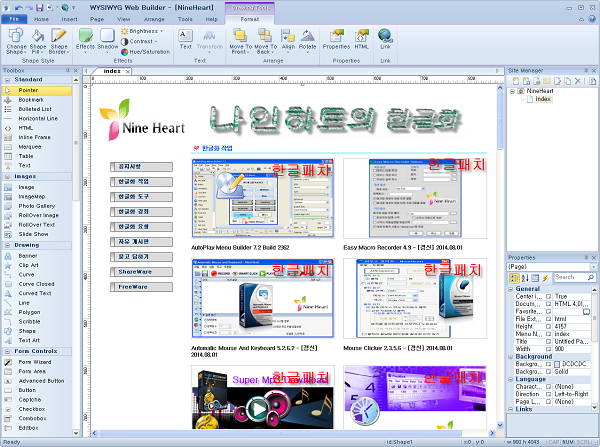
| 설치용 | 무설치용 |
최신버전 | ||
이전버전 | ||
압축암호 : nheart2
<SPAN style="COLOR: #ff0000">접기</SPAN>
♠ shimss home 는 컴퓨터자료 windows10, server 2012 2016 r2 xpenology WinPE 헤/시놀로지 NAS 그누보드 아미나,APMS 모바일 pc 홈페이지 일상생활 을 위하여 정보를 찾아 공유 합니다.♠ 출처는 링크 참조 바랍니다.♠ https://11q.kr.com https://11q.kr https://11q.kr http://33.iptime.org
뷰PDF 1,2
office view
관련자료
-
링크
댓글목록
등록된 댓글이 없습니다.



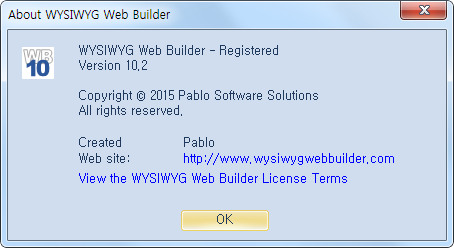
 WysiwygWB10.2.7z.001
WysiwygWB10.2.7z.001 WysiwygWB9.4.4.zip
WysiwygWB9.4.4.zip