G4M 설치 SETUP 1 메인 menu on/off 화면 자동메뉴 추가
♨ 카랜더 일정 :
링크
첨부
컨텐츠 정보
- 13,638 조회
본문
w:\web\m\siteskin\black\head.php 에
\r\n\r\n
\r\n
\r\n
\r\n
\r\n
\r\n<!-- 메뉴열고 닫기 시작 -->
\r\n<?
\r\ninclude_once("$mw_mobile[path]/head.sub.php");
\r\n?>
\r\n<meta name="viewport" content="width=device-width, user-scalable=yes, target-densitydpi=medium-dpi" />
\r\n<meta name="apple-mobile-web-app-capable" content="yes">
\r\n<link rel="stylesheet" href="style.css" type="text/css">
\r\n<script type="text/javascript">
\r\nfunction goBack()
\r\n {
\r\n window.history.back()
\r\n }
\r\n</script>
\r\n<div id="mw_mobile">
\r\n<script language="javascript">
\r\nfunction Displaytoggle_talble(index) {
\r\nfor (i=1; i<=2; i++)
\r\nif (index == i) {
\r\nthisMenu2 = eval(document.getElementById("toggle_btn" + i + "").style);
\r\nthisMenu2.display = "none";
\r\ndocument.getElementById("toggle_talble").style.display = "none";
\r\n}
\r\nelse {
\r\notherMenu2 = eval(document.getElementById("toggle_btn" + i + "").style);
\r\notherMenu2.display = "";
\r\ndocument.getElementById("toggle_talble").style.display = "";
\r\n}
\r\n}
\r\n</script>
\r\n<table width="100%" cellpadding=0 cellspacing=0 bgcolor="teal">
\r\n <tr>
\r\n <td height="40" align="left"><input type="button" value="Back" onclick="goBack()" />
\r\n <a href="javascript:Displaytoggle_talble(1)" class="button" onfocus='this.blur()'><span id="toggle_btn1" style="display:;"><font color=#ffffff><b> Shims홈 <font color=yellow>메뉴 열기 </b></font></a></span>
\r\n <a href="javascript:Displaytoggle_talble(2)" class="button" onfocus='this.blur()'><span id="toggle_btn2" style="display:none;"><font color=#ffffff><b> Shims홈 <font color=skyblue>메뉴 닫기 </b></font></a> </span>
\r\n </td>
\r\n </tr>
\r\n<tr>
\r\n<td valign="top" id="toggle_talble" height="" style="display:none;padding:2;">
\r\n<? include_once "{$g4['g4m_path']}/menu.php";?>
\r\n</td></tr></table>
\r\n<!-- 메뉴열고 닫기 끝 -->
w:\web\m\menu.php
\r\n<!--m/imenu.php에서 g4m홈피 대문 수정 글자 입력 부분 -->
\r\n<div class="hero-unit">
\r\n <h3>Shims Mobile G4M</h3>
\r\n <p><a class="btn" href="<?php echo $g4['g4m_bbs_path']?>/board.php?bo_table=z7_05">공지사항</a>
\r\n <a class="btn" href="<?php echo $g4['g4m_bbs_path']?>/new.php">최신글</a>
\r\n <a class="btn" href="<?php echo $g4['g4m_bbs_path']?>/board.php?bo_table=z1_01">Ho_BBS</a>
\r\n <a class="btn" href="<?php echo $g4['g4m_bbs_path']?>/board.php?bo_table=z1_02">Ho_PDS</a>
\r\n <a class="btn" href="<?php echo $g4['g4m_bbs_path']?>/board.php?bo_table=z1_03">Ho_Link</a>
\r\n <a class="btn" href="<?php echo $g4['g4m_bbs_path']?>/board.php?bo_table=z2_01">PC_BBS</a>
\r\n <a class="btn" href="<?php echo $g4['g4m_bbs_path']?>/board.php?bo_table=z2_02">PC_PDS</a>
\r\n <a class="btn" href="<?php echo $g4['g4m_bbs_path']?>/board.php?bo_table=z2_03">PC_Link</a>
\r\n <a class="btn" href="<?php echo $g4['g4m_bbs_path']?>/board.php?bo_table=z3_01">Ph_BBS</a>
\r\n <a class="btn" href="<?php echo $g4['g4m_bbs_path']?>/board.php?bo_table=z3_02">Ph__PDS</a>
\r\n <a class="btn" href="<?php echo $g4['g4m_bbs_path']?>/board.php?bo_table=z3_03">Ph__Link</a>
\r\n <a class="btn" href="<?php echo $g4['g4m_bbs_path']?>/board.php?bo_table=z3_04">메모</a>
\r\n <a class="btn" href="<?php echo $g4['g4m_bbs_path']?>/board.php?bo_table=z4_01">In_BBS</a>
\r\n <a class="btn" href="<?php echo $g4['g4m_bbs_path']?>/board.php?bo_table=z5_01">Sh_BBS</a>
\r\n <a class="btn" href="<?php echo $g4['g4m_bbs_path']?>/board.php?bo_table=z7_01">개인사진</a>
\r\n <a class="btn" href="<?php echo $g4['g4m_bbs_path']?>/board.php?bo_table=z7_02">공유사진</a>
\r\n <a class="btn" href="<?php echo $g4['g4m_bbs_path']?>/board.php?bo_table=z7_03">DS_Link</a>
\r\n<!--m/index.php에서 g4m홈피 대문 수정 글자 입력 부분 -->
\r\n </p>
\r\n</div>
\r\n[https://11q.kr 홈피]
.\n
[이 게시물은 관리자님에 의해 2013-11-18 21:29:50 11.H_BBS에서 이동 됨]
뷰PDF 1,2
office view
관련자료
댓글목록
등록된 댓글이 없습니다.

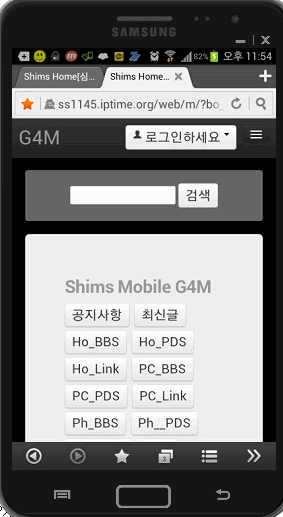
 ★ squarespace.com 도메인 구입 dns 및 DNS Settings 연결 성공 _조회수_댓글수(
8937
★ squarespace.com 도메인 구입 dns 및 DNS Settings 연결 성공 _조회수_댓글수(
8937 ● 시놀로지 web station 의 웹 서비스 포털 설정에서 호스트 이름을 입력 생성시 … _조회수_댓글수(
7648
● 시놀로지 web station 의 웹 서비스 포털 설정에서 호스트 이름을 입력 생성시 … _조회수_댓글수(
7648 ●squarespace 의 도메인 ssl 인증서 시놀로지 NAS에 SSL 인증서 적용 _조회수_댓글수(
3298
●squarespace 의 도메인 ssl 인증서 시놀로지 NAS에 SSL 인증서 적용 _조회수_댓글수(
3298 ★★★ lets encrypt 인증서 재설치 acme.sh 시놀로지 멀티 인증서 만들기 ★… _조회수_댓글수(
3044
★★★ lets encrypt 인증서 재설치 acme.sh 시놀로지 멀티 인증서 만들기 ★… _조회수_댓글수(
3044 ● squarespace 도메인dns구성 및 시놀로지 2개의 웹서버 설치 내용 _조회수_댓글수(
2152
● squarespace 도메인dns구성 및 시놀로지 2개의 웹서버 설치 내용 _조회수_댓글수(
2152