●esxi작업) [VMware] ESXi ver 7.0.2 부팅시 스크립트 자동 실행하기
♨ 카랜더 일정 :
컨텐츠 정보
- 23,175 조회
본문
● [VMware] ESXi 부팅시 스크립트 실행하기
esxi ver7.0.2 에서 자동 실행 파일
nano /etc/rc.local.d/local.sh
추가내용
# nano edit start 202208151525
# find / -name nano
cp /vmfs/volumes/6167e460-4819a5ce-dfc1-1cfd08738685/ESXi_backup/nano-2.2.2-3.1.x86_64/usr/bin/nano /bin/nano
[root@localhost:/vmfs/volumes/6167e460-4819a5ce-dfc1-1cfd08738685/ESXi_backup] cat /etc/rc.local.d/local.sh
#!/bin/sh ++group=host/vim/vmvisor/boot
# local configuration options
# Note: modify at your own risk! If you do/use anything in this
# script that is not part of a stable API (relying on files to be in
# specific places, specific tools, specific output, etc) there is a
# possibility you will end up with a broken system after patching or
# upgrading. Changes are not supported unless under direction of
# VMware support.
# Note: This script will not be run when UEFI secure boot is enabled.
# ================== add ..................start ===============
# this filename : /etc/rc.local.d/local.sh
# vm auto start
# VM_autostart_test2_ip11_dsm7_1.sh
# VM_autostart_11qkr_ds3615_dsm7.sh
cd /vmfs/volumes/6167e460-4819a5ce-dfc1-1cfd08738685/ESXi_backup
/vmfs/volumes/6167e460-4819a5ce-dfc1-1cfd08738685/ESXi_backup/VM_autostart_11qkr_ds3615_dsm7.sh &
/vmfs/volumes/6167e460-4819a5ce-dfc1-1cfd08738685/ESXi_backup/VM_autostart_test3.sh &
cd ~
# teregram message at esxi start
# TOKEN = 5245210519:AAGAiz3V3Eiv-HxPdx-??????Yyey04
# CHATID = 778???077
esxcli network firewall ruleset set -e true -r httpClient &
# wget --post-data="chat_id=CHATID&text=ESXi_6.7_Booted_Completed" https://api.telegram.org/botTOKEN/sendMessage
wget --post-data="chat_id=778557077&text=ESXi70_Booted_ok" https://api.telegram.org/bot5245210519:AAGAiz3V3Eiv-HxPdx-??????TYyey04/sendMessage
esxcli network firewall ruleset set -e false -r httpClient &
# nano edit start 202208151525
# find / -name nano
cp /vmfs/volumes/6167e460-4819a5ce-dfc1-1cfd08738685/ESXi_backup/nano-2.2.2-3.1.x86_64/usr/bin/nano /bin/nano
# usb start 202208151537
/etc/init.d/usbarbitrator start
chkconfig usbarbitrator on
# ===================================== add....end =========
exit 0
[root@localhost:/vmfs/volumes/6167e460-4819a5ce-dfc1-1cfd08738685/ESXi_backup]
[root@localhost:/vmfs/volumes/6167e460-4819a5ce-dfc1-1cfd08738685/ESXi_backup] cat /etc/rc.local.d/local.sh
#!/bin/sh ++group=host/vim/vmvisor/boot
# local configuration options
# Note: modify at your own risk! If you do/use anything in this
# script that is not part of a stable API (relying on files to be in
# specific places, specific tools, specific output, etc) there is a
# possibility you will end up with a broken system after patching or
# upgrading. Changes are not supported unless under direction of
# VMware support.
# Note: This script will not be run when UEFI secure boot is enabled.
# ================== add ..................start ===============
# this filename : /etc/rc.local.d/local.sh
# vm auto start
# VM_autostart_test2_ip11_dsm7_1.sh
# VM_autostart_11qkr_ds3615_dsm7.sh
cd /vmfs/volumes/6167e460-4819a5ce-dfc1-1cfd08738685/ESXi_backup
/vmfs/volumes/6167e460-4819a5ce-dfc1-1cfd08738685/ESXi_backup/VM_autostart_11qkr_ds3615_dsm7.sh &
/vmfs/volumes/6167e460-4819a5ce-dfc1-1cfd08738685/ESXi_backup/VM_autostart_test3.sh &
cd ~
# teregram message at esxi start
# TOKEN = 5245210519:AAGAiz3V3Eiv-HxPdx-??????Yyey04
# CHATID = 778???077
esxcli network firewall ruleset set -e true -r httpClient &
# wget --post-data="chat_id=CHATID&text=ESXi_6.7_Booted_Completed" https://api.telegram.org/botTOKEN/sendMessage
wget --post-data="chat_id=778557077&text=ESXi70_Booted_ok" https://api.telegram.org/bot5245210519:AAGAiz3V3Eiv-HxPdx-??????TYyey04/sendMessage
esxcli network firewall ruleset set -e false -r httpClient &
# nano edit start 202208151525
# find / -name nano
cp /vmfs/volumes/6167e460-4819a5ce-dfc1-1cfd08738685/ESXi_backup/nano-2.2.2-3.1.x86_64/usr/bin/nano /bin/nano
# usb start 202208151537
/etc/init.d/usbarbitrator start
chkconfig usbarbitrator on
# ===================================== add....end =========
exit 0
[root@localhost:/vmfs/volumes/6167e460-4819a5ce-dfc1-1cfd08738685/ESXi_backup]
파일 정보
파일저장위치
ls /vmfs/volumes/6167e460-4819a5ce-dfc1-1cfd08738685/ESXi_backup/ -lrt
아래는 정보 참조 바랍니다.
부팅하는 동안 명령을 실행하도록 ESX/ESXi에서 rc.local 또는 local.sh 파일 수정(2043564)
목적
이 문서에서는 부팅 프로세스 동안 ESX/ESXi에서 명령을 실행하도록 rc.local 또는 local.sh 파일을 수정하는 방법에 대한 정보를 제공합니다. 이 프로세스는 사용된 ESX/ESXi 버전에 따라 다릅니다. 참고: 보안 부팅(UEFI)의 보안 강화로 인해 이러한 옵션을 사용할 수 없습니다.
해결
ESX/ESXi 부팅 프로세스 중에 명령을 실행하려면 rc.local 또는 local.sh 구성 파일이 수정됩니다.
참고 : VMware에서는 이러한 파일을 수정하지 않을 것을 권장합니다. 특별한 사용 사례 시나리오에서 또는 VMware 기술 지원의 지시가 있는 경우에만 이러한 파일을 수정해야 합니다. 대부분의 ESX/ESXi 구성 옵션 및 드라이버 매개변수는 재부팅 후에도 지속되며 다른 방법을 사용하여 설정됩니다. 자세한 내용 은 ESX/ESXi용 고급 옵션 구성(1038578) 및 ESX/ESXi에서 고급 드라이버 모듈 매개변수 구성(1017588) 을 참조하십시오 .
ESXi 5.1/5.5/6.x/7.x
ESXi 5.1 부팅 프로세스 중에 명령을 실행하려면 /etc/rc.local.d/ 디렉토리 에 있는 local.sh 파일 을 수정하십시오.
추가예)
ethtool --pause vmnic0 autoneg off
를 추가하는 방법
local.sh 파일 을 수정하려면 :
- vi 편집기를 사용하여 local.sh 파일을 엽니다 . 자세한 내용 은 VMware ESXi 및 ESX에서 구성 파일 편집(1017022)을 참조하십시오 .
- exit 0 줄 위에 실행할 명령을 추가합니다 .
nano 에디터를 이용 수정
cd /etc
nano local.sh
예를 들면 다음과 같습니다.
- #!/bin/sh
- #!/bin/sh
- # local configuration options
- # Note: modify at your own risk! If you do/use anything in this
- # script that is not part of a stable API (relying on files to be in
- # specific places, specific tools, specific output, etc) there is a
- # possibility you will end up with a broken system after patching or
- # upgrading. Changes are not supported unless under direction of
- # VMware support.
- # Note: This script will not be run when UEFI secure boot is enabled.
- ethtool --pause vmnic0 autoneg off
- exit 0
이 예에서 흐름 제어, 자동 협상을 비활성화 하는 ethtool 명령은 exit 0 행 위에 추가됩니다.
참고 :
- exit 0 행 뒤에 추가된 명령 은 실행되지 않습니다.
- 종료 0 전에 추가 명령을 추가할 수 있습니다 .
- 명령은 나열된 순서대로 실행됩니다.
- 일반적으로 local.sh 파일 의 권한을 수정할 필요는 없습니다 . ESXi 5.1에서는 기본적으로 루트 사용자에게 이 파일에 대한 읽기 및 쓰기 권한이 있습니다.
- UEFI 보안 부팅이 활성화되면 스크립트가 실행되지 않습니다.
ESXi 4.x/5.0
Note: The information in this section applies only to ESXi, and not to ESX.
To execute a command during the ESXi 4.x and 5.0 boot process, modify the rc.local file located at the /etc/ directory.
To modify the rc.local file:
- Open the rc.local file using the vi editor. For more information, see Editing configuration files in VMware ESXi and ESX (1017022).
- Add the commands to be executed at the end of the file. For example:
#!/bin/sh
export PATH=/sbin:/bin
log() {
echo "${1}"
/bin/busybox logger init "${1}"
}
# execute all service retgistered in ${rcdir} ($1 or /etc/rc.local.d)
if [ -d "${1:-/etc/rc.local.d}" ] ; then
for filename in $(find "${1:-/etc/rc.local.d}" | /bin/busybox sort) ; do
if [ -f "${filename}" ] && [ -x "${filename}" ]; then
log "running ${filename}"
"${filename}"
fi
done
fi
# disables flow control auto-negotiation for vmnic0
ethtool --pause vmnic0 autoneg off
In this example, the ethtool command to disable flow control, auto-negotiation is added at the end of the file, on a new line.
Notes: - Additional commands are added on separate lines within the file.
- The commands are executed in the order listed.
- Commands are disabled using the # characters at the beginning of the line.
- Usually, it is not necessary to modify the permissions of the /etc/rc.local file. In ESXi 4.x and 5.0, by default, the root user has read and write permissions on this file.
☞ https://11q.kr 에 등록된 자료 입니다. ♠ 정보찾아 공유 드리며 출처는 링크 참조 바랍니다♠
뷰PDF 1,2
office view
관련자료
-
링크
댓글목록
등록된 댓글이 없습니다.

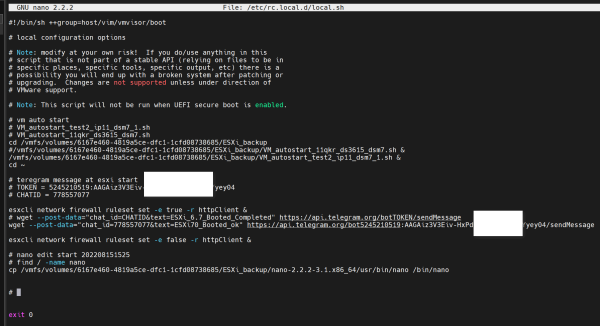
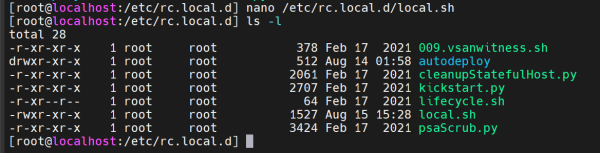
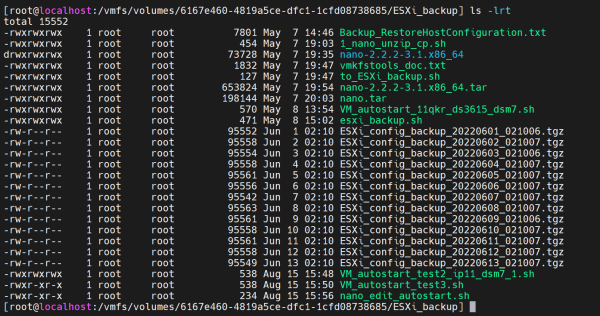
 ● 기초작업) 시놀로지 인증서 설치 방법 <Let's Encrypt > _조회수_댓글수(
4856
● 기초작업) 시놀로지 인증서 설치 방법 <Let's Encrypt > _조회수_댓글수(
4856 ● 시놀로지 기본작업) 도메인 구매 정보, 가격비교 총정리! _조회수_댓글수(
4801
● 시놀로지 기본작업) 도메인 구매 정보, 가격비교 총정리! _조회수_댓글수(
4801 ● 시놀로지 서버 공유서버 간단히 접속방법 _조회수_댓글수(
3264
● 시놀로지 서버 공유서버 간단히 접속방법 _조회수_댓글수(
3264