● dsm업데이트 가능)tinycore-redpill.v0.8.0 빌드 작업)Esxi sever xpenology boot loader tinycore-redpill.v0.8.0.0.img 작업
♨ 카랜더 일정 :
본문
★★★ 시놀로지작업) 새로운 레드필 로더 ARPL(Automated Redpill Loader)로 빌드하기 강력 추천
https://11q.kr/www/bbs/board.php?bo_table=s11&wr_id=12423
● dsm업데이트 가능)tinycore-redpill.v0.8.0 빌드 작업)Esxi sever xpenology boot loader tinycore-redpill.v0.8.0.0.img 작업
성공모델 : ds918 ds3622 ds920
사용시스템 : esxi 서버 7.0.2
정상 빌드 성공 다음내용 업데이트 저장 합니다.
저장 파일 > 입축 해제 로더를 vm에 추가 사용
d:\1__redpill_synology_bootloader\1_tinycore-redpill.v0.8.0.0.img\tinycore-redpill.v0.8.0.0_v3\tinycore-redpill-v0800_V3.zip
정보
SSH 터미널 open시 정보 출력 추가
파일 정보
파일 정보
SSH 터미널 표시 정보
tc@box:~$ cat profile_insert.sh
echo ============================================
echo nano .profile information
echo ================================
cat /proc/cpuinfo | grep 'model name'
echo ===============================
cat /proc/meminfo | grep MemTotal
echo ===============================
./rploader.sh
./myv.sh
echo "
=====================
SSH Termianl user / passwd
tc / P@ssw0rd 입니다(0은 숫자)
===========================
install nano mc htop,,,,,,,,
============================
tce-load -w -i nano.tcz
tce-load -w -i mc
tce-load -w -i htop
nano editor save ctrl + o
nano editor quit ctrl + x
nano editor search F6
============================================================
Ctrl + Alt + F1 : tiny core when booting Terminnal open
ifconfig : ip find
lspci -tvnnq : Hardware list
============================================================
myv.sh DS920+J Build Processor
===============================
Actions: build, ext, download, clean, update, listmod, serialgen, identifyusb, patchdtc,
satamap, backup, backuploader, restoreloader, restoresession, mountdsmroot, postupdate,
mountshare, version, help
./rploader.sh clean
./rploader.sh update
cat user_config.json
./rploader.sh serialgen DS920+J
tce-load -w -i nano.tcz
tce-load -w -i mc
tce-load -w -i htop
mac1: XXYYXXYYXXYY
SataPortMap: 66
DiskIdxMap: 0000
nano user_config.json
cp user_config.json user_config.json_DS920+J
./myv.sh DS920+J noconfig
sudo mount /mnt/sda1
nano /mnt/sda1/boot/grub/grub.cfg
cat /mnt/sda1/boot/grub/grub.cfg
sudo filetool.sh -b
./rploader.sh backup
sudo reboot
===============================
============================================================
"
tc@box:~$
tc@box:~$ cat 4_myv_ds920_buid.sh
./rploader.sh clean
./rploader.sh
echo ============================================= Enter
read answer
./myv.sh
echo ============================================= Enter
read answer
cp user_config.json_DS920+ user_config.json
tce-load -w -i nano.tcz
tce-load -w -i mc
cat user_config.json
./rploader.sh serialgen DS920+
echo ============================================= Enter
read answer
nano user_config.json
cp user_config.json user_config.json_DS920+
cat user_config.json
cat user_config.json_DS920+
echo ============================================= Enter
read answer
cat user_config.json
echo =============================================
echo Intel lan drive install No ========= 21 22 64
echo =============================================
echo ./myv.sh DS920+J noconfig
echo ============================================= Enter
read answer
echo ============================================= Enter
echo =============== build start =================
echo ============================================= Enter
echo ./myv.sh DS920+J noconfig
./myv.sh DS920+J noconfig
echo ============================================= Enter
echo =============== build end ===================
echo ============================================= Enter
echo =============================================
echo nano /mnt/sda1/boot/grub/grub.cfg
echo ============================================= Enter
read answer
sudo mount /mnt/sda1
cat /mnt/sda1/boot/grub/grub.cfg
date
ls -l /mnt/sda1/boot/grub/
nano /mnt/sda1/boot/grub/grub.cfg
echo ./99_backup.sh or sudo filetool.sh -b
echo =============================================
date
ls -l /mnt/sda3/mydata.tgz
echo ============================================= Enter
read answer
./99_backup.sh
echo =============================================
date
ls -l /mnt/sda3/mydata.tgz
echo ============================================= Enter
read answer
echo cat /mnt/sda1/boot/grub/grub.cfg
echo ============================================= Enter
read answer
cat /mnt/sda1/boot/grub/grub.cfg
echo =============================================
read answer
echo exitcheck.sh poweroff or sudo reboot
echo ========= stop to Ctrl + C == Enter goto Poweroff
exitcheck.sh poweroff
echo =============================================
echo ================= ▒build check end ================
echo =============================================
tc@box:~$
간단빌드 스크립트 파일 사용방법
./4_myv_ds920_buid.sh
.================ 작업 준비 내용 =================
전체적인 작업 테스트 내용
출처 : https://www.2cpu.co.kr/lec/4461
출처 기준으로 작업 합니다
최신 코어 로더 코드는 항상 여기에 링크되어 있습니다:
https://xpenology.com/forum/topic/7848-links-to-loaders/
▶ tinycore-redpill.v0.8.0.0.img 다운로드
- 파일 압축 해제 vmdk 파일 변환 작업
.압축해제후 파일 명 변경
d:\1__redpill_synology_bootloader\1_tinycore-redpill.v0.8.0.0.img\tinycore-redpill.v0.8.0.0_1\tinycore-redpill-v0800_V1.img
.변환작업 실행
d:\1__redpill_synology_bootloader\1_tinycore-redpill.v0.8.0.0.img\StarWindConverter\StarWindConverter.exe
파일 추가후
변환타입 변경
저장위치
변환 완료
esxi 서버에 필요한 파일 입니다
.esxi 서버 부트로더 변경 작업
기존 부트로터 삭제후 추가작업
저장위치에 boot 로더 폴더 생성
저장 위치 만들어 부트로더 업로드 2개의 파일 진행
d:\1__redpill_synology_bootloader\1_tinycore-redpill.v0.8.0.0.img\tinycore-redpill.v0.8.0.0_1\tinycore-redpill-v0800_V1.vmdk
d:\1__redpill_synology_bootloader\1_tinycore-redpill.v0.8.0.0.img\tinycore-redpill.v0.8.0.0_1\tinycore-redpill-v0800_V1-flat.vmdk
부트로더 업로드 파일 선택
1차 부트로더 저정후 수정
편집 수정 > sata, 독립으로 변경 저장
부팅> 전원 켜기 합니다
부팅완료
부팅후 최종 화면
ssh 터미널 접속
● Tiny Core Linux CTRL-ALT-F1 터미널 진입 open 및 키보드 단축키
Esxi에서 터미널 오픈이 불편하여 간단한 진입 방법입니다
CTRL-ALT-F1
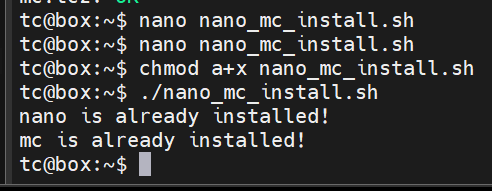
esxi 서버에서 랜인식이 되지 않는다
./rploader.sh build apollolake-7.1.0-42661
Usage: ./myv.sh <Synology Model Name> <Options>
Options: postupdate, noconfig, noclean, manual
- postupdate : Option to patch the restore loop after applying DSM 7.1.0-42661 Update 2, no additional build required.
- noconfig: SKIP automatic detection change processing such as SN/Mac/Vid/Pid/SataPortMap of user_config.json file.
- noclean: SKIP the ???? RedPill LKM/LOAD directory without clearing it with the Clean command.
However, delete the Cache directory and loader.img.
- manual: Options for manual extension processing and manual dtc processing in build action (skipping extension auto detection)
Please type Synology Model Name after ./myv.sh
- for jot mode
./myv.sh DS918+
./myv.sh DS3617xs
./myv.sh DS3615xs
./myv.sh DS3622xs+
./myv.sh DVA3221
./myv.sh DS920+
./myv.sh DS1621+
./myv.sh DS2422+
./myv.sh DVA1622
./myv.sh DS1520+ (Not Suppoted)
./myv.sh FS2500 (Not Suppoted)
- for jun mode
./myv.sh DS918+J
./myv.sh DS3617xsJ
./myv.sh DS3615xsJ
./myv.sh DS3622xs+J
./myv.sh DVA3221J
./myv.sh DS920+J
./myv.sh DS1621+J
./myv.sh DS2422+J
./myv.sh DVA1622J (Not Suppoted)
./myv.sh DS1520+J
./myv.sh FS2500J
tc@box:~$
뷰PDF 1,2
office view
관련자료
-
링크
-
첨부
댓글목록

11qkr님의 댓글
echo ============================================
echo nano .profile information
echo ================================
cat /proc/cpuinfo | grep 'model name'
echo ===============================
cat /proc/meminfo | grep MemTotal
echo ===============================
./rploader.sh
./myv.sh
echo "
=====================
SSH Termianl user / passwd
tc / P@ssw0rd 입니다(0은 숫자)
===========================
install nano mc htop,,,,,,,,
============================
tce-load -w -i nano.tcz
tce-load -w -i mc
tce-load -w -i htop
nano editor save ctrl + o
nano editor quit ctrl + x
nano editor search F6
============================================================
Ctrl + Alt + F1 : tiny core when booting Terminnal open
ifconfig : ip find
lspci -tvnnq : Hardware list
============================================================
myv.sh DS920+J Build Processor
===============================
rploader.sh option =========
Actions: build, ext, download, clean, update, listmod, serialgen, identifyusb, patchdtc,
satamap, backup, backuploader, restoreloader, restoresession, mountdsmroot, postupdate,
mountshare, version, help
myv.sh install ===========
curl --location "https://github.com/PeterSuh-Q3/tinycore-redpill/raw/main/my.sh.gz" --output my.sh.gz; tar -zxvf my.sh.gz;
curl --location "https://github.com/PeterSuh-Q3/tinycore-redpill/raw/main/myv.sh.gz" --output myv.sh.gz; tar -zxvf myv.sh.gz;
===============================
./rploader.sh clean
./rploader.sh update
cat user_config.json
./rploader.sh serialgen DS920+J
tce-load -w -i nano.tcz
tce-load -w -i mc
tce-load -w -i htop
mac1: XXYYXXYYXXYY
SataPortMap: 66
DiskIdxMap: 0000
nano user_config.json
cp user_config.json user_config.json_DS920+J
./myv.sh DS920+J noconfig
sudo mount /mnt/sda1
nano /mnt/sda1/boot/grub/grub.cfg
cat /mnt/sda1/boot/grub/grub.cfg
sudo filetool.sh -b
./rploader.sh backup
sudo reboot
===============================
============================================================
"

서비지님의 댓글의 댓글
감사합니다

업붕어님의 댓글
감사합니다.

11qkr님의 댓글
-
2022-08-03_115654.png
(52.2K)
0회 다운로드 | DATE : 2022-08-03 12:01:19
사용주의) 항시 최신버전으로 업데이트 사용하세요
dsm 자체 업데이트 가능한 버전 입니다
빌드는 for jun mode 로 빌드 추천 드립니다
./myv.sh DS920+J noconfig
빌드하면 자체 업데이트 가능 합니다.

11qkr님의 댓글
ARPL는 리부팅 하면 자동 업데이트 됩니다

Hattory님의 댓글
Okay

Hattory님의 댓글
-
WinRAR mensajes de diagnóstico.jpg
(160.7K)
0회 다운로드 | DATE : 2022-08-29 16:32:04
Tinycore-redpill-v0800_V3 파일이 손상되었습니다.

11qkr님의 댓글의 댓글
7zip으로 재압축 저장 합니다
tinycore-redpill.v0.8.0.0_v3\tinycore-redpill-v0800_V31.7z

theb1ue님의 댓글
감사합니다

갱이갱이님의 댓글
감사합니다~

명란명란님의 댓글
감사합니다~

고하토님의 댓글
감사합니다!

최팀장님의 댓글
찾던 정보네요 감사합니다

다할진님의 댓글
감사합니다

길길기리릭님의 댓글
감사합니다

sdryu님의 댓글
감사합니다

그라비티님의 댓글
감사합니다~~~~~~~~~~!

홍길동123211님의 댓글
감사합니다.

홍길동123211님의 댓글
감사합니당.

서비지님의 댓글
감사합니다.

Teran님의 댓글
Muchas gracias.

Teran님의 댓글
Gracias

Hinz님의 댓글
Verry thanks for that.

hannury님의 댓글
감사합니다

울산강님의 댓글
감사합니다

항상스마일님의 댓글
감사합니다^^

NSoo님의 댓글
감사합니다 천천히 따라하는중입니다

무지무지선님의 댓글
감사합니다.

골춘삼님의 댓글
감사합니다. !!

Anonim님의 댓글
Thx

p3nt4l님의 댓글
감사합니다.

jjyun님의 댓글
감사합니다.

화난행성님의 댓글
감사합니다.

꼬렛님의 댓글
가입 후 첫 시도네요.. 감사합니다

11qkr님의 댓글
ARPl 로더를 사용을 추천 합니다
★★★ 시놀로지작업) 새로운 레드필 로더 ARPL(Automated Redpill Loader)로 빌드하기 강력 추천
https://11q.kr/www/bbs/board.php?bo_table=s11&wr_id=12423

yusellee님의 댓글
감사합니다.

naem님의 댓글
감사합니다

뚜리리님의 댓글
안그래도 8 버전 tinycore 파일이 필요했는데 공유 감사합니다.

바나클대장님의 댓글
감사합니다

파랑민트님의 댓글
감사합니다 찾고있던 자료였네요

파랑민트님의 댓글
감사합니다 찾고있던 자료였네요

최병준님의 댓글
찾고있던 자료였는데 덕분에 사용하게 되네요. 감사합니다.

♥간단_메모글♥
-
등록일 07.28
-
등록일 06.18
-
등록일 05.20
-
등록일 03.12가입인사 드립니다댓글 3
-
등록일 04.15가입 인사드립니다.댓글 8
최근글
-
등록일 08.17
-
등록일 08.17
새댓글
-
등록자 11qkr 등록일 08.17
-
등록자 11qkr 등록일 08.17
-
등록자 짭쓰 등록일 08.15
-
등록자 루츠 등록일 08.13
-
등록자 rusical 등록일 08.13
오늘의 홈 현황
QR코드
☞ QR코드 스캔은 kakao앱 자체 QR코드

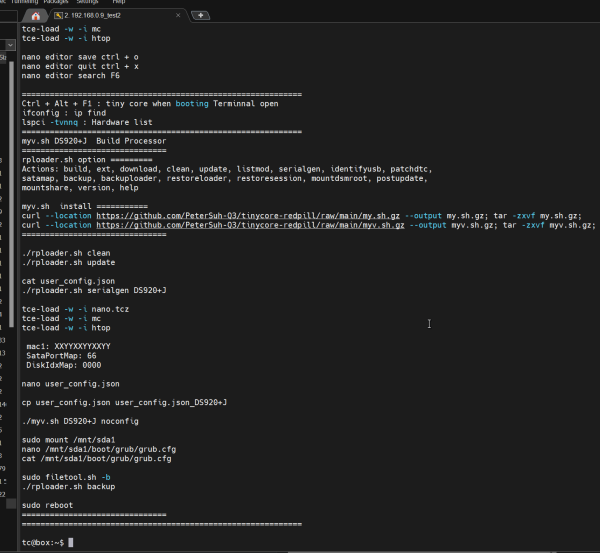
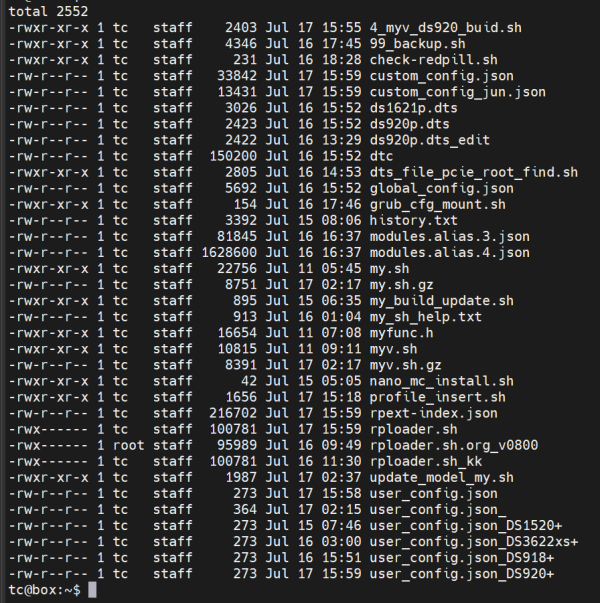
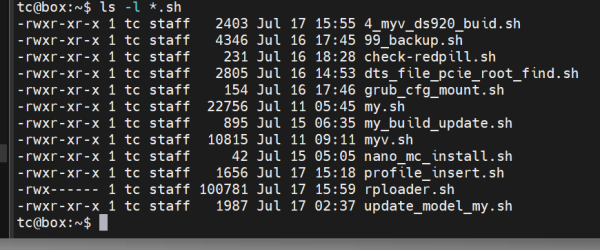
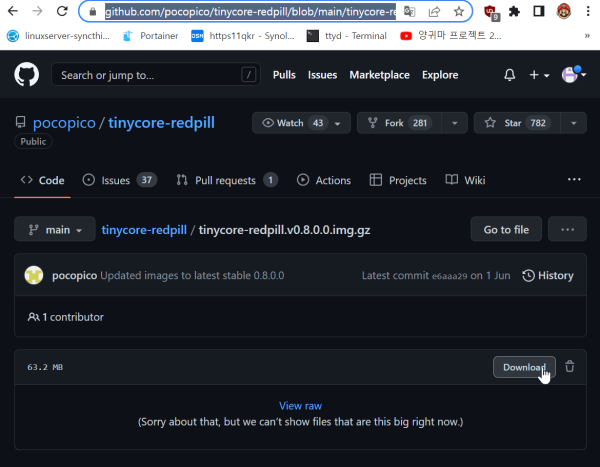
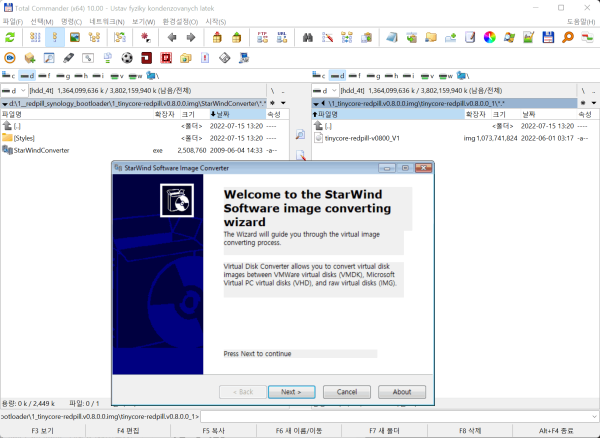
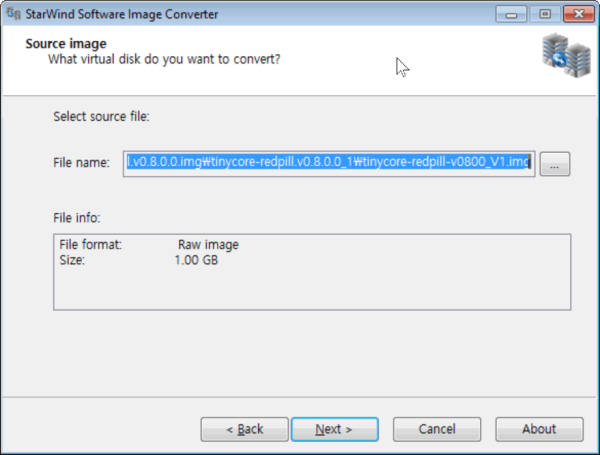
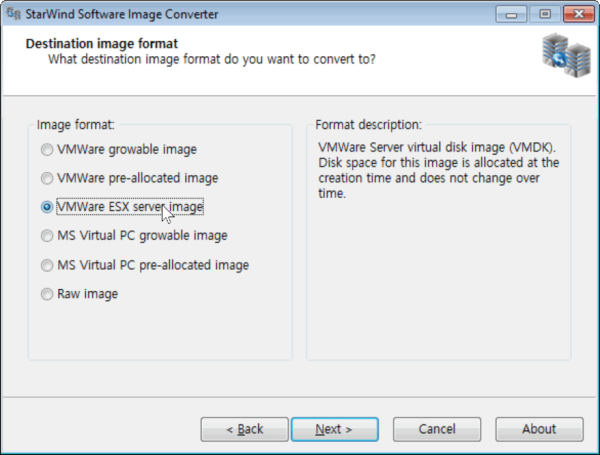
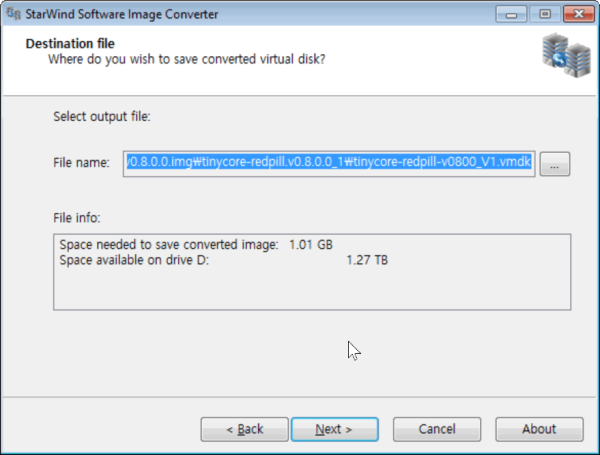
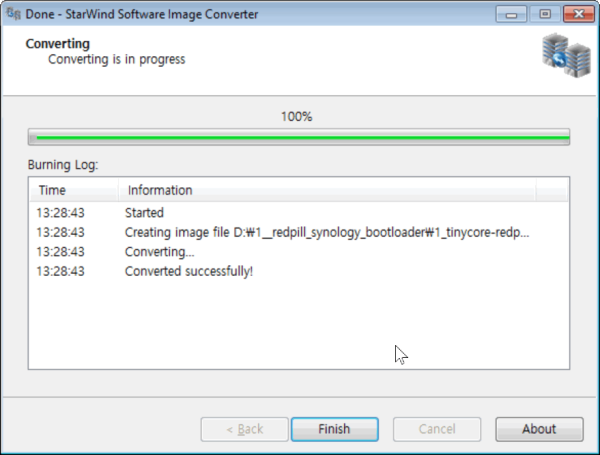
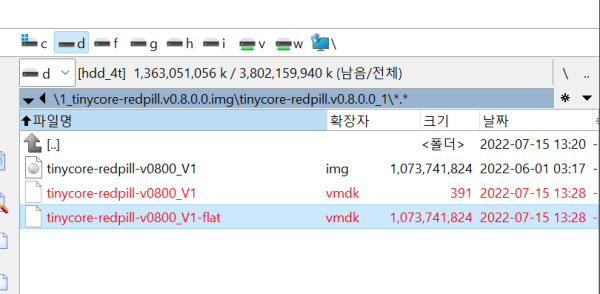
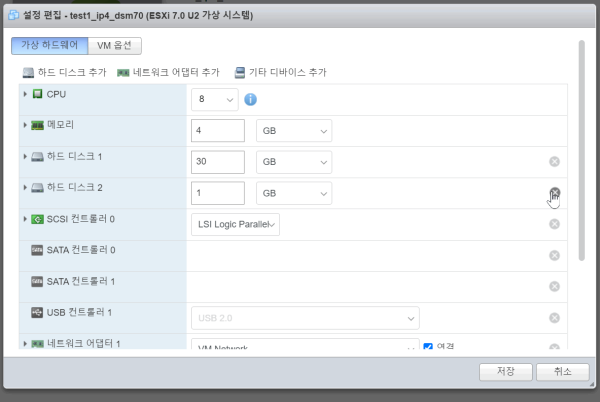
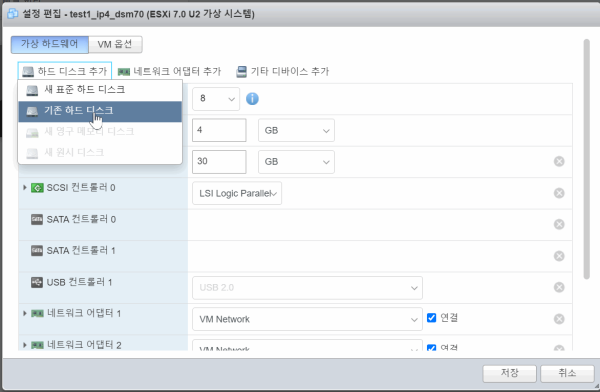
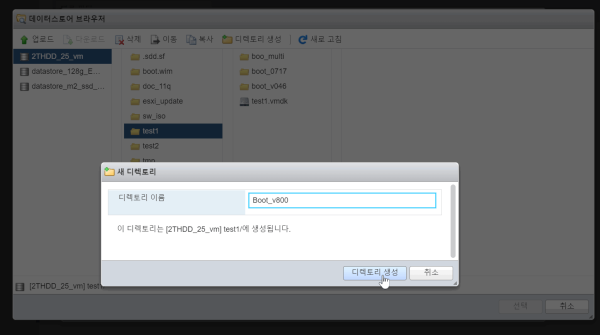
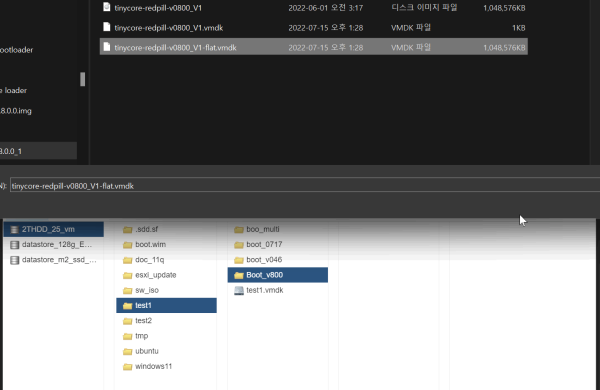
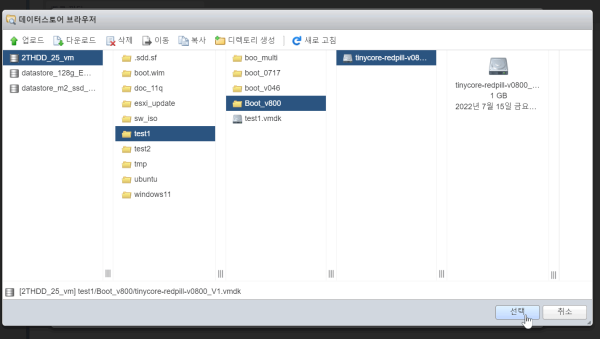
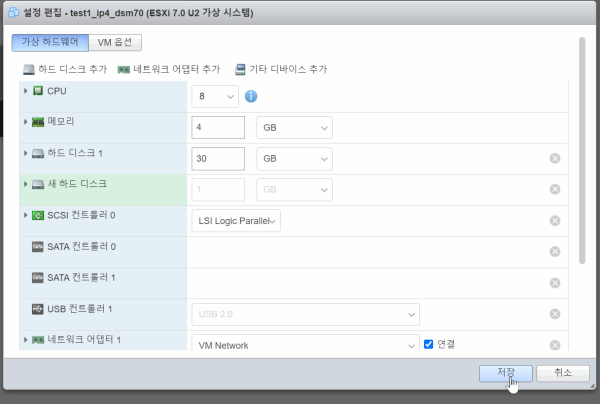
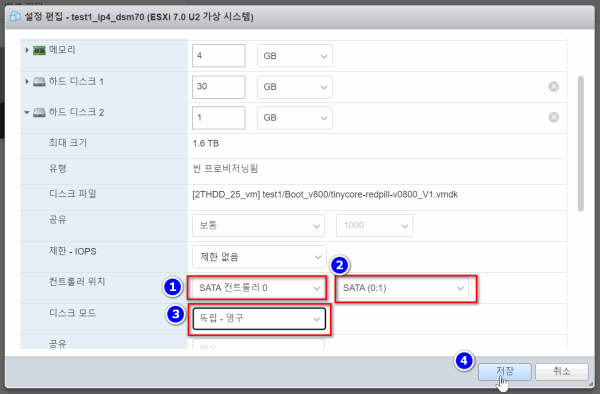
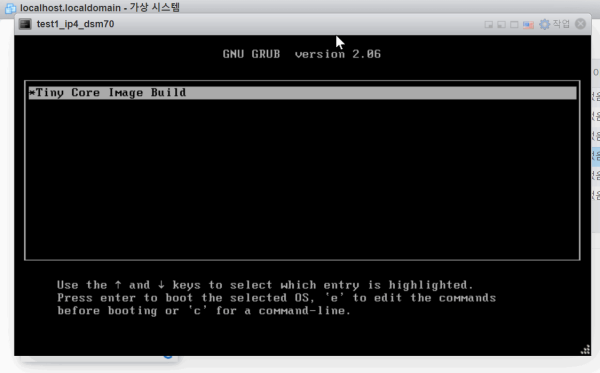
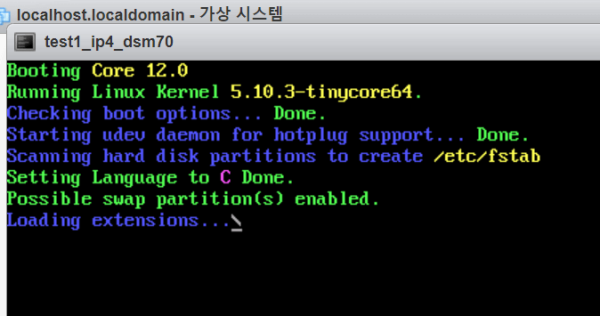
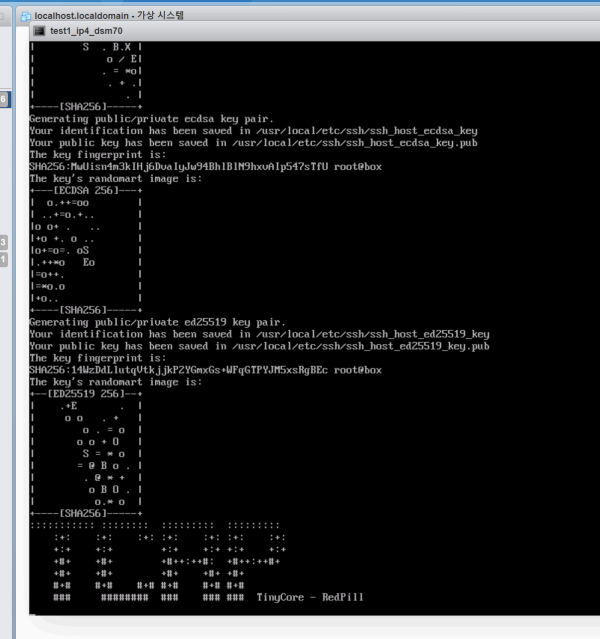
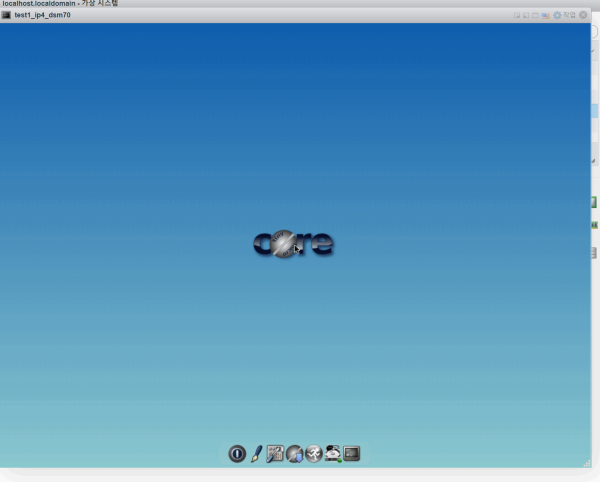
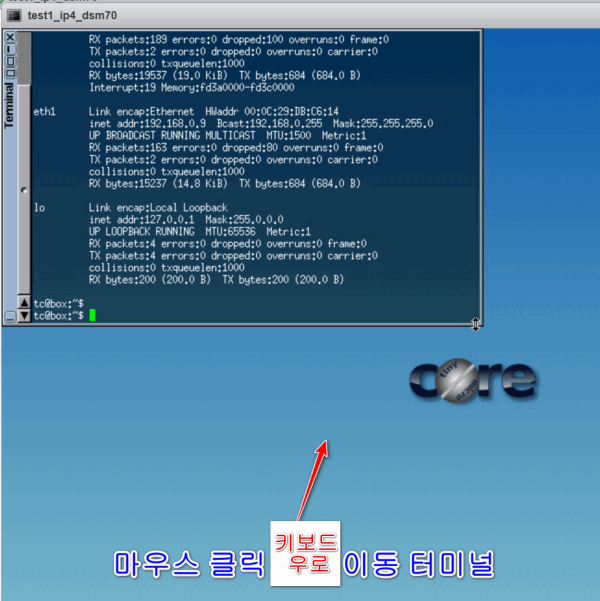
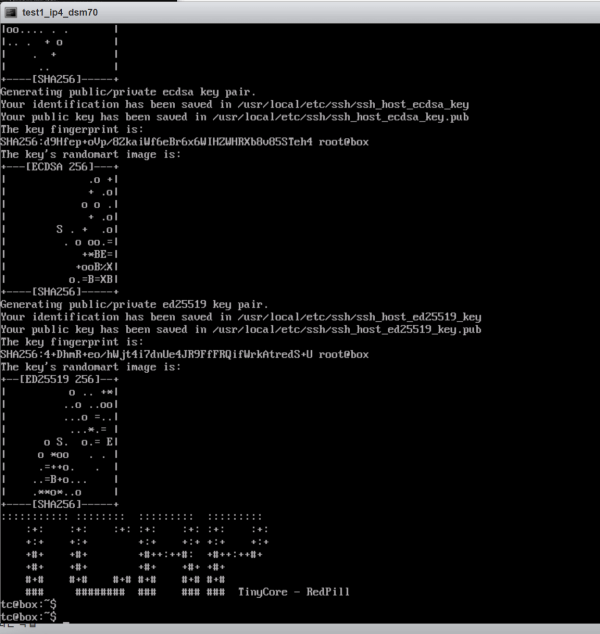
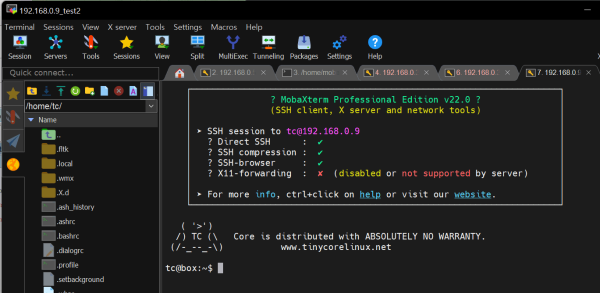
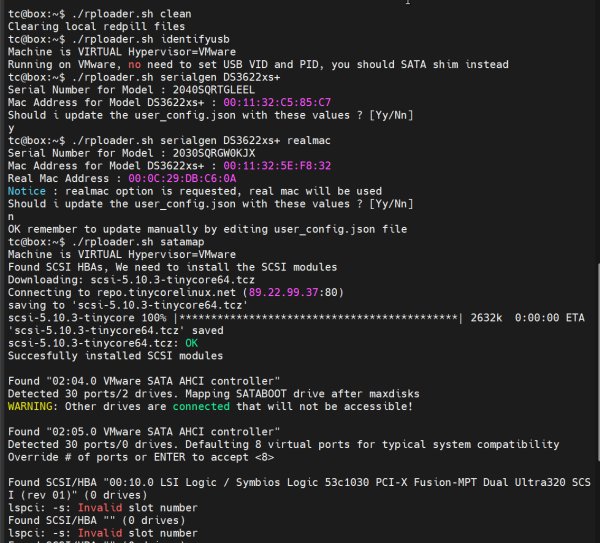
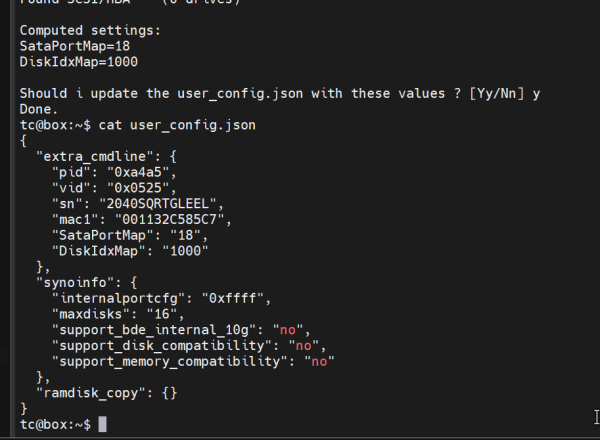
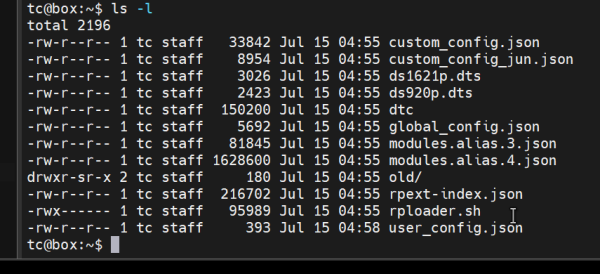
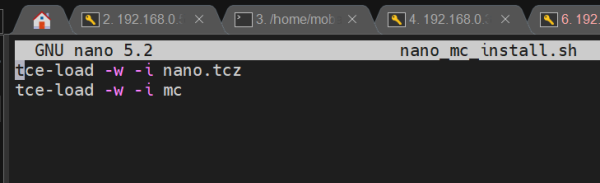
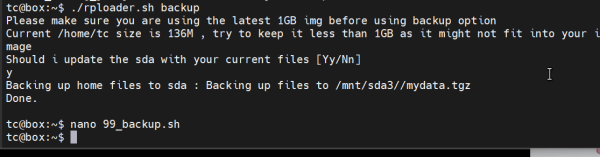
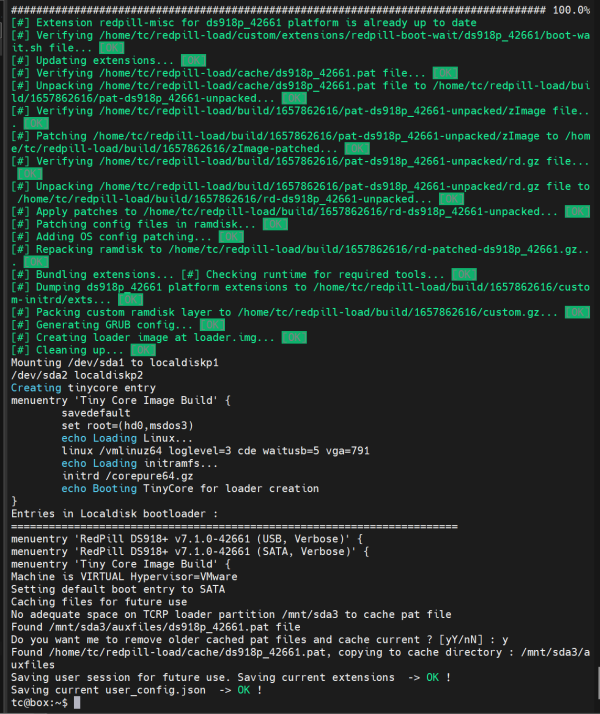
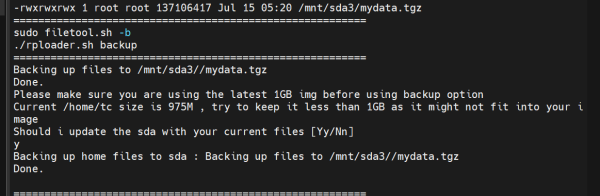
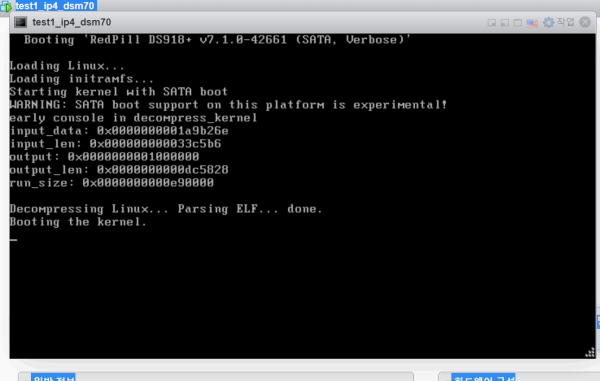
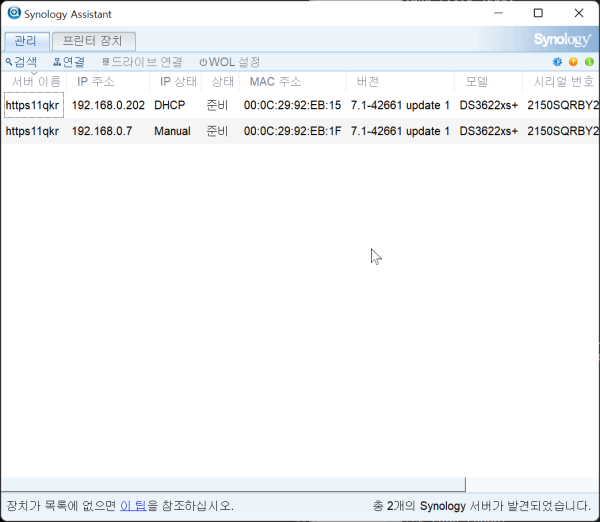
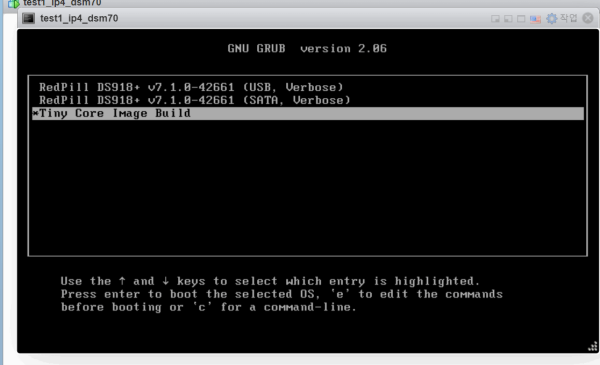
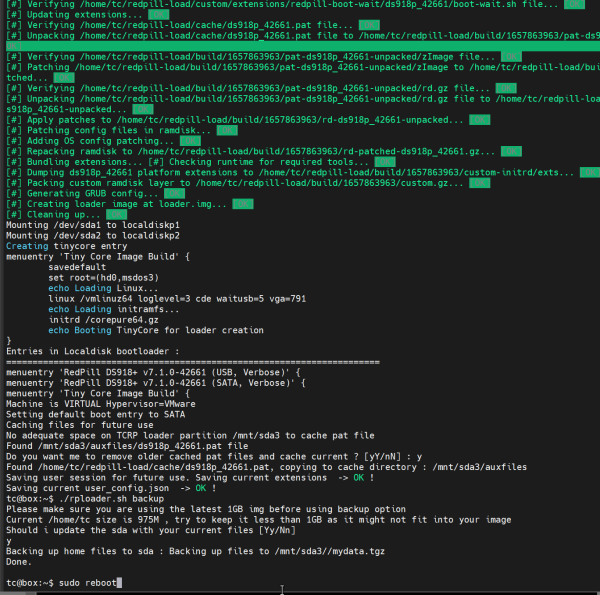
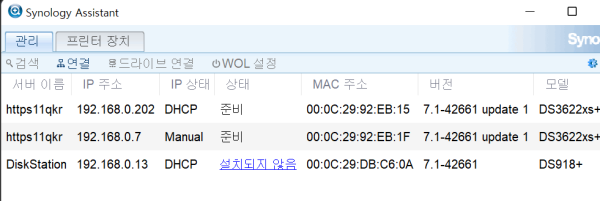
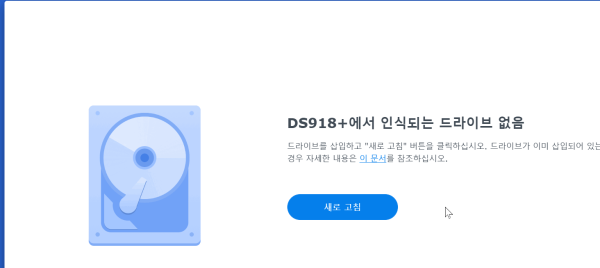
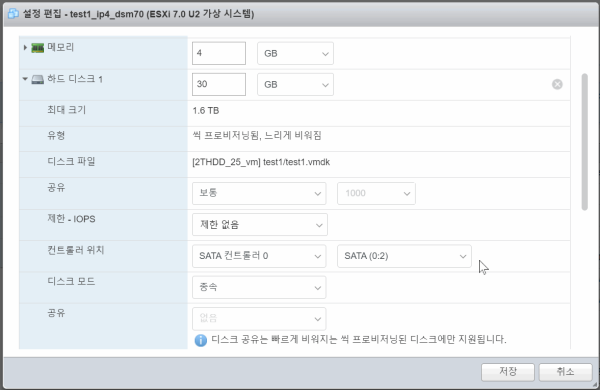

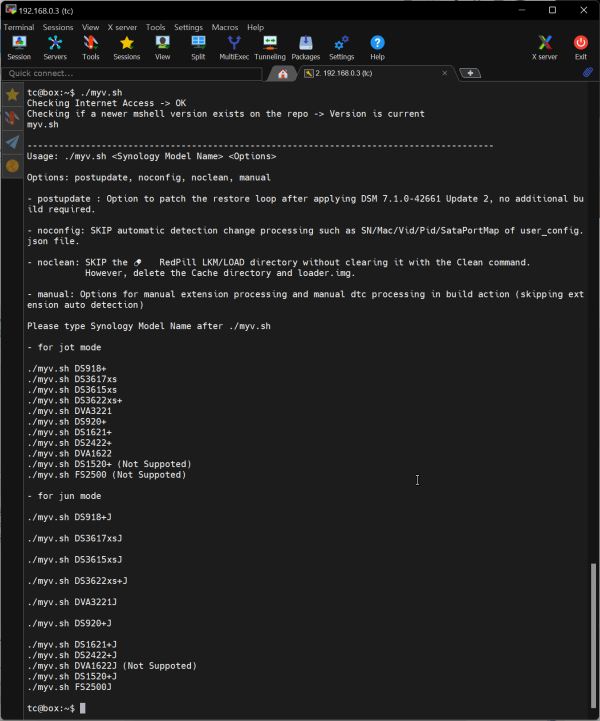
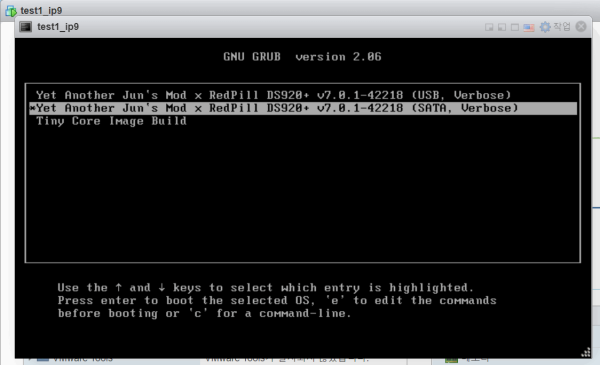
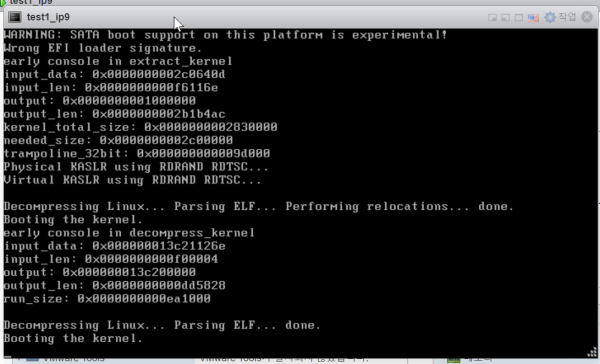
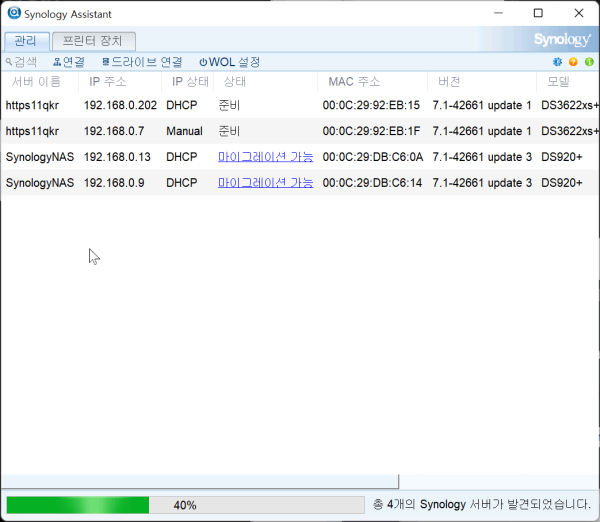
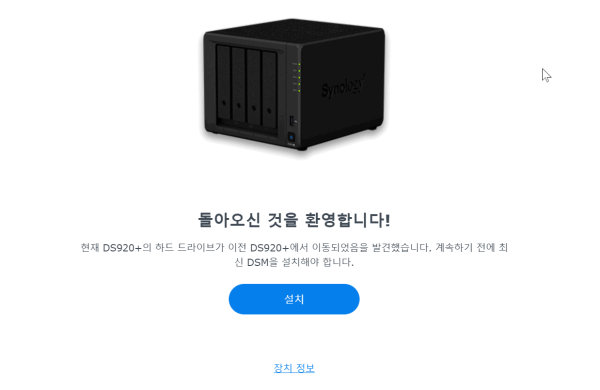

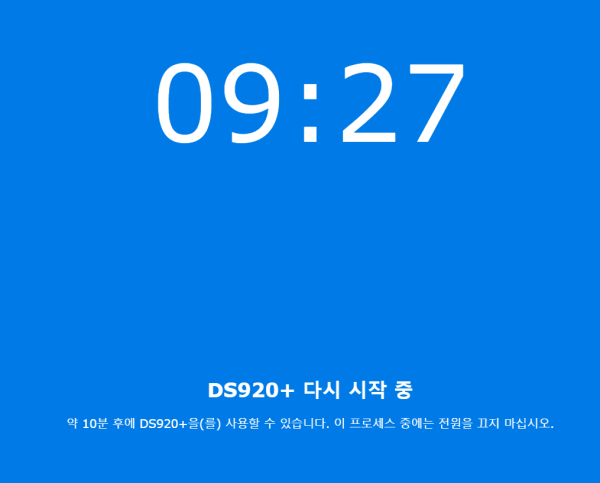
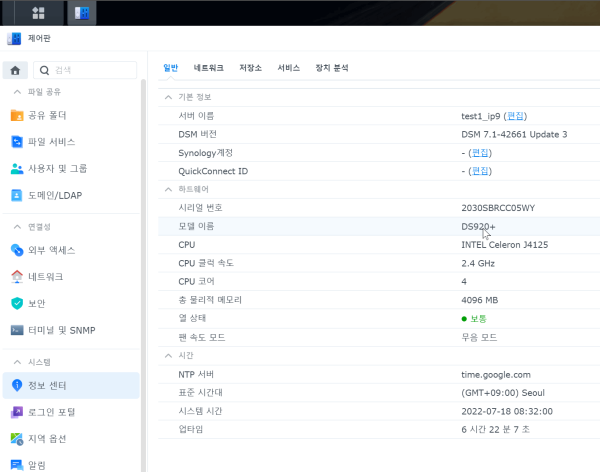
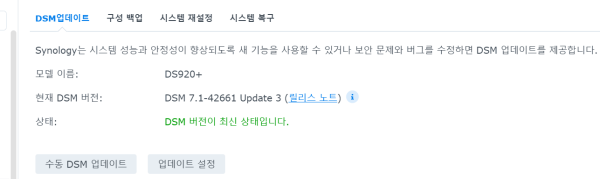




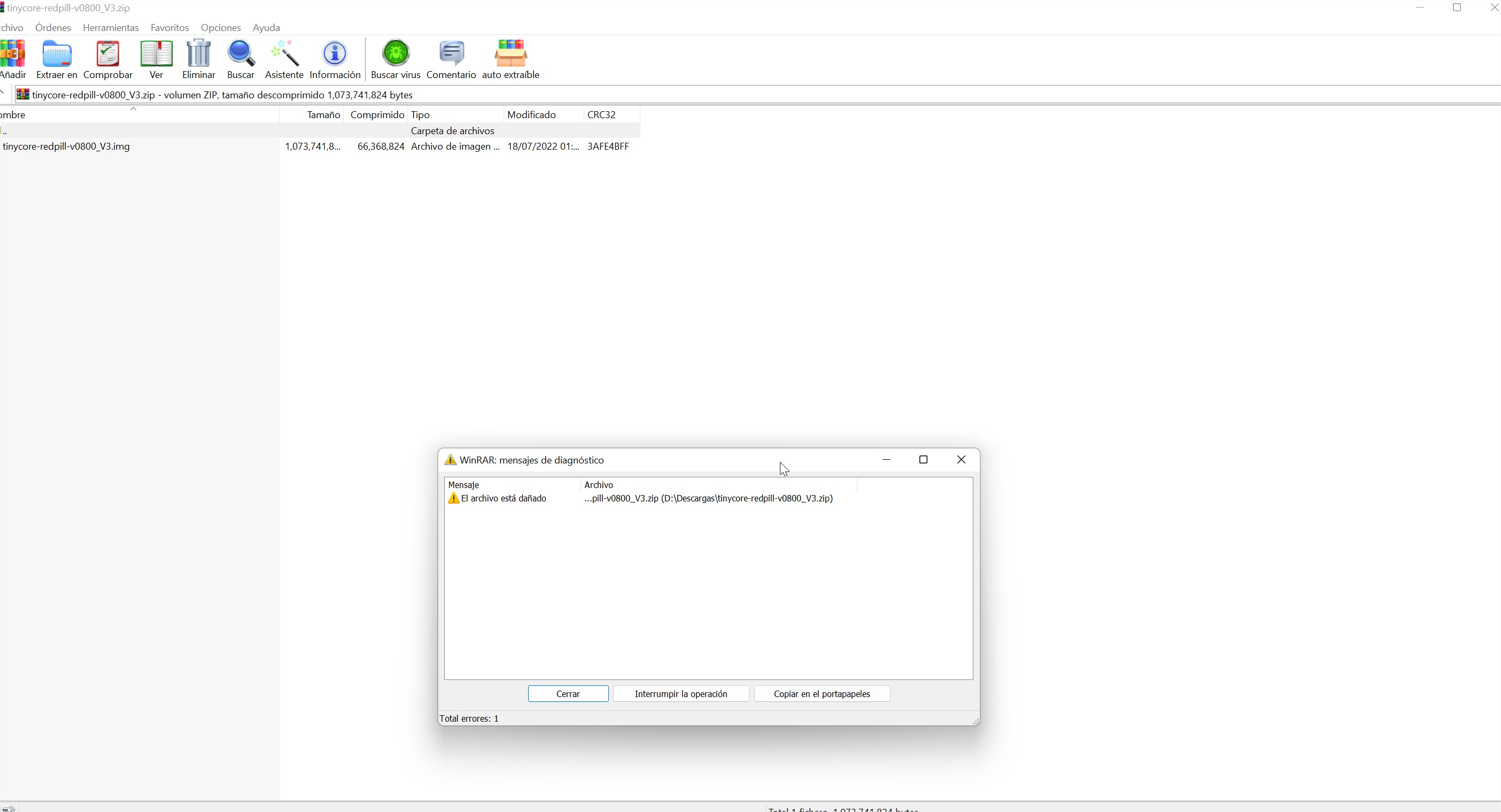
 ● 기초작업) 시놀로지 인증서 설치 방법 <Let's Encrypt > _조회수_댓글수(
4931
● 기초작업) 시놀로지 인증서 설치 방법 <Let's Encrypt > _조회수_댓글수(
4931 ● 시놀로지 기본작업) 도메인 구매 정보, 가격비교 총정리! _조회수_댓글수(
4864
● 시놀로지 기본작업) 도메인 구매 정보, 가격비교 총정리! _조회수_댓글수(
4864 ● 시놀로지 서버 공유서버 간단히 접속방법 _조회수_댓글수(
3347
● 시놀로지 서버 공유서버 간단히 접속방법 _조회수_댓글수(
3347