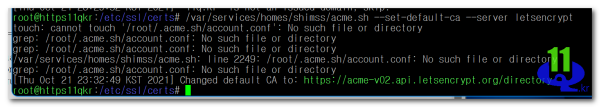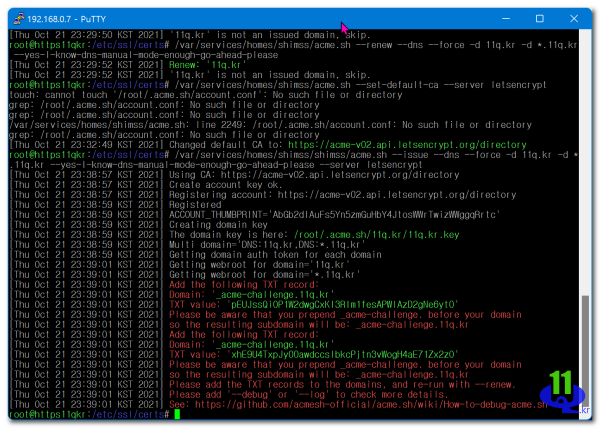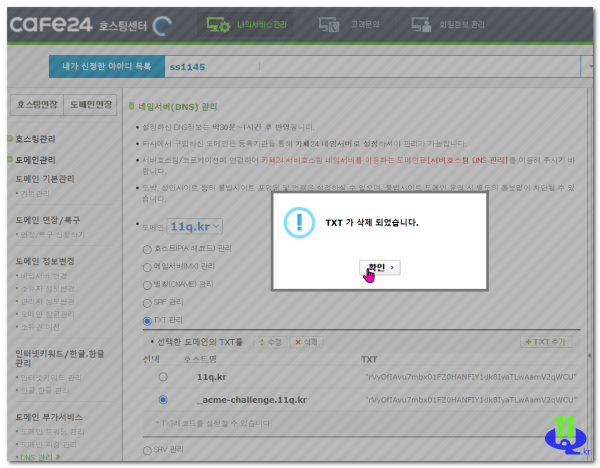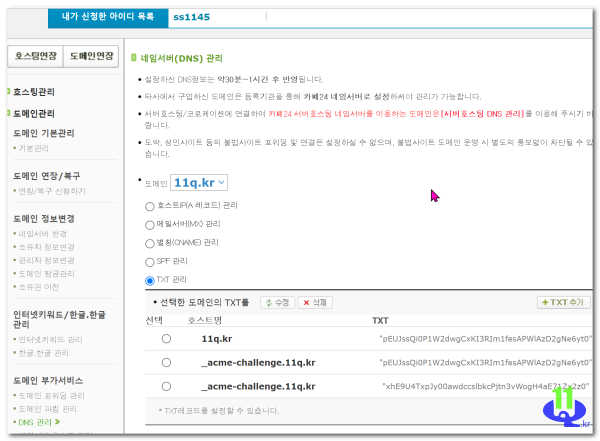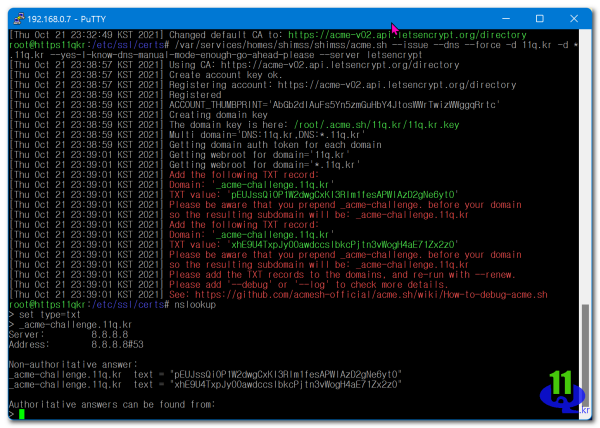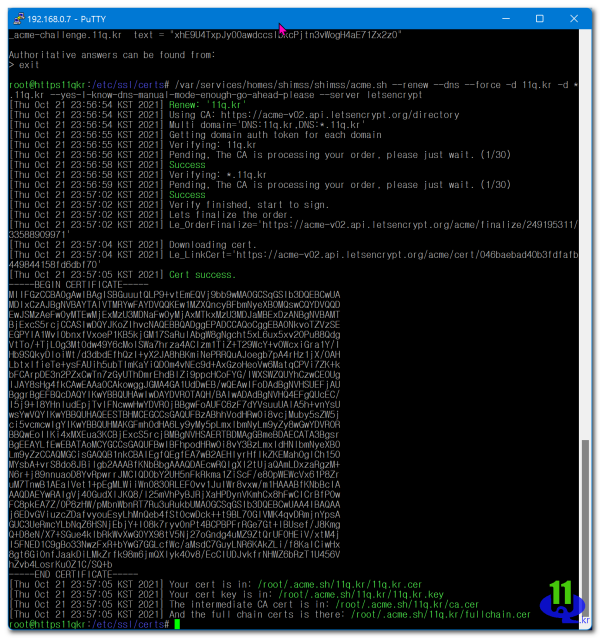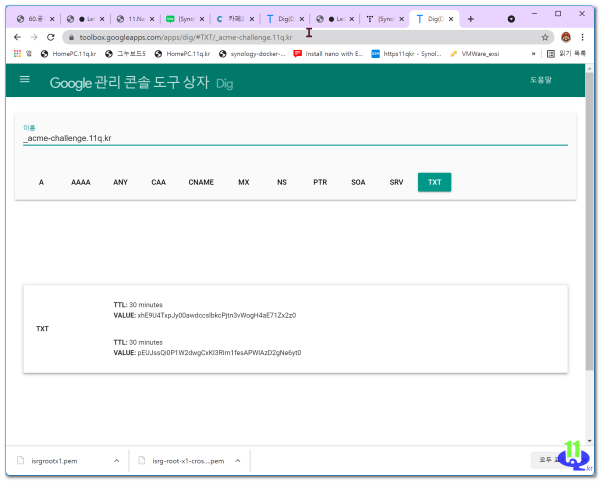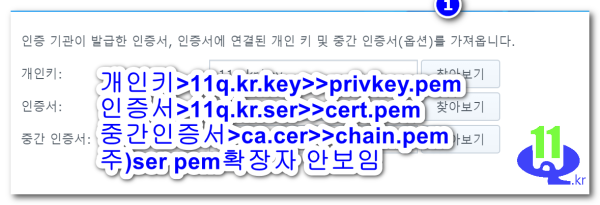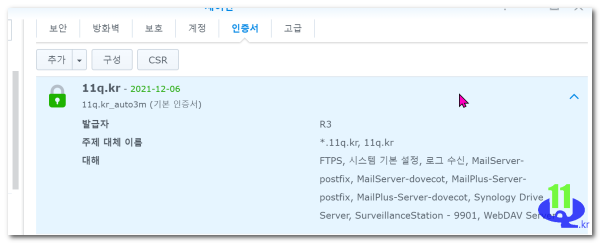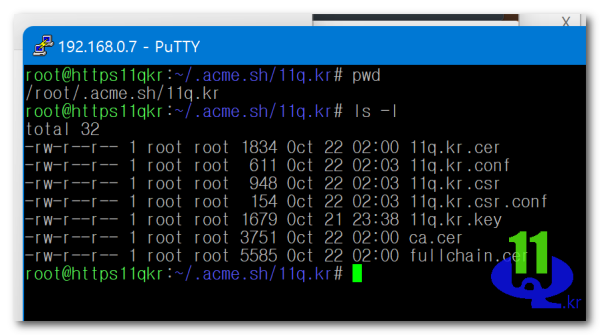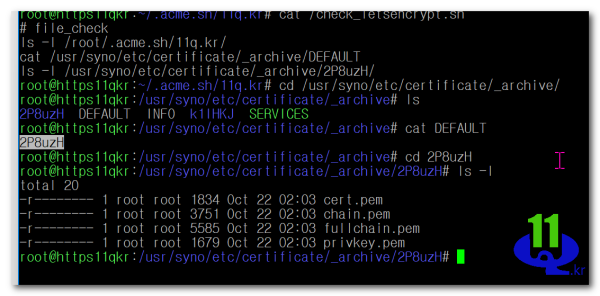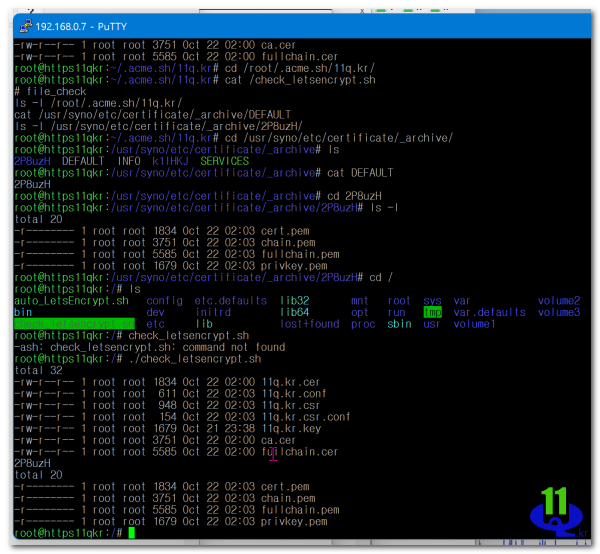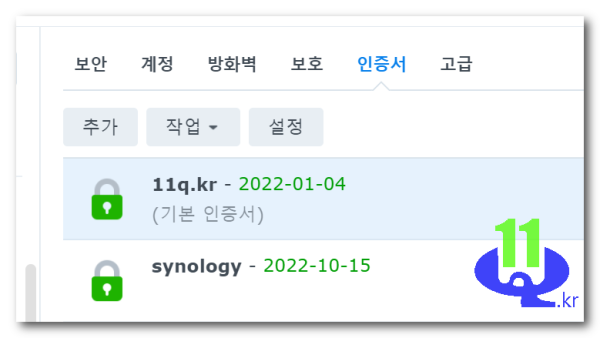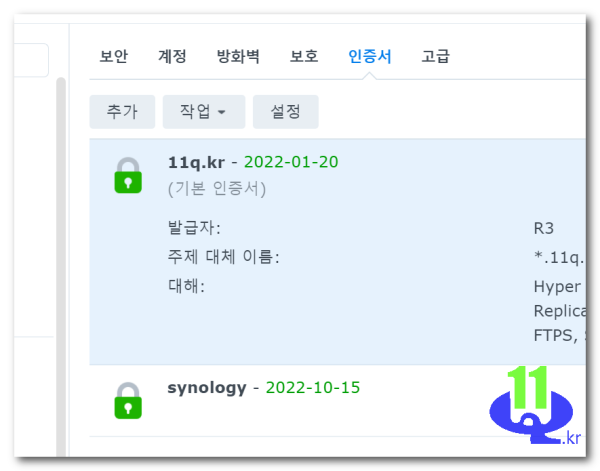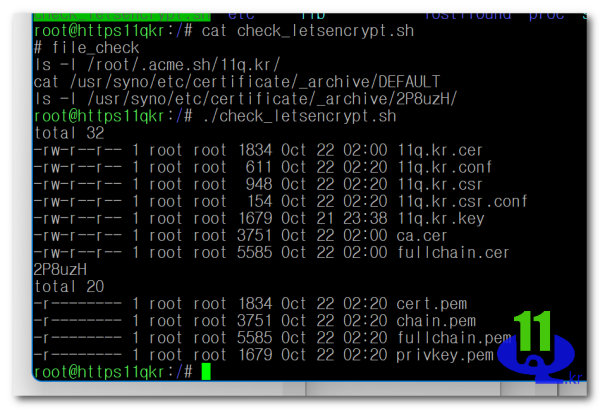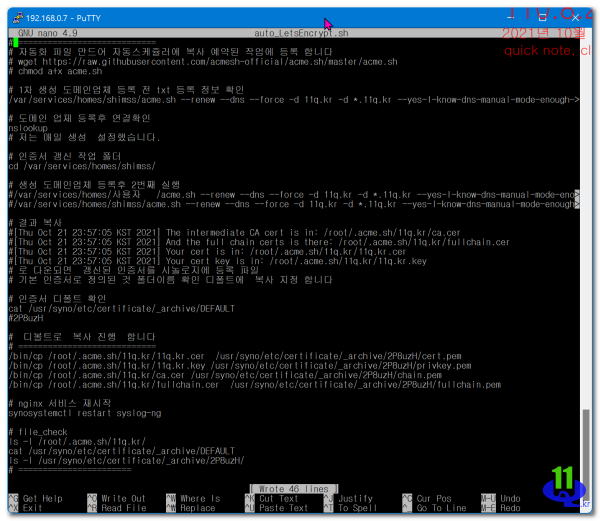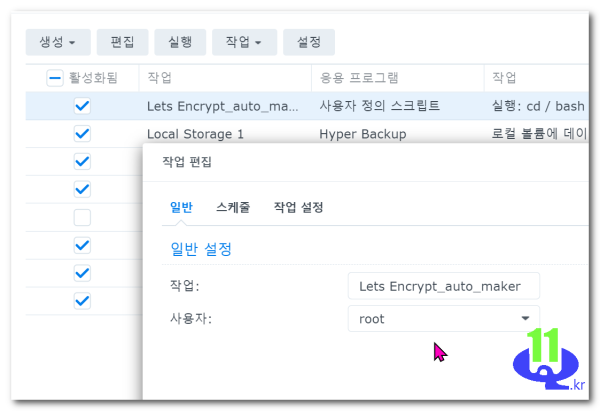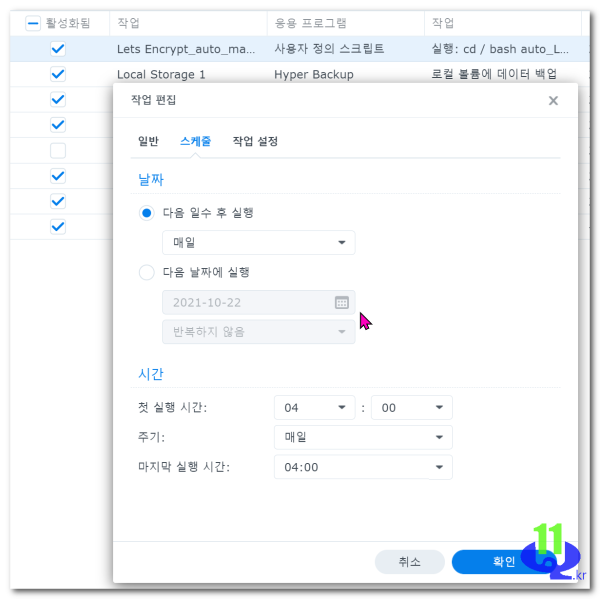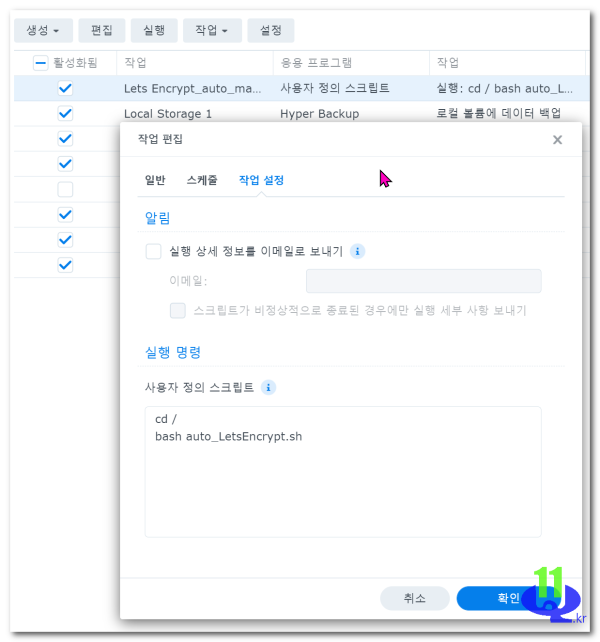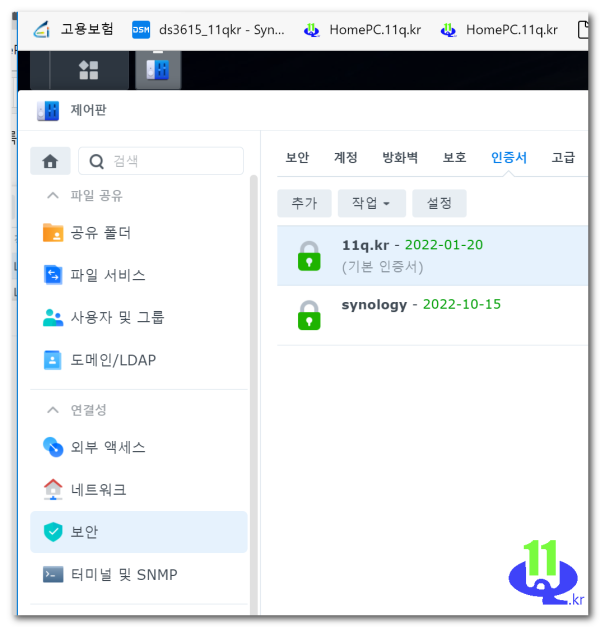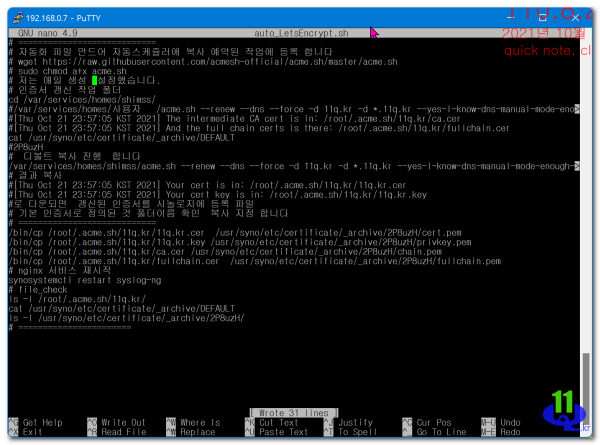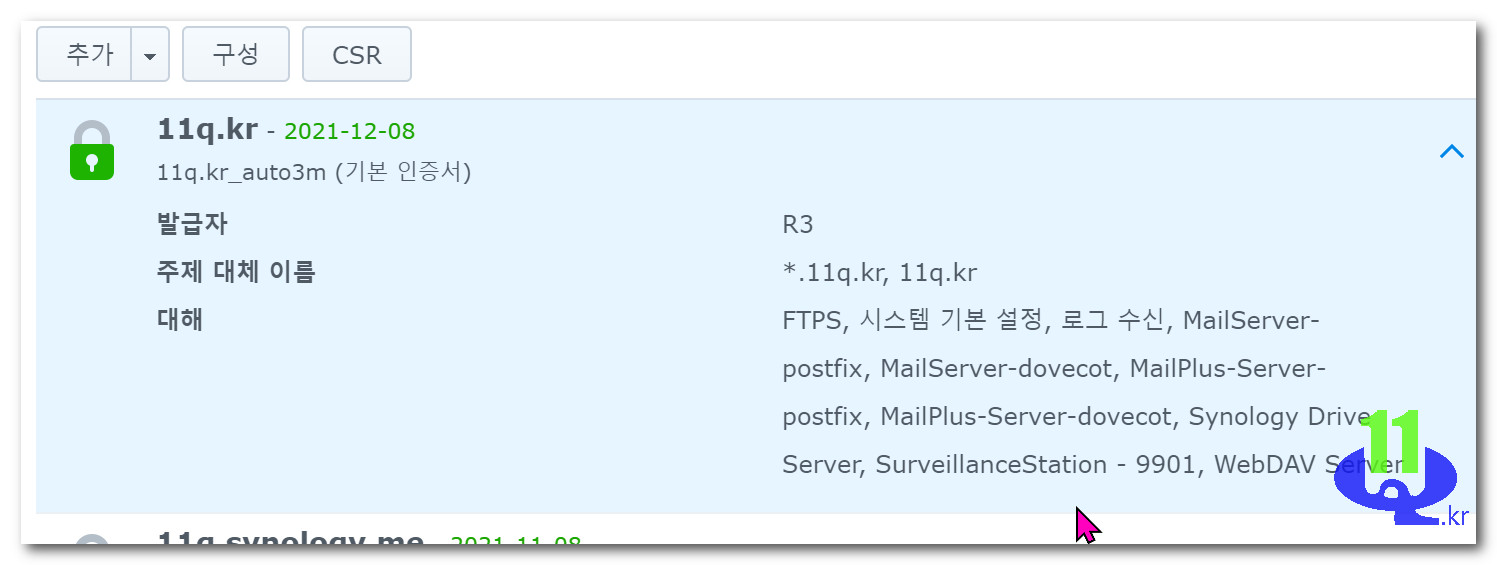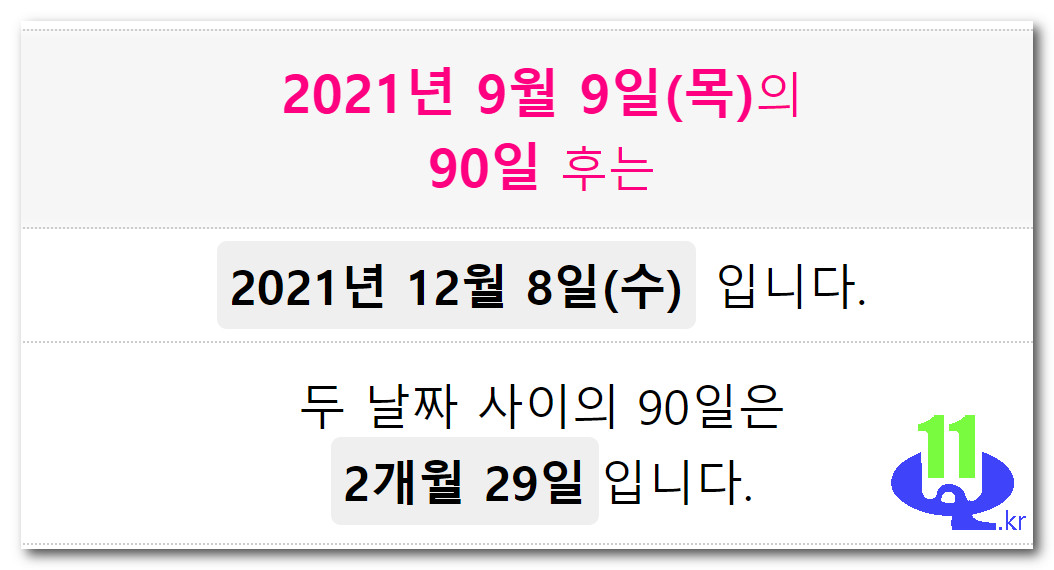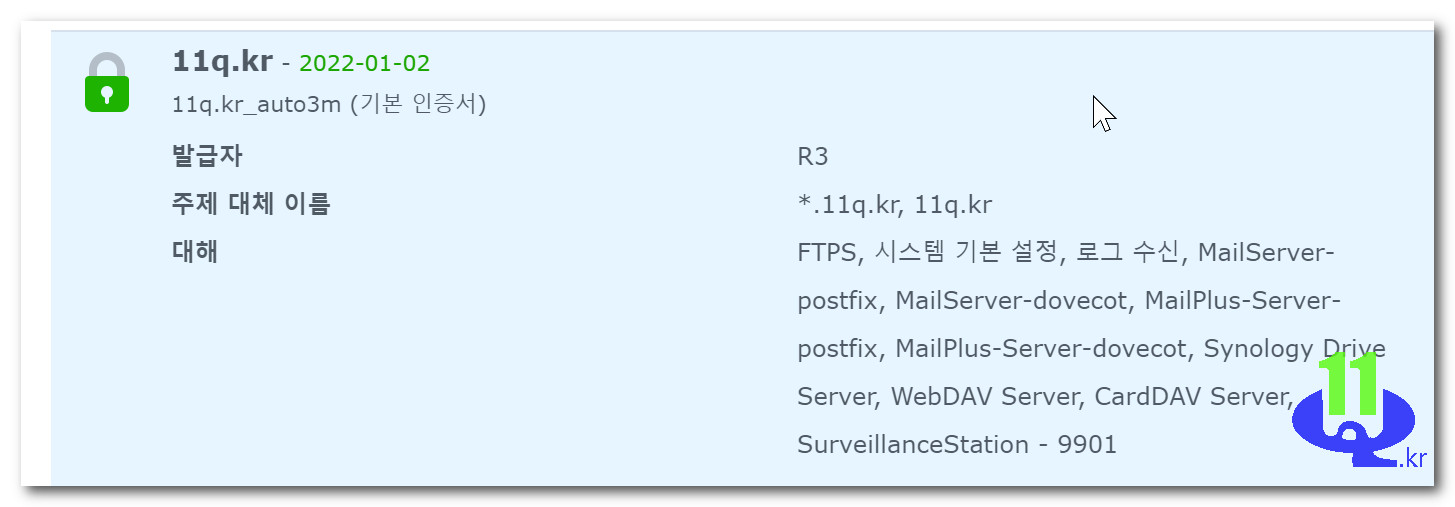★★ 2차업 성공[Synology] 시놀로지에 Let's Encrypt 와일드카드 인증서 cafe24 적용하기 자동화 하기★★
♨ 카랜더 일정 :
본문
최종업데이트 정보는
https://11q.kr/www/bbs/board.php?bo_table=s11&wr_id=11322
============
★★ 조금간단 [Synology] 시놀로지에 Let's Encrypt 와일드카드 인증서 cafe24 dns적용 매주업데이트 자동화 하기★★
** 무슨 문제인지 업데이트 안되고 있습니다./
https://blog.naver.com/jcjee2004/221831609605
에 기준으로 작업시용 하다 서버 변경 재적용 하니 안되어
출처: https://siane.tistory.com/254 [SIAne]
에서 참고 하여 작업 진행 했습니다.
인증서 만료 자동화 업데이트 최고의 선택입니다
============== 재정리 합니다 ================
사용호스트 : cafe24
장비 : 시놀로지 ds918+ 정품sn + EsSxi 서버
도메인 구입 이름 :11q.kr
구글검정 링크 : https://toolbox.googleapps.com/apps/dig/#TXT/_acme-challenge.11q.kr
< 파일 acme.sh 다운준비>
cd /var/services/homes/shimss/
에 다운 저장 합니다
SSH -> acme.sh 스크립트 설치
$ wget https://raw.githubusercontent.com/acmesh-official/acme.sh/master/acme.sh실행권한 부여
$ sudo chmod a+x acme.sh< 전체 명령어>
자신의 다운저장한 homes/유저 경로로 경로 변경 실행
/var/services/homes/shimss/acme.sh --set-default-ca --server letsencrypt
< 도메인 등록 업체 등록전 >
/var/services/homes/shimss/shimss/acme.sh --issue --dns --force -d 11q.kr -d *.11q.kr --yes-I-know-dns-manual-mode-enough-go-ahead-please --server letsencrypt
root@https11qkr:/etc/ssl/certs# /var/services/homes/shimss/acme.sh --set-default-ca --server letsencrypt
touch: cannot touch '/root/.acme.sh/account.conf': No such file or directory
grep: /root/.acme.sh/account.conf: No such file or directory
grep: /root/.acme.sh/account.conf: No such file or directory
/var/services/homes/shimss/acme.sh: line 2249: /root/.acme.sh/account.conf: No such file or directory
grep: /root/.acme.sh/account.conf: No such file or directory
[Thu Oct 21 23:32:49 KST 2021] Changed default CA to: https://acme-v02.api.letsencrypt.org/directory
root@https11qkr:/etc/ssl/certs# /var/services/homes/shimss/shimss/acme.sh --issue --dns --force -d 11q.kr -d *.11q.kr --yes-I-know-dns-manual-mode-enough-go-ahead-please --server letsencrypt
[Thu Oct 21 23:38:57 KST 2021] Using CA: https://acme-v02.api.letsencrypt.org/directory
[Thu Oct 21 23:38:57 KST 2021] Create account key ok.
[Thu Oct 21 23:38:57 KST 2021] Registering account: https://acme-v02.api.letsencrypt.org/directory
[Thu Oct 21 23:38:59 KST 2021] Registered
[Thu Oct 21 23:38:59 KST 2021] ACCOUNT_THUMBPRINT='AbGb2dIAuFs5Yn5zmGuHbY4JtosWWrTwizWWggqRrtc'
[Thu Oct 21 23:38:59 KST 2021] Creating domain key
[Thu Oct 21 23:38:59 KST 2021] The domain key is here: /root/.acme.sh/11q.kr/11q.kr.key
[Thu Oct 21 23:38:59 KST 2021] Multi domain='DNS:11q.kr,DNS:*.11q.kr'
[Thu Oct 21 23:38:59 KST 2021] Getting domain auth token for each domain
[Thu Oct 21 23:39:01 KST 2021] Getting webroot for domain='11q.kr'
[Thu Oct 21 23:39:01 KST 2021] Getting webroot for domain='*.11q.kr'
[Thu Oct 21 23:39:01 KST 2021] Add the following TXT record:
[Thu Oct 21 23:39:01 KST 2021] Domain: '_acme-challenge.11q.kr'
[Thu Oct 21 23:39:01 KST 2021] TXT value: 'pEUJssQi0P1W2dwgCxKI3RIm1fesAPWlAzD2gNe6yt0'
[Thu Oct 21 23:39:01 KST 2021] Please be aware that you prepend _acme-challenge. before your domain
[Thu Oct 21 23:39:01 KST 2021] so the resulting subdomain will be: _acme-challenge.11q.kr
[Thu Oct 21 23:39:01 KST 2021] Add the following TXT record:
[Thu Oct 21 23:39:01 KST 2021] Domain: '_acme-challenge.11q.kr'
[Thu Oct 21 23:39:01 KST 2021] TXT value: 'xhE9U4TxpJy00awdccslbkcPjtn3vWogH4aE71Zx2z0'
[Thu Oct 21 23:39:01 KST 2021] Please be aware that you prepend _acme-challenge. before your domain
[Thu Oct 21 23:39:01 KST 2021] so the resulting subdomain will be: _acme-challenge.11q.kr
[Thu Oct 21 23:39:01 KST 2021] Please add the TXT records to the domains, and re-run with --renew.
[Thu Oct 21 23:39:01 KST 2021] Please add '--debug' or '--log' to check more details.
[Thu Oct 21 23:39:01 KST 2021] See: https://github.com/acmesh-official/acme.sh/wiki/How-to-debug-acme.sh
root@https11qkr:/etc/ssl/certs#
상기 코드를 등록을 위하여 기존 삭제후
도메인먼저 등록후
2번 등록 합니다
등록 확인
root@https11qkr:/etc/ssl/certs# nslookup
> set type=txt
> _acme-challenge.11q.kr
Server: 8.8.8.8
Address: 8.8.8.8#53
Non-authoritative answer:
_acme-challenge.11q.kr text = "pEUJssQi0P1W2dwgCxKI3RIm1fesAPWlAzD2gNe6yt0"
_acme-challenge.11q.kr text = "xhE9U4TxpJy00awdccslbkcPjtn3vWogH4aE71Zx2z0"
Authoritative answers can be found from:
>
TXT레코드 등록확인 후 최종 갱신(발급)..이후 매일 사용
$ /var/services/homes/사용자 이름/acme.sh --renew --dns --force -d 내 도메인 -d *.내 도메인 --yes-I-know-dns-manual-mode-enough-go-ahead-please --server letsencrypt
/var/services/homes/shimss/shimss/acme.sh --renew --dns --force -d 11q.kr -d *.11q.kr --yes-I-know-dns-manual-mode-enough-go-ahead-please --server letsencrypt
-----END CERTIFICATE-----
[Thu Oct 21 23:57:05 KST 2021] Your cert is in: /root/.acme.sh/11q.kr/11q.kr.cer
[Thu Oct 21 23:57:05 KST 2021] Your cert key is in: /root/.acme.sh/11q.kr/11q.kr.key
[Thu Oct 21 23:57:05 KST 2021] The intermediate CA cert is in: /root/.acme.sh/11q.kr/ca.cer
[Thu Oct 21 23:57:05 KST 2021] And the full chain certs is there: /root/.acme.sh/11q.kr/fullchain.cer
root@https11qkr:/etc/ssl/certs#
에 저장 되네요 성공 입니다
제어판 작업스케쥴러에 복사 매일 실행 합니다
# ============================
# 자동화 파일 만드어 자동스케쥴러에 복사 예약된 작업에 등록 합니다
# 저는 매주 금요일마다 돌게끔 설정했습니다.
# 인증서 갱신
cd /var/services/homes/shimss/
#/var/services/homes/사용자 /acme.sh --renew --dns --force -d 11q.kr -d *.11q.kr --yes-I-know-dns-manual-mode-enough-go-ahead-please --server letsencrypt
#[Thu Oct 21 23:57:05 KST 2021] The intermediate CA cert is in: /root/.acme.sh/11q.kr/ca.cer
#[Thu Oct 21 23:57:05 KST 2021] And the full chain certs is there: /root/.acme.sh/11q.kr/fullchain.cer
cat /usr/syno/etc/certificate/_archive/DEFAULT
#2P8uzH
# 디볼트 복사 진행 합니다
/var/services/homes/shimss/acme.sh --renew --dns --force -d 11q.kr -d *.11q.kr --yes-I-know-dns-manual-mode-enough-go-ahead-please --server letsencrypt
# 결과 복사
#[Thu Oct 21 23:57:05 KST 2021] Your cert is in: /root/.acme.sh/11q.kr/11q.kr.cer
#[Thu Oct 21 23:57:05 KST 2021] Your cert key is in: /root/.acme.sh/11q.kr/11q.kr.key
#로 다운되면 갱신된 인증서를 시놀로지에 등록 파일
# 기본 인증서로 정의된 것 폴더이름 확인 복사 지정 합니다
# ============================
/bin/cp /root/.acme.sh/11q.kr/11q.kr.cer /usr/syno/etc/certificate/_archive/2P8uzH/cert.pem
/bin/cp /root/.acme.sh/11q.kr/11q.kr.key /usr/syno/etc/certificate/_archive/2P8uzH/privkey.pem
/bin/cp /root/.acme.sh/11q.kr/ca.cer /usr/syno/etc/certificate/_archive/2P8uzH/chain.pem
/bin/cp /root/.acme.sh/11q.kr/fullchain.cer /usr/syno/etc/certificate/_archive/2P8uzH/fullchain.pem
# nginx 서비스 재시작
#/usr/syno/sbin/synoservicectl --reload nginx
# =======================
<기타 정보>
인증서 다운로드 설치는 상기 명령으로 만드어진 경로 확인
1) 기본 인증서로 정의된 것 폴더이름
cat /usr/syno/etc/certificate/_archive/DEFAULT
YNLU36
2) 기본 인증서로 정의된 것이 기본인증 파일 폴더
cd /usr/syno/etc/certificate/system/default
3) 저장된 여러개 인증서
cd /usr/syno/etc/certificate/_archive
내보내기 불러오기 참조 경로
기본 인증서로 변경 후 적용 기본 인증서로 변경 성공
저장위치
cd /root/.acme.sh/11q.kr/
기본인증서로 복사 폴더 확인
cd /usr/syno/etc/certificate/_archive/
cat DEFAULT
Apache 2.2 & 2.4 패키지 오류와 관련하여
제어판 > 작업 스케줄러 > 루트 로 사용자 정의 스크립트 생성
또는 SSH에서 루트로 서비스를 다시 시작하기 위해 다음 명령을 실행할 수 있습니다 .
synosystemctl restart syslog-ng
========================
전후 비교
전
후
작업 스케줄러 실행후 전 파일 검증
nano auto_LetsEncrypt.sh
chmod a+x auto_LetsEncrypt.sh
---------------
아래를 파일로 만들어 테스트 후 적용
============ auto_LetsEncrypt.sh ===============
root@https11qkr:/# cat auto_LetsEncrypt.sh
==================================================
# 자동화 파일 만드어 자동스케쥴러에 복사 예약된 작업에 등록 합니다
# wget https://raw.githubusercontent.com/acmesh-official/acme.sh/master/acme.sh
# chmod a+x acme.sh
# 1차 생성 도메인업체 등록 전 txt 등록 정보 확인
/var/services/homes/shimss/acme.sh --renew --dns --force -d 11q.kr -d *.11q.kr --yes-I-know-dns-manual-mode-enough->
# 도메인 업체 등록후 연결확인
nslookup
# 저는 매일 생성 설정했습니다.
# 인증서 갱신 작업 폴더
cd /var/services/homes/shimss/
# 생성 도메인업체 등록후 2번째 실행
#/var/services/homes/사용자 /acme.sh --renew --dns --force -d 11q.kr -d *.11q.kr --yes-I-know-dns-manual-mode-eno>
#/var/services/homes/shimss/acme.sh --renew --dns --force -d 11q.kr -d *.11q.kr --yes-I-know-dns-manual-mode-enough>
# 결과 복사
#[Thu Oct 21 23:57:05 KST 2021] The intermediate CA cert is in: /root/.acme.sh/11q.kr/ca.cer
#[Thu Oct 21 23:57:05 KST 2021] And the full chain certs is there: /root/.acme.sh/11q.kr/fullchain.cer
#[Thu Oct 21 23:57:05 KST 2021] Your cert is in: /root/.acme.sh/11q.kr/11q.kr.cer
#[Thu Oct 21 23:57:05 KST 2021] Your cert key is in: /root/.acme.sh/11q.kr/11q.kr.key
# 로 다운되면 갱신된 인증서를 시놀로지에 등록 파일
# 기본 인증서로 정의된 것 폴더이름 확인 디폴트에 복사 지정 합니다
# 인증서 디폴트 확인
cat /usr/syno/etc/certificate/_archive/DEFAULT
#2P8uzH
# 디볼트로 복사 진행 합니다
# ============================
/bin/cp /root/.acme.sh/11q.kr/11q.kr.cer /usr/syno/etc/certificate/_archive/2P8uzH/cert.pem
/bin/cp /root/.acme.sh/11q.kr/11q.kr.key /usr/syno/etc/certificate/_archive/2P8uzH/privkey.pem
/bin/cp /root/.acme.sh/11q.kr/ca.cer /usr/syno/etc/certificate/_archive/2P8uzH/chain.pem
/bin/cp /root/.acme.sh/11q.kr/fullchain.cer /usr/syno/etc/certificate/_archive/2P8uzH/fullchain.pem
# nginx 서비스 재시작
synosystemctl restart syslog-ng
# file_check
ls -l /root/.acme.sh/11q.kr/
cat /usr/syno/etc/certificate/_archive/DEFAULT
ls -l /usr/syno/etc/certificate/_archive/2P8uzH/
# =======================
root@https11qkr:/#
./auto_LetsEncrypt.sh
=
파일 비교
제어판 > 보안 > 인증서
================= 성공 입니다 ============================
뷰PDF 1,2
office view
관련자료
-
링크
-
첨부
댓글목록

11qkr님의 댓글
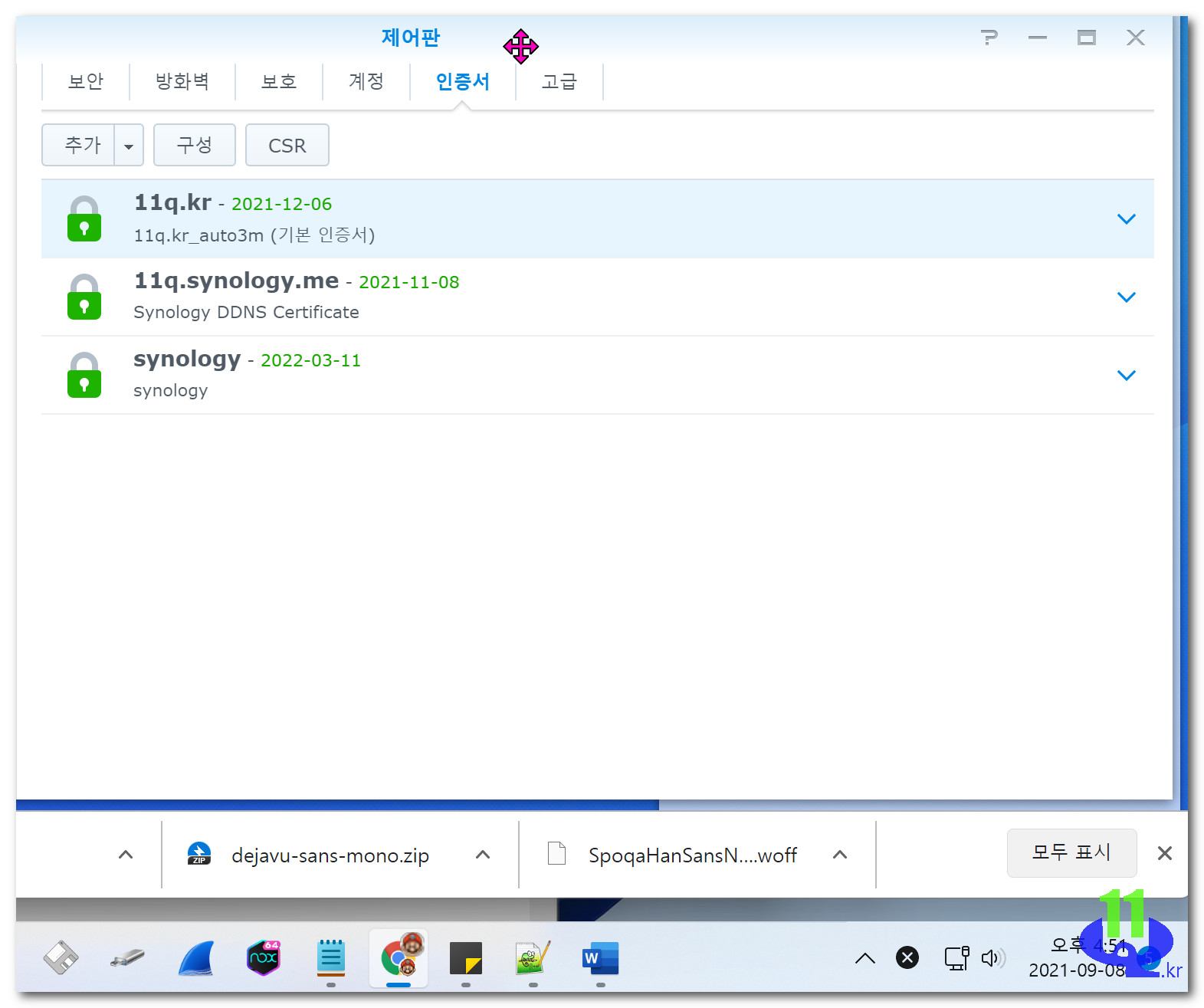
9/8일 확인

11qkr님의 댓글

11qkr님의 댓글
-
2021-09-09_212536.jpg
(97.9K)
0회 다운로드 | DATE : 2021-09-09 21:27:49
90일 일자 계산 9/9일 + 90일 12/8일 입니다
https://superkts.com/cal/days/20210909 90

11qkr님의 댓글
9월 30일자로 root ca 인증서가 만료되서 난리네요;
https://www.2cpu.co.kr/nas/35070
오류해결) 오래된 기기에서 Let's Encrypt 미지원 이슈
https://hi098123.tistory.com/436

11qkr님의 댓글
-
2021-10-04_165748.jpg
(72.0K)
0회 다운로드 | DATE : 2021-10-04 16:58:35
날짜 계산
https://superkts.com/cal/days/20211004 90
2021년 10월 4일(월)의
90일 후는
2022년 1월 2일(일) 입니다.

11qkr님의 댓글

11qkr님의 댓글
DSM 6.2.x Let's Encrypt 인증서 발급 오류 수정
https://blog.leenit.kr/adding-synology-dsm-lets-encrypt-isrgrootx1/

11qkr님의 댓글
Apache 2.2 & 2.4 패키지 오류와 관련하여 제어판 > 작업 스케줄러 > 루트 로 사용자 정의 스크립트 생성 또는 SSH에서 루트로 서비스를 다시 시작하기 위해 다음 명령을 실행할 수 있습니다 .
synosystemctl restart syslog-ng
♥간단_메모글♥
-
등록일 06.18
-
등록일 05.20
-
등록일 03.12가입인사 드립니다댓글 3
-
등록일 04.15가입 인사드립니다.댓글 8
-
등록일 04.09가입인사.댓글 4
최근글
-
등록일 07.01
새댓글
-
등록자 부자아빠 등록일 10:11
-
등록자 ㅇㅇㄹ 등록일 07.07
-
등록자 이모템 등록일 07.05
-
등록자 이모템 등록일 07.04
-
등록자 이모템 등록일 07.04
오늘의 홈 현황
QR코드
☞ QR코드 스캔은 kakao앱 자체 QR코드