u5 atv8업데이트후 설정.....진행하다 포기,,,,,atv7의 20181201버전으로 롤백
♨ 카랜더 일정 :
컨텐츠 정보
- 8,569 조회
본문
U5pvr Atv8로 재설치 5시간이상 경과 이상없습니다
저의 설치조건는
Linux internal 설치후 (Aolupdate 별도진행)
Pooq tv설치,일부어플 설치 등 1시간소요 함
확인해야할내용
1,Atv7 백업 인식하지 않음??
2,perfec player로iptv시청시 화면작아짐?
추가작업예정
1,apm설치 및 필요 어플 설치
2 ,mltv.xml 생성을 위한 crontsb -e 설정
3,kodi설치설정
4,tvheadend 설정
5,klive설치
6,백업밎 u5mini로 복윈
===============
<세부 항몯목별 설절>
1) apm 설치
https://cafe.naver.com/mk802/20363
에서 참조 설치 진행
apt-get install mysql-server
adduser mysql aid_inet
nano /etc/mysql/my.cnf
내용 atv7과 상이함
atv7의 경우
bind-address = 0.0.0.0 <-- 이 부분을 수정합니다.
netstat -nlp | grep mysql
atv8은 상이함
atv7의 경우
root@u5pvr-debian:~# netstat -nlp | grep mysql
tcp 0 0 0.0.0.0:3306 0.0.0.0:* LISTEN 11448/mysqld
unix 2 [ ACC ] STREAM LISTENING 1574065 11448/mysqld /var/run/mysqld/mysqld.sock
root@u5pvr-debian:~#
apt-get install phpmyadmin
설치가 완료 되었으면 http://u5pvr_ip_address/ 를 입력하여 브라우저에서 아래의 창이 열리는지 확인합니다.
An error occurred while installing the database:
│
│ ERROR 2002 (HY000): Can't connect to local MySQL server through socket '/var/run/mysqld/mysqld.sock' (2
│ "No such file or directory") . Your options are:
│ * abort - Causes the operation to fail; you will need to downgrade,
│ reinstall, reconfigure this package, or otherwise manually intervene
│ to continue using it. This will usually also impact your ability to
│ install other packages until the installation failure is resolved.
│ * retry - Prompts once more with all the configuration questions
│ (including ones you may have missed due to the debconf priority
│ setting) and makes another attempt at performing the operation.
│ * retry (skip questions) - Immediately attempts the operation again,
│ skipping all questions. This is normally useful only if you have
│ solved the underlying problem since the time the error occurred.
문제발생
apache2_invoke: Enable configuration phpmyadmin
invoke-rc.d: could not determine current runlevel
[FAIL] Reloading Apache httpd web server: apache2 failed!
[warn] Apache2 is not running ... (warning).
invoke-rc.d: initscript apache2, action "reload" failed.
Setting up php (1:7.0+49) ...
Processing triggers for libc-bin (2.24-11+deb9u4) ...
Processing triggers for systemd (215-17+deb8u6) ...
root@AOL-Debian:/usr/bin#
http://192.168.0.33
=========> 문제로 nas 서버 임시 사용 설정으로 변경
2) Home 디랙토리 복원
< /usr/bin/tv_grab_xmltv_xml 복사후 수정 >
nano /usr/bin/tv_grab_xmltv_xml
.....경로 수정
cd /mnt/media_rw/sdb5/www/html/epg
wget http://192.168.0.6/epg/xmltv.xml -O xmltv.xml
cat xmltv.xml
......
chmod 777 /usr/bin/tv_grab_xmltv_xml
chmod a+x /usr/bin/tv_grab_xmltv_xml
service tvheadend restart
4)crontab 설정==============
#u5pvr&u5mini crontab -e
@reboot ./home/klive/kliveProxy.sh start
@reboot /home/klive/klive.sh&
@reboot mount --bind /home/klive/output /mnt/media_rw/sda5/www/html/klive
@reboot mount --bind /home/klive/output /mnt/media_rw/mmcblk1p1/www/html/klive
03 */6 * * * /home/klive/klive.sh&
04 */6 * * * /mnt/media_rw/sda5/www/html/epg/xml.sh&
05 */6 * * * /mnt/media_rw/mmcblk1p1/www/html/epg/xml.sh&
◎ ■ ▶ ☞ ♠ 정보찾아 공유 드리며 출처는 링크 참조 바랍니다. https://11q.kr ♠
뷰PDF 1,2
office view
관련자료
댓글목록
등록된 댓글이 없습니다.

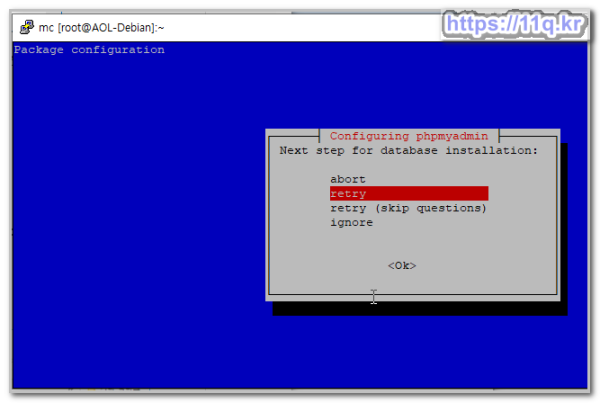
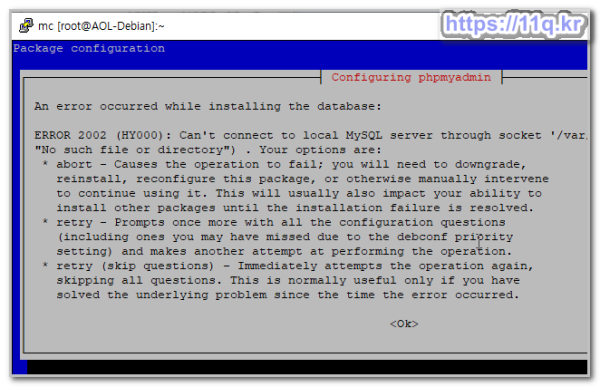
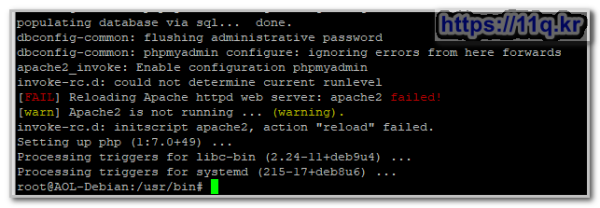
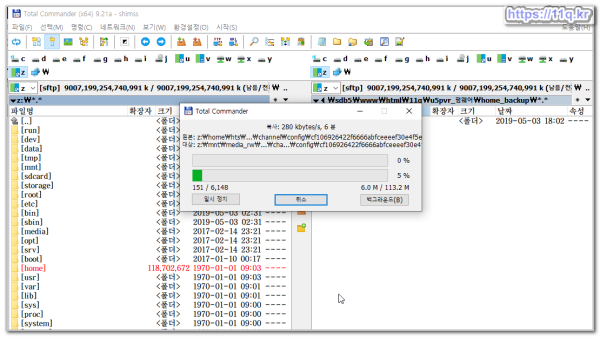
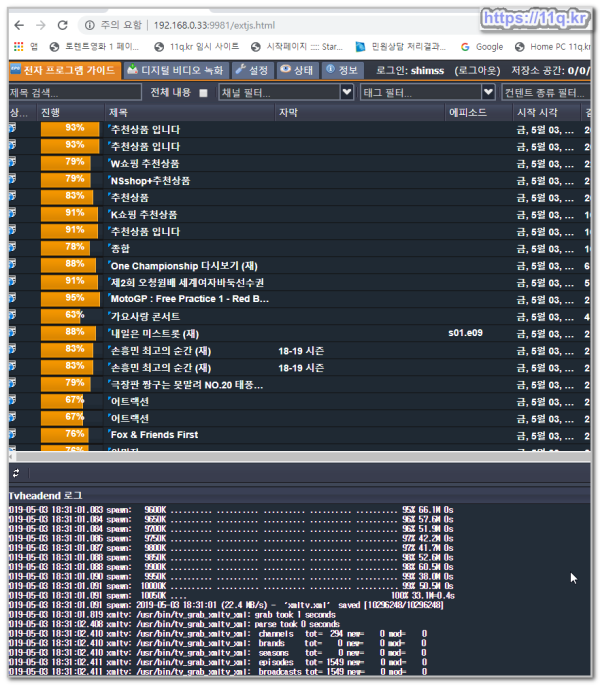
 작업중● 구글 도메인 구입 등록 변경 벙법 및 사이트 11q.kr 에서 123q.me 사이트 도메인… _조회수_댓글수(
5885
작업중● 구글 도메인 구입 등록 변경 벙법 및 사이트 11q.kr 에서 123q.me 사이트 도메인… _조회수_댓글수(
5885 ● 시놀로지 SynoIogy 역방향 Reverse 주소 설정 방법 강좌 정보및 나의인증서 _조회수_댓글수(
5767
● 시놀로지 SynoIogy 역방향 Reverse 주소 설정 방법 강좌 정보및 나의인증서 _조회수_댓글수(
5767 ● nslookup을 사용하면 도메인네임, IP주소, 기타 DNS레코드를 알 수 있다. _조회수_댓글수(
5591
● nslookup을 사용하면 도메인네임, IP주소, 기타 DNS레코드를 알 수 있다. _조회수_댓글수(
5591