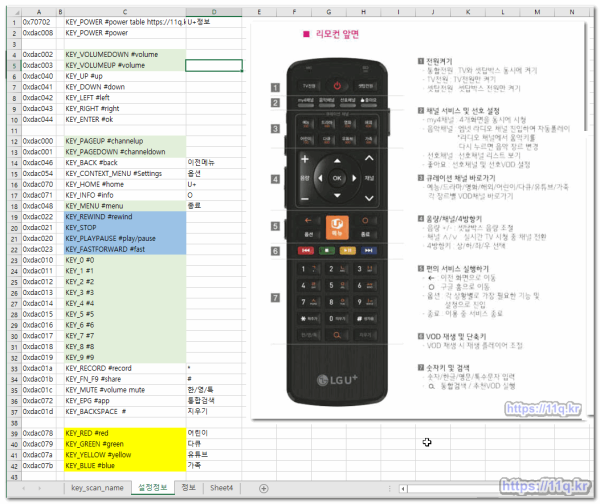CoreELEC IR remote LGUplus 4k 전면부 리모컨 스캔 scan code 값 설정
링크
첨부
등록일
2019.11.17 20:41
등록일
2019.11.17 22:34
등록일
2020.02.17 23:16
컨텐츠 정보
- 8,869 조회
- 8 댓글
- 0 추천
- 목록
본문
|
모든 키를 아래와 같이 정의 합니다
전면부 bt 페어링 없이 ir로 coreelec에서 동작 합니다
nano /storage/.config/rc_keymaps/LGUplus
첫줄에 정보 필수 삭제 하면 동작 되지 않습니다
# table mecool, type: NEC
=============================
# table mecool, type: NEC
0xdac008 KEY_POWER #power lguplus4k https://11q.kr, type: lguplus4k
0x70702 KEY_POWER #power table
0x8051 KEY_POWER #power Beelink bt
0x14 KEY_POWER #power G20s bt
0xdac002 KEY_VOLUMEDOWN #volumedown
0xdac003 KEY_VOLUMEUP #volumeup
0xdac040 KEY_UP #up
0xdac041 KEY_DOWN #down
0xdac042 KEY_LEFT #left
0xdac043 KEY_RIGHT #right
0xdac044 KEY_ENTER #ok
0xdac000 KEY_PAGEUP #channelup
0xdac001 KEY_PAGEDOWN #channeldown
0xdac046 KEY_BACK #back
0xdac054 KEY_CONTEXT_MENU #Settings
0xdac070 KEY_HOME #homeU+
0xdac071 KEY_INFO #info
0xdac048 KEY_MENU #menu
0xdac022 KEY_REWIND #rewind
0xdac021 KEY_STOP #
0xdac020 KEY_PLAYPAUSE #play/pause
0xdac023 KEY_FASTFORWARD #fast
0xdac010 KEY_0 #0
0xdac011 KEY_1 #1
0xdac012 KEY_2 #2
0xdac013 KEY_3 #3
0xdac014 KEY_4 #4
0xdac015 KEY_5 #5
0xdac016 KEY_6 #6
0xdac017 KEY_7 #7
0xdac018 KEY_8 #8
0xdac019 KEY_9 #9
0xdac01a KEY_RECORD #record*
0xdac01b KEY_FN_F9 #share#
0xdac01c KEY_MUTE #volume mute
0xdac009 KEY_MUTE #volume mute side mute
0xdac072 KEY_EPG #app
0xdac01d KEY_BACKSPACE #
0xdac078 KEY_RED #red
0xdac079 KEY_GREEN #green
0xdac07a KEY_YELLOW #yellow
0xdac07b KEY_BLUE #blue
0xdac055 KEY_FILE #recordings
0xdac064 KEY_SUBTITLES #subtitles
0xdac01e KEY_TEXT #teletext
--------------------------------
==================================
nano /storage/.config/rc_maps.cfg
--------------------------------
meson-ir * /storage/.config/rc_keymaps/LGUplus
--------------------------------
=========
key name 참조
===============================================
간단사용방법
--------------------------------
systemctl stop kodi
systemctl stop eventlircd
ir-keytable -p NEC,RC-5,RC-6,JVC,SONY -t
# ir remote scan
ir-keytable -a /storage/.config/rc_maps.cfg -s rc0
systemctl start eventlircd
systemctl start kodi
주1)구성을 작성 주의
주2) /storage/.config/remote.conf 는 다른 이름으로 변경 /storage/.config/remote.conf_xxxx 또는 삭제해야 합니다 ================================================ IR 리모컨 구성 방법 참조 사이트 https://discourse.coreelec.org/t/how-to-configure-ir-remote-control/31 일반 가이드 및 방법 adamg CoreELEC 팀 12 May '18 IRELEC 컨트롤은 CoreELEC에서 두 가지 방법 중 하나로 구성 할 수 있습니다. 두 가지 모두 아래이 안내서에서 자세히 설명합니다. meson-ir meson-ir을 사용하면 거의 모든 IR 리모콘을 사용하여 장치를 제어 할 수 있습니다. CoreELEC은 기본적으로 meson-ir을 사용하며 빌드에는 내장 된 장치에 대한 IR 원격 구성 선택이 제한되어 있습니다. 리모컨이 작동하지 않으면 아래 지침에 따라 구성을 작성하고 작동 시키십시오. 먼저 장치에 SSH를 연결 한 다음 Kodi 및 eventlircd 서비스를 중지해야합니다. systemctl stop kodi systemctl stop eventlircd 다음으로 ir-keytable을 실행하여 원격 코드를 스캔해야합니다. ir-keytable -p NEC,RC-5,RC-6,JVC,SONY -t 리모컨의 모든 버튼을 누르고 컴퓨터의 메모장에 각 스캔 코드를 기록합니다. 이제 구성을 작성해야합니다, 예를 들어 볼 수 있습니다 여기에 569 . 첫 번째 줄을 삭제하지 마십시오. 이름과 프로토콜 만 수정할 수 있습니다 . 기능의 목록을 찾을 수 있습니다 여기 1.2K . 맵 파일을 만들었 으면 다음 위치에 저장해야합니다. /storage/.config/rc_keymaps/YOURMAPNAME 또한 /storage/.config/rc_maps.cfg다음 내용으로 다음 파일 을 작성해야합니다 . meson-ir * YOURMAPNAME 이제 설정을로드하고 Kodi 및 eventlircd를 다시 시작하여 변경 사항을 테스트해야합니다. ir-keytable -a /storage/.config/rc_maps.cfg -s rc0 systemctl start eventlircd systemctl start kodi 구성이 작동하고 만족하면 추가 작업을 수행 할 필요가 없으며 기기를 재부팅 / 전원을 켤 때 자동으로로드됩니다. 사전 제작 된 리모콘 구성은 여기에서 확인할 수 있습니다 . amremote 여러분 중 많은 사람들이이 방법에 가장 익숙 할 것입니다. amremote는 일반적으로 일반 장치와 함께 번들로 제공되는 리모컨으로 훨씬 더 나은 사용자 경험을 제공합니다. amremote 구성을 사용하려면 remote.conf파일을 SD 카드 / USB 플래시 드라이브의 루트 폴더 또는에 복사하십시오 /storage/.config/remote.conf. 참고 : amremote 구성으로 장치를 처음 부팅하면 amtb를 활성화하기 위해 dtb를 수정하는 동안 자동으로 재부팅됩니다. 언제든지 remote.conf파일을 제거 하고 재부팅 하여 언제든지 meson-ir로 다시 변경할 수 있습니다 . |
◎ ■ ▶ ☞ ♠ 정보찾아 공유 드리며 출처는 링크 참조 바랍니다. https://11q.kr ♠
[이 게시물은 shimss@11q.kr님에 의해 2019-11-16 20:42:09 22.PC_2에서 이동 됨]관련자료
-
링크
-
첨부등록일 2019.11.17 20:41등록일 2019.11.17 22:34등록일 2020.02.17 23:16
댓글 8
shimss@11q.kr님의 댓글
IR 웨이크 업 코드를 구성하는 방법
https://discourse.coreelec.org/t/how-to-configure-ir-wakeup-code/5282
systemctl stop kodi
systemctl stop eventlircd
ir-keytable -u
------------------
CoreELEC:/dev/input # ir-keytable -u
Protocols changed to irmp
Waiting for IRMP decode event. Please, press CTRL-C to abort.
Received IRMP code: remotewakeup='0xfd020707', decode_type='0x0', remotewakeupmask='0xffffffff'
Received IRMP code: remotewakeup='0xf708c0da', decode_type='0x0', remotewakeupmask='0xffffffff'
Received IRMP code: remotewakeup='0xf708c0da', decode_type='0x0', remotewakeupmask='0xffffffff'
Received IRMP code: remotewakeup='0xf708c0da', decode_type='0x0', remotewakeupmask='0xffffffff'
-------------------
echo 2 > /sys/module/rc_core/parameters/debug
mount -o rw,remount /flash
nano /flash/config.ini
---------
IR setup
# Setup a custom keycode to wake the N2 from suspend or poweroff
# You can stop kodi and eventlircd and use "ir-keytable -u" to obtain a compatible u-boot
# IR keycode
#
# remotewakeup='0x31ce4db2'
remotewakeup='0xf708c0da'
#
decode_type can be one of the following:
NEC='0x0', DUOKAN='0x1', TOSHIBA='0x2', RCA='0x3', RC5='0x4', RC6A='0x5', NEC_TOSHIBA_2IN1='0x6',
NEC_RCA_2IN1='0x7', RCMM='0x8', NEC_RC5_2IN1='0x9', NEC_RC5_2IN1='0xa', RC6='0xb'
decode_type='0x0' # NEC
remote power key mask:
Some IR protocols implement a toggle bit, this can be ignored by the "and" mask:
RC5='0x37ff', RC6='0x1effff', RC6A='0xffff7fff'
remotewakeupmask='0xffffffff'
# shimss
----------------------------
sync && reboot
https://discourse.coreelec.org/t/how-to-configure-ir-wakeup-code/5282
systemctl stop kodi
systemctl stop eventlircd
ir-keytable -u
------------------
CoreELEC:/dev/input # ir-keytable -u
Protocols changed to irmp
Waiting for IRMP decode event. Please, press CTRL-C to abort.
Received IRMP code: remotewakeup='0xfd020707', decode_type='0x0', remotewakeupmask='0xffffffff'
Received IRMP code: remotewakeup='0xf708c0da', decode_type='0x0', remotewakeupmask='0xffffffff'
Received IRMP code: remotewakeup='0xf708c0da', decode_type='0x0', remotewakeupmask='0xffffffff'
Received IRMP code: remotewakeup='0xf708c0da', decode_type='0x0', remotewakeupmask='0xffffffff'
-------------------
echo 2 > /sys/module/rc_core/parameters/debug
mount -o rw,remount /flash
nano /flash/config.ini
---------
IR setup
# Setup a custom keycode to wake the N2 from suspend or poweroff
# You can stop kodi and eventlircd and use "ir-keytable -u" to obtain a compatible u-boot
# IR keycode
#
# remotewakeup='0x31ce4db2'
remotewakeup='0xf708c0da'
#
decode_type can be one of the following:
NEC='0x0', DUOKAN='0x1', TOSHIBA='0x2', RCA='0x3', RC5='0x4', RC6A='0x5', NEC_TOSHIBA_2IN1='0x6',
NEC_RCA_2IN1='0x7', RCMM='0x8', NEC_RC5_2IN1='0x9', NEC_RC5_2IN1='0xa', RC6='0xb'
decode_type='0x0' # NEC
remote power key mask:
Some IR protocols implement a toggle bit, this can be ignored by the "and" mask:
RC5='0x37ff', RC6='0x1effff', RC6A='0xffff7fff'
remotewakeupmask='0xffffffff'
# shimss
----------------------------
sync && reboot
shimss@11q.kr님의 댓글
# IR keycode
#
# remotewakeup='0x31ce4db2'
remotewakeup='0xf708c0da'
remotewakeup=''0xfd020707'
#
# decode_type can be one of the following:
# NEC='0x0', DUOKAN='0x1', TOSHIBA='0x2', RCA='0x3', RC5='0x4', RC6A='0x5', N>
# NEC_RCA_2IN1='0x7', RCMM='0x8', NEC_RC5_2IN1='0x9', NEC_RC5_2IN1='0xa', RC6>
decode_type='0x0' # NEC
remote power key mask:
Some IR protocols implement a toggle bit, this can be ignored by the "and" m>
RC5='0x37ff', RC6='0x1effff', RC6A='0xffff7fff'
remotewakeupmask='0xffffffff'
# shimss
#
# remotewakeup='0x31ce4db2'
remotewakeup='0xf708c0da'
remotewakeup=''0xfd020707'
#
# decode_type can be one of the following:
# NEC='0x0', DUOKAN='0x1', TOSHIBA='0x2', RCA='0x3', RC5='0x4', RC6A='0x5', N>
# NEC_RCA_2IN1='0x7', RCMM='0x8', NEC_RC5_2IN1='0x9', NEC_RC5_2IN1='0xa', RC6>
decode_type='0x0' # NEC
remote power key mask:
Some IR protocols implement a toggle bit, this can be ignored by the "and" m>
RC5='0x37ff', RC6='0x1effff', RC6A='0xffff7fff'
remotewakeupmask='0xffffffff'
# shimss
shimss@11q.kr님의 댓글
rc_maps.cfg 파일 저장 위치
https://forum.libreelec.tv/thread/11643-le9-0-remote-configs-ir-keytable-amlogic-devices/?pageNo=4
https://forum.libreelec.tv/thread/11643-le9-0-remote-configs-ir-keytable-amlogic-devices/?pageNo=4
shimss@11q.kr님의 댓글
NEC 및 rc-6 이외의 다른 프로토콜 (현재 기본 설정)의 스캔 코드를 얻으려면 간단히 사용할 수도 있습니다.
ir-keytable -c -p all -t
그러나 불행히도 ir-keytable -t는 디코딩 된 스캔 코드의 프로토콜을 보여주지 않습니다. 제대로 작동하려면 프로토콜이 키맵 파일의 헤더에 포함되어야하기 때문에 유감입니다.
따라서 일반적으로 키맵 파일을 만들 때 단일 프로토콜을 수동으로 설정하는 것이 가장 좋습니다.
ir-keytable -c -p nec -t
아시아의 많은 박스가 NEC 프로토콜 리모컨과 함께 제공되는 것 같으므로 -p nec시작하는 것이 좋습니다. 그 시도를 작동하지 않는 경우 -p rc-5나 -p rc-6,이 또한 매우 인기있는 프로토콜입니다. 여전히 아무것도 얻지 못하면 다른 것을 시도하십시오.
ir-keytable -c -p all -t
그러나 불행히도 ir-keytable -t는 디코딩 된 스캔 코드의 프로토콜을 보여주지 않습니다. 제대로 작동하려면 프로토콜이 키맵 파일의 헤더에 포함되어야하기 때문에 유감입니다.
따라서 일반적으로 키맵 파일을 만들 때 단일 프로토콜을 수동으로 설정하는 것이 가장 좋습니다.
ir-keytable -c -p nec -t
아시아의 많은 박스가 NEC 프로토콜 리모컨과 함께 제공되는 것 같으므로 -p nec시작하는 것이 좋습니다. 그 시도를 작동하지 않는 경우 -p rc-5나 -p rc-6,이 또한 매우 인기있는 프로토콜입니다. 여전히 아무것도 얻지 못하면 다른 것을 시도하십시오.
shimss@11q.kr님의 댓글
nano /storage/.config/rc_keymaps/LGUplus
key name : http://ix.io/19sO
첫줄 필수 동일내용 적용
--------------
# table mecool, type: NEC
0xdac008 KEY_POWER #power lguplus4k https://11q.kr, type: lguplus4k
0x70702 KEY_POWER #power table
0x8051 KEY_POWER #power Beelink bt
0x14 KEY_POWER #power G20s bt
0xdac002 KEY_VOLUMEDOWN #volumedown
0xdac003 KEY_VOLUMEUP #volumeup
0xdac040 KEY_UP #up
0xdac041 KEY_DOWN #down
0xdac042 KEY_LEFT #left
0xdac043 KEY_RIGHT #right
0xdac044 KEY_ENTER #ok
0xdac000 KEY_PAGEUP #channelup
0xdac001 KEY_PAGEDOWN #channeldown
0xdac046 KEY_BACK #back
0xdac054 KEY_CONTEXT_MENU #Settings
0xdac070 KEY_HOME #homeU+
0xdac071 KEY_INFO #info
0xdac048 KEY_MENU #menu
0xdac022 KEY_REWIND #rewind
0xdac021 KEY_STOP #
0xdac020 KEY_PLAYPAUSE #play/pause
0xdac023 KEY_FASTFORWARD #fast
0xdac010 KEY_0 #0
0xdac011 KEY_1 #1
0xdac012 KEY_2 #2
0xdac013 KEY_3 #3
0xdac014 KEY_4 #4
0xdac015 KEY_5 #5
0xdac016 KEY_6 #6
0xdac017 KEY_7 #7
0xdac018 KEY_8 #8
0xdac019 KEY_9 #9
0xdac01a KEY_RECORD #record*
0xdac01b KEY_FN_F9 #share#
0xdac01c KEY_MUTE #volume mute
0xdac009 KEY_MUTE #volume mute side mute
0xdac072 KEY_EPG #app
0xdac01d KEY_BACKSPACE #
0xdac078 KEY_RED #red
0xdac079 KEY_GREEN #green
0xdac07a KEY_YELLOW #yellow
0xdac07b KEY_BLUE #blue
0xdac055 KEY_FILE #recordings
0xdac064 KEY_SUBTITLES #subtitles
0xdac01e KEY_TEXT #teletext
-------------------------------
==================================
nano /storage/.config/rc_maps.cfg
------------------------------
# Keymaps table
#
# This table creates an association between a keycode file and a kernel
# driver. It can be used to automatically override a keycode definition.
#
#
# Format:
# driver - name of the driver provided via uevent - use * for any driver
# table - RC keymap table, provided via uevent - use * for any table
# file - file name. If directory is not specified, it is first looked up
# in /storage/.config/rc_keymaps, then /usr/lib/udev/rc_keymaps
# 사용방법
# systemctl stop kodi
# systemctl stop eventlircd
# ir-keytable -p NEC,RC-5,RC-6,JVC,SONY -t
# ir remote scan
#
# ir-keytable -a /storage/.config/rc_maps.cfg -s rc0
# systemctl start eventlircd
# systemctl start kodi
# nano /storage/.config/rc_keymaps/LGUplus
# 첫줄에 정보 필수 삭제 하면 동작 되지 않습니다
# table mecool, type: NEC
# For example:
#
# driver table file
#
# gpio-rc-recv rc-streamzap streamzap
# gpio-rc-recv * justboom
# * rc-rc6-mce rc6_mce_new
# * * hauppauge_new
# rc.maps.cfg /storage/.config/ rc.maps.cfg
meson-ir * /storage/.config/rc_keymaps/LGUplus
key name : http://ix.io/19sO
첫줄 필수 동일내용 적용
--------------
# table mecool, type: NEC
0xdac008 KEY_POWER #power lguplus4k https://11q.kr, type: lguplus4k
0x70702 KEY_POWER #power table
0x8051 KEY_POWER #power Beelink bt
0x14 KEY_POWER #power G20s bt
0xdac002 KEY_VOLUMEDOWN #volumedown
0xdac003 KEY_VOLUMEUP #volumeup
0xdac040 KEY_UP #up
0xdac041 KEY_DOWN #down
0xdac042 KEY_LEFT #left
0xdac043 KEY_RIGHT #right
0xdac044 KEY_ENTER #ok
0xdac000 KEY_PAGEUP #channelup
0xdac001 KEY_PAGEDOWN #channeldown
0xdac046 KEY_BACK #back
0xdac054 KEY_CONTEXT_MENU #Settings
0xdac070 KEY_HOME #homeU+
0xdac071 KEY_INFO #info
0xdac048 KEY_MENU #menu
0xdac022 KEY_REWIND #rewind
0xdac021 KEY_STOP #
0xdac020 KEY_PLAYPAUSE #play/pause
0xdac023 KEY_FASTFORWARD #fast
0xdac010 KEY_0 #0
0xdac011 KEY_1 #1
0xdac012 KEY_2 #2
0xdac013 KEY_3 #3
0xdac014 KEY_4 #4
0xdac015 KEY_5 #5
0xdac016 KEY_6 #6
0xdac017 KEY_7 #7
0xdac018 KEY_8 #8
0xdac019 KEY_9 #9
0xdac01a KEY_RECORD #record*
0xdac01b KEY_FN_F9 #share#
0xdac01c KEY_MUTE #volume mute
0xdac009 KEY_MUTE #volume mute side mute
0xdac072 KEY_EPG #app
0xdac01d KEY_BACKSPACE #
0xdac078 KEY_RED #red
0xdac079 KEY_GREEN #green
0xdac07a KEY_YELLOW #yellow
0xdac07b KEY_BLUE #blue
0xdac055 KEY_FILE #recordings
0xdac064 KEY_SUBTITLES #subtitles
0xdac01e KEY_TEXT #teletext
-------------------------------
==================================
nano /storage/.config/rc_maps.cfg
------------------------------
# Keymaps table
#
# This table creates an association between a keycode file and a kernel
# driver. It can be used to automatically override a keycode definition.
#
#
# Format:
# driver - name of the driver provided via uevent - use * for any driver
# table - RC keymap table, provided via uevent - use * for any table
# file - file name. If directory is not specified, it is first looked up
# in /storage/.config/rc_keymaps, then /usr/lib/udev/rc_keymaps
# 사용방법
# systemctl stop kodi
# systemctl stop eventlircd
# ir-keytable -p NEC,RC-5,RC-6,JVC,SONY -t
# ir remote scan
#
# ir-keytable -a /storage/.config/rc_maps.cfg -s rc0
# systemctl start eventlircd
# systemctl start kodi
# nano /storage/.config/rc_keymaps/LGUplus
# 첫줄에 정보 필수 삭제 하면 동작 되지 않습니다
# table mecool, type: NEC
# For example:
#
# driver table file
#
# gpio-rc-recv rc-streamzap streamzap
# gpio-rc-recv * justboom
# * rc-rc6-mce rc6_mce_new
# * * hauppauge_new
# rc.maps.cfg /storage/.config/ rc.maps.cfg
meson-ir * /storage/.config/rc_keymaps/LGUplus