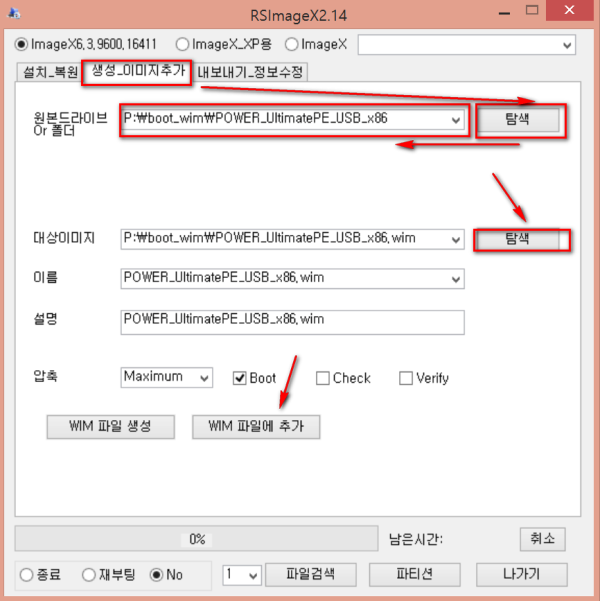pe 수정메뉴 POWER_UltimatePE_USB_x64\Windows\System32\Win8PE.cfg 의 수정 바탕화면아이콘 _ 작업 표시줄 추가
컨텐츠 정보
- 21,209 조회
- 3 댓글
- 0 추천
- 목록
본문
pe 수정메뉴 POWER_UltimatePE_USB_x64\Windows\System32\Win8PE.cfg 의 하단 밑에 수정 작업 표시줄 추가
하면 원도우 멀티메뉴에 wim 파일을 easybcd로 추가하면 자체적으로 실행 가능함
1.해당 파일 POWER_UltimatePE_USB_x64.wim를 7zip 으로 압축을 해제 한다
2.필요한 s/w를 압축해제한 Program Files 파일에 폴더 형식으로추가한다
3.다시 wim 파일을 만드는 방법은 RSImageX2.14.exe를 관리자로 실행 하여 만든다
==================================================================================================
아POWER_UltimatePE_USB_x64.wim 파일을 수정 메뉴 작업표시줄 추가방법
==================================================================
POWER_UltimatePE_USB_x64\Windows\System32\Win8PE.cfg 의 수정
==================================================================
바탕화면 의 아이콘 추가 방법 desktop의 다음 형식
desktp |아이콘이름| 프로그램 path 지정
Desktop|PartitionWizard|X:\Program Files\ghost\1. Mini Tool Partition Wizard\PartitionWizard.exe||
==========================================================
[main]
wpeinit=normal
screen=1024x768
wpeinit=normal
screen=1024x768
[shortcut]
.|Internet Explorer|%SystemDrive%\Program Files\Internet Explorer\iexplore.exe||
.|PE Network Manager|%SystemDrive%\Program Files\PENetwork\PENetwork.exe||
.|Windows 탐색기|%SystemRoot%\explorer.exe||
.|시스템 종료|%SystemDrive%\Program Files\ShutdownPE\ShutdownPE.exe||
.|명령 프롬프트|%SystemRoot%\system32\cmd.exe||
Desktop|Spotmau BootSuite|Y:\external\SpotmauBootSuite\BootSuite Pop-up\Bootsuite Pop-up.exe||
Desktop|Acronis True Image|Y:\external\Acronis\TrueImageHome\TrueImage_starter.exe||
Desktop|EasyBCD|Y:\external\EasyBCD\EasyBCD.exe||
Desktop|명령 프롬프트|%SystemRoot%\system32\cmd.exe||
Desktop|컴퓨터 관리|%SystemRoot%\system32\compmgmt.msc|%SystemRoot%\system32\mycomput.dll|/s
Desktop|RSImageX2.14|X:\Program Files\ghost\RSImageX214_x64\RSImageX2.14.exe||
Desktop|WinNTSetup_x86|X:\Program Files\ghost\WinNTSetup361\WinNTSetup_x86.exe||
Desktop|PartAssist|X:\Program Files\ghost\AOMEI Partition Assistant Edition\PartAssist.exe||
Desktop|RSghost1.72|X:\Program Files\ghost\RSghost1.72.exe||
Desktop|PartitionWizard|X:\Program Files\ghost\1. Mini Tool Partition Wizard\PartitionWizard.exe||
.|Internet Explorer|%SystemDrive%\Program Files\Internet Explorer\iexplore.exe||
.|PE Network Manager|%SystemDrive%\Program Files\PENetwork\PENetwork.exe||
.|Windows 탐색기|%SystemRoot%\explorer.exe||
.|시스템 종료|%SystemDrive%\Program Files\ShutdownPE\ShutdownPE.exe||
.|명령 프롬프트|%SystemRoot%\system32\cmd.exe||
Desktop|Spotmau BootSuite|Y:\external\SpotmauBootSuite\BootSuite Pop-up\Bootsuite Pop-up.exe||
Desktop|Acronis True Image|Y:\external\Acronis\TrueImageHome\TrueImage_starter.exe||
Desktop|EasyBCD|Y:\external\EasyBCD\EasyBCD.exe||
Desktop|명령 프롬프트|%SystemRoot%\system32\cmd.exe||
Desktop|컴퓨터 관리|%SystemRoot%\system32\compmgmt.msc|%SystemRoot%\system32\mycomput.dll|/s
Desktop|RSImageX2.14|X:\Program Files\ghost\RSImageX214_x64\RSImageX2.14.exe||
Desktop|WinNTSetup_x86|X:\Program Files\ghost\WinNTSetup361\WinNTSetup_x86.exe||
Desktop|PartAssist|X:\Program Files\ghost\AOMEI Partition Assistant Edition\PartAssist.exe||
Desktop|RSghost1.72|X:\Program Files\ghost\RSghost1.72.exe||
Desktop|PartitionWizard|X:\Program Files\ghost\1. Mini Tool Partition Wizard\PartitionWizard.exe||
....
--------------
작업표시줄에 추가 는 9개까지 만 나옴
TaskBar9=%SystemDrive%\Program Files\ghost\AOMEI Partition Assistant Edition\PartAssist.exe||||||||
---------------
[PINTOOL]
TaskBar1=%SystemDrive%\Program Files\ShutdownPE\ShutdownPE.exe||||||||
TaskBar2=%SystemDrive%\Program Files\PENetwork\PENetwork.exe||||||||
TaskBar3=%SystemDrive%\Program Files\Internet Explorer\iexplore.exe||||||||
TaskBar4=%systemroot%\explorer.exe||||||||
TaskBar5=%SystemDrive%\Program Files\totalcmd\totalcmd.exe||||||||
TaskBar6=%SystemDrive%\Program Files\ghost\ghost64.exe||||||||
TaskBar7=%SystemDrive%\Program Files\ghost\BOOTICE\BOOTICE_v1321k.exe||||||||
TaskBar8=%SystemDrive%\Program Files\ghost\RSImageX214_x64\RSImageX214_x64.exe||||||||
TaskBar9=%SystemDrive%\Program Files\ghost\AOMEI Partition Assistant Edition\PartAssist.exe||||||||
TaskBar10=%SystemDrive%\Program Files\ghost\WinNTSetup351\WinNTSetup_x64.exe||||||||
TaskBar11=%SystemDrive%\Program Files\FastStone\FSCapture.exe||||||||
주) TaskBar9 까지 메뉴 나옴
■ 11q.kr은 정보를 찾아 공유 합니다. https://11q.kr
관련자료
댓글 3