NetWorx 인터넷 연결 정보 그래프 표시NetWorx – Free Bandwidth Monitoring and Usage Reporting
♨ 카랜더 일정 :
링크
첨부
본문
NetWorx – Free Bandwidth Monitoring and Usage Reporting
\r\n NetWorx is a simple and free, yet powerful tool that helps you objectively evaluate your bandwidth situation. You can use it to collect bandwidth usage data and measure the speed of your Internet or any other network connection. NetWorx can help you identify possible sources of network problems, ensure that you do not exceed the bandwidth limits specified by your ISP, or track down suspicious network activity characteristic of Trojan horses and hacker attacks.
NetWorx is a simple and free, yet powerful tool that helps you objectively evaluate your bandwidth situation. You can use it to collect bandwidth usage data and measure the speed of your Internet or any other network connection. NetWorx can help you identify possible sources of network problems, ensure that you do not exceed the bandwidth limits specified by your ISP, or track down suspicious network activity characteristic of Trojan horses and hacker attacks. The program allows you to monitor all your network connections or a specific network connection (such as Ethernet or PPP) only. The software also features a system of highly customisable visual and sound alerts. You can set it up to alert you when the network connection is down or when some suspicious activity, such as unusually heavy data flow, occurs. It can also automatically disconnect all dialup connections and shut down the system.
\r\n The incoming and outgoing traffic is represented on a line chart and logged to a file, so that you can always view statistics about your daily, weekly and monthly bandwidth usage and dialup duration. The reports can be exported to a variety of formats, such as HTML, MS Word and Excel, for further analysis.
\r\n\r\n \r\n \r\n
Key Features
\r\n- \r\n
- Clear graphic and/or numeric display. \r\n
- Usage reports with export to a variety of file formats, including Excel, MS Word and HTML. \r\n
- Permits close supervision of uploads and downloads. \r\n
- Works with dial-up, ISDN, cable modems, ADSL, Ethernet cards, and more. \r\n
- Includes network information & testing tools with advanced netstat that displays applications using your Internet connection. \r\n
- Option to notify user or disconnect from the Internet automatically when network activity exceeds a certain level. \r\n
- Speed meter to accurately time downloads and report the average transfer rates. \r\n
- Dial-up session journal with detailed information about every session.\r\n
- Absolutely free and does not contain any adware/spyware/malware.
\r\n
\r\nWe may need your help!
Due to popular demand, we have recently made this software multilingual. However, so far it has got few built-in languages. If you speak a language other than English, use this cool little application, and would like it to be in your language, please submit a translation to your language and we'll include it into the distribution. In order to translate it, please download this file, unzip and edit it in any text editor like Notepad. If your language is already present, you may want to improve it. All the necessary instructions are in that file. Thank you!
Due to popular demand, we have recently made this software multilingual. However, so far it has got few built-in languages. If you speak a language other than English, use this cool little application, and would like it to be in your language, please submit a translation to your language and we'll include it into the distribution. In order to translate it, please download this file, unzip and edit it in any text editor like Notepad. If your language is already present, you may want to improve it. All the necessary instructions are in that file. Thank you!
With NetWorx You Can ...
\r\n- \r\n
- Find out and monitor how fast your Internet connection is. \r\n
- Find out and monitor how much Internet traffic you consume. \r\n
- Verify whether your ISP charges your Internet usage fairly. \r\n
- Detect a suspicious network activity on your computer. \r\n
- Perform simple network tests such as ping and trace route. \r\n
- Be notified about excessive Internet usage.
Screenshots
\r\n\r\n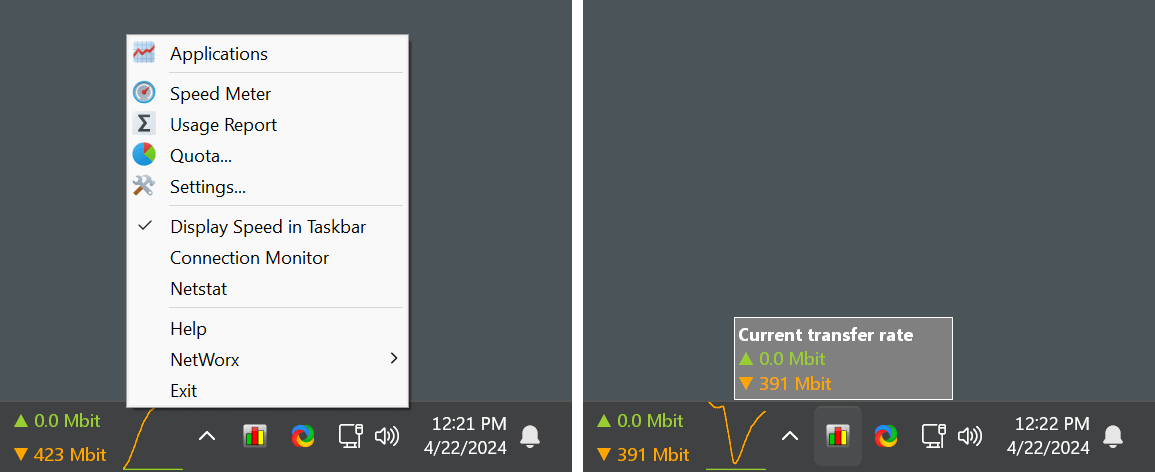

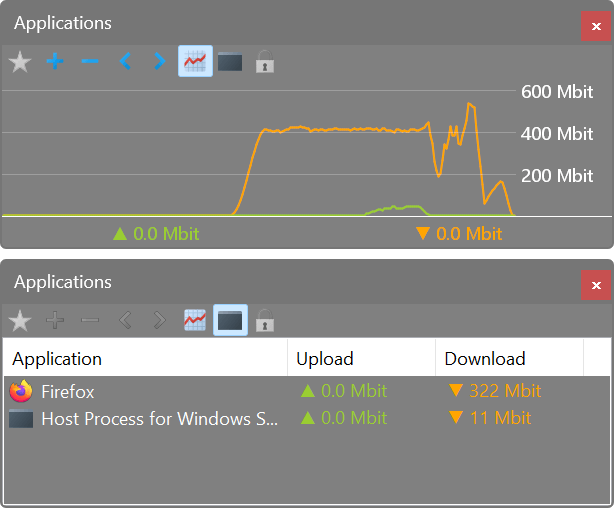
\r\n\r\nRight-click the NetWorx system tray icon (as shown on the picture) to bring up the program's menu. This menu lets you control the utility. Left-clicking the system tray icon displays the current NetWorx state. NetWorx can also display the real time traffic data.
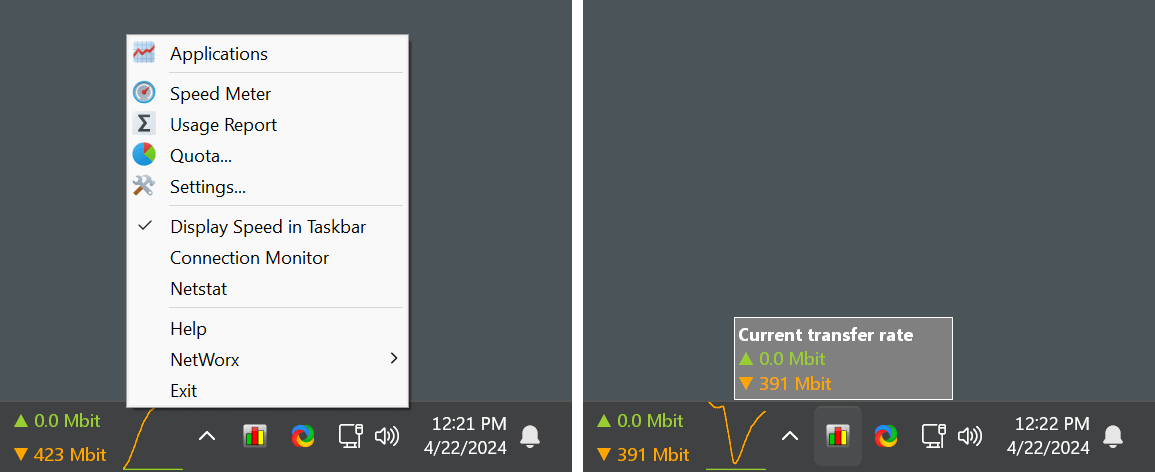

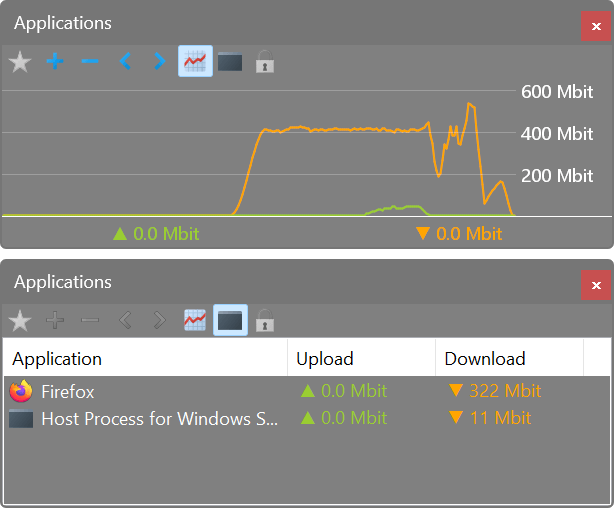
\r\n

\r\nAs well as accumulated daily, weekly and monthly totals, and lets you export that information to a number of formats. Click a picture to enlarge!


\r\n


\r\nNetWorx is highly customisable and includes network tools such as ping, trace route and netstat.



\r\n
\n\r\n
\r\n
\r\n
\r\n
\r\n
\r\n
\r\n SPONSORED LINKS
\r\n \r\n
\r\n
\r\n
\r\n
\r\n SPONSORED LINKS
\r\n \r\n
\r\n
\r\n
\r\n
\r\n QUICK INFO
\r\n
\r\n \r\n \r\n
\r\n
\r\n
\r\nLatest version
\r\n 5.2.7 (Dec 17, 2012)
Changelog
\r\nChangelog
Supported platforms
\r\nWindows 2000, XP, 2003, Vista, 2008, 7, 8
\r\n32-bit and 64-bit
\r\nLicense
\r\nFreeware
\r\n \r\n \r\n
\r\n
\r\n
\r\n
\r\n
ONLINE MANUAL
[이 게시물은 관리자님에 의해 2013-06-10 21:11:03 22.PC_PDS에서 이동 됨]
\n[이 게시물은 관리자님에 의해 2013-11-18 21:24:23 21.PC_BBS에서 이동 됨]
뷰PDF 1,2
office view
관련자료
-
링크
댓글목록

11q.kr관리자님의 댓글
<div> <br /> <br />현재 전송률 8.12 MB/초<br />평균 전송률 8.35 MB/초<br />최대 전송률 9.67 MB/초<br />현재 전송률 16.0 MB/초<br />평균 전송률 17.3 MB/초<br />최대 전송률 24.0 MB/초<br />수신 50.1 MB<br />전송 104 MB<br />전체 전송 데이터 154 MB<br />이후 2013-02-25 오전 12:55:59</div>\r\n<div>경과 시간: 00-00-06<br /></div>
♥간단_메모글♥
-
등록일 04.15가입 인사드립니다.댓글 3
-
등록일 04.09가입인사.댓글 2
-
등록일 03.03안녕하세여댓글 1
-
등록일 02.13
최근글
새댓글
-
등록자 황약사 등록일 15:35
-
등록자 치치 등록일 11:28
-
등록자 제리 등록일 08:05
-
등록자 마음친구 등록일 07:18
-
등록자 마음친구 등록일 06:45
오늘의 홈 현황
QR코드
☞ QR코드 스캔은 kakao앱 자체 QR코드

 ● PC에서 유튜브 다운로드 ( 부팅애니메이션 유튜브 영상 다운로드 용) _조회수_댓글수(
11730
● PC에서 유튜브 다운로드 ( 부팅애니메이션 유튜브 영상 다운로드 용) _조회수_댓글수(
11730