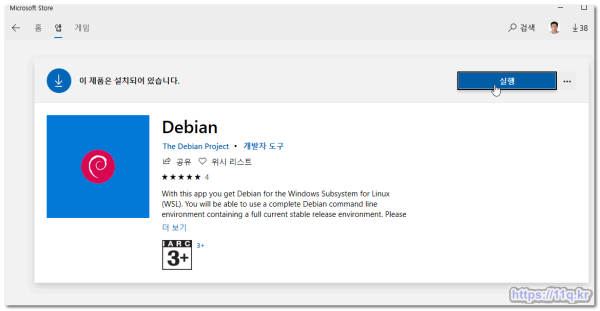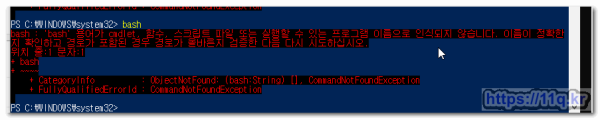원도우에서 데비안 설치 Linux용 Windows 하위 시스템 설치 후 bash 로 설치 상태 확인 작업
♨ 카랜더 일정 :
컨텐츠 정보
- 48,075 조회
본문
원도우에서 데비안 설치 Linux용 Windows 하위 시스템 설치 후 bash 로 설치 상태 확인 작업
WSL용 Linux 배포판을 설치하려면 먼저 선택적인 "Linux용 Windows 하위 시스템" 기능을 사용하도록 설정해야 합니다.
https://docs.microsoft.com/ko-kr/windows/wsl/install-win10
PowerShell을 관리자 권한으로 열어 실행합니다.
PowerShell복사Enable-WindowsOptionalFeature -Online -FeatureName Microsoft-Windows-Subsystem-Linux메시지가 표시되면 컴퓨터를 다시 시작합니다.
선택한 Linux 배포 설치
기본 설정 배포판을 다운로드하여 설치하려면 다음 세 가지 옵션 중에서 선택할 수 있습니다.
- Microsoft Store에서 다운로드 및 설치(아래 참조)
- 명령줄/스크립트에서 다운로드 및 설치(수동 설치 지침 참조)
- 다운로드 및 수동으로 압축을 푼 후 설치(Windows Server의 경우 - 지침)
Windows 10 Fall Creators Update 이상: Microsoft Store에서 설치
이 섹션은 Windows 빌드 16215 이상에 적용됩니다. 다음 단계에 따라 빌드를 확인하세요.
Microsoft Store를 열고 즐겨찾는 Linux 배포를 선택합니다.
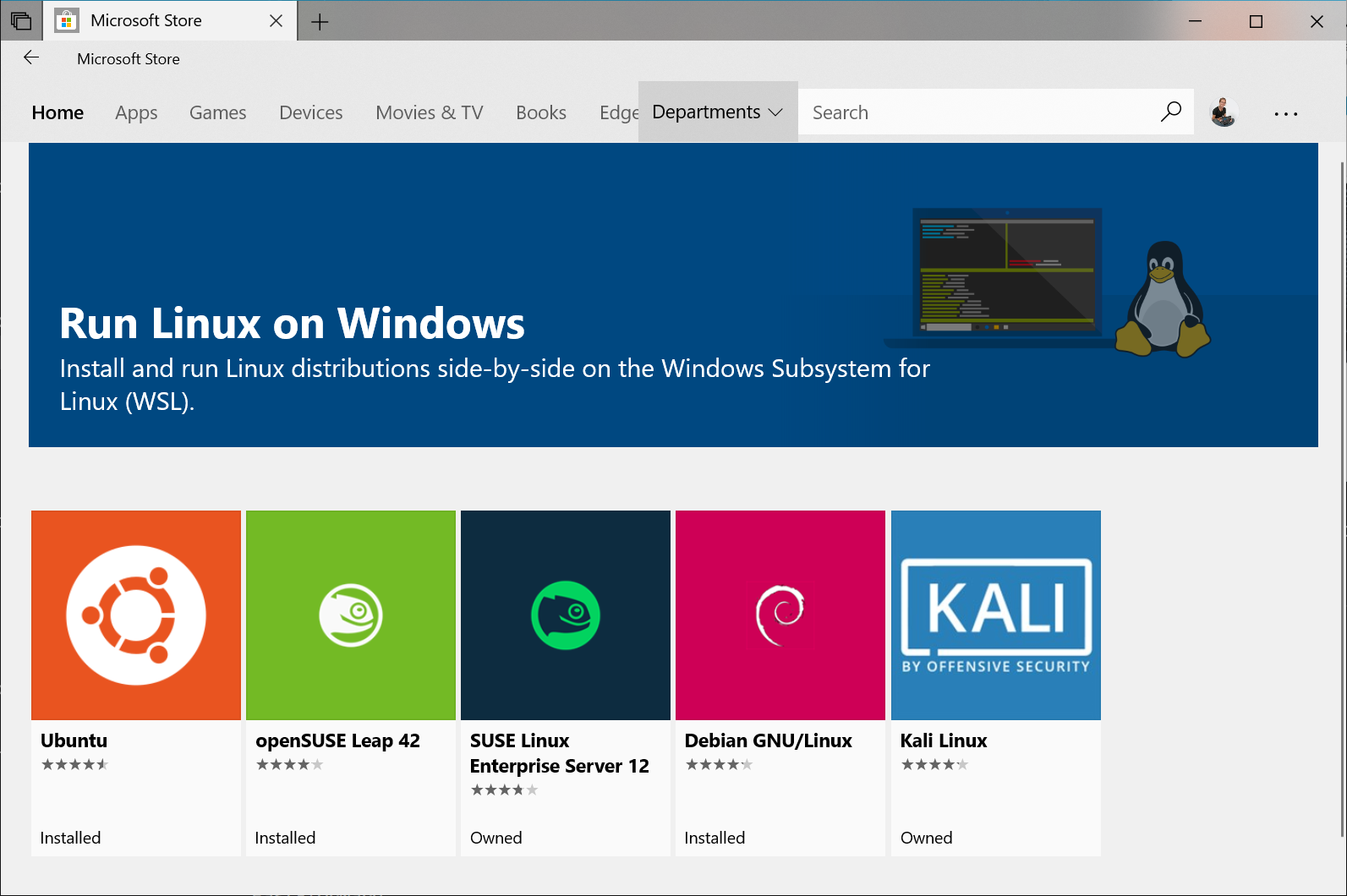
각 배포에 대한 Microsoft Store 페이지를 여는 링크는 다음과 같습니다.
배포판의 페이지에서 "가져오기"를 선택합니다.
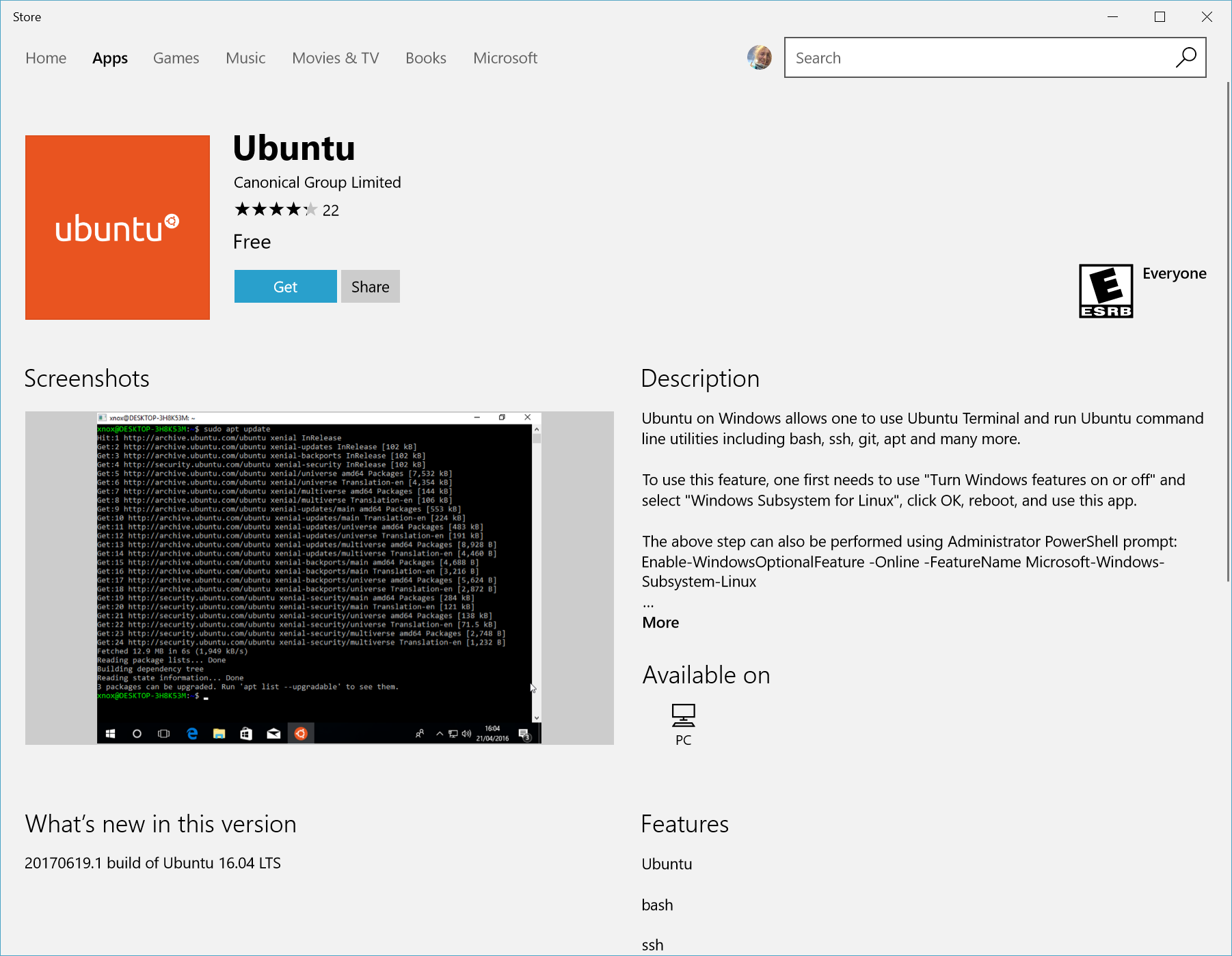
배포판의 초기화 완료
이제 Linux 배포판이 설치되었으므로 새 배포판 인스턴스를 사용하려면 먼저 초기화해야 합니다.
문제 해결:
관련 오류 및 제안된 수정 사항은 다음과 같습니다. 다른 일반적인 오류 및 해결 방법에 대해서는 WSL 문제 해결 페이지를 참조하세요.
0x80070003 오류로 인한 설치 실패
- Linux용 Windows 하위 시스템은 시스템 드라이브(일반적으로
C:드라이브)에서만 실행됩니다. 배포판이 시스템 드라이브에 저장되어 있는지 확인합니다. - 설정 -> 스토리지 -> 더 많은 스토리지 설정을 차례로 엽니다. 새 콘텐츠가 저장된 위치를 변경합니다.
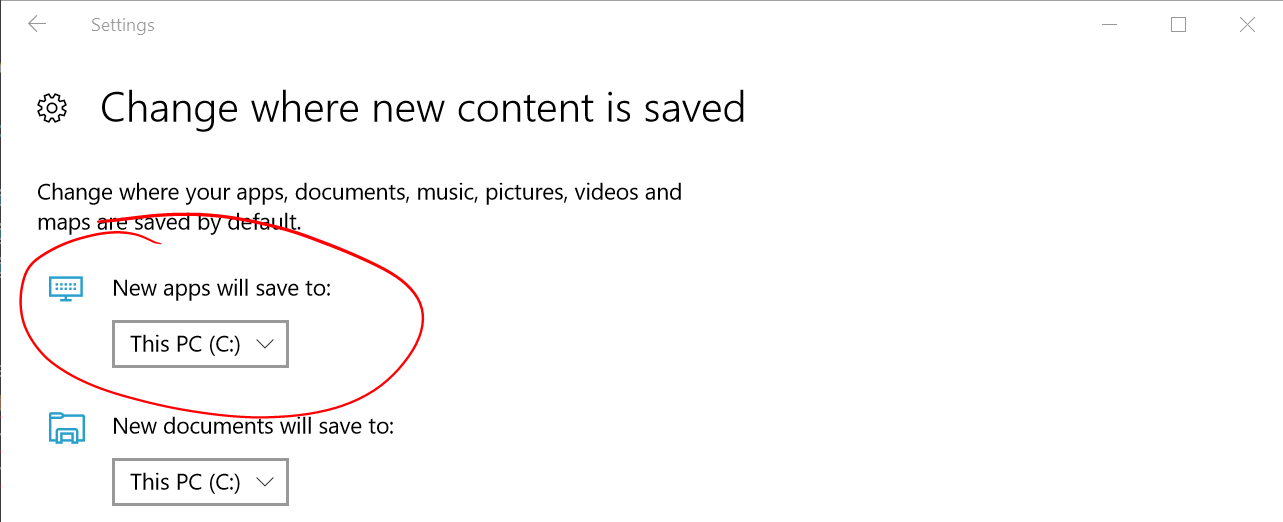
- Linux용 Windows 하위 시스템은 시스템 드라이브(일반적으로
0x8007019e 오류로 인한 WslRegisterDistribution 실패
선택적인 Linux용 Windows 하위 시스템 구성 요소가 실행되지 않습니다.
제어판 -> 프로그램 및 기능 -> Windows 기능 사용/사용 안 함을 차례로 열어 Linux용 Windows 하위 시스템을 선택하거나 이 문서의 시작 부분에서 설명한 PowerShell cmdlet을 사용합니다.
Debian 이 응용 프로그램을 사용하면 Linux 용 Windows 하위 시스템 (WSL) 용 데비안을 얻을 수 있습니다. 현재 안정적인 전체 릴리스 환경이 포함 된 완전한 데비안 명령 줄 환경을 사용할 수 있습니다. https://docs.microsoft.com/en-us/windows/wsl/install-win10의 안내에 따라 WSL을 먼저 설정하십시오. 설치 후 "데비안"타일을 클릭하여 WSL 콘솔을 시작할 수 있습니다. 메뉴를 시작하거나 powershell 또는 cmd에 "debian"을 입력하십시오. 이 응용 프로그램의 소스 코드는 데비안 저장소에서 찾을 수 있습니다 :
https://salsa.debian.org/rhaist-guest/WSL
설치조건 > Windows 빌드 16215 이상
cmd 에서 윈도우 버전 확인 > ver

https://www.microsoft.com/ko-kr/p/debian/9msvkqc78pk6?rtc=1&activetab=pivot:overviewtab
설치후 상태
PowerShell을 관리자 권한으로 열어 실행 후
Enable-WindowsOptionalFeature -Online -FeatureName Microsoft-Windows-Subsystem-Linux설치전 > bash

설치후> bash
> 리눅스 버전 확인
grep . /etc/*-release
>업데이트
sudo apt-get update
sudo apt-get upgrade
===
Windows PowerShell
Copyright (C) Microsoft Corporation. All rights reserved.
PS C:\WINDOWS\system32> bash
Linux용 Windows 하위 시스템에 배포가 설치되어 있지 않습니다.
아래의 Microsoft Store에서 배포를 설치할 수 있습니다.
https://aka.ms/wslstore
PS C:\WINDOWS\system32>
PS C:\WINDOWS\system32> bash
shimss@homepc-11qkr:/mnt/c/Windows/System32$ grep . /etc/*-release
PRETTY_NAME="Debian GNU/Linux 10 (buster)"
NAME="Debian GNU/Linux"
VERSION_ID="10"
VERSION="10 (buster)"
VERSION_CODENAME=buster
ID=debian
HOME_URL="https://www.debian.org/"
SUPPORT_URL="https://www.debian.org/support"
BUG_REPORT_URL="https://bugs.debian.org/"
shimss@homepc-11qkr:/mnt/c/Windows/System32$
shimss@homepc-11qkr:/mnt/c/Windows/System32$ sudo apt-get update
We trust you have received the usual lecture from the local System
Administrator. It usually boils down to these three things:
#1) Respect the privacy of others.
#2) Think before you type.
#3) With great power comes great responsibility.
[sudo] password for shimss:
Get:1 http://deb.debian.org/debian buster InRelease [122 kB]
Get:2 http://deb.debian.org/debian buster-updates InRelease [49.3 kB]
Get:3 http://deb.debian.org/debian buster/main amd64 Packages [7,899 kB]
Get:4 http://ftp.debian.org/debian buster-backports InRelease [46.7 kB]
Get:5 http://security.debian.org/debian-security buster/updates InRelease [39.1 kB]
Get:6 http://ftp.debian.org/debian buster-backports/main amd64 Packages [110 kB]
Get:7 http://deb.debian.org/debian buster/main Translation-en [5,967 kB]
Get:8 http://security.debian.org/debian-security buster/updates/main amd64 Packages [98.2 kB]
Get:9 http://ftp.debian.org/debian buster-backports/main Translation-en [90.0 kB]
Get:10 http://security.debian.org/debian-security buster/updates/main Translation-en [60.5 kB]
Get:11 http://deb.debian.org/debian buster-updates/main amd64 Packages [5,792 B]
Get:12 http://deb.debian.org/debian buster-updates/main Translation-en [3,655 B]
Fetched 14.5 MB in 7s (2,137 kB/s)
Reading package lists... Done
shimss@homepc-11qkr:/mnt/c/Windows/System32$ sudo apt-get upgrade
Reading package lists... Done
Building dependency tree
Reading state information... Done
Calculating upgrade... Done
The following packages will be upgraded:
base-files e2fsprogs gpgv libbz2-1.0 libcom-err2 libcryptsetup12 libext2fs2 libncurses6 libncursesw6 libss2
libssl1.1 libsystemd0 libtinfo6 libudev1 ncurses-base ncurses-bin systemd systemd-sysv tzdata udev
20 upgraded, 0 newly installed, 0 to remove and 0 not upgraded.
Need to get 10.2 MB of archives.
After this operation, 1,024 B of additional disk space will be used.
Do you want to continue? [Y/n] y
Get:1 http://deb.debian.org/debian buster/main amd64 base-files amd64 10.3+deb10u1 [69.7 kB]
Get:2 http://deb.debian.org/debian buster/main amd64 ncurses-bin amd64 6.1+20181013-2+deb10u1 [406 kB]
Get:3 http://deb.debian.org/debian buster/main amd64 ncurses-base all 6.1+20181013-2+deb10u1 [258 kB]
Get:4 http://deb.debian.org/debian buster/main amd64 libsystemd0 amd64 241-7~deb10u1 [330 kB]
Get:5 http://deb.debian.org/debian buster/main amd64 systemd amd64 241-7~deb10u1 [3,495 kB]
Get:6 http://security.debian.org/debian-security buster/updates/main amd64 libssl1.1 amd64 1.1.1d-0+deb10u1 [1,531 kB]
Get:7 http://security.debian.org/debian-security buster/updates/main amd64 libext2fs2 amd64 1.44.5-1+deb10u2 [221 kB]
Get:8 http://security.debian.org/debian-security buster/updates/main amd64 e2fsprogs amd64 1.44.5-1+deb10u2 [576 kB]
Get:9 http://security.debian.org/debian-security buster/updates/main amd64 libcom-err2 amd64 1.44.5-1+deb10u2 [68.4 kB]
Get:10 http://security.debian.org/debian-security buster/updates/main amd64 libss2 amd64 1.44.5-1+deb10u2 [72.8 kB]
Get:5 http://deb.debian.org/debian buster/main amd64 systemd amd64 241-7~deb10u1 [3,495 kB]
Get:11 http://deb.debian.org/debian buster/main amd64 udev amd64 241-7~deb10u1 [1,276 kB]
Get:12 http://deb.debian.org/debian buster/main amd64 libudev1 amd64 241-7~deb10u1 [149 kB]
Get:13 http://deb.debian.org/debian buster/main amd64 systemd-sysv amd64 241-7~deb10u1 [98.8 kB]
Get:14 http://deb.debian.org/debian buster/main amd64 libcryptsetup12 amd64 2:2.1.0-5+deb10u2 [193 kB]
Get:15 http://deb.debian.org/debian buster/main amd64 libbz2-1.0 amd64 1.0.6-9.2~deb10u1 [45.3 kB]
Get:16 http://deb.debian.org/debian buster/main amd64 gpgv amd64 2.2.12-1+deb10u1 [584 kB]
Get:17 http://deb.debian.org/debian buster/main amd64 libncurses6 amd64 6.1+20181013-2+deb10u1 [102 kB]
Get:18 http://deb.debian.org/debian buster/main amd64 libtinfo6 amd64 6.1+20181013-2+deb10u1 [325 kB]
Get:19 http://deb.debian.org/debian buster/main amd64 libncursesw6 amd64 6.1+20181013-2+deb10u1 [132 kB]
Get:20 http://deb.debian.org/debian buster-updates/main amd64 tzdata all 2019c-0+deb10u1 [261 kB]
Fetched 10.2 MB in 35s (291 kB/s)
Preconfiguring packages ...
(Reading database ... 9861 files and directories currently installed.)
Preparing to unpack .../base-files_10.3+deb10u1_amd64.deb ...
Unpacking base-files (10.3+deb10u1) over (10.3) ...
Setting up base-files (10.3+deb10u1) ...
Installing new version of config file /etc/debian_version ...
(Reading database ... 9861 files and directories currently installed.)
Preparing to unpack .../ncurses-bin_6.1+20181013-2+deb10u1_amd64.deb ...
Unpacking ncurses-bin (6.1+20181013-2+deb10u1) over (6.1+20181013-2) ...
Setting up ncurses-bin (6.1+20181013-2+deb10u1) ...
(Reading database ... 9861 files and directories currently installed.)
Preparing to unpack .../ncurses-base_6.1+20181013-2+deb10u1_all.deb ...
Unpacking ncurses-base (6.1+20181013-2+deb10u1) over (6.1+20181013-2) ...
Setting up ncurses-base (6.1+20181013-2+deb10u1) ...
(Reading database ... 9861 files and directories currently installed.)
Preparing to unpack .../libsystemd0_241-7~deb10u1_amd64.deb ...
Unpacking libsystemd0:amd64 (241-7~deb10u1) over (241-5) ...
Setting up libsystemd0:amd64 (241-7~deb10u1) ...
(Reading database ... 9861 files and directories currently installed.)
Preparing to unpack .../systemd_241-7~deb10u1_amd64.deb ...
Unpacking systemd (241-7~deb10u1) over (241-5) ...
Preparing to unpack .../udev_241-7~deb10u1_amd64.deb ...
Unpacking udev (241-7~deb10u1) over (241-5) ...
Preparing to unpack .../libudev1_241-7~deb10u1_amd64.deb ...
Unpacking libudev1:amd64 (241-7~deb10u1) over (241-5) ...
Setting up libudev1:amd64 (241-7~deb10u1) ...
Setting up systemd (241-7~deb10u1) ...
(Reading database ... 9861 files and directories currently installed.)
Preparing to unpack .../systemd-sysv_241-7~deb10u1_amd64.deb ...
Unpacking systemd-sysv (241-7~deb10u1) over (241-5) ...
Preparing to unpack .../libssl1.1_1.1.1d-0+deb10u1_amd64.deb ...
Unpacking libssl1.1:amd64 (1.1.1d-0+deb10u1) over (1.1.1c-1) ...
Preparing to unpack .../libcryptsetup12_2%3a2.1.0-5+deb10u2_amd64.deb ...
Unpacking libcryptsetup12:amd64 (2:2.1.0-5+deb10u2) over (2:2.1.0-5) ...
Preparing to unpack .../libext2fs2_1.44.5-1+deb10u2_amd64.deb ...
Unpacking libext2fs2:amd64 (1.44.5-1+deb10u2) over (1.44.5-1) ...
Setting up libext2fs2:amd64 (1.44.5-1+deb10u2) ...
(Reading database ... 9861 files and directories currently installed.)
뷰PDF 1,2
office view
관련자료
-
링크
댓글목록
등록된 댓글이 없습니다.