WinCDEmu is an open-source CD/DVD/BD emulator 간단한 iso 마운트
♨ 카랜더 일정 :
본문
WinCDEmu is an open-source CD/DVD/BD emulator
|
포터블 간단 사용 바랍니다.
WinCDEmu is an open-source CD/DVD/BD emulator - a tool that allows you to mount optical disc images by simply clicking on them in Windows Explorer. If you have downloaded an ISO image and want to use it without burning it to a blank disc, WinCDEmu is the easiest way to do it.
Features:
One-click mounting of ISO, CUE, NRG, MDS/MDF, CCD, IMG images.
Supports unlimited amount of virtual drives.
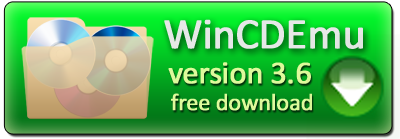
Runs on 32-bit and 64-bit Windows versions from XP to Windows 7.
Allows creating ISO images through a context menu in Explorer.
Small installer size - less than 1MB!
Does not require rebooting after installation.
A special portable version is available.
Translated to more than 20 languages.
Does not occupy drive letters when not used.
Supports data, DVD-video and BD-video images.
WinCDEmu is free for any kind of use - it is licensed under LGPL

Translations
WinCDEmu supports various UI languages through the LNG files maintained by the community. You can download the latest language files or submit your own translation in the Online Translation System.
Tutorials
If you want to get step-by-step instructions on installing and using WinCDEmu, including detailed screenshots, consider these tutorials:
Discuss
You can discuss WinCDEmu or report bugs on the forum.
Windows 2000 compatibility
Windows 2000 is not directly supported. However, you can build the sources using Windows 2000 DDK to obtain a Win2K-compatible version.
♠ https://11q.kr.com https://11q.kr https://11q.kr https://11q.kr
뷰PDF 1,2
office view photo|top||||||file||||||||||||
관련자료
-
링크
-
첨부
댓글목록

♥간단_메모글♥
-
등록일 06.18
-
등록일 05.20
-
등록일 03.12가입인사 드립니다댓글 3
-
등록일 04.15가입 인사드립니다.댓글 8
-
등록일 04.09가입인사.댓글 4
최근글
-
등록일 07.01
-
등록일 07.01
새댓글
-
등록자 이모템 등록일 07.05
-
등록자 이모템 등록일 07.04
-
등록자 이모템 등록일 07.04
-
등록자 칸돌히 등록일 07.02
-
등록자 무가당 등록일 07.02
오늘의 홈 현황
QR코드
☞ QR코드 스캔은 kakao앱 자체 QR코드
