● 추천 rainmeter skin AVIOR RAINMETER SUITE 프로그램바로가기 추가 등록방법및 4k 배경
♨ 카랜더 일정 :
2025년05월07일
컨텐츠 정보
- 5,595 조회
본문
● 추천 rainmeter skin AVIOR RAINMETER SUITE 프로그램바로가기 추가 등록방법
f:\3__Rainmeter_skin\11q추천skin\ADNI18.AVIOR.zip 첨부 저장 합니다
#프로그램바로가기 추가 등록방법
[Letter15]
Meter=Image
W=60
H=60
x=62r
y=10
ImageName=f:\sw\totalcmd11_b\totalcmd.ico
MouseOverAction=!execute [!RainmeterShowMeter Letter15H][!RainmeterRedraw]
[Letter15H]
Meter=Image
W=60
H=60
x=r
y=0
ImageName=f:\sw\totalcmd11_b\totalcmd.ico
LeftMouseDownAction=!Execute ["f:\sw\totalcmd11_b\tcrun64.exe"]
MouseLeaveAction=!execute [!RainmeterHideMeter Letter15H][!RainmeterRedraw]
Hidden=1
11. 배경 화면(내 사이트에서 UHD-4K 해상도: 4k 배경
AVIOR RAINMETER SUITE
This suite includes:
• 1. Time and date
2. Music Info-Control
3. Weather info
4. Audio Visualizer
5. System Info
6. Control Panel
7. Windows Calculator
8. Facebook launcher
9. Downloads access folder
10. 7 useful Launchers
11. The wallpaper (UHD-4K resolution at my site:
https://wallpapers.adni18.com/categories.php?cat_id=9
• First select the music player* (the one you are using to listen music) from the popup menu, (*full support of Spotify Windows application).
• The Weather needs configuration for your home town, left click on the weather icon and the settings window will appear, there, you can personalize the weather for your home town, it is easy, there are detailed instructions.
ATTENTION: To see the changes you should hit ENTER after you enter your city code.
• You can change the size of the weather and music panel, just point the cursor on any part of the panel and scroll the mouse wheel forward or backward. Don’t do it fast, it may crash the Rainmeter, but no problem, in this case, just run again the Rainmeter application and everything will be OK.
Stay tuned, more suites and skins will follow.
https://www.adni18.com/RAINMETER
AVIOR RAINMETER SUITE
이 스위트에는 다음이 포함됩니다.
• 1. 시간 및 날짜
2. 음악 정보 제어
3. 날씨 정보
4. 오디오 시각화
5. 시스템 정보
6. 제어판
7. Windows 계산기
8. Facebook 런처
9. 다운로드 액세스 폴더
10. 7가지 유용한 런처
11. 배경 화면(내 사이트에서 UHD-4K 해상도: 4k 배경
https://wallpapers.adni18.com/categories.php?cat_id=9
) • 먼저 팝업 메뉴에서 음악 플레이어*(음악을 듣는 데 사용하는 플레이어)를 선택합니다(*Spotify Windows 애플리케이션 완벽 지원).
• 날씨는 거주 도시에 맞게 구성해야 합니다. 날씨 아이콘을 왼쪽 클릭하면 설정 창이 나타나고 거기에서 거주 도시의 날씨를 개인화할 수 있습니다.
간단하며 자세한 지침이 있습니다.
주의: 변경 사항을 보려면 도시 코드를 입력한 후 ENTER를 눌러야 합니다.
• 날씨 및 음악 패널의 크기를 변경할 수 있습니다. 패널의 아무 부분에나 커서를 놓고 스크롤하기만 하면 됩니다.
마우스 휠을 앞뒤로 움직여 보세요. 너무 빨리 돌리지 마세요. 레인미터가 다운될 수 있지만, 문제없습니다. 이 경우 레인미터 앱을 다시 실행하면 됩니다.
더 많은 스위트와 스킨이 곧 출시될 예정이니 기대해 주세요.
https://www.adni18.com/RAINMETER
☞ https://11q.kr 에 등록된 자료 입니다. ♠ 정보찾아 공유 드리며 출처는 링크 참조 바랍니다♠
뷰PDF 1,2
office view
관련자료
-
링크
-
첨부
댓글목록
등록된 댓글이 없습니다.

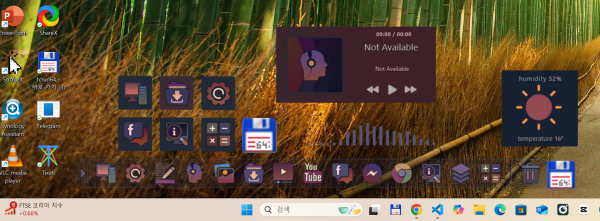

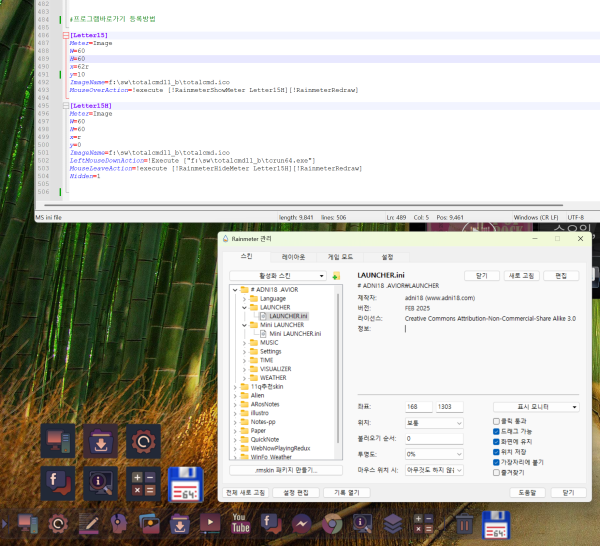
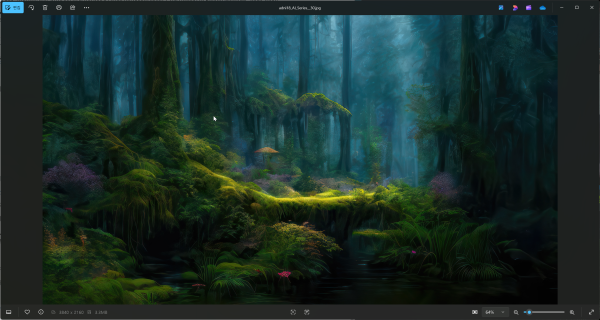
 ● iptime 확장기 구입 정보 _조회수_댓글수(
18776
● iptime 확장기 구입 정보 _조회수_댓글수(
18776 pc 시작 프로그램 등록사용중 _조회수_댓글수(
14398
pc 시작 프로그램 등록사용중 _조회수_댓글수(
14398 ● 공유기 2개 연결하여 1개를 허브/ap로 설정 하기 _조회수_댓글수(
14366
● 공유기 2개 연결하여 1개를 허브/ap로 설정 하기 _조회수_댓글수(
14366 ● 마우스 재스처 브라우즈 뒤로가기 앞으로가기 _조회수_댓글수(
6484
● 마우스 재스처 브라우즈 뒤로가기 앞으로가기 _조회수_댓글수(
6484 ● 추천 rainmeter skin AVIOR RAINMETER SUITE 프로그램바로가기… _조회수_댓글수(
5596
● 추천 rainmeter skin AVIOR RAINMETER SUITE 프로그램바로가기… _조회수_댓글수(
5596