성공)zip 파일 암호 풀기 john180j1w_11q.kr/run/ 이용하기
♨ 카랜더 일정 :
본문
파일 준비 : john180j1w.zip
암호 해체 파일 Melontop100.zip ( 파일이름을 변경 짧은 이름으로 준비)
참조 링크 : 압축파일 zip, rar 암호 풀기 / 알집 패스워드 해제 프로그램 (unlock zip, rar password) / john the ripper
출처: http://dosnipe.tistory.com/34 [참고용 개발노트]
실행 명령어 cmd 조건

c:\Users\shimss\Downloads\john180j1w\john180j1w\run>zip2john
c:\Users\shimss\Downloads\john180j1w\john180j1w\run>zip2john melontop100.zip > zip.hashesc:\Users\shimss\Downloads\john180j1w\john180j1w\run>john.exe zip.hashesc:\Users\shimss\Downloads\john180j1w\john180j1w\run>john.exe zip.hashes --showc:\Users\shimss\Downloads\john180j1w\john180j1w\run>dir mel*.*
C 드라이브의 볼륨: SSD_g_win10_RS2_15063_UTIL
볼륨 일련 번호: 8CCA-7844
c:\Users\shimss\Downloads\john180j1w\john180j1w\run 디렉터리
2017-11-04 오후 07:32 919,043,344 Melontop100.zip
1개 파일 919,043,344 바이트
0개 디렉터리 151,965,097,984 바이트 남음
c:\Users\shimss\Downloads\john180j1w\john180j1w\run>zip2john
0 [main] zip2john 5228 find_fast_cwd: WARNING: Couldn't compute FAST_CWD pointer. Please report this problem to
the public mailing list cygwin@cygwin.com
Usage: zip2john [options] [zip files]
-i <inline threshold> Set threshold for inlining data. Default is 1024 bytes
Options for 'old' PKZIP encrypted files only:
-a <filename> This is a 'known' ASCII file
Using 'ascii' mode is a serious speedup, IF all files are larger, and
you KNOW that at least one of them starts out as 'pure' ASCII data
-o <filename> Only use this file from the .zip file
-c This will create a 'checksum only' hash. If there are many encrypted
files in the .zip file, then this may be an option, and there will be
enough data that false possitives will not be seen. If the .zip is 2
byte checksums, and there are 3 or more of them, then we have 48 bits
knowledge, which 'may' be enough to crack the password, without having
to force the user to have the .zip file present
-n Do not look for any magic file types in this zip. If you know that
are files with one of the 'magic' extensions, but they are not the right
type files (some *.doc files that ARE NOT MS Office Word documents), then
this switch will keep them from being detected this way. NOTE, that
the 'magic' logic will only be used in john, under certain situations.
Most of these situations are when there are only 'stored' files in the zip
-2 Force 2 byte checksum computation
c:\Users\shimss\Downloads\john180j1w\john180j1w\run>zip2john melontop100.zip > zip.hashes
0 [main] zip2john 2684 find_fast_cwd: WARNING: Couldn't compute FAST_CWD pointer. Please report this problem to
the public mailing list cygwin@cygwin.com
melontop100.zip->▒▒▒▒ (Melon) 11▒▒ 03▒▒ ▒ǽð▒ Top100 [14▒▒ ▒▒▒▒]/ is not encrypted!
ver 14 melontop100.zip->▒▒▒▒ (Melon) 11▒▒ 03▒▒ ▒ǽð▒ Top100 [14▒▒ ▒▒▒▒]/ is not encrypted, or stored with non-handled compression type
ver 14 efh 7075 melontop100.zip->▒▒▒▒ (Melon) 11▒▒ 03▒▒ ▒ǽð▒ Top100 [14▒▒ ▒▒▒▒]/001.▒▒▒θ▒▒▒ - ▒▒▒▒.mp3 PKZIP Encr: 2b chk, TS_chk, cmplen=10434844, decmplen=10466942, crc=E27EFC9
ver 14 efh 7075 melontop100.zip->▒▒▒▒ (Melon) 11▒▒ 03▒▒ ▒ǽð▒ Top100 [14▒▒ ▒▒▒▒]/002.▒▒▒▒ ▒▒▒▒ (EPIK HIGH) - ▒▒▒ּҼ▒ (Feat. ▒▒▒▒▒▒).mp3 PKZIP Encr: 2b chk, TS_chk, cmplen=9334511, decmplen=9492473, crc=3FE79EF3
ver 14 efh 7075 melontop100.zip->▒▒▒▒ (Melon) 11▒▒ 03▒▒ ▒ǽð▒ Top100 [14▒▒ ▒▒▒▒]/003.TWICE (Ʈ▒▒▒̽▒) - LIKEY.mp3 PKZIP Encr: 2b chk, TS_chk, cmplen=8578739, decmplen=8592169, crc=9330F2B4
ver 14 efh 7075 melontop100.zip->▒▒▒▒ (Melon) 11▒▒ 03▒▒ ▒ǽð▒ Top100 [14▒▒ ▒▒▒▒]/004.▒▒▒▒▒▒ - ▒▒▒▒▒ϴ▒.mp3 PKZIP Encr: 2b chk, TS_chk, cmplen=9725163, decmplen=9746280, crc=DAD4A926
*>>>> 아래 명령어는 시간이 걸리므로 저녁에 걸어 놓고 아침에 확인 합니다.
c:\Users\shimss\Downloads\john180j1w\john180j1w\run>john.exe zip.hashes 0 [main] john 12304 find_fast_cwd: WARNING: Couldn't compute FAST_CWD pointer. Please report this problem to the public mailing list cygwin@cygwin.com Loaded 1 password hash (PKZIP [32/32]) Will run 4 OpenMP threads Press 'q' or Ctrl-C to abort, almost any other key for status 0g 0:00:00:37 3/3 0g/s 5622Kp/s 5622Kc/s 5622KC/s adaigrog..addoress 0g 0:00:01:01 3/3 0g/s 9621Kp/s 9621Kc/s 9621KC/s cydnyske..cygr80cb 0g 0:00:01:21 3/3 0g/s 11833Kp/s 11833Kc/s 11833KC/s cmc11147..cmcm1441 0g 0:00:03:02 3/3 0g/s 16629Kp/s 16629Kc/s 16629KC/s sznk2h..s03iae cccc3333 (melontop100.zip) 1g 0:00:08:30 DONE 3/3 (2017-11-05 02:25) 0.001958g/s 18264Kp/s 18264Kc/s 18264KC/s ccchtrro..ccclcc32 Use the "--show" option to display all of the cracked passwords reliably Session completed c:\Users\shimss\Downloads\john180j1w\john180j1w\run>john.exe zip.hashes --show 0 [main] john 19340 find_fast_cwd: WARNING: Couldn't compute FAST_CWD pointer. Please report this problem to the public mailing list cygwin@cygwin.com melontop100.zip:cccc3333:::::melontop100.zip 1 password hash cracked, 0 left c:\Users\shimss\Downloads\john180j1w\john180j1w\run>
====== 방법 2 =============
쉽게 cmd 병령어로 압축 해체 > 111.zip 이름으로 변경 저장후 > crack111.cmd 실행 합니다
1) john180j1w_11q.kr 압축을 풀고
2) john180j1w_11q.kr/run 폴더에 해체할 압축파일을 복사하고 111.zip으로 이름 변경 합니다
3) crack111.cmd를 클릭 실행 합니다
4) 비밀번호가 111zip.txt 에 저장 됩니다
> cmd명령어 참조
> 압축 암호 보기 : 222 입니다
뷰PDF 1,2
office view
관련자료
-
첨부
댓글목록

이슬1004님의 댓글
감사합니다^^

빨강모자님의 댓글
감사합니다^^

pine님의 댓글
감사 합니다.

돌사미님의 댓글
감사합니다. ^^

이로이로님의 댓글
감사합니다~

아이리시님의 댓글
사용해보겠습니다.

♥간단_메모글♥
-
등록일 04.15가입 인사드립니다.댓글 3
-
등록일 04.09가입인사.댓글 2
-
등록일 03.03안녕하세여댓글 1
-
등록일 02.13
최근글
새댓글
-
등록자 민후 등록일 08:35
-
등록자 하늘나라스타 등록일 07.03
-
등록자 황약사 등록일 07.03
-
등록자 치치 등록일 07.03
-
등록자 제리 등록일 07.03
오늘의 홈 현황
QR코드
☞ QR코드 스캔은 kakao앱 자체 QR코드

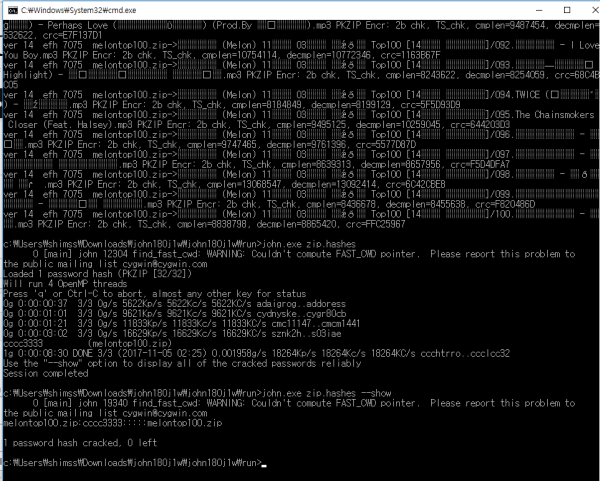
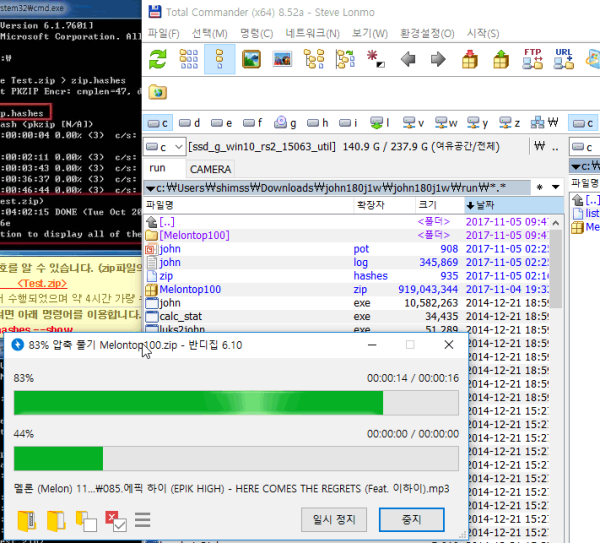
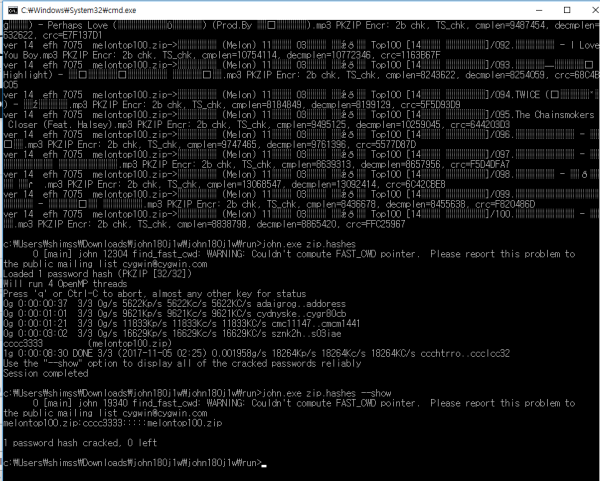
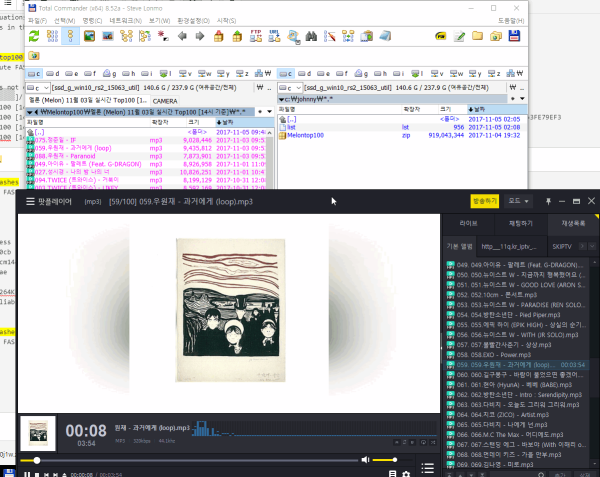
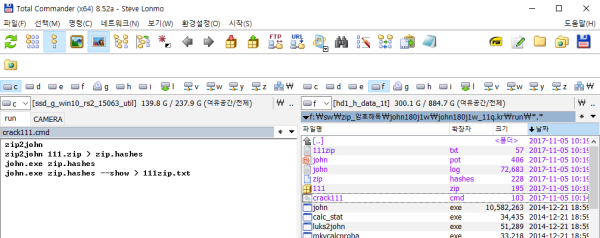
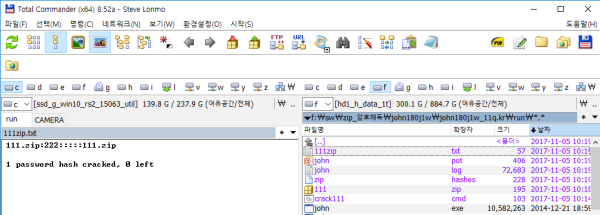
 ● PC에서 유튜브 다운로드 ( 부팅애니메이션 유튜브 영상 다운로드 용) _조회수_댓글수(
13116
● PC에서 유튜브 다운로드 ( 부팅애니메이션 유튜브 영상 다운로드 용) _조회수_댓글수(
13116