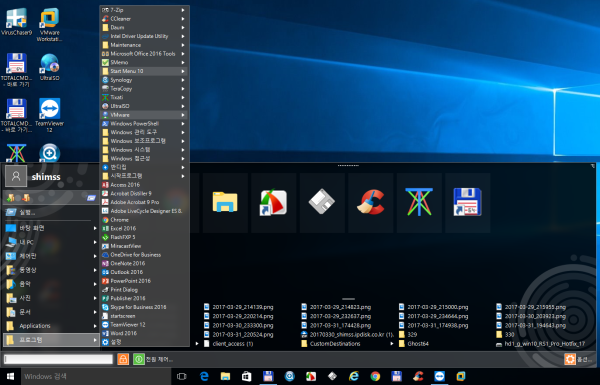Start Menu 10 New version 6.02/ 시작프로그램 free
♨ 카랜더 일정 :
컨텐츠 정보
- 71,561 조회
본문
New version 6.02 is available for downloading
You can:
- Purchase the PRO version and get all benefits described here >>
- Download the new freeware version
Start Menu 10 is the most functional of all programs replacing the Start Menu. Even the free version of the Start Menu 10 has more features than its paid competitors. These are not just words - see for yourself:
| Other | Freeware | Professional | |
| Replace the Start button | |||
| Replace the Menu | |||
| Shut-down timers | |||
| Easily varying size | |||
| Any scale for any DPI | |||
| Internal document search | |||
| Virtual groups | (only 5) | ||
| One-click-launch | |||
| Download | Purchase |
Improvements in 6.02 version:
[-] Bug fixed - "Index out of bounds"
[-] Bug fixed - "The power panel missing when you click power control button"
Improvements in 6.00 version:
[+] 3 styles (Start Menu X, Start Menu 10, Classic Start Menu) in one
[+] Ability to add Virtual Groups to the main menu or tabs
[+] Ability to import/export settings and store them in the cloud
[+] New Windows 10 skin
[+] Several interface improvements
[+] the programs and applications combined into one folder (for clean insulations under windows 10)
[-] Fixed bug with tabs size
[-] Fixed bug with aero blur for 32bit windows 10 systems
[-] A few small bugs fixes
Improvements in 5.85 version:
[+] New version automatically checks an updates on the site. You can disable this in options.
\r\n>\r\n>\r\n♠ 출처는 링크 참조 바랍니다. https://11q.kr♠ \r\n
뷰PDF 1,2
office view
관련자료
-
링크
-
첨부
댓글목록
등록된 댓글이 없습니다.