Windows Post-Install 8.7.0 _ 윈도우 유틸 통합 설치 구성 프로그램
♨ 카랜더 일정 :
링크
첨부
컨텐츠 정보
- 46,364 조회
본문
>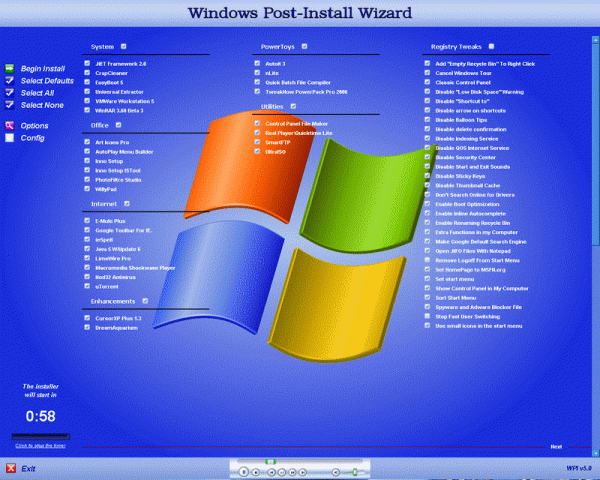
■ 11q.kr은 정보를 찾아 공유 합니다. https://11q.kr.com
https://11q.kr https://11q.kr https://11q.kr
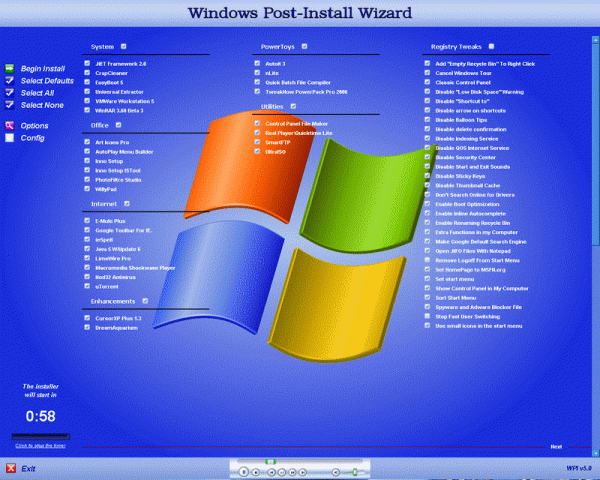
The 5 "core" WPI files need to be moved to the new dir.
WPI will no longer recognize your files in the wpiscripts dir.
To easily do this just run the cmd file "Upgrade", In your old WPI folder, then copy![]() the created UserFiles folder to the new WPI folder.
the created UserFiles folder to the new WPI folder.
Steps to update your WPI folder:
- Download and extract the new WPI archive to a different location.
- Run the upgrade.cmd file in the old WPI folder.
- Copy the newly created UserFiles folder from old to new.
- Copy your Audio folder from old to new.
- Copy your Install folder from old to new.
- Copy Themes folder from old to new.
- Copy all of your Logos\Graphics files the new location.
- Rename or move your old folder in case something goes wrong.
- Move the new WPI folder to where you want it.
- Test it!
MAJOR new step!
Update your run WPI methods as WPI\WPI.hta no longer exists! You now need to use WPI\WPI.exe!
Known Bugs\Issues!
- You cannot minimize the installer window
 .
. - The rewind button DOES NOT work on the media player... (Probably never has)
- Nero 7 messes with the IE scripting engine and WPI will not work if Nero 7 has been installed or is currently installed.
- HOWEVER, This link to Nero Clean tool --> HERE has been reported to fix this issue.
- So if you wish to use WPI and have had Nero7 installed you will want to clean your system first.
- Midi files should NOT be used if you are copying the audio to harddrive! (use MP3 Files!)
Change log!
(In the spoiler tag)

WPI Files Page!
(You can find all of the needed files for WPI and Windows disks here)
_____________________________________________________________________
There are tutorials in the manual that is now built into WPI!
■ 11q.kr은 정보를 찾아 공유 합니다. https://11q.kr.com
https://11q.kr https://11q.kr https://11q.kr
뷰PDF 1,2
office view photo|top|||||video|||||||||||||
관련자료
-
링크
댓글목록
등록된 댓글이 없습니다.
