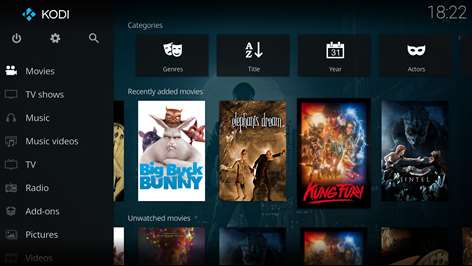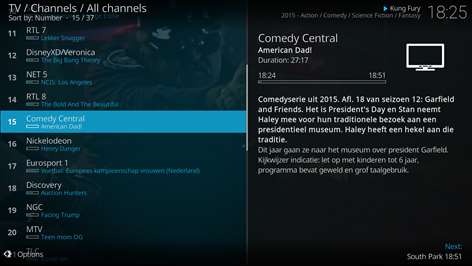kodi가 동작중 무한 로딩으로 실행이 되지 않아 스토어에서 다운로드 하여재설치 정상 동작 했습니다
♨ 카랜더 일정 :
링크
첨부
컨텐츠 정보
- 62,671 조회
본문
kodi가 동작중 무한 로딩으로 실행이 되지 않아 스토어에서 다운로드 하여재설치 정상 동작 했습니다
한글 설정 은
http://anchoki.tistory.com/158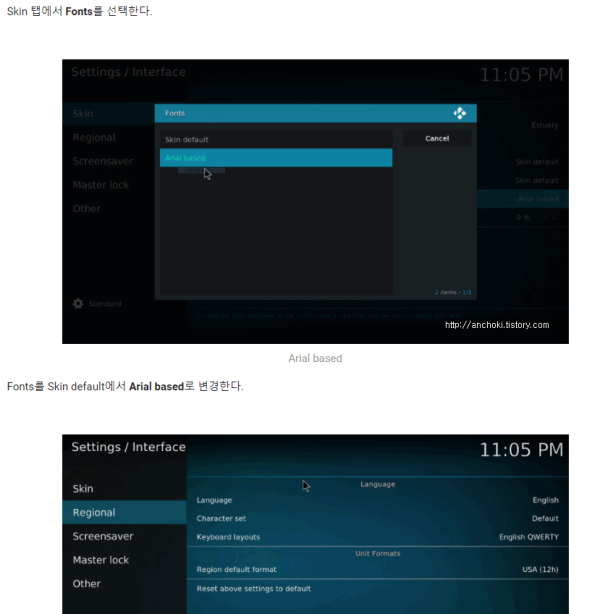
설명
Kodi® media center, formerly known as XBMC™ Media Center, is an award-winning free and open source cross-platform software media player and entertainment hub for digital media for HTPCs (Home theater PCs). It uses a 10-foot user interface designed to be a media player for the living-room, using a remote control as the primary input device. Its graphical user interface (GUI) allows the user to easily browse and view videos, photos, podcasts, and music from a harddrive, optical disc, local network, and the internet using only a few buttons.
IMPORTANT: This app performs with core functionality on Windows 10 S but some addons may not work. We are working with Microsoft on a fix.
Disclaimer:
Estuary is the standard skin and is designed to be fast and user friendly.
The official Kodi version does not contain any content what so ever. This means that you should provide your own content from a local or remote storage location, DVD, Blu-Ray or any other media carrier that you own. Additionally Kodi allows you to install third-party plugins that may provide access to content that is freely available on the official content provider website. Any other means of watching illegal content which would otherwise be paid for is not endorsed or approved by Team Kodi.- Kodi does not supply or include any media or content. - Users must provide their own content or install one of the third party plug-ins - Kodi has no affiliation with any third-part plug-in or add-on provider what so ever. - We do not endorse the streaming of copyright protected material without permission of the copyright holder. - In order to upgrade from a previous version you must have installed an official released version by Team Kodi. Any other version may cause failure to upgrade. License and development: Kodi® is a trademark of the XBMC Foundation. For further details you can visit http://kodi.wiki/view/Official:Trademark_Policy
© copyright Blender Foundation | durian.blender.org
Kodi® is fully Open-Source and released under the GPLv2.0+ license. It includes many third-party libraries which use compatible licenses. Due to the inclusion of some GPLv3.0 libraries the entire application becomes GPLv3.0 as binary.
Should you wish to help on future development you can do so by visiting our forum for further questions.
Attribution of images or names shown in the used screenshots:
“Sintel” is licensed as Creative Commons Attribution 3.0.지원 플랫폼
뷰PDF 1,2
office view
관련자료
-
링크
댓글목록
등록된 댓글이 없습니다.