file_파일동기화프로그램
♨ 카랜더 일정 :
링크
첨부
컨텐츠 정보
- 70,672 조회
본문
 \r\n\r\n
\r\n\r\nLanguages\r\n
\r\n\r\n- \r\n
- Home\r\n
- How It Works\r\n
- Platforms\r\n
- Enterprise\r\n
- Support\r\n
- About
\r\n
\r\n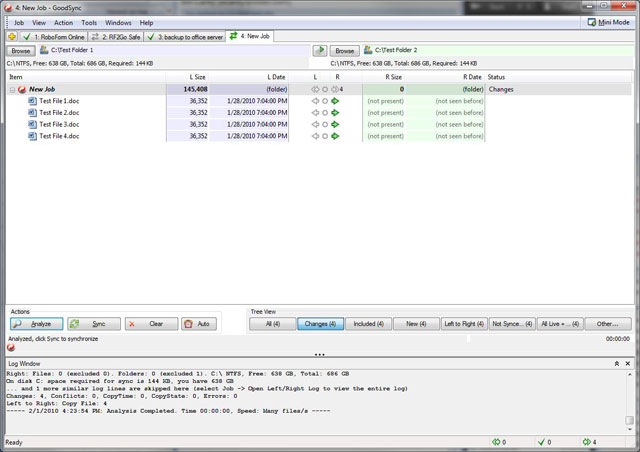 \r\n \r\n
\r\n \r\n
Thank you for installing GoodSync!
\r\nHow to synchronize two folders:
\r\n- \r\n
- Click the left Browse button and select the first (left) folder to synchronize,\r\n
- Click the right Browse button and select the second (right) folder to synchronize,\r\n
- Click Analyze button to see the list of file operations that will synchronize the selected folders,\r\n
- Click Sync button to execute the proposed synchronization operations.
Multiple Jobs:
\r\n- \r\n
- Pairs of sync folders can be memorized in a Job. Select Job -> New to create a new job.\r\n
- Job -> Options shows current job options. One of the options is Automatic execution of sync job.\r\n
- View -> Program Options shows global GoodSync options.
Synchronization Window:
\r\n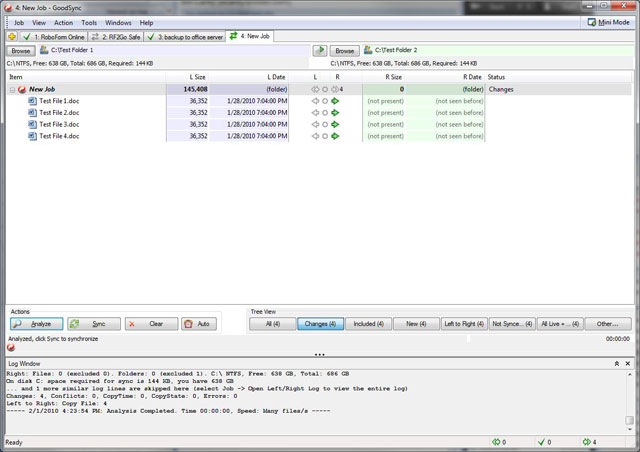
제서버에 자료 공유 합니다
\r\nGoodSync.Pro.9.3.6.6.rar:
패스워드: 는 리플 달아주세요
패스워드: 는 리플 달아주세요
[이 게시물은 관리자님에 의해 2013-06-10 21:11:30 22.PC_PDS에서 이동 됨]
\n[이 게시물은 관리자님에 의해 2013-11-18 21:24:23 21.PC_BBS에서 이동 됨]
뷰PDF 1,2
office view
관련자료
-
링크
-
첨부
댓글목록
등록된 댓글이 없습니다.

 윈도우11 비밀번호 분실 시 USB 없이 5분만에 내 컴퓨터 암호를 푸는 역대급 방법 , … _조회수_댓글수(
24795
윈도우11 비밀번호 분실 시 USB 없이 5분만에 내 컴퓨터 암호를 푸는 역대급 방법 , … _조회수_댓글수(
24795 고정키는 뭐하는 놈일까? _조회수_댓글수(
22504
고정키는 뭐하는 놈일까? _조회수_댓글수(
22504 ● 윈도우에서 '자판'이라고 부르는 것은 보통 **가상 키보드(또는 화상 키보드)** Ct… _조회수_댓글수(
21702
● 윈도우에서 '자판'이라고 부르는 것은 보통 **가상 키보드(또는 화상 키보드)** Ct… _조회수_댓글수(
21702 ● 윈도우에서 고정 키와 유사한 역할을 하는 접근성 단축키 토클키 소리설정 _조회수_댓글수(
21210
● 윈도우에서 고정 키와 유사한 역할을 하는 접근성 단축키 토클키 소리설정 _조회수_댓글수(
21210 자주 쓰는 컴퓨터 단축키 모음, 키보드 단축키 _조회수_댓글수(
20622
자주 쓰는 컴퓨터 단축키 모음, 키보드 단축키 _조회수_댓글수(
20622