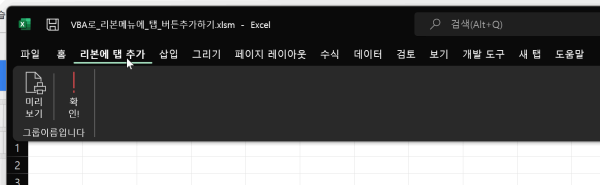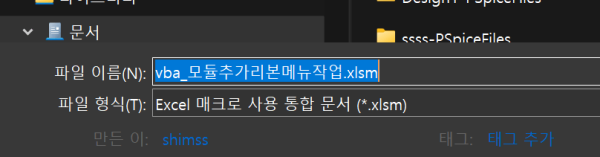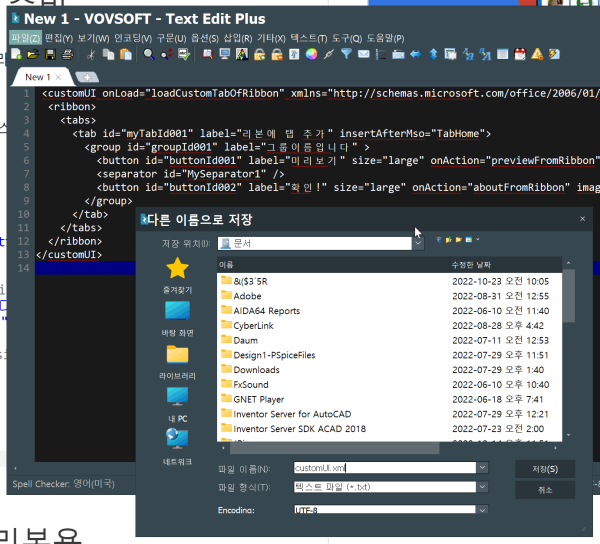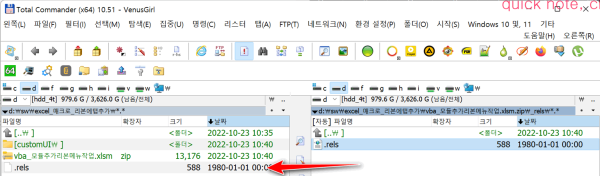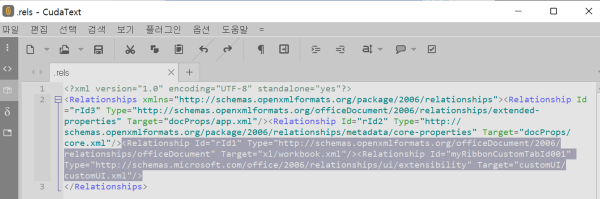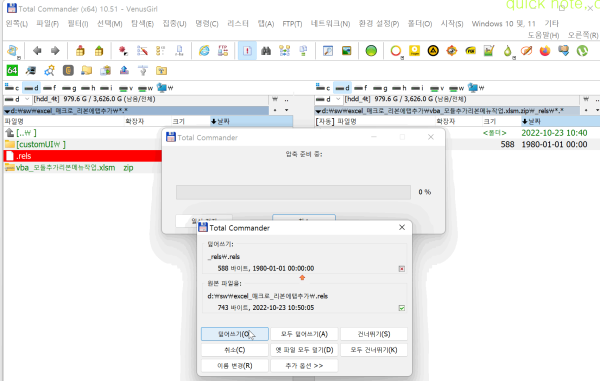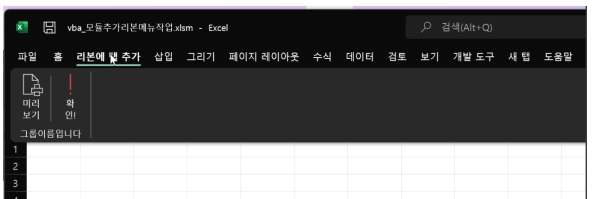● 작업)VBA로 엑셀 리본메뉴에 사용자정의 탭,버튼 추가하기
링크
첨부
등록일
2022.10.23 13:06
등록일
2022.10.23 13:06
등록일
2022.10.23 13:06
컨텐츠 정보
- 3,013 조회
- 1 댓글
- 0 추천
- 목록
본문
● 작업)VBA로 엑셀 리본메뉴에 사용자정의 탭,버튼 추가하기
https://xlworks.net/custom-tab-button-add/
c:\Users\shimss\Downloads\VBA로_리본메뉴에_탭_버튼추가하기.zip
1) 파일하나 만들어 alt + f11 하여 아래내용 모듈에 추가 저장
Sub loadCustomTabOfRibbon(ribbon As IRibbonUI)
'//엑셀이 시작되면 사용자정의 탭을 활성화시킨다.
On Error Resume Next
ribbon.ActivateTab "myTabId001"
End Sub
Sub previewFromRibbon(control As IRibbonControl)
'//리본의 사용자정의탭에 추가한 버튼을 클릭하면 실행되는 콜백프로시저
MsgBox "미리보기가 클릭되었습니다!"
End Sub
Sub aboutFromRibbon(control As IRibbonControl)
'//리본의 사용자정의탭에 추가한 버튼을 클릭하면 실행되는 콜백프로시저
MsgBox "확인! 버튼이 클릭되었습니다!"
End Sub
2) 파일저장
3) 파일 변경
d:\sw\excel_매크로_리본에탭추가\vba_모듈추가리본메뉴작업.xlsm
을
d:\sw\excel_매크로_리본에탭추가\vba_모듈추가리본메뉴작업.xlsm.zip
이름 확장자 변경
zip파일 확인
4)d:\sw\excel_매크로_리본에탭추가\customUI.xml 파일 생성
파일 저장해놓습니다
d:\sw\excel_매크로_리본에탭추가\vba_모듈추가리본메뉴작업.xlsm.zip\_rels\.rels
작업 내용
d:\sw\excel_매크로_리본에탭추가\vba_모듈추가리본메뉴작업.xlsm
을 불러옵니다
| d:\sw\excel_매크로_리본에탭추가\.rels |
| 을 |
| d:\sw\excel_매크로_리본에탭추가\vba_모듈추가리본메뉴작업.xlsm.zip\_rels\.rels |
복사 |
d:\sw\excel_매크로_리본에탭추가\vba_모듈추가리본메뉴작업.xlsm.zip\_rels\.rels
을 열어 보면
<?xml version="1.0" encoding="UTF-8" standalone="yes"?>
<Relationships xmlns="http://schemas.openxmlformats.org/package/2006/relationships"><Relationship Id="rId3" Type="http://schemas.openxmlformats.org/officeDocument/2006/relationships/extended-properties" Target="docProps/app.xml"/><Relationship Id="rId2" Type="http://schemas.openxmlformats.org/package/2006/relationships/metadata/core-properties" Target="docProps/core.xml"/><Relationship Id="rId1" Type="http://schemas.openxmlformats.org/officeDocument/2006/relationships/officeDocument" Target="xl/workbook.xml"/></Relationships>
여기에
<Relationship Id="myRibbonCustomTabId001" Type="http://schemas.microsoft.com/office/2006/relationships/ui/extensibility" Target="customUI/customUI.xml"/>
을
</Relationships>의 앞단에 추가
<?xml version="1.0" encoding="UTF-8" standalone="yes"?>
<Relationships xmlns="http://schemas.openxmlformats.org/package/2006/relationships"><Relationship Id="rId3" Type="http://schemas.openxmlformats.org/officeDocument/2006/relationships/extended-properties" Target="docProps/app.xml"/><Relationship Id="rId2" Type="http://schemas.openxmlformats.org/package/2006/relationships/metadata/core-properties" Target="docProps/core.xml"/><Relationship Id="rId1" Type="http://schemas.openxmlformats.org/officeDocument/2006/relationships/officeDocument" Target="xl/workbook.xml"/><Relationship Id="myRibbonCustomTabId001" Type="http://schemas.microsoft.com/office/2006/relationships/ui/extensibility" Target="customUI/customUI.xml"/>
</Relationships>
d:\sw\excel_매크로_리본에탭추가\vba_모듈추가리본메뉴작업.xlsm.zip을d:\sw\excel_매크로_리본에탭추가\vba_모듈추가리본메뉴작업.xlsm로 변경
| 불러오기 합니다 .end |
관련자료
-
링크
-
첨부등록일 2022.10.23 13:06등록일 2022.10.23 13:06등록일 2022.10.23 13:06