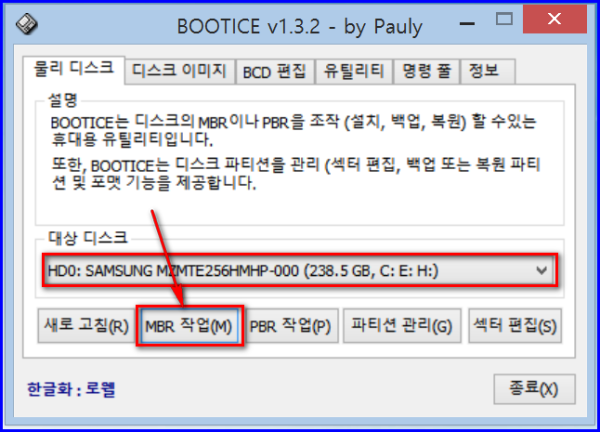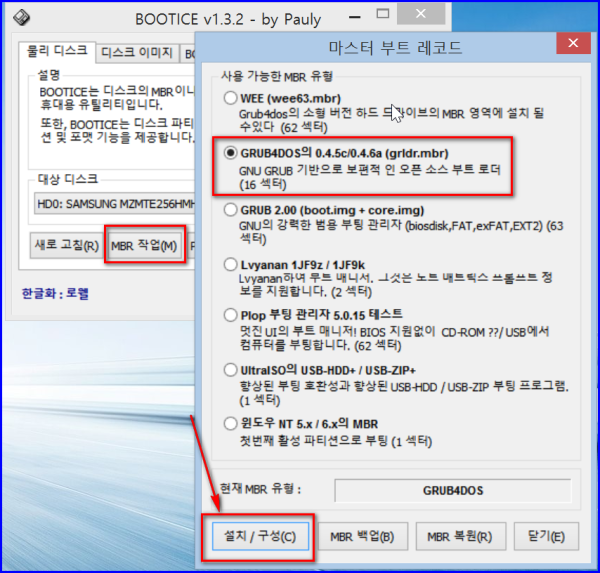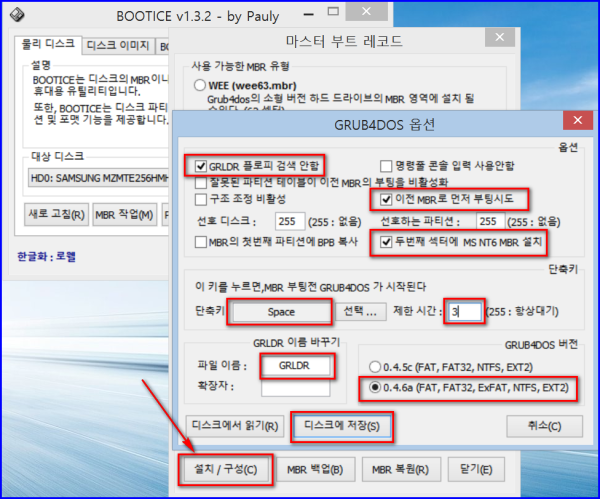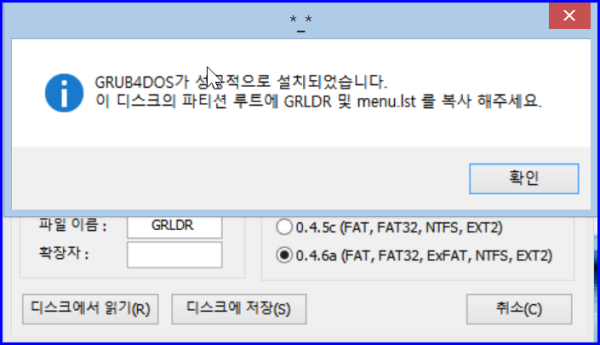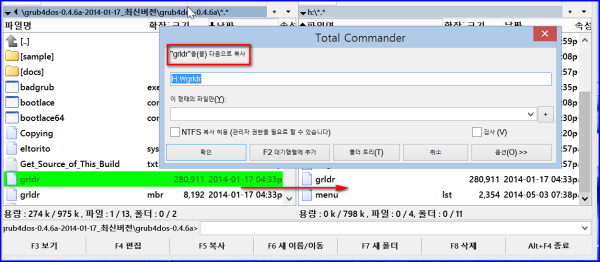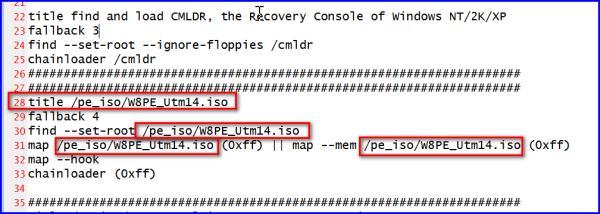부팅시_Hotkey진입_menu선택_bootice_grun4dos로_winpe선택실행.rar
♨ 카랜더 일정 :
본문
부팅시_Hotkey진입_menu선택_bootice_grun4dos로_winpe선택실행.rar
https://11q.kr/pc/bbs/board.php?bo_table=s21&wr_id=667
- 첨부 참조 실행 파일
- bootice로 MBR작업 진입 그림과 같이 설정
- grldr 를 하드의 특정 디랙토리애 root에 카피
- menu.lst 를 root에 카피 수정하여 WINPE 경로 수정
>> 저는 원도우 81은 c:에 설치 하드드라이브 1개에 c: e: h:로 3개의 파티션으로 나누어 사용중이며
본설정 파일은 data영역 파티션 h:에 카피 설정 사용
# This is a sample menu.lst file. You should make some changes to it.
# The old install method of booting via the stage-files has been removed.
# Please install GRLDR boot strap code to MBR with the bootlace.com
# utility under DOS/Win9x or Linux.
color blue/green yellow/red white/magenta white/magenta
timeout 30
default /default
title find and load NTLDR of Windows NT/2K/XP
fallback 1
find --set-root --ignore-floppies /ntldr
chainloader /ntldr
savedefault --wait=2
title find and load BOOTMGR of Windows VISTA
fallback 2
find --set-root --ignore-floppies /bootmgr
chainloader /bootmgr
savedefault --wait=2
title find and load CMLDR, the Recovery Console of Windows NT/2K/XP
fallback 3
find --set-root --ignore-floppies /cmldr
chainloader /cmldr
#####################################################################
#####################################################################
title /pe_iso/W8PE_v3.0.iso
fallback 5
find --set-root /pe_iso/W8PE_v3.0.iso
map /pe_iso/W8PE_v3.0.iso (0xff) || map --mem /pe_iso/W8PE_v3.0.iso (0xff)
map --hook
chainloader (0xff)
#####################################################################
title /pe_iso/1_POWER_UltimateUSB_EB_20140120.iso
fallback 5
find --set-root /pe_iso/1_POWER_UltimateUSB_EB_20140120.iso
map /pe_iso/1_POWER_UltimateUSB_EB_20140120.iso (0xff) || map --mem /pe_iso/1_POWER_UltimateUSB_EB_20140120.iso (0xff)
map --hook
chainloader (0xff)
#####################################################################
title /pe_iso/w81x86kramos.iso
fallback 5
find --set-root /pe_iso/w81x86kramos.iso
map /pe_iso/w81x86kramos.iso (0xff) || map --mem /pe_iso/w81x86kramos.iso (0xff)
map --hook
chainloader (0xff)
#####################################################################
title /pe_iso/WinPE_x86_v2.5.ISO
fallback 5
find --set-root /pe_iso/WinPE_x86_v2.5.ISO
map /pe_iso/WinPE_x86_v2.5.ISO (0xff) || map --mem /pe_iso/WinPE_x86_v2.5.ISO (0xff)
map --hook
chainloader (0xff)
#####################################################################
#####################################################################
#####################################################################
title commandline
commandline
title floppy (fd0)
chainloader (fd0)+1
rootnoverify (fd0)
title back to dos
quit
title reboot
reboot
title halt
halt
#####################################################################
■ shimss home 는 내일을 위하여 정보를 찾아 공유 합니다
유 합니다. https://11q.kr
뷰PDF 1,2
office view
관련자료
-
첨부
댓글목록

11q.kr관리자님의 댓글
# This is a sample menu.lst file. You should make some changes to it.\r\n# The old install method of booting via the stage-files has been removed.\r\n# Please install GRLDR boot strap code to MBR with the bootlace.com\r\n# utility under DOS/Win9x or Linux.\r\n\r\ncolor blue/green yellow/red white/magenta white/magenta\r\ntimeout 30\r\ndefault /default\r\n\r\ntitle find and load NTLDR of Windows NT/2K/XP\r\nfallback 1\r\nfind --set-root --ignore-floppies /ntldr\r\nchainloader /ntldr\r\nsavedefault --wait=2\r\n\r\ntitle find and load BOOTMGR of Windows VISTA\r\nfallback 2\r\nfind --set-root --ignore-floppies /bootmgr\r\nchainloader /bootmgr\r\nsavedefault --wait=2\r\n\r\ntitle find and load CMLDR, the Recovery Console of Windows NT/2K/XP\r\nfallback 3\r\nfind --set-root --ignore-floppies /cmldr\r\nchainloader /cmldr\r\n#####################################################################\r\n#####################################################################\r\ntitle /pe_iso/1_POWER_UltimateUSB_EB_20140120.iso\r\nfallback 4\r\nfind --set-root /pe_iso/1_POWER_UltimateUSB_EB_20140120.iso\r\nmap /pe_iso/1_POWER_UltimateUSB_EB_20140120.iso (0xff) || map --mem /pe_iso/1_POWER_UltimateUSB_EB_20140120.iso (0xff)\r\nmap --hook\r\nchainloader (0xff)\r\n\r\n#####################################################################\r\ntitle /pe_iso/WinPE_x86_v2.5.ISO\r\nfallback 5\r\nfind --set-root /pe_iso/WinPE_x86_v2.5.ISO\r\nmap /pe_iso/WinPE_x86_v2.5.ISO (0xff) || map --mem /pe_iso/WinPE_x86_v2.5.ISO (0xff)\r\nmap --hook\r\nchainloader (0xff)\r\n#####################################################################\r\ntitle /pe_iso/W8PE_v2.0.iso\r\nfallback 6\r\nfind --set-root /pe_iso/W8PE_v2.0.iso\r\nmap /pe_iso/W8PE_v2.0.iso (0xff) || map --mem /pe_iso/W8PE_v2.0.iso (0xff)\r\nmap --hook\r\nchainloader (0xff)\r\n#####################################################################\r\ntitle /pe_iso/W8PE_v3.0.iso\r\nfallback 6\r\nfind --set-root /pe_iso/W8PE_v3.0.iso\r\nmap /pe_iso/W8PE_v3.0.iso (0xff) || map --mem /pe_iso/W8PE_v3.0.iso (0xff)\r\nmap --hook\r\nchainloader (0xff)\r\n#####################################################################\r\n#####################################################################\r\ntitle commandline\r\ncommandline\r\n\r\ntitle floppy (fd0)\r\nchainloader (fd0)+1\r\nrootnoverify (fd0)\r\n\r\ntitle back to dos\r\nquit\r\n\r\ntitle reboot\r\nreboot\r\n\r\ntitle halt\r\nhalt\r\n#####################################################################

움이님의 댓글
설명을 다 이해하진 못했는데, 한번 시도해 보겠습니다

돌돌이아빠님의 댓글
감사합니다.^^

해마천사님의 댓글
감사합니다.

wtiger님의 댓글
감사드립니다..

성빈애비님의 댓글
감사합니다. 열공하겠습니다.

comr님의 댓글
감사합니다.

oksusu님의 댓글
전문성에 이르시기까지 얼마나 고생이 많으셨겠는지 짐작이 갑니다. \r\n\r\n국내외 PE 최고의 전문가 답게 유용한 자료 고맙읍니다. \r\n\r\n왕초보인 저로써는 가믐에 단비와도 같읍니다. \r\n\r\n여느때처럼 행복 했으면 좋겠읍니다.

벤켄님의 댓글
정보 감사합니다

OㅏOI조아님의 댓글
고맙습니다^^

바2님의 댓글
정보 감사합니다.

야후님의 댓글
감사합니다

황산님의 댓글
수고 많으셨습니다.

토토로1님의 댓글
감사합니다. 참고하겠습니다.

shimss님의 댓글
수고 많으셨습니다.

쿨가이님의 댓글
유용한 정보 잘 참고하겠습니다.

영원마음님의 댓글
수고가 많으십니다.

컴무싴님의 댓글
감사합니다

penguin님의 댓글
감사합니다.

히동이님의 댓글
감사합니다
-
일간 조회수
-
- 게시물이 없습니다.
-
-
주간 조회수
-
월간 조회수
-
-
 ● 2024년 가격대+성능별 "미니PC 계급도"ㅣ이 중에서 구매하시면 됩니다!ㅣ구매가이드, 추천제품… _조회수_댓글수(
159910
)
● 2024년 가격대+성능별 "미니PC 계급도"ㅣ이 중에서 구매하시면 됩니다!ㅣ구매가이드, 추천제품… _조회수_댓글수(
159910
)
-
 ● 반드시 필요한 것만 때려 박아서 속도가 개빠른 윈도우 Revi OS _조회수_댓글수(
159358
)
● 반드시 필요한 것만 때려 박아서 속도가 개빠른 윈도우 Revi OS _조회수_댓글수(
159358
)
-
 ● 컴퓨터 본체 디자인 SFF케이스(S300)인데 완성도가 꽤 좋은데요? _조회수_댓글수(
158848
)
● 컴퓨터 본체 디자인 SFF케이스(S300)인데 완성도가 꽤 좋은데요? _조회수_댓글수(
158848
)
-
 ● GEEKOM IT13 2025 Edition 미니 PC 성능 실사용 리뷰 _조회수_댓글수(
146297
)
● GEEKOM IT13 2025 Edition 미니 PC 성능 실사용 리뷰 _조회수_댓글수(
146297
)
-
 ● 크롬브라우즈 메모리 절약 firmin 설치 설정 메모리 최적화 방법 _조회수_댓글수(
88805
)
● 크롬브라우즈 메모리 절약 firmin 설치 설정 메모리 최적화 방법 _조회수_댓글수(
88805
)
-
-
♥간단_메모글♥
-
등록일 07.28
-
등록일 06.18
-
등록일 05.20
-
등록일 03.12가입인사 드립니다댓글 3
-
등록일 04.15가입 인사드립니다.댓글 8
최근글
-
등록일 08.20
-
등록일 08.17
새댓글
-
등록자 flddms 등록일 17:52
-
등록자 화재감식 등록일 08.21
-
등록자 오수야 등록일 08.20
-
등록자 삽질황제 등록일 08.20
-
등록자 songjk 등록일 08.20
오늘의 홈 현황
QR코드
☞ QR코드 스캔은 kakao앱 자체 QR코드