펌글 )[UEFI] Windows8 단축키로 복구모드 부팅하기.
♨ 카랜더 일정 :
본문
펌글 )[UEFI] Windows8 단축키로 복구모드 부팅하기.
윈도우 8 [UEFI] Windows8 단축키로 복구모드 부팅하기.
2014.06.09 22:28
이 방법은 UEFI 모드로 부팅되는 PC에서만 사용할 수 있습니다.
Windows 8 부터는 복구모드 단축키를 사용할 수 없는데요, 방법을 찾다가 우연히 발견한 팁이라 적어봅니다.
명령 3줄이면 됩니다.
먼저 부팅하고자 하는 복구의 GUID를 알아야 하는데요,
bcdedit /enum all 명령을 통해서 GUID를 알아낸 다음,
다음의 명령을 입력하면 됩니다.
bcdedit /copy {bootmgr} /d "Windows Recovery"
{bootmgr} 을 복사합니다. 새로운 GUID 가 생성됩니다.
표시되는 이름은 "Windows Recovery" 로 임으로 정했습니다.
bcdedit /set {생성된 GUID} default {복구 GUID}
생성된 {bootmgr} 복사본에 기본값을 복구 GUID로 정했습니다.
bcdedit /set {생성된 GUID} displayorder {복구 GUID}
표시되는 항목을 {복구 GUID} 만 표시되도록 했습니다.
다른 항목이 없으니 이 항목으로만 바로 부팅됩니다.
UEFI 에서는 {bootmgr} 은 펌웨어 응용프로그램 이기 때문에,
메인보드의 부팅 선택 메뉴에 나타나는데 {bootmgr} 복사본도 마찬가지로 표시해 주네요.
메인보드 제조사별 부팅 선택 단축키는
어사또님이 http://windowsforum.kr/5669878 에 잘 정리해 주셨네요.
=============
주인장 설치 정보
===============================================
bcdedit /enum {current}
bcdedit /copy {bootmgr} /d "Windows recoverysequence"
항목을 aaaaa_copy 에 성공적으로 복사했습니다.
bcdedit /copy {bootmgr} /d "Windows recoverysequence"
bcdedit /set aaaaa_copy default bbbbb_recoverysequence
bcdedit /set aaaaa_copy displayorder bbbbb_recoverysequence
---------------------------------------------
------------------------------
bcdedit /enum {current}
Windows 부팅 로더
-------------------
identifier {current}
device partition=C:
path \Windows\system32\winload.efi
description Windows 8.1 Enterprise
locale ko-KR
inherit {bootloadersettings}
recoverysequence {6e29c85b-f228-11e3-824e-1867b0ceb381}
integrityservices Enable
recoveryenabled Yes
isolatedcontext Yes
allowedinmemorysettings 0x15000075
osdevice partition=C:
systemroot \Windows
resumeobject {374b3f5d-f228-11e3-8448-6c299502d432}
nx OptIn
bootmenupolicy Standard
===============================================
============================================
작업
=============================================
bcdedit /copy {bootmgr} /d "Windows recoverysequence"
항목을 {6e29c862-f228-11e3-824e-1867b0ceb381}에 성공적으로 복사했습니다.
bcdedit /copy {bootmgr} /d "Windows recoverysequence"
bcdedit /set {6e29c862-f228-11e3-824e-1867b0ceb381} default {374b3f5d-f228-11e3-8448-6c299502d432}
bcdedit /set {6e29c862-f228-11e3-824e-1867b0ceb381} displayorder {374b3f5d-f228-11e3-8448-6c299502d432}
================================================
================================================
뷰PDF 1,2
office view photo|top||||||file|||||||||||
관련자료
-
링크
-
첨부
댓글목록

11q.kr관리자님의 댓글
http://windowsforum.kr/lecture/5768941\r\n이 방법은 UEFI 모드로 부팅되는 PC에서만 사용할 수 있습니다.\r\nWindows 8 부터는 복구모드 단축키를 사용할 수 없는데요, 방법을 찾다가 우연히 발견한 팁이라 적어봅니다.\r\n\r\n명령 3줄이면 됩니다.\r\n먼저 부팅하고자 하는 복구의 GUID를 알아야 하는데요,\r\nbcdedit /enum all 명령을 통해서 GUID를 알아낸 다음,\r\n다음의 명령을 입력하면 됩니다.\r\n\r\nbcdedit /copy {bootmgr} /d "Windows Recovery"\r\n {bootmgr} 을 복사합니다. 새로운 GUID 가 생성됩니다.\r\n 표시되는 이름은 "Windows Recovery" 로 임으로 정했습니다.\r\n\r\nbcdedit /set {생성된 GUID} default {복구 GUID}\r\n 생성된 {bootmgr} 복사본에 기본값을 복구 GUID로 정했습니다.\r\n\r\nbcdedit /set {생성된 GUID} displayorder {복구 GUID}\r\n 표시되는 항목을 {복구 GUID} 만 표시되도록 했습니다.\r\n 다른 항목이 없으니 이 항목으로만 바로 부팅됩니다.\r\n\r\nUEFI 에서는 {bootmgr} 은 펌웨어 응용프로그램 이기 때문에,\r\n메인보드의 부팅 선택 메뉴에 나타나는데 {bootmgr} 복사본도 마찬가지로 표시해 주네요.\r\n\r\n메인보드 제조사별 부팅 선택 단축키는\r\n어사또님이 http://windowsforum.kr/5669878 에 잘 정리해 주셨네요.\r\n\r\n\r\n[추가]\r\n설명을 너무 간단하게 적었네요.^^\r\n사진 두장 추가합니다\r\nbcdedit /enum all 대신 원하는 방식으로 부팅후 bcdedit /enum {current} 하면 되네요\r\nbcdedit /enum {current} \r\n\r\nWindows 부팅 로더\r\n-------------------\r\nidentifier {current}\r\ndevice partition=C:\r\npath \windows\system32\winload.efi\r\ndescription Windows 8.1\r\nlocale ko-KR\r\ninherit {bootloadersettings}\r\nisolatedcontext Yes\r\nallowedinmemorysettings 0x15000075\r\nosdevice partition=C:\r\nsystemroot \windows\r\nresumeobject {938b4282-e953-11e3-8426-6c299502d432}\r\nnx OptIn\r\nbootmenupolicy Standard\r\ndetecthal Yes\r\n\r\n\r\n{938b4282-e953-11e3-8426-6c299502d432}\r\n\r\nbcdedit /copy {bootmgr} /d "Windows Recovery"\r\n항목을 {eb154801-ea58-11e3-824e-1867b0ceb381}에 성공적으로 복사했습니다.\r\nbcdedit /set {eb154801-ea58-11e3-824e-1867b0ceb381} default {938b4282-e953-11e3-8426-6c299502d432}\r\nbcdedit /set {eb154801-ea58-11e3-824e-1867b0ceb381} displayorder {938b4282-e953-11e3-8426-6c299502d432}\r\n\r\nbcdedit /copy {bootmgr} /d "winpe_bbbb"\r\n항목을 aaaaa_copy 에 성공적으로 복사했습니다.\r\nbcdedit /set aaaaa_copy default bbbbb_resumeobject \r\nbcdedit /set aaaaa_copy displayorder bbbbb_resumeobject

11q.kr관리자님의 댓글
=============\r\nbcdedit /copy {bootmgr} /d "81wintogo"\r\n항목을 {eb154803-ea58-11e3-824e-1867b0ceb381}에 성공적으로 복사했습니다.\r\nbcdedit /set {eb154803-ea58-11e3-824e-1867b0ceb381} default {2ab9ec81-f74e-42d5-b72d-4f3dc96131ba}\r\nbcdedit /set {eb154803-ea58-11e3-824e-1867b0ceb381} displayorder {2ab9ec81-f74e-42d5-b72d-4f3dc96131ba}\r\n\r\nbcdedit /copy {bootmgr} /d "81wintogo"\r\n항목을 {eb154802-ea58-11e3-824e-1867b0ceb381}에 성공적으로 복사했습니다.\r\nbcdedit /set {eb154802-ea58-11e3-824e-1867b0ceb381} default {2ab9ec81-f74e-42d5-b72d-4f3dc96131ba}\r\nbcdedit /set {eb154802-ea58-11e3-824e-1867b0ceb381} displayorder {2ab9ec81-f74e-42d5-b72d-4f3dc96131ba}\r\n\r\nbcdedit /delete {eb154802-ea58-11e3-824e-1867b0ceb381}

11q.kr관리자님의 댓글
원도우 포럼 등록글\r\nhttp://windowsforum.kr/index.php?mid=lecture&document_srl=5768941&comment_srl=5788558&rnd=5788558#comment_5788558\r\n========================\r\n저의 실수로 bcdedit /delete .......[뒷는 옵션 몇개 반복 주어 /// 실수로 ......] \r\n문제발생 : CMOS의 부팅메뉴 삭제 되어 [Windows boot manger] 가 없어 \r\n windows 81 uefi로 본체 하드 부팅 불가 함\r\n초보자 무식하게 하는 방법 : windows 81 - 64 bit 설치하여 해결 .....복원 성공\r\n------------------\r\n추가 정보 ( 저는 새로 설치 원도우 복원후 테스트 불가 ) 입수 하여 댓글에 추가 설명 합니다\r\n\r\n1.준비·조건 : uefi 부팅조건의 winpe 64bit 부팅\r\n - uefi 원도우 64비트 \r\n\r\n2. Bootable USB로 부팅하기\r\n i. 앞에서 제작한 Bootable USB를 USB 포트에 연결합니다.\r\n ii. BIOS Setup 메뉴에 진입하여 Boot 메뉴를 선택합니다.\r\n iii. Boot Menu에서 "Secure Boot Control" 항목을 Off 하시고,\r\n Off 하면 나타나는 OS Mode Selection이 UEFI OS인지 확인합니다.\r\n iv. Fast BIOS Mode를 Off로 변경 한 후 F10 버튼을 눌러 Save configuration and reset이 나타나면 Yes 버튼을 클릭합니다.\r\n v. 자동으로 USB로 부팅하는지 확인합니다. \r\n 부팅이 완료될 경우 아래 그림과 같은 Command Prompt가 나타납니다. \r\n 3.해결방법 \r\n 만약 Custom WinPE를 사용하신다면, Command 창을 여신면 됩니다.\r\n - 위와 같은 도스명령창에서 준비하고 , \r\n 아래와 같이 Diskpart실행하시고, List vol 명령어를 쳐서 현재 상태를 볼수 있습니다.\r\n \r\n - 원도우 부팅 system volume 드라이브가 없을때 \r\n 여기서 중요한 부분이 SYSEM 이라는 Label이 붙은 부분과 가장 큰 사이즈의 볼륨입니다.\r\n만약 SYSTEM Volume에 Ltr가 없을 경우\r\nSel vol 0\r\nAssign letter=T 라고 하여 T라는 레터를 할당할 수 있습니다.\r\nDiskaprt는 exit 명령으로 나갑니다.\r\n \r\n- 그림 조건 : 원도우 부팅 c : 원도우 설치 : e 드라이브 일때\r\n저는 위 그림의 경우를 예를 들어 설명 드리도록 하겠습니다.\r\n\r\n위 그림에서는 Windows가 설치되어 있는 볼륨은 Ltr가 E이고, SYSTEM 파티션은 C 입니다.\r\n이럴 경우에는 아래와 같은 명령어를 사용하면 됩니다.\r\n\r\nE:\Windows\System32\bcdboot.exe E:\Windows /s c: /f all\r\n\r\n만약 볼륨이 모두 다르다면 위에 E와 C는 해당 Letter로 변경되어야합니다.\r\n \r\n위 내용으로 확인부탁드립니다. \r\n-----------------------------------\r\n,,,어느분의 친절한 답변에 정리 댓글합니다 ..... 감사합니다\r\n==============================\r\n혹시 저와 같이 실수한 분에게 나중에 도움이 되도록 댓글 합니다 \r\n고수님의 추가 설명 부탁 드리며 여기에 댓글하신 모든 분에게 감사 드립니다.

11q.kr관리자님의 댓글
bcdedit /enum all \r\nbcdedit /enum {current}\r\nbcdedit /copy {bootmgr} /d "Windows recoverysequence" \r\n항목을 aaaaa_copy 에 성공적으로 복사했습니다. \r\nbcdedit /set aaaaa_copy default bbbbb_recoverysequence \r\nbcdedit /set aaaaa_copy displayorder bbbbb_recoverysequence \r\n\r\nWindows 부팅 로더\r\n-------------------\r\nidentifier {current}\r\ndevice partition=C:\r\npath \Windows\system32\winload.efi\r\ndescription Windows 8.1 Enterprise\r\nlocale ko-KR\r\ninherit {bootloadersettings}\r\nrecoverysequence {6e29c85b-f228-11e3-824e-1867b0ceb381}\r\nintegrityservices Enable\r\nrecoveryenabled Yes\r\nisolatedcontext Yes\r\nallowedinmemorysettings 0x15000075\r\nosdevice partition=C:\r\nsystemroot \Windows\r\nresumeobject {374b3f5d-f228-11e3-8448-6c299502d432}\r\nnx OptIn\r\nbootmenupolicy Standard\r\n\r\n===============================================\r\nbcdedit /enum {current} \r\nbcdedit /copy {bootmgr} /d "Windows recoverysequence" \r\n항목을 aaaaa_copy 에 성공적으로 복사했습니다. \r\nbcdedit /copy {bootmgr} /d "Windows recoverysequence" \r\nbcdedit /set aaaaa_copy default bbbbb_recoverysequence \r\nbcdedit /set aaaaa_copy displayorder bbbbb_recoverysequence \r\n---------------------------------------------\r\n작업 \r\n=============================================\r\nbcdedit /copy {bootmgr} /d "Windows recoverysequence"\r\n항목을 {6e29c862-f228-11e3-824e-1867b0ceb381}에 성공적으로 복사했습니다.\r\n\r\nbcdedit /copy {bootmgr} /d "Windows recoverysequence" \r\nbcdedit /set {6e29c862-f228-11e3-824e-1867b0ceb381} default {374b3f5d-f228-11e3-8448-6c299502d432} \r\nbcdedit /set {6e29c862-f228-11e3-824e-1867b0ceb381} displayorder {374b3f5d-f228-11e3-8448-6c299502d432}\r\n\r\n================================================\r\n================================================\r\n\r\nbcdedit /enum all \r\n\r\n펌웨어 부팅 관리자\r\n---------------------\r\nidentifier {fwbootmgr}\r\ndisplayorder {bootmgr}\r\n {47973e57-f228-11e3-824e-806e6f6e6963}\r\n {902f2f9c-f3b3-11e3-8288-806e6f6e6963}\r\n {9c08fd45-f38f-11e3-8280-806e6f6e6963}\r\n {9c08fd43-f38f-11e3-8280-806e6f6e6963}\r\n {902f2f9d-f3b3-11e3-8288-806e6f6e6963}\r\n {30e5e127-f179-11e3-8445-806e6f6e6963}\r\n {30e5e128-f179-11e3-8445-806e6f6e6963}\r\ntimeout 2\r\n\r\nWindows 부팅 관리자\r\n--------------------\r\nidentifier {bootmgr}\r\ndevice partition=\Device\HarddiskVolume2\r\npath \EFI\Microsoft\Boot\bootmgfw.efi\r\ndescription Windows Boot Manager\r\nlocale ko-KR\r\ninherit {globalsettings}\r\nintegrityservices Enable\r\ndefault {current}\r\nresumeobject {374b3f5d-f228-11e3-8448-6c299502d432}\r\ndisplayorder {current}\r\n {c861ed03-f163-11e3-aea7-9f203625795c}\r\n {f8694601-ddc1-487d-bfcc-015cc605529c}\r\ntoolsdisplayorder {memdiag}\r\ntimeout 10\r\n\r\n펌웨어 응용 프로그램(101fffff)\r\n-------------------------------\r\nidentifier {30e5e127-f179-11e3-8445-806e6f6e6963}\r\ndescription UEFI: IP4 Realtek PCIe GBE Family Controller\r\n\r\n펌웨어 응용 프로그램(101fffff)\r\n-------------------------------\r\nidentifier {30e5e128-f179-11e3-8445-806e6f6e6963}\r\ndescription UEFI: IP6 Realtek PCIe GBE Family Controller\r\n\r\n펌웨어 응용 프로그램(101fffff)\r\n-------------------------------\r\nidentifier {47973e57-f228-11e3-824e-806e6f6e6963}\r\ndevice partition=\Device\HarddiskVolume2\r\npath \EFI\MICROSOFT\BOOT\BOOTMGFW.EFI\r\ndescription Windows Boot Manager\r\n\r\n펌웨어 응용 프로그램(101fffff)\r\n-------------------------------\r\nidentifier {902f2f9c-f3b3-11e3-8288-806e6f6e6963}\r\ndevice partition=L:\r\ndescription UEFI: Generic USB Disk 9.02\r\n\r\n펌웨어 응용 프로그램(101fffff)\r\n-------------------------------\r\nidentifier {902f2f9d-f3b3-11e3-8288-806e6f6e6963}\r\ndescription Generic USB Disk 9.02\r\n\r\n펌웨어 응용 프로그램(101fffff)\r\n-------------------------------\r\nidentifier {9c08fd43-f38f-11e3-8280-806e6f6e6963}\r\ndescription Samsung P3 Portable 1301\r\n\r\n펌웨어 응용 프로그램(101fffff)\r\n-------------------------------\r\nidentifier {9c08fd45-f38f-11e3-8280-806e6f6e6963}\r\ndescription Realtek PXE B03 D00\r\n\r\nWindows 부팅 로더\r\n-------------------\r\nidentifier {current}\r\ndevice partition=C:\r\npath \Windows\system32\winload.efi\r\ndescription Windows 8.1 Enterprise\r\nlocale ko-KR\r\ninherit {bootloadersettings}\r\nrecoverysequence {6e29c85b-f228-11e3-824e-1867b0ceb381}\r\nintegrityservices Enable\r\nrecoveryenabled Yes\r\nisolatedcontext Yes\r\nallowedinmemorysettings 0x15000075\r\nosdevice partition=C:\r\nsystemroot \Windows\r\nresumeobject {374b3f5d-f228-11e3-8448-6c299502d432}\r\nnx OptIn\r\nbootmenupolicy Standard\r\n\r\nWindows 부팅 로더\r\n-------------------\r\nidentifier {6e29c85b-f228-11e3-824e-1867b0ceb381}\r\ndevice ramdisk=[C:]\Recovery\WindowsRE\Winre.wim,{6e29c85c-f228-11e3-824e-1867b0ceb381}\r\npath \windows\system32\winload.efi\r\ndescription Windows Recovery Environment\r\nlocale ko-KR\r\ninherit {bootloadersettings}\r\ndisplaymessage Recovery\r\ndisplaymessageoverride Recovery\r\nosdevice ramdisk=[C:]\Recovery\WindowsRE\Winre.wim,{6e29c85c-f228-11e3-824e-1867b0ceb381}\r\nsystemroot \windows\r\nnx OptIn\r\nbootmenupolicy Standard\r\nwinpe Yes\r\n\r\nWindows 부팅 로더\r\n-------------------\r\nidentifier {c861ed03-f163-11e3-aea7-9f203625795c}\r\ndevice partition=D:\r\npath \Windows\system32\winload.efi\r\ndescription Windows 8.1_sec\r\nlocale ko-KR\r\ninherit {bootloadersettings}\r\nrecoverysequence {c861ed04-f163-11e3-aea7-9f203625795c}\r\nintegrityservices Enable\r\nrecoveryenabled Yes\r\nisolatedcontext Yes\r\nallowedinmemorysettings 0x15000075\r\nosdevice partition=D:\r\nsystemroot \Windows\r\nresumeobject {c861ed02-f163-11e3-aea7-9f203625795c}\r\nnx OptIn\r\nbootmenupolicy Standard\r\n\r\nWindows 부팅 로더\r\n-------------------\r\nidentifier {c861ed04-f163-11e3-aea7-9f203625795c}\r\ndevice ramdisk=[D:]\Recovery\WindowsRE\Winre.wim,{c861ed05-f163-11e3-aea7-9f203625795c}\r\npath \windows\system32\winload.efi\r\ndescription Windows Recovery Environment\r\nlocale ko-KR\r\ninherit {bootloadersettings}\r\ndisplaymessage Recovery\r\ndisplaymessageoverride Recovery\r\nosdevice ramdisk=[D:]\Recovery\WindowsRE\Winre.wim,{c861ed05-f163-11e3-aea7-9f203625795c}\r\nsystemroot \windows\r\nnx OptIn\r\nbootmenupolicy Standard\r\nwinpe Yes\r\n\r\nWindows 부팅 로더\r\n-------------------\r\nidentifier {c861ed06-f163-11e3-aea7-9f203625795c}\r\ndevice ramdisk=[C:]\Recovery\WindowsRE\Winre.wim,{c861ed07-f163-11e3-aea7-9f203625795c}\r\npath \windows\system32\winload.efi\r\ndescription Windows Recovery Environment\r\nlocale ko-KR\r\ninherit {bootloadersettings}\r\ndisplaymessage Recovery\r\ndisplaymessageoverride Recovery\r\nosdevice ramdisk=[C:]\Recovery\WindowsRE\Winre.wim,{c861ed07-f163-11e3-aea7-9f203625795c}\r\nsystemroot \windows\r\nnx OptIn\r\nbootmenupolicy Standard\r\nwinpe Yes\r\n\r\nWindows 부팅 로더\r\n-------------------\r\nidentifier {f8694601-ddc1-487d-bfcc-015cc605529c}\r\ndevice partition=E:\r\npath \Windows\system32\winload.efi\r\ndescription win81_to_go\r\nlocale ko-KR\r\ninherit {bootloadersettings}\r\n {globalsettings}\r\nosdevice partition=E:\r\nsystemroot \Windows\r\nresumeobject {8b55024e-8bf8-48e5-a482-89b7e100e019}\r\nnx OptIn\r\n\r\n최대 절전 모드에서 다시 시작\r\n---------------------\r\nidentifier {374b3f5d-f228-11e3-8448-6c299502d432}\r\ndevice partition=C:\r\npath \Windows\system32\winresume.efi\r\ndescription Windows Resume Application\r\nlocale ko-KR\r\ninherit {resumeloadersettings}\r\nrecoverysequence {6e29c85b-f228-11e3-824e-1867b0ceb381}\r\nrecoveryenabled Yes\r\nisolatedcontext Yes\r\nallowedinmemorysettings 0x15000075\r\nfiledevice partition=C:\r\nfilepath \hiberfil.sys\r\nbootmenupolicy Standard\r\ndebugoptionenabled No\r\n\r\n최대 절전 모드에서 다시 시작\r\n---------------------\r\nidentifier {8b55024e-8bf8-48e5-a482-89b7e100e019}\r\ndevice partition=E:\r\npath \Windows\system32\winresume.efi\r\ndescription Windows Resume Application\r\nlocale en-US\r\ninherit {resumeloadersettings}\r\nfiledevice partition=E:\r\nfilepath \hiberfil.sys\r\npae No\r\ndebugoptionenabled No\r\n\r\n최대 절전 모드에서 다시 시작\r\n---------------------\r\nidentifier {c861ed02-f163-11e3-aea7-9f203625795c}\r\ndevice partition=D:\r\npath \Windows\system32\winresume.efi\r\ndescription Windows Resume Application\r\nlocale ko-KR\r\ninherit {resumeloadersettings}\r\nrecoverysequence {c861ed04-f163-11e3-aea7-9f203625795c}\r\nrecoveryenabled Yes\r\nisolatedcontext Yes\r\nallowedinmemorysettings 0x15000075\r\nfiledevice partition=D:\r\nfilepath \hiberfil.sys\r\nbootmenupolicy Standard\r\ndebugoptionenabled No\r\n\r\nWindows 메모리 테스터\r\n---------------------\r\nidentifier {memdiag}\r\ndevice partition=\Device\HarddiskVolume2\r\npath \EFI\Microsoft\Boot\memtest.efi\r\ndescription Windows 메모리 진단\r\nlocale ko-KR\r\ninherit {globalsettings}\r\nbadmemoryaccess Yes\r\n\r\nEMS 설정\r\n------------\r\nidentifier {emssettings}\r\nbootems No\r\n\r\n디버거 설정\r\n-----------------\r\nidentifier {dbgsettings}\r\ndebugtype Serial\r\ndebugport 1\r\nbaudrate 115200\r\n\r\nRAM 제거\r\n-----------\r\nidentifier {badmemory}\r\nbadmemorylist 0x10007\r\n\r\n전역 설정\r\n---------------\r\nidentifier {globalsettings}\r\ninherit {dbgsettings}\r\n {emssettings}\r\n {badmemory}\r\n\r\n부팅 로더 설정\r\n--------------------\r\nidentifier {bootloadersettings}\r\ninherit {globalsettings}\r\n {hypervisorsettings}\r\n\r\n하이퍼바이저 설정\r\n-------------------\r\nidentifier {hypervisorsettings}\r\nhypervisordebugtype Serial\r\nhypervisordebugport 1\r\nhypervisorbaudrate 115200\r\n\r\n다시 시작 로더 설정\r\n----------------------\r\nidentifier {resumeloadersettings}\r\ninherit {globalsettings}\r\n\r\n장치 옵션\r\n--------------\r\nidentifier {6e29c85c-f228-11e3-824e-1867b0ceb381}\r\ndescription Windows Recovery\r\nramdisksdidevice partition=C:\r\nramdisksdipath \Recovery\WindowsRE\boot.sdi\r\n\r\nRAMDISK 설치 옵션\r\n---------------------\r\nidentifier {ramdiskoptions}\r\nramdisksdidevice boot\r\nramdisksdipath \boot.sdi\r\n\r\n장치 옵션\r\n--------------\r\nidentifier {c861ed05-f163-11e3-aea7-9f203625795c}\r\ndescription Windows Recovery\r\nramdisksdidevice partition=D:\r\nramdisksdipath \Recovery\WindowsRE\boot.sdi\r\n\r\n장치 옵션\r\n--------------\r\nidentifier {c861ed07-f163-11e3-aea7-9f203625795c}\r\ndescription Windows Recovery\r\nramdisksdidevice partition=C:\r\nramdisksdipath \Recovery\WindowsRE\boot.sdi\r\n\r\n\r\n\r\nbcdedit /copy {bootmgr} /d "Windows Recovery"

ss1145님의 댓글
ss1145 이름으로 검색 아이피 (192.♡.0.1) 작성일
Windows 부팅 로더\r\n-------------------\r\nidentifier {current}\r\ndevice partition=C:\r\npath \Windows\system32\winload.efi\r\ndescription Windows 8.1_enterprise\r\nlocale ko-KR\r\ninherit {bootloadersettings}\r\nrecoverysequence {1895e0fb-f3d0-11e3-9581-a940d77a1841}\r\nintegrityservices Enable\r\nrecoveryenabled Yes\r\nisolatedcontext Yes\r\nallowedinmemorysettings 0x15000075\r\nosdevice partition=C:\r\nsystemroot \Windows\r\nresumeobject {1895e0f9-f3d0-11e3-9581-a940d77a1841}\r\nnx OptIn\r\nbootmenupolicy Standard\r\n\r\nbcdedit /copy {bootmgr} /d "Windows recoverysequence" \r\nbcdedit /set {1895e102-f3d0-11e3-9581-a940d77a1841} default {1895e0fb-f3d0-11e3-9581-a940d77a1841} \r\nbcdedit /set {1895e102-f3d0-11e3-9581-a940d77a1841} displayorder {1895e0fb-f3d0-11e3-9581-a940d77a1841}\r\n\r\nbcdedit /copy {bootmgr} /d "Windows recoverysequence" \r\n{1895e102-f3d0-11e3-9581-a940d77a1841}에 성공적으로 복사했습니다

♥간단_메모글♥
-
등록일 04.15가입 인사드립니다.댓글 2
-
등록일 04.09가입인사.댓글 2
-
등록일 03.03안녕하세여댓글 1
-
등록일 02.13
최근글
-
등록일 05.09
새댓글
-
등록자 11qkr 등록일 05.10
-
등록자 11qkr 등록일 05.10
-
등록자 11qkr 등록일 05.10
-
등록자 lxim 등록일 05.10
-
등록자 킹덤 등록일 05.10
오늘의 홈 현황
QR코드
☞ QR코드 스캔은 kakao앱 자체 QR코드

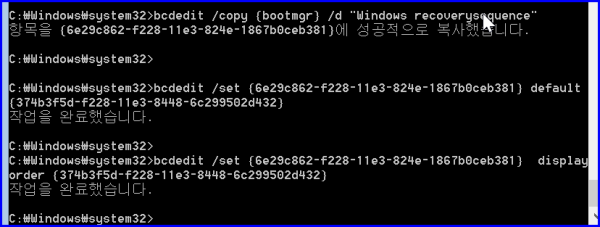
 ● 영상정보) 윈도우10 블루투스 오류 한방에 해결하기! _조회수_댓글수(
3421
● 영상정보) 윈도우10 블루투스 오류 한방에 해결하기! _조회수_댓글수(
3421