추천어플) FolderSync 스마트폰data를 시놀로지서버로 카피 이동/ 안드로이드 추천어플 서버어플 업로드 백업
링크
컨텐츠 정보
- 17,599 조회
- 3 댓글
- 0 추천
- 목록
본문
\r\n
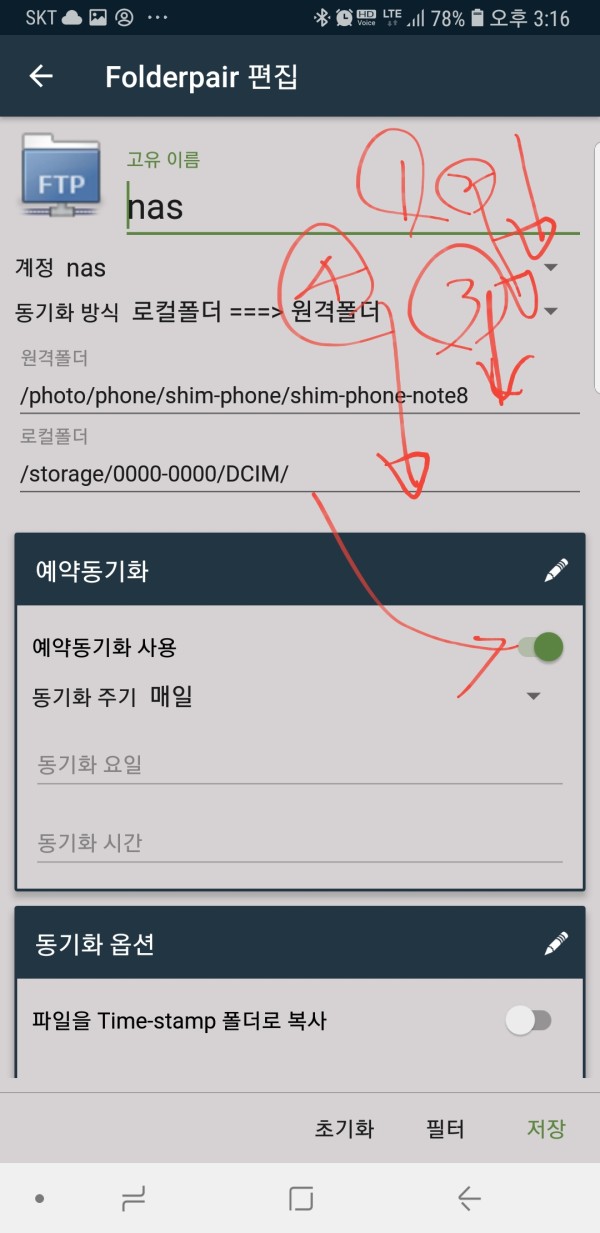 \r\n
\r\n추천) FolderSync 스마트폰data를 시놀로지서버로 카피 이동/ 안드로이드 추천어플 서버어플 업로드 백업
\r\nFolderSync
\r\nTacit Dynamics 에 의해
10,000-50,000 다운로드, 2837 평가 ( 평균), 3880 kb, Permissions, 공식 페이지
\r\n\r\n\r\n
\r\n\r\n\r\n
\r\n\r\n\r\n
Show full description » \r\n






 FolderSync is a application that enables simple sync to cloud based storage to and from local folders on the device memory card. It currently support multiple SkyDrive, Dropbox, SugarSync, Ubuntu One, Box.net, LiveDrive, HiDrive, Google Drive, Google Docs, NetDocuments, Amazon S3, FTP, FTPS, SFTP, WebDAV or windows share (Samba/CIFS) accounts, and support for more platforms are planned.
FolderSync is a application that enables simple sync to cloud based storage to and from local folders on the device memory card. It currently support multiple SkyDrive, Dropbox, SugarSync, Ubuntu One, Box.net, LiveDrive, HiDrive, Google Drive, Google Docs, NetDocuments, Amazon S3, FTP, FTPS, SFTP, WebDAV or windows share (Samba/CIFS) accounts, and support for more platforms are planned.
Effortlessly sync your files. Backup your music, pictures and other important files from the phone to your cloud storage or the other way around. It has never been easier. Tasker / locale support enables fine grained control of your syncs.
FolderSync also contains a full file manager, that enables you to manage your files locally and in the cloud. Copy, move and delete your files in your cloud/remote accounts. Support for creation/deletion of buckets in Amazon S3. Upload and download files from the phone. It's all supported.
IMPORTANT:
If you cannot create account in landscape on tablet, go here for info on how to resolve this:
http://www.tacit.dk/foldersync/bugs
You could also try out the lite version, so you can test functionality before you buy. The lite version only allows two accounts and has no sync filters or Tasker support.
Follow news here:
http://twitter.com/#!/FolderSync
The full change log can be found here:
http://www.tacit.dk/foldersync/changelog
Get support:
http://www.tacit.dk/support
Please read the FAQ. I have addressed most comments there:
http://www.tacit.dk/foldersync/faq
Detailed description:
You can choose any folder on the memory card to sync. Currently one-way and two-way sync are supported. Sync intervals and other sync settings can be specified for each sync item you configure. You set up a folderpair to sync and it will automatically keep your files in sync.
Current supported providers:
☆ Amazon S3 Simple Storage Service
☆ Dropbox
☆ SugarSync
☆ NetDocuments
☆ Google Docs/Google Drive
☆ Box.net (WebDAVs)
☆ LiveDrive (WebDAV/FTP)
☆ HiDrive (WebDAV/FTP)
☆ FTP
☆ FTPS (SSL/TLS implicit)
☆ FTPES (SSL/TLS explicit)
☆ SFTP (SSH File Transfer)
☆ Samba/CIFS/Windows Share
☆ Ubuntu One
☆ WebDAV
☆ WebDAVs (HTTPS)
Current features:
☆ Instant (full version)
☆ Multiple accounts (full version)
☆ File manager - manage your cloud files
☆ Amazon S3 Client Side Encryption support
☆ Tasker/locale support (full version)
☆ User defined sync filters (full version)
☆ Sync to and from you selected provider
☆ Two-way sync with support for deletions
☆ Backup/restore settings
☆ User specified sync interval or specific sync times
☆ Choose connection types for each sync item
☆ Support for syncing of subfolders
☆ Sync of hidden files can be disabled
☆ No ads (full version)
Deletion in two-way sync:
To enable deletions in two-way sync, the option “Preserve target” must be unchecked
FTPS/FTPES servers without resume support:
Use these at your own risk, as uploads may become corrupt.
Recent changes:
Version 2.1.9 (10-07-2012):
- Fixed some crashes.
- Fixed issue with Tasker.
Version 2.1.8 (30-06-2012):
- Should now work with Jelly Bean 4.1.
- Fixed minor issues with Google Drive sync.
Version 2.1.7 (24-06-2012):
- Fixed issue some people had with creating new folders in sync.
View the full changelog here:
http://www.tacit.dk/foldersync/changelog \r\n
Effortlessly sync your files. Backup your music, pictures and other important files from the phone to your cloud storage or the other way around. It has never been easier. Tasker / locale support enables fine grained control of your syncs.
FolderSync also contains a full file manager, that enables you to manage your files locally and in the cloud. Copy, move and delete your files in your cloud/remote accounts. Support for creation/deletion of buckets in Amazon S3. Upload and download files from the phone. It's all supported.
IMPORTANT:
If you cannot create account in landscape on tablet, go here for info on how to resolve this:
http://www.tacit.dk/foldersync/bugs
You could also try out the lite version, so you can test functionality before you buy. The lite version only allows two accounts and has no sync filters or Tasker support.
Follow news here:
http://twitter.com/#!/FolderSync
The full change log can be found here:
http://www.tacit.dk/foldersync/changelog
Get support:
http://www.tacit.dk/support
Please read the FAQ. I have addressed most comments there:
http://www.tacit.dk/foldersync/faq
Detailed description:
You can choose any folder on the memory card to sync. Currently one-way and two-way sync are supported. Sync intervals and other sync settings can be specified for each sync item you configure. You set up a folderpair to sync and it will automatically keep your files in sync.
Current supported providers:
☆ Amazon S3 Simple Storage Service
☆ Dropbox
☆ SugarSync
☆ NetDocuments
☆ Google Docs/Google Drive
☆ Box.net (WebDAVs)
☆ LiveDrive (WebDAV/FTP)
☆ HiDrive (WebDAV/FTP)
☆ FTP
☆ FTPS (SSL/TLS implicit)
☆ FTPES (SSL/TLS explicit)
☆ SFTP (SSH File Transfer)
☆ Samba/CIFS/Windows Share
☆ Ubuntu One
☆ WebDAV
☆ WebDAVs (HTTPS)
Current features:
☆ Instant (full version)
☆ Multiple accounts (full version)
☆ File manager - manage your cloud files
☆ Amazon S3 Client Side Encryption support
☆ Tasker/locale support (full version)
☆ User defined sync filters (full version)
☆ Sync to and from you selected provider
☆ Two-way sync with support for deletions
☆ Backup/restore settings
☆ User specified sync interval or specific sync times
☆ Choose connection types for each sync item
☆ Support for syncing of subfolders
☆ Sync of hidden files can be disabled
☆ No ads (full version)
Deletion in two-way sync:
To enable deletions in two-way sync, the option “Preserve target” must be unchecked
FTPS/FTPES servers without resume support:
Use these at your own risk, as uploads may become corrupt.
Recent changes:
Version 2.1.9 (10-07-2012):
- Fixed some crashes.
- Fixed issue with Tasker.
Version 2.1.8 (30-06-2012):
- Should now work with Jelly Bean 4.1.
- Fixed minor issues with Google Drive sync.
Version 2.1.7 (24-06-2012):
- Fixed issue some people had with creating new folders in sync.
View the full changelog here:
http://www.tacit.dk/foldersync/changelog \r\n
Latest version: 2.1.9 (Android 버전 2.1 에서 그 이상) \r\n
Pages about this Android app:
\r\n62 Best New Android Apps And Live Wallpapers From The Last Month (5/22/12 - 6/16/12)[www.androidpolice.com]
\r\n\r\n\r\n\r\n
\r\n(5 likes, 0 dislikes)
FolderSync 의 사용자 리뷰
\r\n\r\n
\r\n\r\n\r\n
\r\nPotentieel zeer goede app om automatisch je foto's/filmpjes/bestanden te uploaden/verplaatsen naar verschillende andere computers/servers. Veel mogelijkheden. Samba werkt iig bij mij niet. Maar... veel potentieel.
\r\n\r\n\r\n\r\n\r\n
\nLove this app! Tech support is awesome. Willing to spend time helping you even with the "lite" (free) version. Highly recommended!
\r\n\r\n[이 게시물은 관리자님에 의해 2013-11-17 20:31:23 32.Ph_Free에서 이동 됨]
\n[이 게시물은 관리자님에 의해 2013-11-18 21:18:51 24.Ph_BBS에서 이동 됨]
관련자료
-
링크
댓글 3
shimss11q님의 댓글
스마트폰사진백업싱크 최고 서버동기화 포트설정까지 하세요
https://www.appbrain.com/app/foldersync/dk.tacit.android.foldersync.full
http://bethefirst.tistory.com/m/22
https://www.appbrain.com/app/foldersync/dk.tacit.android.foldersync.full
http://bethefirst.tistory.com/m/22

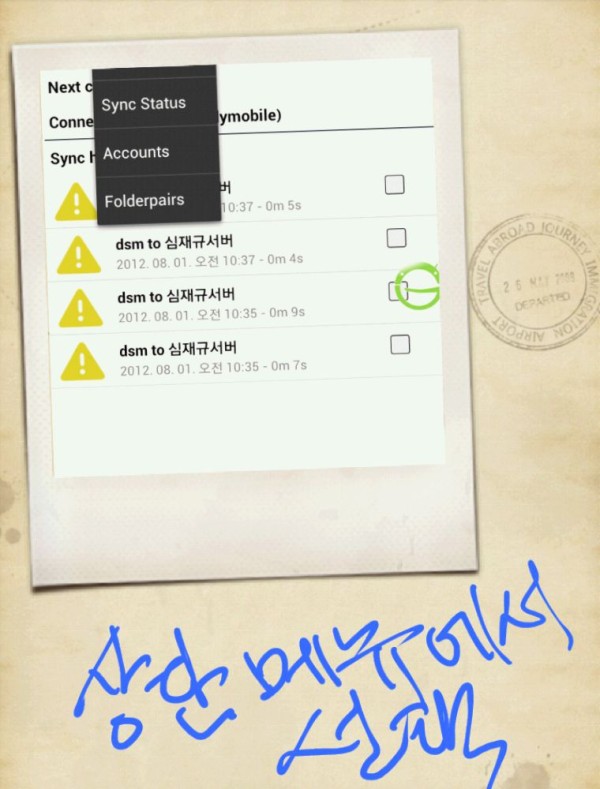
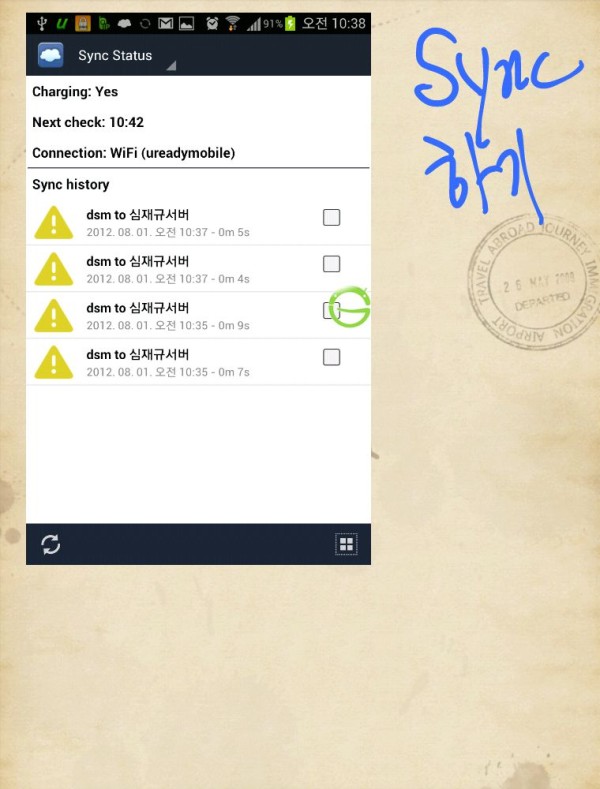
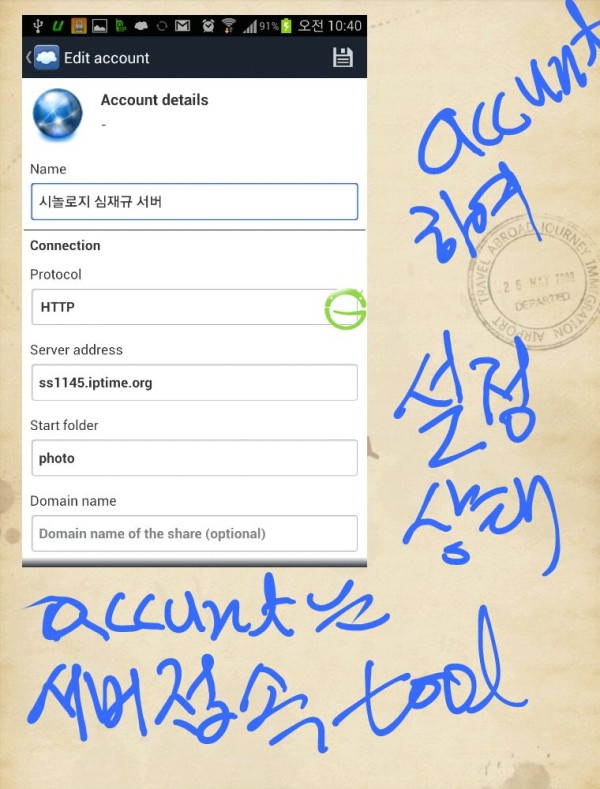
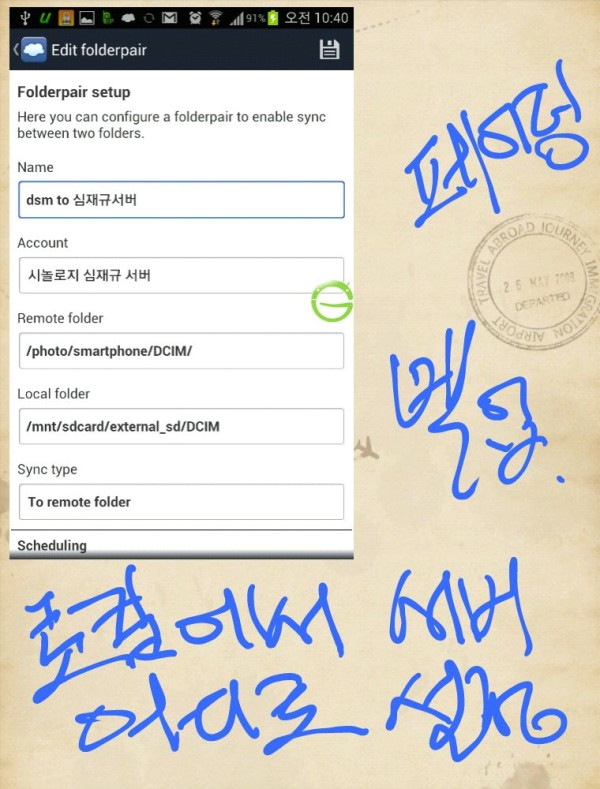
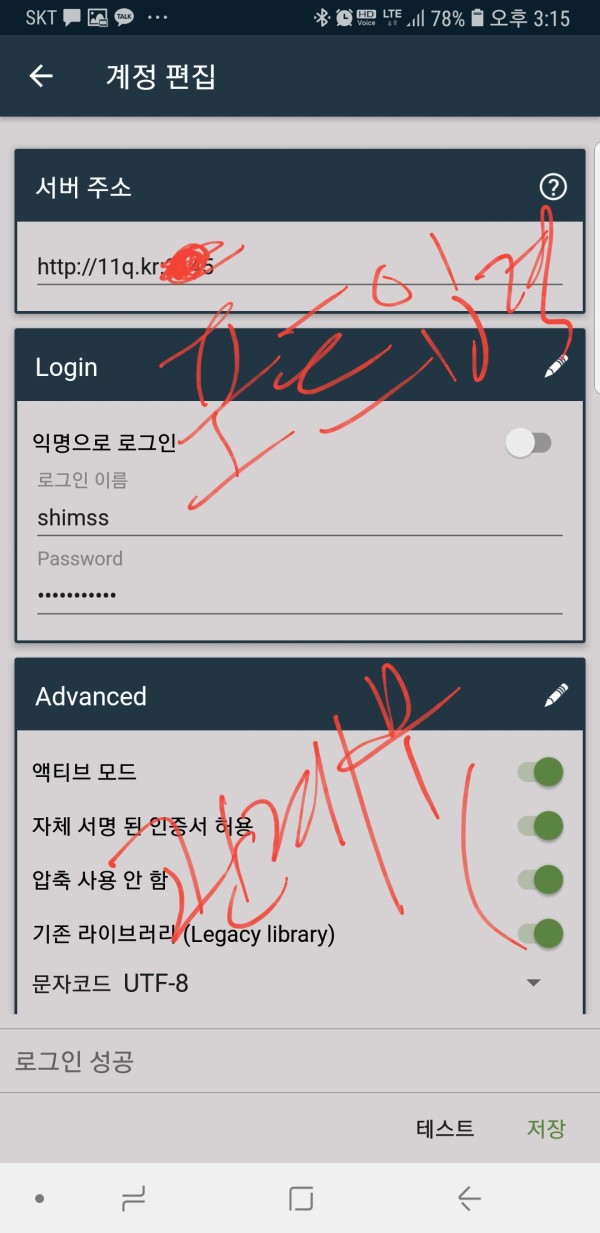
Jul 8, 2012