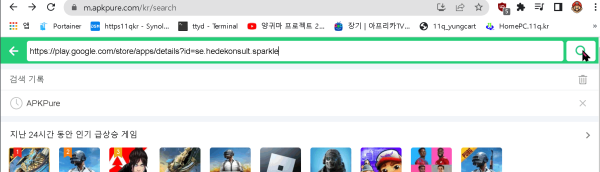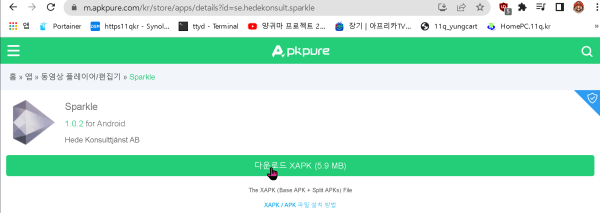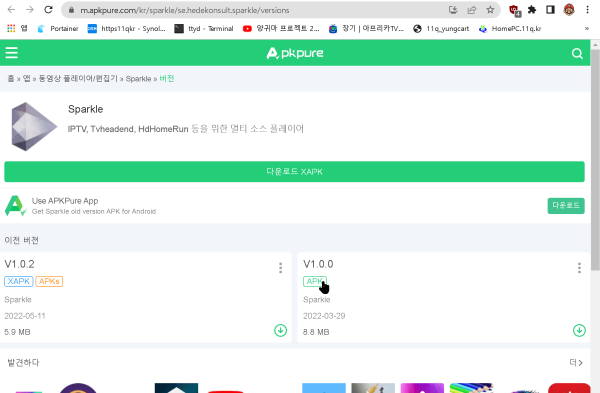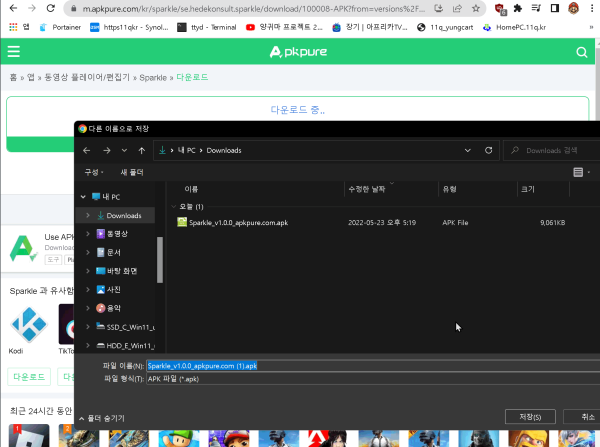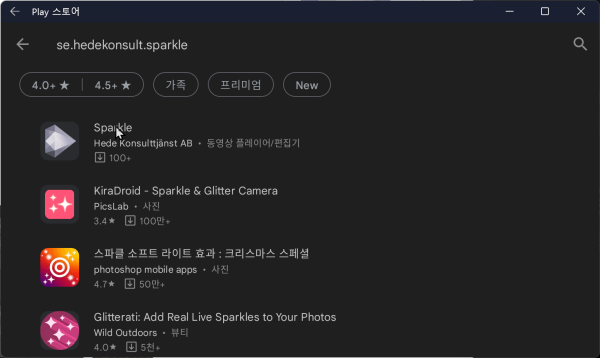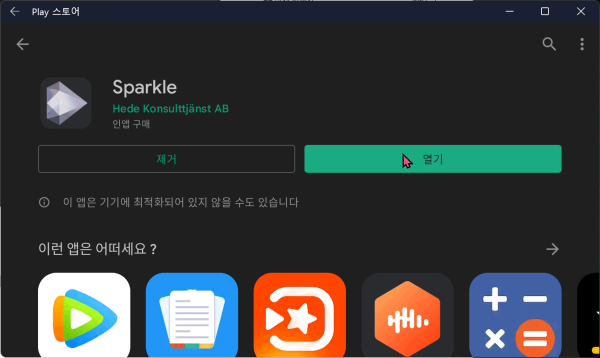● 구글 플레이 스토어에서 APK 파일 다운로드하는 방법
♨ 카랜더 일정 :
2022년05월23일
컨텐츠 정보
- 8,247 조회
본문
● 구글 플레이 스토어에서 APK 파일 다운로드하는 방법
https://ko.wikihow.com/%EA%B5%AC%EA%B8%80-%ED%94%8C%EB%A0%88%EC%9D%B4-%EC%8A%A4%ED%86%A0%EC%96%B4%EC%97%90%EC%84%9C-APK-%ED%8C%8C%EC%9D%BC-%EB%8B%A4%EC%9A%B4%EB%A1%9C%EB%93%9C%ED%95%98%EB%8A%94-%EB%B0%A9%EB%B2%95
참조 안되면
▶ 간단 apkpure 에서 다운로드 방법
https://m.apkpure.com/kr/search
1) 구글스토어 링크 복사
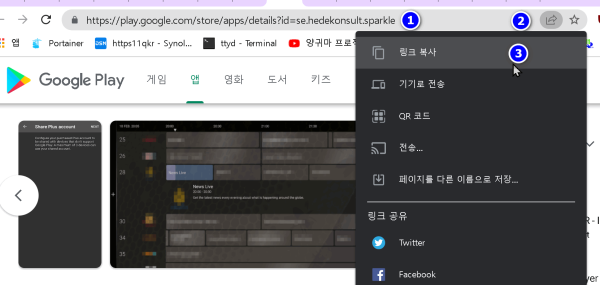 2) https://m.apkpure.com/kr/search
2) https://m.apkpure.com/kr/search
에 붙여넣기 검색
다운로드 하면 xapk로 다운되어 설치 불가능 하면
다운로드 중에 See available APKs 를 클릭 합니다
구글에서 직접설치는 뒤쪽의 아이디
se.hedekonsult.sparkle
검색 설치
The app is not compatible with this device!
Live TV, recording and other features does not work on this device.
You can however use this device to:
1. Purchase Sparkle Plus to be used with a compatibile device. If so, make sure this device uses the same Google account as the device you wish to purchase Plus version for.
2. Purchase and share your Plus account to a device that does not support Google Play (e.g. Fire TV).
CONTINUE
☞ https://11q.kr 에 등록된 자료 입니다. ♠ 정보찾아 공유 드리며 출처는 링크 참조 바랍니다♠
뷰PDF 1,2
office view
관련자료
-
링크
댓글목록
등록된 댓글이 없습니다.