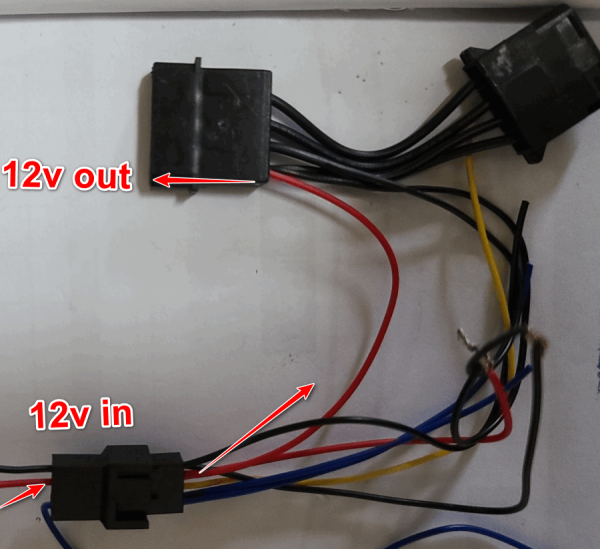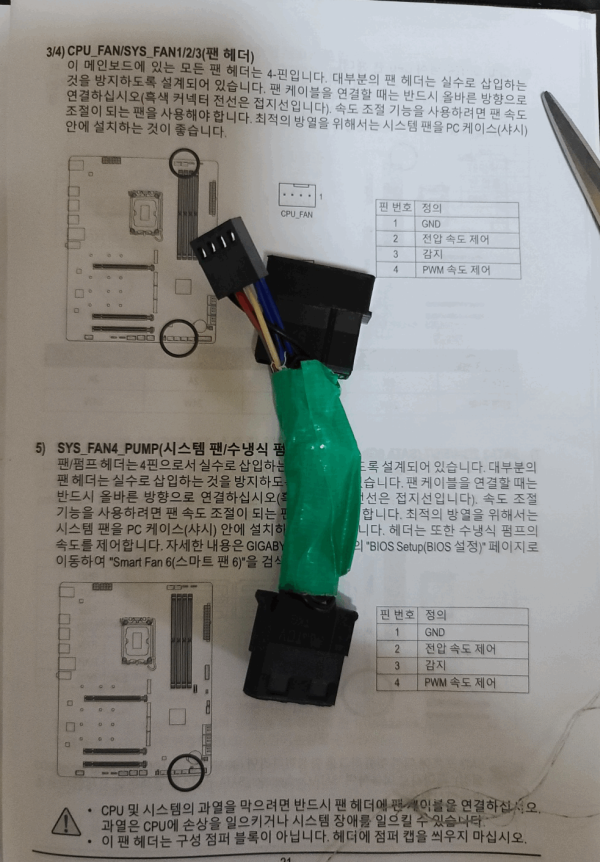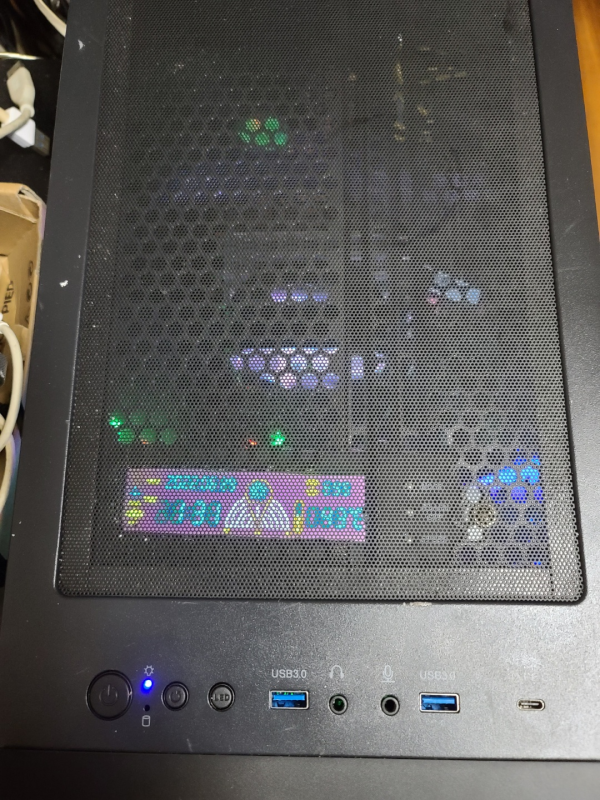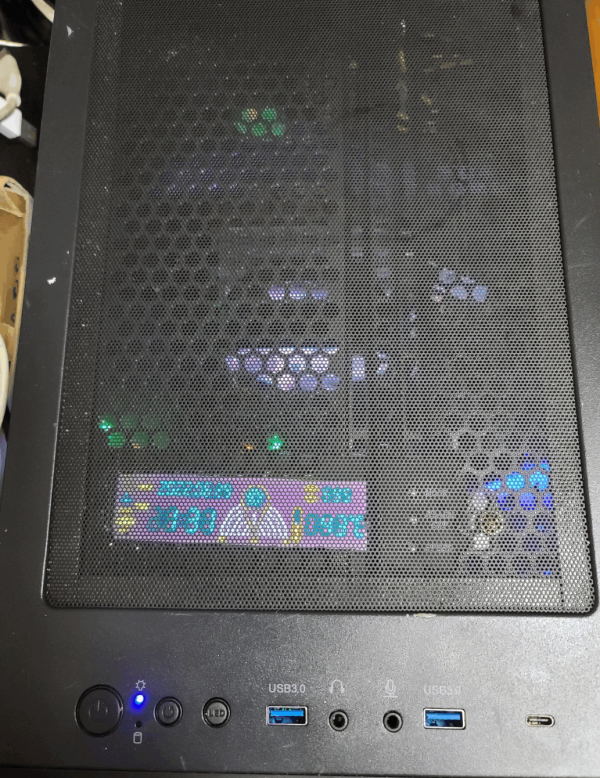● 추천) 5.25 인치 12V PC 컴퓨터 팬 컨트롤러 3 팬 속도 컨트롤러 온도 센서 LCD 디지털 디스플레이 전면 패널 PC 용
♨ 카랜더 일정 :
본문
● 5.25 인치 12V PC 컴퓨터 팬 컨트롤러 3 팬 속도 컨트롤러 온도 센서 LCD 디지털 디스플레이 전면 패널 PC 용
12v용 2pin 팬 속도 조절에 적합 합니다
설치후 서버의 부품 온도 입니다
m2 sdd > 42c
cpu 40c
sys > intel b560 chip :53c
컴퓨터 내부 온도 측정 표시기
설명서 /메뉴얼 MANUAL
▶ 메뉴얼 스캔하여 영문 문자 인식 TEXT 캡춰 입니다
. The functions of Product in detail
1. The thermometric function: In the initial state, you can switch the MODE SW to display
three group temperatures. The switching sequence is: CPU - HDD - SYS - CPU -
Thermometric range: 0"C'99"C. Accuracy: ±2°C
2. The function of alarm clock: In the initial state, you can switch the ALARM C/F SW to open and close the alarm clock
3. The function of switching 'C/T temperature display mode: In the initial state, you can switch °C/°F temperature display mode by pressing ALARM C/F about 3 seconds
4. The reset button is to make it as the original factory settings: There is a button on the back of the product’s LCD,which is the reset button. If you press it, it will revert to the original factory settings.
5. The function of fan control:
A: In the initial state, you can press the SPEED once to set low speed of fans, click the SPEED twice to set middle speed, and click the SPEED three times to set high speed.
B: According to the temperature value detected by SENS0R.it can automatically control fans' speed. The higher the temperature value is, the faster the speed of the fan is.
6. The display of PC power’s supply: After opening the PC, the POWER icon display in animation that represents the power is working.
7. The display of hard drive's working: With the "II. D. D" state indication board, H. D. D hard drive icon will spin while it’ s reading.
8. The function of detecting the fans'stuck: Under the situation of the fans’ stuck, there will be a sound alarm and alarm icon will flash, the fan icon does not spin, LCD displays that the wind leaf stops spinning and make buzzer sounds (Fan must be the INTEL certification three foot fan in this model)
9. Over temperature warning: It has the function of presetting alarm temperature of CPU, HDD and SYS; the alarm temperature of CPU is 70“C ; HDD is 50”C ; SYS is 60”C ;(the user can set (50°C ~90°C) alarm temperature according to needs. It will automatically switch the display of alarm icon, and the temperature alarm icon flashes when alarming.
10. The function of displaying time: 24-hour time display and calendar.
11. The function of alarm clock: The user can set the alarm time according to needs, and can open or close the alarm clock through touching the switch.
12. The function of displaying the backlight: when the computer is opening, it will light a blue backlight.
. Buttons’ description Time adjustment:
a. Year adjustment:
1. press MODE for 2 seconds,
2. the characters of year flashing
3. switch the ALARM C/F button to adjust
a. Month adjustment;
1. press MODE for 2 seconds,
2. click MODE once
3. the characters of month flashing
4. switch the ALARM C/F button to adjust
a. Date adjustment;
1. press MODE for 2 seconds,
2. click MODE twice
3. the characters of date flashing
4. switch the ALARM C/F button to adjust
a. Hour adjustment;
1. press MODE for 2 seconds,
2. click MODE three times
3. the characters of hour flashing
4. switch the ALARM C/F button to adjust
a. Minute adjustment;
1. press MODE for 2 seconds,
2. click MODE four times
3. the characters of minute flashing
4. switch the ALARM C/F button to adjust
Alarm clock adjustment:
a. Hour adjustment;
1. press MODE for 2 seconds,
2. click MODE five times
3. the characters of hour flashing
4. switch the ALARM C/F button to adjust
a. Minute adjustment;
1. press MODE for 2 seconds,
2. click MODE six times
3. the characters of minute flashing
4. switch the ALARM C/F button to adjust
The alarm temperature adjustment:
a. The adjustment of CPU’s alarm temperature:
1. press MODE for 2 seconds,
2. click MODE seven times
3. the alarm temperature value of CPU flashing
4. switch the ALARM C/F button to adjust
a. The adjustment of HDD’s alarm temperature:
1. press MODE for 2 seconds,
2. click MODE eight times
3. the alarm temperature value of HDD flashing
4. switch the ALARM C/F button to adjust
a. The adjustment of SYS’s alarm temperature:
1. press MODE for 2 seconds,
2. click MODE nine times
3. the alarm temperature value of SYS flashing
4. switch the ALARM C/F button to adjust
Attentions:
a. The product is made of lots of sophisticated integrated circuits and transistors. The electronic components are easily damaged by electrostatic. Therefore, please do the prevention measures in your transportation, installation and using.
b. The LCD screen of the product is made of glasses, which is easily damaged. Please pay attention to the protection.
c. This product uses the + 12V & +5V two sets of power supply, and the PCB is installed the time and memory button battery. During your installation and disassembly, please do not operate with electricity: .And please do not put the power plug backwards to avoid damaging the product.
=========
구글번역기
--------
. 제품의 세부 기능
1. 온도 측정 기능: 초기 상태에서 MODE SW를 전환하여 표시할 수 있습니다.
세 그룹 온도. 스위칭 순서는 CPU - HDD - SYS - CPU - 온도 측정 범위: 0"C'99"C. 정확도: ±2°C
2. 알람 시계의 기능: 초기 상태에서 알람 C/F SW를 전환하여 알람 시계를 열고 닫을 수 있습니다.
3. 'C/T 온도 표시 모드 전환 기능: 초기 상태에서 ALARM C/F를 약 3초간 눌러 °C/°F 온도 표시 모드로 전환할 수 있습니다.
4. 리셋 버튼은 공장 출하 상태로 만드는 것입니다. 제품의 LCD 뒷면에 리셋 버튼이 있습니다. 누르면 공장초기화 상태로 돌아갑니다.
5. 팬 제어 기능:
A: 초기 상태에서 SPEED를 한 번 눌러 팬의 저속으로 설정하고, SPEED를 두 번 눌러 중간 속도를 설정하고, SPEED를 세 번 눌러 고속으로 설정할 수 있습니다.
B: SENS0R에 의해 감지된 온도 값에 따라 팬의 속도를 자동으로 제어할 수 있습니다. 온도 값이 높을수록 팬 속도가 빨라집니다.
6. PC 전원 공급 표시: PC를 연 후 전원을 나타내는 애니메이션으로 POWER 아이콘이 표시됩니다.
7. 하드 드라이브 작동 표시: "II. D. D." 상태 표시 보드와 함께 H. D. D. 하드 드라이브 아이콘이 읽는 동안 회전합니다.
8. 팬 멈춤 감지 기능: 팬이 멈춘 상황에서 소리 경보가 울리고 알람 아이콘이 깜박이고 팬 아이콘이 회전하지 않으며 LCD에는 바람잎이 회전을 멈추고 부저가 울립니다.
소리(이 모델에서 팬은 INTEL 인증 3피트 팬이어야 함)
9. 과열 경고: CPU, HDD 및 SYS의 알람 온도를 사전 설정하는 기능이 있습니다. CPU의 경보 온도는 70“C입니다. HDD는 50”C입니다. SYS는 60”C입니다.
(사용자는 필요에 따라 경보 온도를 설정할 수 있습니다(50°C ~ 90°C). 경보 아이콘 표시가 자동으로 전환되고 경보가 울리면 온도 경보 아이콘이 깜박입니다.
10. 시간 표시 기능: 24시간제 시간 표시 및 달력.
11. 알람 시계의 기능: 사용자는 필요에 따라 알람 시간을 설정할 수 있으며 스위치를 터치하여 알람 시계를 열거나 닫을 수 있습니다.
12. 백라이트 표시 기능: 컴퓨터가 열리면 파란색 백라이트가 켜집니다.
. 버튼 설명 시간 조정:
ㅏ. 연도 조정:
1. 모드를 2초 동안 누르고,
2. 깜박이는 연도의 문자
3. ALARM C/F 버튼을 전환하여 조정합니다.
ㅏ. 월 조정;
1. 모드를 2초 동안 누르고,
2. 모드를 한 번 클릭
3. 월 깜박임의 문자
4. ALARM C/F 버튼을 전환하여 조정합니다.
ㅏ. 날짜 조정;
1. 모드를 2초 동안 누르고,
2. 모드를 두 번 클릭
3. 날짜 깜박임의 문자
4. ALARM C/F 버튼을 전환하여 조정합니다.
ㅏ. 시간 조정;
1. 모드를 2초 동안 누르고,
2. 모드를 세 번 클릭합니다.
3. 시간 깜박임의 문자
4. ALARM C/F 버튼을 전환하여 조정합니다.
ㅏ. 미세 조정;
1. 모드를 2초 동안 누르고,
2. 모드를 네 번 클릭하십시오.
3. 분 깜박임의 문자
4. ALARM C/F 버튼을 전환하여 조정합니다.
알람 시계 조정:
ㅏ. 시간 조정;
1. 모드를 2초 동안 누르고,
2. 모드를 다섯 번 클릭
3. 시간 깜박임의 문자
4. ALARM C/F 버튼을 전환하여 조정합니다.
ㅏ. 미세 조정;
1. 모드를 2초 동안 누르고,
2. 모드를 6번 클릭
3. 분 깜박임의 문자
4. ALARM C/F 버튼을 전환하여 조정합니다.
경보 온도 조정:
ㅏ. CPU의 알람 온도 조정:
1. 모드를 2초 동안 누르고,
2. MODE를 7번 클릭
3. CPU 깜박임의 경보 온도 값
4. ALARM C/F 버튼을 전환하여 조정합니다.
ㅏ. HDD의 알람 온도 조정:
1. 모드를 2초 동안 누르고,
2. 모드를 8번 클릭
3. HDD 깜박임 알람 온도 값
4. ALARM C/F 버튼을 전환하여 조정합니다.
ㅏ. SYS의 알람 온도 조정:
1. 모드를 2초 동안 누르고,
2. 모드를 9번 클릭합니다.
3. SYS 점멸 경보 온도 값
4. ALARM C/F 버튼을 전환하여 조정합니다.
주의:
ㅏ. 이 제품은 정교한 집적 회로와 트랜지스터로 구성되어 있습니다. 전자 부품은 정전기에 의해 쉽게 손상됩니다. 따라서 운송, 설치 및 사용에 있어 예방 조치를 취하십시오.
비. 제품의 LCD 화면은 유리로 되어 있어 파손되기 쉽습니다. 보호에 주의하시기 바랍니다.
씨. 이 제품은 + 12V & +5V 두 세트의 전원을 사용하며 PCB에는 시간 및 메모리 버튼 배터리가 장착되어 있습니다. 설치 및 분해 중에 전기로 작동하지 마십시오. 제품 손상을 방지하기 위해 전원 플러그를 뒤로 꽂지 마십시오.
=======
알리에서 발송후 10일에 도착 인수 하여
서버PC에 장착 작업 스샷 입니다.
전면 장착
온도 센서 는 절연 가능한 마스킹 테이프
컴퓨터 팬 컨트롤러 3 팬 속도 컨트롤러 온도 센서케이스 상단에 부착
☞ https://11q.kr 에 등록된 자료 입니다. ♠ 정보찾아 공유 드리며 출처는 링크 참조 바랍니다♠
뷰PDF 1,2
office view
관련자료
-
링크
-
첨부
댓글목록

11qkr님의 댓글
컴퓨터 팬 컨트롤러 3 팬 속도 컨트롤러 온도 센서케이스 상단에 부착 용 하나더 구입 장착 사진 입니다.
♥간단_메모글♥
-
등록일 03.12가입인사 드립니다댓글 1
-
등록일 04.15가입 인사드립니다.댓글 7
-
등록일 04.09가입인사.댓글 4
-
등록일 03.03안녕하세여댓글 1
-
등록일 02.13
최근글
-
등록일 04.01
-
등록일 04.01
새댓글
-
등록자 혀니요니 등록일 04.03
-
등록자 폴라리포 등록일 04.02
-
등록자 민주현 등록일 04.01
-
등록자 시골살이 등록일 04.01
-
등록자 시골살이 등록일 04.01
오늘의 홈 현황
QR코드
☞ QR코드 스캔은 kakao앱 자체 QR코드