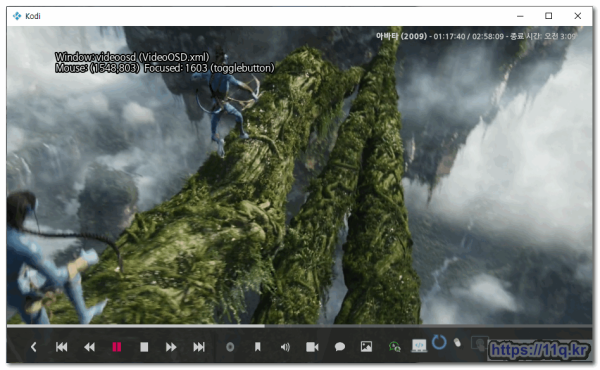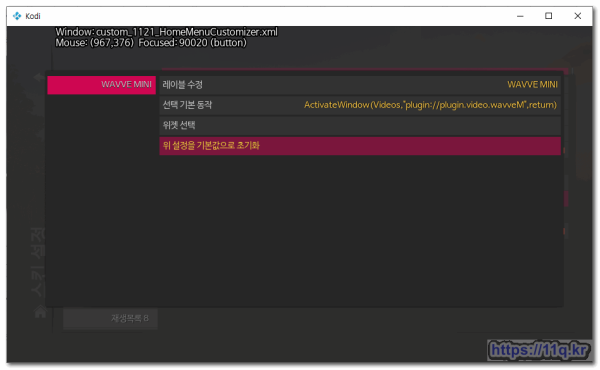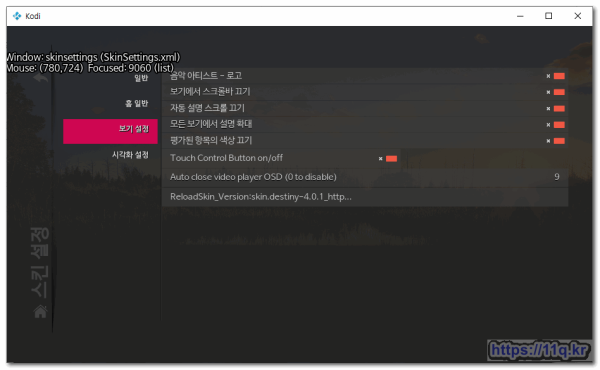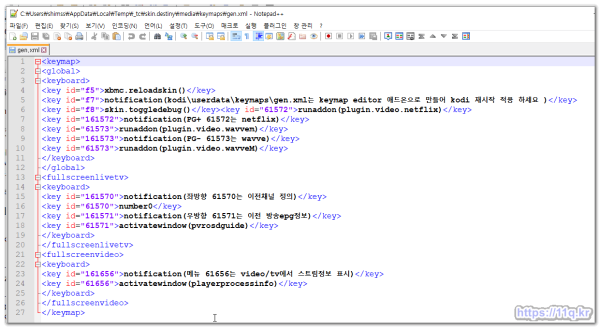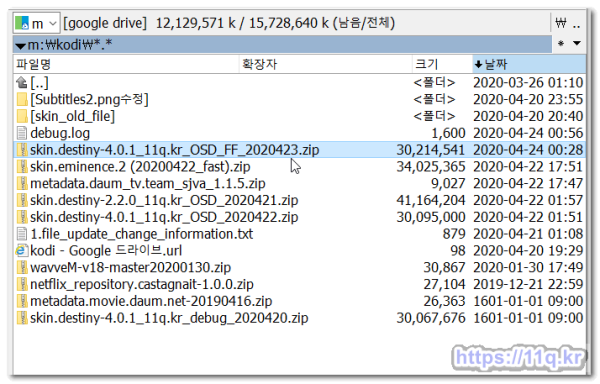kodi 스킨) skin.destiny-4.0.1_11q.kr_OSD_FF_2020423.zip 까지 적용
본문
kodi 스킨) skin.destiny-4.0.1_11q.kr_OSD_FF_2020423.zip 까지 적용
정보를 제공하신 카페 회원 여러분에게 감사 드립니다
자막 on/off 아이콘 변경
debuginfo file 화면 디스플레이
skinreload 아이콘 적용
마우스 터치 컨트롤 (2.0버전용)(tbd)
스트림정보는 않됨(tbd)
...등등...
수정내용은 네이버 카페에서 하기 참조 하였습니다.

메뉴설정시 초기화하기
하기메뉴는 일부 동작 하지 않습니다
파일내부에 생성 keymap editor 로 정의하기를 media
KODI_ADDON\1_skin.destiny\skin.destiny-4.0.1_11q.kr_OSD_FF_2020423.zip\skin.destiny\media\keymaps\gen.xml
를 kodi 설치 폴더에 복사 수정 kodi\userdata\keymaps\gen.xml 에 복사사용하세요
최종자료는
에 향후 등록 관리 업데이트 예정입니다/
금일까지 첨부 자료 skin.destiny-4.0.1_11q.kr_OSD_FF_2020423.zip
일부 수정 내용 정보
c:\Users\shimss\AppData\Roaming\Kodi\addons\skin.destiny\xml\VideoOSD.xml
<!--================= http://11g.kr ================================================= ok -->
<control type="togglebutton" id="3101" description="ShowSubtitles">
<width>80</width>
<height>80</height>
<onclick>ShowSubtitles</onclick>
<selected>VideoPlayer.SubtitlesEnabled</selected>
<visible>VideoPlayer.HasSubtitles</visible>
<texturefocus colordiffuse="$VAR[BackColorButton]">osd/Subtitles2.png</texturefocus>
<texturenofocus colordiffuse="$VAR[ColorIcons]">osd/Subtitles2.png</texturenofocus>
<alttexturefocus colordiffuse="$VAR[BackColorButton]">osd/Subtitles2on.png</alttexturefocus>
<alttexturenofocus colordiffuse="$VAR[ColorIcons]">osd/Subtitles2on.png</alttexturenofocus>
<pulseonselect>false</pulseonselect>
</control>
<!--================= http://11g.kr ================================================= ok coding22.png -->
<control type="button" id="3102" >
<width>60</width>
<height>60</height>
<texturefocus colordiffuse="$VAR[BackColorButton]">osd/coding22.png</texturefocus>
<texturenofocus colordiffuse="$VAR[ColorIcons]">osd/coding22.png</texturenofocus>
<selected>Skin.ToggleDebug()</selected>
<onclick>Skin.ToggleDebug()</onclick>
<include>Defs_OptionButton</include>
</control>
<!--================= http://11g.kr ================================================= ok restart22.png -->
<control type="button" id="3103" >
<width>50</width>
<height>50</height>
<texturefocus colordiffuse="$VAR[BackColorButton]">osd/restart22.png</texturefocus>
<texturenofocus colordiffuse="$VAR[ColorIcons]">osd/restart22.png</texturenofocus>
<selected>XBMC.ReloadSkin()</selected>
<onclick>XBMC.ReloadSkin()</onclick>
</control>
<!-- ======================== http://11g.kr =================================== icons8-time-limit-22.png
<control type="button" id="3104">
<width>50</width>
<height>50</height>
<texturefocus colordiffuse="$VAR[BackColorButton]">osd/icons8-time-limit-22.png</texturefocus>
<texturenofocus colordiffuse="$VAR[ColorIcons]">osd/icons8-time-limit-22.png</texturenofocus>
<onclick condition="!String.IsEmpty(SkinHelper.AutoCloseVideoOSD)">Skin.Reset(SkinHelper.AutoCloseVideoOSD)</onclick>
<onclick condition="String.IsEmpty(SkinHelper.AutoCloseVideoOSD)">Skin.SetNumeric(SkinHelper.AutoCloseVideoOSD)</onclick>
<onclick>XBMC.ReloadSkin()</onclick>
<pulseonselect>false</pulseonselect>
</control>
-->
<!--================= http://11g.kr ================================================= ok mouse22.png-->
<control type="togglebutton" id="3105" >
<width>60</width>
<height>60</height>
<texturefocus colordiffuse="$VAR[BackColorButton]">osd/mouse22on.png</texturefocus>
<texturenofocus colordiffuse="$VAR[ColorIcons]">osd/mouse22on.png</texturenofocus>
<alttexturefocus colordiffuse="$VAR[BackColorButton]">osd/mouse22.png</alttexturefocus>
<alttexturenofocus colordiffuse="$VAR[ColorIcons]">osd/mouse22.png</alttexturenofocus>
<onclick>Skin.ToggleSetting(touchcontrol)</onclick>
</control>
<!--================= http://11g.kr ================================================= ok mouse22.png-->
<control type="togglebutton" id="3106" >
<width>60</width>
<height>60</height>
<texturefocus colordiffuse="$VAR[BackColorButton]">osd/touch30.png</texturefocus>
<texturenofocus colordiffuse="$VAR[ColorIcons]">osd/touch30.png</texturenofocus>
<alttexturefocus colordiffuse="$VAR[BackColorButton]">osd/touch30.png</alttexturefocus>
<alttexturenofocus colordiffuse="$VAR[ColorIcons]">osd/touch30.png</alttexturenofocus>
<onclick>activatewindow(playerprocessinfo)</onclick>
</control>
c:\Users\shimss\AppData\Roaming\Kodi\addons\skin.destiny\xml\SkinSettings.xml
<!-- 11q.kr --->
<control type="radiobutton" id="3097">
<width>787</width>
<height>60</height>
<font>primal_20</font>
<label>Touch Control Button on/off</label>
<textoffsetx>30</textoffsetx>
<textwidth>600</textwidth>
<onclick>Skin.ToggleSetting(touchcontrol)</onclick>
<selected>Skin.HasSetting(touchcontrol)</selected>
</control>
<!-- Autoclose Video OSD -->
<control type="button" id="3098" description="Close OSD Auto">
<width>1337</width>
<height>60</height>
<font>primal_20</font>
<label>Auto close video player OSD (0 to disable)</label>
<textoffsetx>30</textoffsetx>
<textwidth>600</textwidth>
<include>Defs_OptionButton</include>
<label>$LOCALIZE[31252]</label>
<label2>$INFO[Skin.String(SkinHelper.AutoCloseVideoOSD)]</label2>
<onclick condition="!String.IsEmpty(SkinHelper.AutoCloseVideoOSD)">Skin.Reset(SkinHelper.AutoCloseVideoOSD)</onclick>
<onclick condition="String.IsEmpty(SkinHelper.AutoCloseVideoOSD)">Skin.SetNumeric(SkinHelper.AutoCloseVideoOSD)</onclick>
</control>
<!-- 사용버전 ReloadSkin -->
<control type="button" id="8888">
<width>1337</width>
<height>60</height>
<font>primal_20</font>
<label>ReloadSkin_Version:skin.destiny-4.0.1_https://11q.kr OSD_2020423.zip</label>
<textoffsetx>30</textoffsetx>
<textwidth>600</textwidth>
<label>$LOCALIZE[31252]</label>
<selected>XBMC.ReloadSkin()</selected>
<onclick>XBMC.ReloadSkin()</onclick>
</control>
■ ▶ ☞ ♠ 정보찾아 공유 드리며 출처는 링크 참조 바랍니다. https://11q.kr ♠
■ ▶ ☞ 정보찾아 공유 드리며 출처는 링크 참조 바랍니다 ♠ . ☞ 본자료는 https://11q.kr 에 등록 된 자료 입니다♠.
[이 게시물은 11qkr님에 의해 2021-06-16 02:31:57 11.Nas_1에서 이동 됨]
관련자료
댓글 0
등록된 댓글이 없습니다.