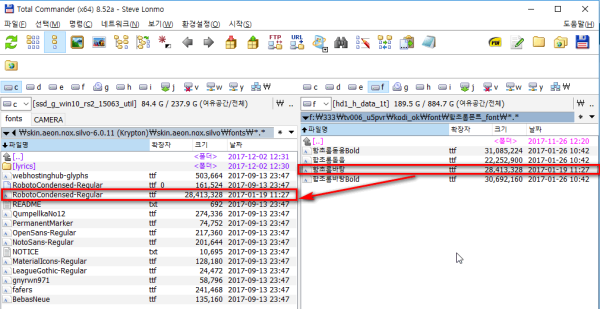skin.aeon.nox.silvo-6.0.11 (Krypton)_hamchorom_to_noto_korea_font 한글 폰트
♨ 카랜더 일정 :
본문
https://forum.kodi.tv/showthread.php?tid=210069
이것은의 modded하게 된 버전 이온 NOx를 5
게시하기 전에 스킨 읽어 주시기 바랍니다 자주 묻는 질문
다운로드 6.0.11 (크립톤) 업데이트 9 월 15 일
다운로드 6.1.1 (레아) 업데이트를 9 월 15
리포 다운로드
GitHub의
README
필수 부가 기능 :
- script.skinshortcuts
- script.grab.fanart
- service.library.data.provider
- resource.images.studios.white
- resource.images.recordlabels.white
Kodi의 기본 제공 Addon Manager를 사용하여 내 repo 또는 zip 파일에서 스킨을 설치 한 경우 위의 내용이 자동으로 설치됩니다
. 스킨 설정의 도움말 섹션에서 지원되는 많은 부가 기능의 상태를 확인할 수 있습니다. 추가 기능이 Kodi 기본 저장소 또는 SiLVO 저장소 (설치되어있는 경우)에있는 경우 해당 추가 기능을 클릭하면 설치 옵션이 제공되거나 설치된 경우 추가 기능 설정을 클릭하여 열 수 있습니다.
조회수가 추가되었습니다 .
- MyFlix
- RightList
- 빅 팬
- FanartList
- 작은 아이콘
- 전체 화면 벽
- 노래 목록
- 갱도
- 패널
수정 / 변경 :
- 모든 뷰에서 HD / SD / 3D 표시기를 숨길 수 있습니다.
- 컬러 아이콘과 미디어 플래그
- 비디오 정보에는 Discart가 있고 (+)에는 Rate on Trakt 버튼이 있습니다 ( Trakt가 설치되어 있어야 함)
- 영화 세트 정보가 대부분의보기에 추가되었습니다 ( script.skin.info.service가 설치되어 있어야 함).
- ShowCase보기에는 다음 Aired 정보, OpenCase 및 Boxset 개조, Flatten 및 제목 대신 로고가 있습니다.
- 가로보기에는 제목 대신 다음 방송 정보 및 로고가 있습니다.
- 로고보기에는 바닥 정보, 미디어 플래그, IMDb 로고 및 오스카 동상이 있습니다.
- 로우리스트보기에는 다음 방송 정보, 디스크 컷, 로고, 사례 및 IMDb 로고가 있습니다.
- 벽보기에는 바닥 정보 및 미디어 플래그가 있습니다.
- 시프트 뷰에는 다음 Aired 정보, 더 작은 포스터 레이아웃 및 Discart가 있습니다.
- 아이콘보기에는 다음 Aired 정보가 있습니다.
- 새롭게 디자인 된 전체 화면 비디오 정보
- 전체 화면 음악 재생을위한 아티스트 로고 추가
- 그리고 더 많은...
크레딧 :
- Aon Nox 5 를 만들기위한 BigNoid
- V 씨가 만든 Jarvis 이상의 위젯
- 색깔 아이콘과 neurosis13에 의해 만들어진 Mediaflags
- schimi2k가 만든 수많은 피부 텍스처와 사례
- FanartList 제작 : Steveb
- Warner306에서 만든 작은 아이콘
- 전체 화면 벽, BannerInfo, & SongList 는 그의 피부에서 braz 로 만들었습니다. Mimic
- Jeroen 이 자신의 피부에서 만든 BigList, Gallery 및 Panel reFocus
- OpenCase의 모드가 만든 mikebzh44
- 군중에 의해 만들어진 Boxset 모드
- 미치광이가 만든 라이브 TV 모드
- manfeed로 만든 가사 mod
고마워요 .
- BigNoid 와 phil65 는 너무 많은 이유로 목록에 올립니다.

- 신사와 학자가되는 모든 일에 대한 BobCratchett . 나는 너를 밥 선생이라고 기사 지었다!
- 진정한 평등을 누리지 못하는 놀라운 위젯을위한 Mr. V. V는 승리를 의미합니다!
- 그의 박사에 대한 Mike_Doc 은 대단합니다. 닥터가 집에있어!
- 그의 발가락으로 놀고 Photoshop의 신인 schimi2k . 나는 그 위대함 앞에 무릎을 꿇고있다!
- 마리오 S. 이 프로젝트의 시작부터 지원하고 독일어 번역을 제공했습니다.
- wilmans2m 은 프랑스어 번역을 지원하고 제공합니다.
- There are three ways to install the skin.
- Download the skins repository and install from zip then select Install from repository > Aeon Nox: SiLVO repository > Look and feel > Skin > Aeon Nox 5: SiLVO in the add-on manager (wiki)
- Download the skin in the first post then install from zip
- The latest version can be downloaded from GitHub but DO NOT INSTALL through the addon manager. You can safely delete all other Aeon Nox SiLVO skin folders, manually extract, rename the folder skin.aeon.nox.silvo, and then place it in Kodi's addons folder (DO NOT OVERWRITE YOUR EXISTING INSTALL). Please look at the GitHub README for information on which branch matches the Kodi version you are currently using. Starting with Krypton all manually installed add-ons require Kodi to be restarted and the add-on enabled in Kodi's add-on manager (wiki). The skin will be located in My add-ons > Look and feel > Skin.
- Download the skins repository and install from zip then select Install from repository > Aeon Nox: SiLVO repository > Look and feel > Skin > Aeon Nox 5: SiLVO in the add-on manager (wiki)
- The first thing should be adding video sources (wiki) if you have not done so already.
- If you do not have any local media and want to use banned addons (wiki) then this forum is not the place for that discussion. Please read the forum rules (wiki) which you agreed to when first signing up. This is a thread for skin support not for add-on support.
- There are no default chosen backgrounds in this skin. If you want backgrounds for your menu items you must select them yourself when customizing the main menu or use the Set default background option in Skin settings > General.
- If you have added sources to the File Manager (repos or other locations and folders) then you must add any additional locations you want to use that contain your backgrounds to the File manager (wiki).
- The info button toggles how music information is displayed. When it disappears press info to re-show it and never press it a second time to hide it. If it is hidden then it will display for 10 seconds after a song is played or the next track in your queue begins.
- Now the fun begins, customization! Go to System > Interface> Configure skin... and select Set up the Aeon Nox main menu. The options are fairly self-explanatory. You can modify any item, customize what happens when you select that item, choose backgrounds, widgets, manage the submenu, add infolines, or choose a custom label.
- Colored icons and mediaflags (enable in Skin Settings > SiLVO mod)
- Extrafanart is now available when you have script.toolbox installed and after you have run the script to add extrafanart to your DB (enable in the sidemenu > Background button).
- OpenCase mod is an animation of the front cover opening with rolling discart into the open case (enable in view settings menu for certain views)
- BoxSet mod is an animation of the front cover opening and displaying a tri-fold movie set with discart (enable in view settings menu for the ShowCase View)
- Check Skin settings > Customization for additional options like skin colors, video and music on screen elements, the video information screen, and live TV
- All views have additional settings in the sidemenu for further customization. There are too many to list here so play around with the settings for each viewtype.
- The Helix, Isengard, and Jarvis versions of this skin are no longer being developed or maintained. Please update Kodi and the skin to their latest stable releases.
If you think something is missing in this FAQ, please let me know in this thread.-------------------------------------- ♠ 출처는 링크 참조 바랍니다. https://11q.kr ♠
뷰PDF 1,2
office view
관련자료
-
링크
-
첨부
댓글목록

choiminzi님의 댓글
The info button toggles how music information is displayed. When it disappears press info to re-show it and never press it a second time to hide it. If it is hidden then it will display for 10 seconds after a song is played or the next track in your queue begins.
instagram video downloader
https://downagram.com/

♥간단_메모글♥
-
등록일 06.18
-
등록일 05.20
-
등록일 03.12가입인사 드립니다댓글 3
-
등록일 04.15가입 인사드립니다.댓글 8
-
등록일 04.09가입인사.댓글 4
최근글
새댓글
-
등록자 겨울나그네 등록일 07.13
-
등록자 기남 등록일 07.12
-
등록자 카카로트 등록일 07.12
-
등록자 포맷장인 등록일 07.11
-
등록자 부자아빠 등록일 07.11
오늘의 홈 현황
QR코드
☞ QR코드 스캔은 kakao앱 자체 QR코드