skin.destiny-4.0.1.ko.mod_songless(418)_11q.kr(osd)ver20200425.zip 까지 수정적용 osd 재조정
♨ 카랜더 일정 :
본문
skin.destiny-4.0.1.ko.mod_songless(418)_11q.kr(osd)ver20200425.zip 까지 수정적용 osd 재조정 수정사용기
카페 회원의 도움정보에 감사 드립니다
정보는 공게되어야 살아 있는 정보 입니다
이에 네이버 카페 cafe.naver.com 의 무와 딸기님,케이엠문님,카페 운영장님 ..등등 정보 제공자 모두 감사 드리며
그동안 수정내용을 확인 하면서 적용해 보았는데 osd가 마음에 들지 않아 다듬어 보았습니다
기본 골격 파일 : skin.destiny-4.0.1.ko.mod_songless.200418.zip ( video seek 동작 되는 버전)
변경 저장 : skin.destiny-4.0.1.ko.mod_songless(418)_11q.kr(osd)ver20200425.zip ( 변경 내용 참조)
향후 skin.destiny에 스트림정보가 되지 않아 향후 고수님의 조언을 기달리겠습니다.
이이콘 다운로드 icons8.com 에서 다운로드 하였습니다
https://icons8.com/icons/set/korean
업로드 폴더 설치 파일에는 skin.destiny\media 폴더에 저장 되었으며
c:\Users\shimss\AppData\Roaming\Kodi\addons\skin.destiny\media\osd\icons8-south-korea-40.png
에서 저장된것 불러 옵니다
수정 파일은 기본 골격 파일 : skin.destiny-4.0.1.ko.mod_songless.200418.zip에
는 비디오 SEEK 기능이 되는 버전 입니다
변경파일은
비디오 배속 적용
skinsettings.xml 수정 정보 화면
autoclose osd
skin reload 및 버전 정보 출저 표기
<주요 변경 내용>
자막 ON/OFF
Debuginfor
skinreload
mouse 토클( ver 2.0 only)
스트림 정보(tbd)
일부 동작하지 않음으로 osd 삭제 및 기타 수정
addon.xml 설치 파일 주요정보
skin.destiny-4.0.1.ko.mod_songless(418)_11q.kr(osd)ver20200425.zip
c:\Users\shimss\AppData\Roaming\Kodi\addons\skin.destiny\addon.xml
<?xml version="1.0" encoding="UTF-8"?>
<addon id="skin.destiny" name="Destiny" version="4.0.1" provider-name="Jugger">
<requires>
<import addon="xbmc.gui" version="5.14.0"/>
<import addon="script.favourites" version="7.1.1"/>
<import addon="script.skin.helper.service" version="1.0.0" />
</requires>
<extension point="xbmc.gui.skin" debugging="false">
<res width="1920" height="1080" aspect="16:9" default="true" folder="xml" />
</extension>
<extension point="xbmc.addon.metadata">
<summary lang="en">skin created and design by Jugger</summary>
<summary lang="de">Skin Destiny von Jugger</summary>
<description lang="en">The skin is kept simple but Destiny Modern skin but has a lot to offer.</description>
<description lang="de">Der Skin Destiny...[CR]Support gibt es unter http://www.kodinerds.net</description>
<disclaimer lang="en">no official skin use at your own risk.</disclaimer>
<platform>all</platform>
<license>Creative Commons Attribution-ShareAlike 3.0.</license>
<forum>https://www.kodinerds.net/index.php/Board/129-Destiny/</forum>
<source>https://github.com/kodinerds/repo/tree/master/skin.destiny</source>
<assets>
<icon>resources/icon.png</icon>
<fanart>resources/fanart.jpg</fanart>
<screenshot>resources/screenshot-01.jpg</screenshot>
<screenshot>resources/screenshot-02.jpg</screenshot>
<screenshot>resources/screenshot-03.jpg</screenshot>
<screenshot>resources/screenshot-04.jpg</screenshot>
</assets>
</extension>
</addon>
VideoOSD.xml 파일 수정 주요정보
skin.destiny-4.0.1.ko.mod_songless(418)_11q.kr(osd)ver20200425.zip
c:\Users\shimss\AppData\Roaming\Kodi\addons\skin.destiny\xml\VideoOSD.xml
<!-- =================================== http://11g.kr ======= 11q.kr ======================-->
<!--================= http://11g.kr =================================== ok ShowSubtitles -->
<control type="togglebutton" id="3101" description="ShowSubtitles">
<width>80</width>
<height>80</height>
<onclick>ShowSubtitles</onclick>
<selected>VideoPlayer.SubtitlesEnabled</selected>
<visible>VideoPlayer.HasSubtitles</visible>
<texturefocus colordiffuse="$VAR[BackColorButton]">osd/icons8-subtitles-48.png</texturefocus>
<texturenofocus colordiffuse="$VAR[ColorIcons]">osd/icons8-subtitles-48.png</texturenofocus>
<alttexturefocus colordiffuse="$VAR[BackColorButton]">osd/icons8-south-korea-40.png</alttexturefocus>
<alttexturenofocus colordiffuse="$VAR[ColorIcons]">osd/icons8-south-korea-40.png</alttexturenofocus>
<pulseonselect>false</pulseonselect>
</control>
<!--================= http://11g.kr ================================================= ok Skin.ToggleDebug() -->
<control type="togglebutton" id="3102" >
<width>80</width>
<height>80</height>
<onclick>Skin.ToggleDebug()</onclick>
<texturefocus colordiffuse="$VAR[BackColorButton]">osd/icons8-navigate-40.png</texturefocus>
<texturenofocus colordiffuse="$VAR[ColorIcons]">osd/icons8-navigate-40.png</texturenofocus>
<alttexturefocus colordiffuse="$VAR[BackColorButton]">osd/icons8-navigate-48.png</alttexturefocus>
<alttexturenofocus colordiffuse="$VAR[ColorIcons]">osd/icons8-navigate-48.png</alttexturenofocus>
<pulseonselect>false</pulseonselect>
</control>
<!--================= http://11g.kr ================================================= ok XBMC.ReloadSkin() -->
<control type="button" id="3103" >
<width>80</width>
<height>80</height>
<texturefocus colordiffuse="$VAR[BackColorButton]">osd/icons8-process-40.png</texturefocus>
<texturenofocus colordiffuse="$VAR[ColorIcons]">osd/icons8-process-40.png</texturenofocus>
<selected>XBMC.ReloadSkin()</selected>
<onclick>XBMC.ReloadSkin()</onclick>
</control>
<!-- ======================== http://11g.kr =================================== ok SkinHelper.AutoCloseVideoOSD-->
<control type="button" id="3104">
<width>80</width>
<height>80</height>
<texturefocus colordiffuse="$VAR[BackColorButton]">osd/icons8-remote-control-40.png</texturefocus>
<texturenofocus colordiffuse="$VAR[ColorIcons]">osd/icons8-remote-control-40.png</texturenofocus>
<onclick condition="!String.IsEmpty(SkinHelper.AutoCloseVideoOSD)">Skin.Reset(SkinHelper.AutoCloseVideoOSD)</onclick>
<onclick condition="String.IsEmpty(SkinHelper.AutoCloseVideoOSD)">Skin.SetNumeric(SkinHelper.AutoCloseVideoOSD)</onclick>
<onclick>XBMC.ReloadSkin()</onclick>
<pulseonselect>false</pulseonselect>
</control>
<!--================= http://11g.kr ========================= TBD ok v2.o only Skin.ToggleSetting(touchcontrol)-->
<control type="togglebutton" id="3105" >
<width>80</width>
<height>80</height>
<texturefocus colordiffuse="$VAR[BackColorButton]">osd/icons8-mouse-40.png</texturefocus>
<texturenofocus colordiffuse="$VAR[ColorIcons]">osd/icons8-mouse-40.png</texturenofocus>
<alttexturefocus colordiffuse="$VAR[BackColorButton]">osd/icons8-left-click-40.png</alttexturefocus>
<alttexturenofocus colordiffuse="$VAR[ColorIcons]">osd/icons8-left-click-40.png</alttexturenofocus>
<onclick>Skin.ToggleSetting(touchcontrol)</onclick>
</control>
<!--================= http://11g.kr ==================== TBD activatewindow(playerprocessinfo)-->
<control type="togglebutton" id="3106" >
<width>80</width>
<height>80</height>
<onclick>activatewindow(playerprocessinfo)</onclick>
<texturefocus colordiffuse="$VAR[BackColorButton]">osd/icons8-sending-video-frames-40.png</texturefocus>
<texturenofocus colordiffuse="$VAR[ColorIcons]">osd/icons8-sending-video-frames-40.png</texturenofocus>
<alttexturefocus colordiffuse="$VAR[BackColorButton]">osd/icons8-not-sending-video-frames-40.png</alttexturefocus>
<alttexturenofocus colordiffuse="$VAR[ColorIcons]">osd/icons8-not-sending-video-frames-40.png</alttexturenofocus>
</control>
<!-- =================================== http://11g.kr =================================================-->
<!-- =================================== http://11g.kr =================================================-->
SkinSettings.xml 주요 수정파일 정보
skin.destiny-4.0.1.ko.mod_songless(418)_11q.kr(osd)ver20200425.zip
c:\Users\shimss\AppData\Roaming\Kodi\addons\skin.destiny\xml\SkinSettings.xml
<!-- =================================== http://11g.kr ======= 11q.kr ======================-->
<control type="button" id="3097" description="Auto Close OSD">
<width>1337</width>
<height>50</height>
<font>primal_20</font>
<textoffsetx>30</textoffsetx>
<label>$LOCALIZE[50607]</label>
<label2>$INFO[Skin.String(SkinHelper.AutoCloseVideoOSD)]</label2>
<onclick condition="!String.IsEmpty(SkinHelper.AutoCloseVideoOSD)">Skin.Reset(SkinHelper.AutoCloseVideoOSD)</onclick>
<onclick condition="String.IsEmpty(SkinHelper.AutoCloseVideoOSD)">Skin.SetNumeric(SkinHelper.AutoCloseVideoOSD)</onclick>
</control>
<!-- =================================== http://11g.kr ======= 11q.kr ======================-->
<!-- 사용버전 ReloadSkin 11q.kr-->
<control type="button" id="8888">
<width>1337</width>
<height>60</height>
<font>primal_20</font>
<label>ReloadSkin_Ver:skin.destiny-4.0.1.ko.mod_songless(418)_11q.kr(osd)ver20200425.zip</label>
<textoffsetx>30</textoffsetx>
<textwidth>600</textwidth>
<label>$LOCALIZE[31252]</label>
<selected>XBMC.ReloadSkin()</selected>
<onclick>XBMC.ReloadSkin()</onclick>
</control>
</control>
<!-- =================================== http://11g.kr ======= 11q.kr ======================-->
자료 저장 최종 자료는 drive.google.com 에 저장 합니다
skin.destiny-4.0.1.ko.mod_songless(418)_11q.kr(osd)ver20200425.zip 까지 수정 파일 입니다,
kodi) skin.destiny 비디오 화면 tv 시청 채널 변경시 방송정보 위치 변경
skin.destiny-4.0.1.ko.mod_songless(418)_11q.kr(osd)ver20200426.zip
파일 수정 정보 : c:\Users\shimss\AppData\Roaming\Kodi\addons\skin.destiny\xml\VideoFullScreen.xml
최종 파일은 drive.google.com 에 저장 공유 합니다
■ ▶ ☞ 정보찾아 공유 드리며 출처는 링크 참조 바랍니다 ♠ . ☞ 본자료는 https://11q.kr 에 등록 된 자료 입니다♠.
■ ▶ ☞ 정보찾아 공유 드리며 출처는 링크 참조 바랍니다 ♠ . ☞ 본자료는 https://11q.kr 에 등록 된 자료 입니다♠.
뷰PDF 1,2
office view
관련자료
-
첨부등록일 2020.04.26 00:58
댓글목록

은원파님의 댓글
감사합니다.

코디나라님의 댓글
감사합니다

써브산님의 댓글
감사합니다

무가당님의 댓글
감사합니다

오라클님의 댓글
감사합니다.^^

소지로님의 댓글
ㄱㅅㄱㅅ

♥간단_메모글♥
-
등록일 07.28
-
등록일 06.18
-
등록일 05.20
-
등록일 03.12가입인사 드립니다댓글 3
-
등록일 04.15가입 인사드립니다.댓글 8
최근글
새댓글
-
등록자 이미존재하는닉네임 등록일 13:59
-
등록자 이미존재하는닉네임 등록일 13:57
-
등록자 이미존재하는닉네임 등록일 13:57
-
등록자 이미존재하는닉네임 등록일 13:55
-
등록자 이미존재하는닉네임 등록일 13:37
오늘의 홈 현황
QR코드
☞ QR코드 스캔은 kakao앱 자체 QR코드

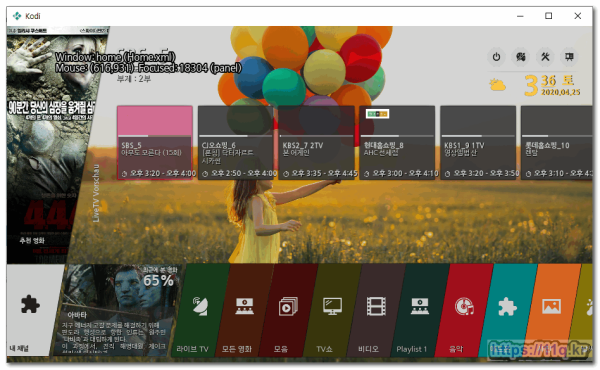
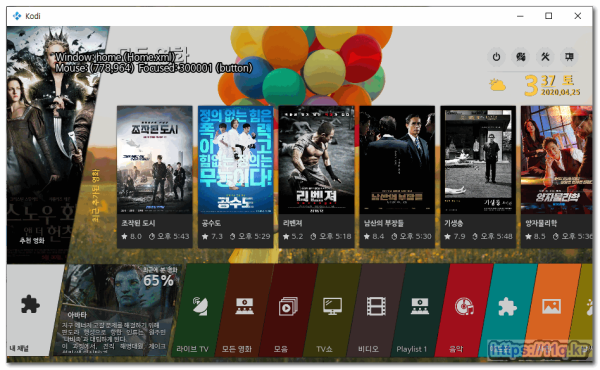


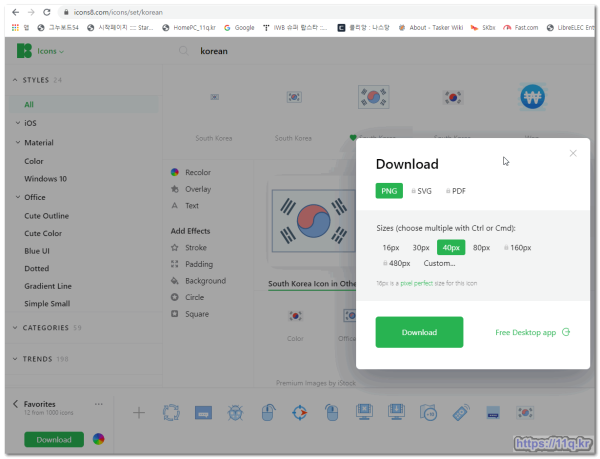
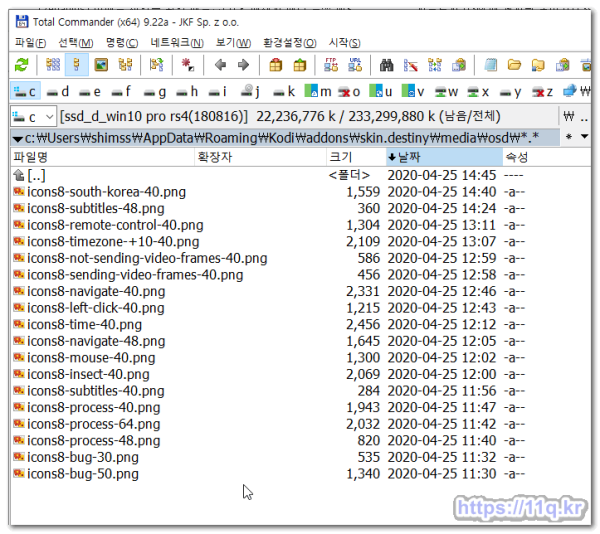

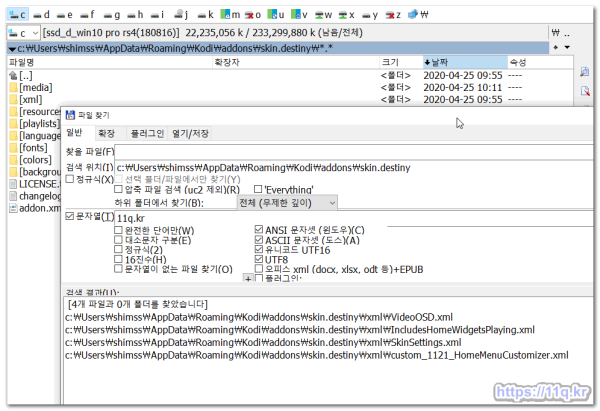

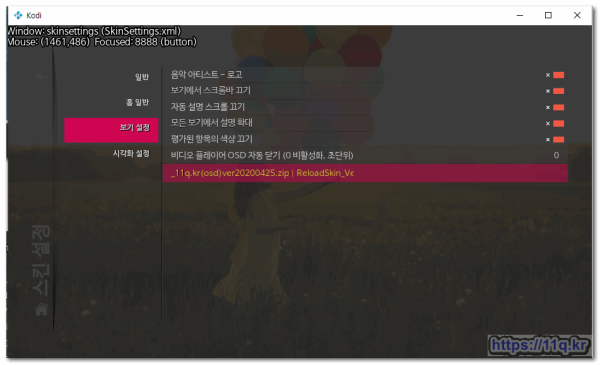
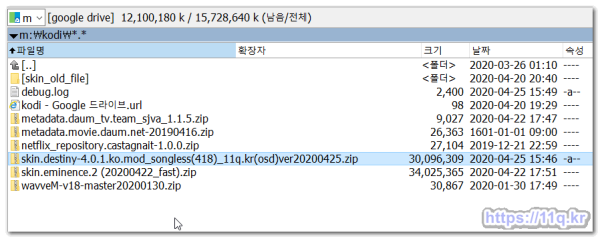
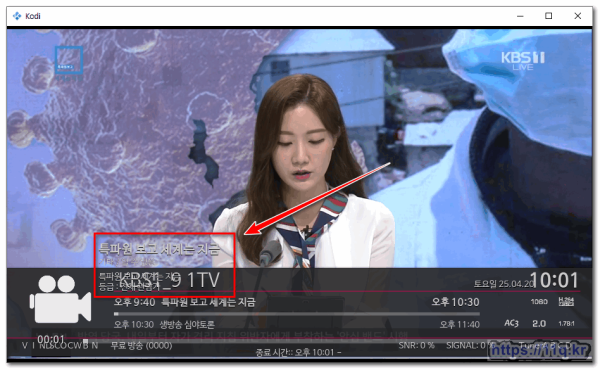
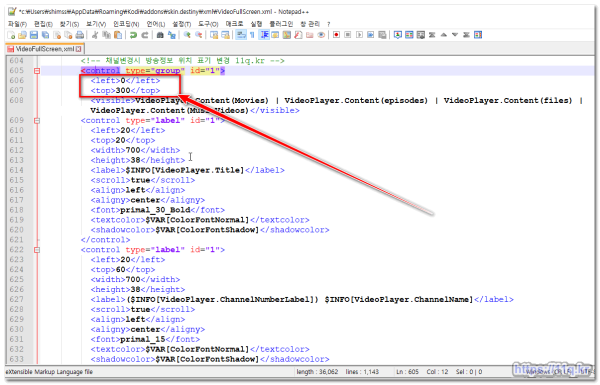

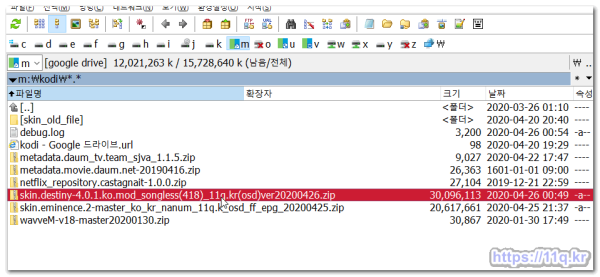
 ● kodi skin 2025_0813_2229_23_skin.destiny_11q.kr-v21.z… _조회수_댓글수(
4700
● kodi skin 2025_0813_2229_23_skin.destiny_11q.kr-v21.z… _조회수_댓글수(
4700 ● kodi addon browser launcher pc에서 netflix wavve 브라우즈… _조회수_댓글수(
3518
● kodi addon browser launcher pc에서 netflix wavve 브라우즈… _조회수_댓글수(
3518