kodi 스킨수정)skin.estuary.widget 스킨 수정 RSS 추가및 OSD SEEKBAR 추가
♨ 카랜더 일정 :
링크
첨부
본문
kodi 스킨수정)skin.estuary.widget 스킨 수정 RSS 추가및 OSD SEEKBAR 추가
RSS NEWS FEED 설정 화면 구성하기
설정
기본 보기( 메인메뉴에서만 하단에 뉴스피드 모임 ---> 영상 볼때 상단 표기)
적용 소스
<!-- -->
<!-- http://11g.kr ================================================= -->
<!-- RSS 인터페이스 스킨 설정값 urlset는 1 입니다 20200607 11q.kr -->
<!-- C:\Users\shimss\AppData\Roaming\Kodi\addons\skin.destiny\xml\VideoFullScreen.xml -->
<!-- C:\Users\shimss\AppData\Roaming\Kodi\addons\skin.eminence.2\16x9\VideoFullScreen.xml -->
<!-- 10 LINE ADD -->
<controls>
<control type="rss" id="123">
<description>My First RSS control</description>
<left>30</left>
<top>0</top>
<width>1880</width>
<visible>true</visible>
<font>Font-Sublabel</font>
<textcolor>FFB2D4F5</textcolor>
<urlset>1</urlset>
<headlinecolor>FFFFFFFF</headlinecolor>
<titlecolor>FF655656</titlecolor>
</control>
</controls>
<!-- -->
온/오프 설정 메뉴
적용 소스
<!-- RSS on/off video/tv osd 설정에 추가 -->
<!-- K:\program_run\Kodi\portable_data\addons\skin.estuary.widget\xml\Custom_1101_SettingsList.xml -->
<!-- 20 line add -->
<control type="radiobutton" id="11110">
<width>700</width>
<include>DialogSettingButton</include>
<label>RSS News [ on ↔ off ]</label>
<onclick>RunScript(script.skin.helper.service,action=togglekodisetting,setting=lookandfeel.enablerssfeeds)</onclick>
</control>
<!-- -->
OSD SEEK BAR
적용 소스
<!-- -->
<!-- 11q.kr ========================================== -->
<!-- C:\Users\shimss\AppData\Roaming\Kodi\addons\skin.destiny\xml\VideoOSD.xml -->
<!-- C:\Users\shimss\AppData\Roaming\Kodi\addons\skin.eminence.2\16x9\Includes_Furniture.xml
K:\program_run\Kodi\portable_data\addons\skin.estuary.widget\xml\Includes_PVR.xml
<visible>PVR.IsTimeShift</visible>
182 LINE ASS
-->
<control type="group" id="11">
<top>85</top>
<visible>!Player.ChannelPreviewActive</visible>
<control type="progress" id="1">
<description>ProgressbarTimeshift</description>
<left>0</left>
<width>1920</width>
<height>20</height>
<info>PVR.TimeshiftProgressBufferEnd</info>
<midtexture border="6,0,6,6">OSDProgressMidLight.png</midtexture>
<visible>PVR.IsTimeShift</visible>
</control>
<control type="progress" id="1">
<description>Progressbar</description>
<left>0</left>
<width>1920</width>
<height>20</height>
<info>PVR.EpgEventProgress</info>
</control>
</control>
<!-- -->
■ ▶ ☞ 정보찾아 공유 드리며 출처는 링크 참조 바랍니다 ♠ . ☞ 본자료는 https://11q.kr 에 등록 된 자료 입니다♠.
[이 게시물은 11qkr님에 의해 2021-06-12 11:32:22 12.Nas_2에서 이동 됨]
뷰PDF 1,2
office view
관련자료
댓글목록
등록된 댓글이 없습니다.

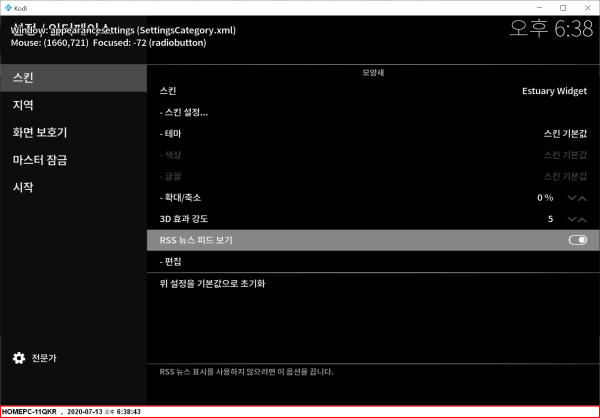

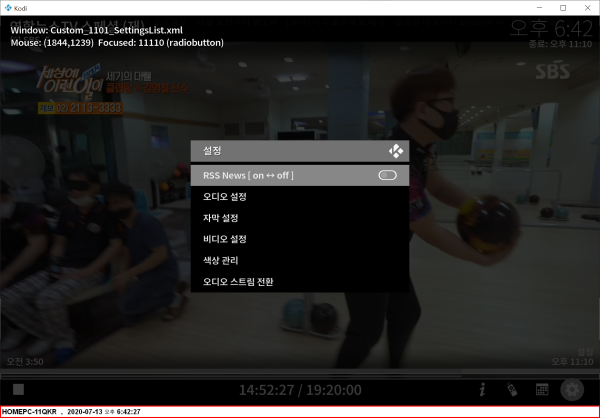


 ● kodi addon browser launcher pc에서 netflix wavve 브라우즈… _조회수_댓글수(
7667
● kodi addon browser launcher pc에서 netflix wavve 브라우즈… _조회수_댓글수(
7667