skin.destiny-4.0.1.ko.mod_songless(418)_11q.kr(osd)ver20200502.zip 까지 수정적용 osd 재조정
♨ 카랜더 일정 :
본문
skin.destiny-4.0.1.ko.mod_songless(418)_11q.kr(osd)ver20200502.zip 까지 수정적용
osd 2차 재조정 수정사용기
그동안 수정내용을 확인 하면서 적용
제가 한것은 osd가 마음에 들지 않아 2차로 다듬어 보았습니다
주) cafe.naver.com 케이엠님의 변경내용을 저는 배경을 변경하였습니다
기본 골격 파일 : skin.destiny-4.0.1.ko.mod_songless.200418.zip ( video seek 동작 되는 버전)
변경 저장 : skin.destiny-4.0.1.ko.mod_songless(418)_11q.kr(osd)ver20200502.zip
기본 Main 화면 > 배경 그림 변경
--> 어두운 색으로 변경 포스트 변경이 화면 과도 최소화함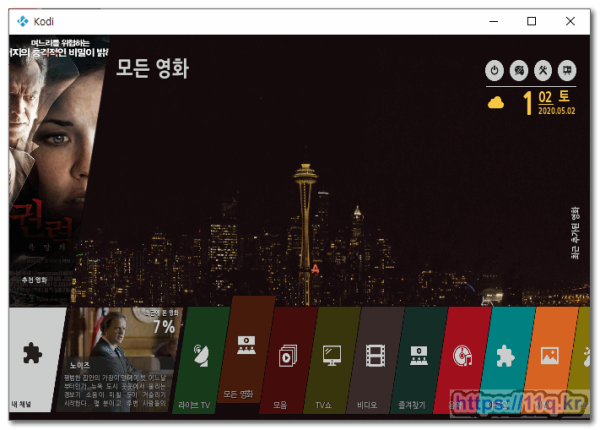
포스트 테두리 변경으로 이동포스트 확인 가능
OSD 아이콘 변경 및 배속30초 수정으로 위치를 play 아이콘위치 옆에 조정 하였습니다
시간 글자크기 키움 및 비디오 이름 > 해상도 > 코덱 >오디오 표기추가
보는 방법 비디오 일시중지 > 취소 키 누르면 나옴니다.
TV 시청화면
파일 수정 정보 : c:\Users\shimss\AppData\Roaming\Kodi\addons\skin.destiny\xml\VideoFullScreen.xml
OSD 아이콘 변경 다운로드 사이트
material.io 에서
https://material.io/resources/icons/?search=video&icon=assignment_return&style=round
업로드 폴더 설치 파일에는 skin.destiny\media 폴더에 저장 되었으며
c:\Users\shimss\AppData\Roaming\Kodi\addons\skin.destiny\media\osd\
에서 저장된것 불러 옵니다 (압축하지 않고 복사)
수정 파일은 기본 골격 파일 skin.destiny-4.0.1.ko.mod_songless.200418.zip에
는 비디오 SEEK 기능이 되는 버전에서 변경 내용 입니다
비디오 배속 적용
cafe.naver.com 케이엠님 seek 배속을 변경 적용 (10 --> 30초)및 osd 위치 변경
skinsettings.xml 수정 정보 autoclose osd, skin reload 및 버전 정보 표기
<주요 변경 소스 내용>
변경파일은 11q 로 검색 하세요( 제가 그동안 변경 파일에 11q 기록 저장 내용)
skin.destiny-4.0.1.ko.mod_songless(418)_11q.kr(osd)ver20200502.zip 수정정보
는 파일로 참조및 공유 드립니다
(이하첨 변경내용)
배경화면 변경
<!-- 11q 20200502--------------------------------->
<!-- 11q
위젯 선택 포스트 설명 bordersize 6to20 선택된 포스트 감싸게 배경의 그림을 어두운것으로 변경 포스트 이동시 화면 반짝임 최소화 함
c:\Users\shimss\AppData\Roaming\Kodi\addons\skin.destiny\xml\IncludesHomeWidgets.xml
c:\Users\shimss\AppData\Roaming\Kodi\addons\skin.destiny\backgrounds\09.jpg
-->
<control type="image">
<left>0</left>
<top>0</top>
<width>260</width>
<height>360</height>
<texture background="true">$VAR[MovieWidgetsIconsVar]</texture>
<bordertexture border="10">-</bordertexture>
<bordersize>20</bordersize>
<aspectratio align="center" aligny="top">stretch</aspectratio>
</control>
<!-- 11q 20200502--------------------------------->
변경파일은 c:\Users\shimss\AppData\Roaming\Kodi\addons\skin.destiny\xml\VideoOSD.xml
파일 참조 ...OSD 아이콘 변경 일부 내용 입니다.
<control type="button" id="1630">
<width>80</width>
<height>80</height>
<texturefocus colordiffuse="$VAR[BackColorButton]">osd/round_assignment_return_white_18dp.png</texturefocus>
<texturenofocus colordiffuse="$VAR[ColorIcons]">osd/round_assignment_return_white_18dp.png</texturenofocus>
<onclick>back</onclick>
</control>
<control type="button" id="1601">
<width>80</width>
<height>80</height>
<texturefocus colordiffuse="$VAR[BackColorButton]">osd/round_skip_previous_white_18dp.png</texturefocus>
<texturenofocus colordiffuse="$VAR[ColorIcons]">osd/round_skip_previous_white_18dp.png</texturenofocus>
<onclick>PlayerControl(Previous)</onclick>
</control>
<control type="button" id="1602">
<width>80</width>
<height>80</height>
<texturefocus colordiffuse="$VAR[BackColorButton]">osd/round_fast_rewind_white_18dp.png</texturefocus>
<texturenofocus colordiffuse="$VAR[ColorIcons]">osd/round_fast_rewind_white_18dp.png</texturenofocus>
<onclick>PlayerControl(Rewind)</onclick>
</control>
<!-- Added instance seek back and forth by KM 20200425 -->
<control type="button" id="1617">
<width>80</width>
<height>80</height>
<texturefocus colordiffuse="$VAR[BackColorButton]">osd/round_replay_30_white_18dp.png</texturefocus>
<texturenofocus colordiffuse="$VAR[ColorIcons]">osd/round_replay_30_white_18dp.png</texturenofocus>
<onclick>Seek(-30)</onclick>
</control>
<control type="togglebutton" id="1603">
<width>80</width>
<height>80</height>
<texturefocus colordiffuse="$VAR[BackColorButton]">osd/round_pause_circle_outline_white_18dp.png</texturefocus><!-- osd/pause.png -->
<texturenofocus colordiffuse="$VAR[ColorIcons]">osd/round_pause_circle_outline_white_18dp.png</texturenofocus>
<usealttexture>Player.Paused | Player.Forwarding | Player.Rewinding</usealttexture>
<alttexturefocus colordiffuse="$VAR[BackColorButton]">osd/round_play_circle_outline_white_18dp.png</alttexturefocus><!-- osd/play.png -->
<alttexturenofocus colordiffuse="$VAR[ColorIcons]">osd/round_play_circle_outline_white_18dp.png</alttexturenofocus> <!-- osd/play.png -->
<onclick>PlayerControl(Play)</onclick>
<ondown>1622</ondown>
</control>
<control type="button" id="1616">
<width>80</width>
<height>80</height>
<texturefocus colordiffuse="$VAR[BackColorButton]">osd/round_forward_30_white_18dp.png</texturefocus>
<texturenofocus colordiffuse="$VAR[ColorIcons]">osd/round_forward_30_white_18dp.png</texturenofocus>
<onclick>Seek(30)</onclick>
</control>
<control type="button" id="1604">
<width>80</width>
<height>80</height>
<texturefocus colordiffuse="$VAR[BackColorButton]">osd/round_stop_white_18dp.png</texturefocus>
<texturenofocus colordiffuse="$VAR[ColorIcons]">osd/round_stop_white_18dp.png</texturenofocus>
<onclick>PlayerControl(Stop)</onclick>
</control>
<control type="button" id="1605">
<width>80</width>
<height>80</height>
<texturefocus colordiffuse="$VAR[BackColorButton]">osd/round_fast_forward_white_18dp.png</texturefocus>
<texturenofocus colordiffuse="$VAR[ColorIcons]">osd/round_fast_forward_white_18dp.png</texturenofocus>
<onclick>PlayerControl(Forward)</onclick>
</control>
<control type="button" id="1606">
<width>80</width>
<height>80</height>
<texturefocus colordiffuse="$VAR[BackColorButton]">osd/round_skip_next_white_18dp.png</texturefocus>
<texturenofocus colordiffuse="$VAR[ColorIcons]">osd/round_skip_next_white_18dp.png</texturenofocus>
<onclick>PlayerControl(Next)</onclick>
</control>
<control type="image" id="1607">
<width>2</width>
<height>80</height>
<texture background="true">default/separator22.png</texture>
</control>
비디오파일이름>해상도>코덱>오디오 표시...비디오중지 후 취소키누름
<!-- 11qkr 20200501
수정내용 : 비디오파일이름>해상도>코덱>오디오 표시...비디오중지 후 취소키누름
수정파일 : c:\Users\shimss\AppData\Roaming\Kodi\addons\skin.destiny\xml\DialogSeekBar.xml
수정정보 :
$INFO[VideoPlayer.VideoResolution,flagging/video/,.png]
$INFO[VideoPlayer.VideoCodec,flagging/video/,.png]
$INFO[VideoPlayer.AudioCodec,flagging/audio/,.png]
$INFO[VideoPlayer.VideoAspect,flagging/aspectratio/,.png
#1-->
<control type="label">
<left>50</left>
<top>1000</top>
<width>1800</width>
<height>45</height>
<label>$INFO[VideoPlayer.Title] > $INFO[VideoPlayer.VideoResolution,,] > $INFO[VideoPlayer.VideoCodec,,] > $INFO[VideoPlayer.AudioCodec,,]
</label>
<scroll>true</scroll>
<align>center</align>
<aligny>center</aligny>
<font>primal_26</font>
<textcolor>$VAR[ColorFontNormal]</textcolor>
<shadowcolor>$VAR[ColorFontShadow]</shadowcolor>
<visible>!VideoPlayer.Content(Episodes)</visible>
</control>
현재 시간 추가
<!-- 11qkr 20200501
수정내용 : 현재 시간 추가
수정파일 : c:\Users\shimss\AppData\Roaming\Kodi\addons\skin.destiny\xml\DialogSeekBar.xml
수정정보 : (현재시간:>$INFO[System.Time(hh:mm),,)]
#2-->
<control type="label">
<description>End Time Label</description>
<left>50</left>
<top>1030</top>
<width>1800</width>
<height>40</height>
<font>primal_26</font> <!-- 11qkr #2-->
<textcolor>$VAR[ColorFontSelected]</textcolor>
<shadowcolor>$VAR[ColorFontShadow]</shadowcolor>
<align>center</align>
<aligny>center</aligny>
<label>$LOCALIZE[50110]>$INFO[VideoPlayer.TimeRemaining], (현재시간:>$INFO[System.Time(hh:mm),,)], $LOCALIZE[49972]>$INFO[Player.FinishTime]</label>
</control>
SkinSettings.xml 주요 수정파일 정보
skin.destiny-4.0.1.ko.mod_songless(418)_11q.kr(osd)ver20200425.zip
c:\Users\shimss\AppData\Roaming\Kodi\addons\skin.destiny\xml\SkinSettings.xml
<!-- =================================== http://11g.kr ======= 11q.kr ======================-->
<control type="button" id="3097" description="Auto Close OSD">
<width>1337</width>
<height>50</height>
<font>primal_20</font>
<textoffsetx>30</textoffsetx>
<label>$LOCALIZE[50607]</label>
<label2>$INFO[Skin.String(SkinHelper.AutoCloseVideoOSD)]</label2>
<onclick condition="!String.IsEmpty(SkinHelper.AutoCloseVideoOSD)">Skin.Reset(SkinHelper.AutoCloseVideoOSD)</onclick>
<onclick condition="String.IsEmpty(SkinHelper.AutoCloseVideoOSD)">Skin.SetNumeric(SkinHelper.AutoCloseVideoOSD)</onclick>
</control>
<!-- =================================== http://11g.kr ======= 11q.kr ======================-->
<!-- 사용버전 ReloadSkin 11q.kr-->
<control type="button" id="8888">
<width>1337</width>
<height>60</height>
<font>primal_20</font>
<label>ReloadSkin_Ver:skin.destiny-4.0.1.ko.mod_songless(418)_11q.kr(osd)ver20200501.zip</label>
<textoffsetx>30</textoffsetx>
<textwidth>600</textwidth>
<label>$LOCALIZE[31252]</label>
<selected>XBMC.ReloadSkin()</selected>
<onclick>XBMC.ReloadSkin()</onclick>
</control>
</control>
<!-- =================================== http://11g.kr ======= 11q.kr ======================-->
addon.xml 설치 파일 주요정보
skin.destiny-4.0.1.ko.mod_songless(418)_11q.kr(osd)ver20200425.zip
c:\Users\shimss\AppData\Roaming\Kodi\addons\skin.destiny\addon.xml
<?xml version="1.0" encoding="UTF-8"?>
<addon id="skin.destiny" name="Destiny" version="4.0.1" provider-name="Jugger">
<requires>
<import addon="xbmc.gui" version="5.14.0"/>
<import addon="script.favourites" version="7.1.1"/>
<import addon="script.skin.helper.service" version="1.0.0" />
</requires>
<extension point="xbmc.gui.skin" debugging="false">
<res width="1920" height="1080" aspect="16:9" default="true" folder="xml" />
</extension>
<extension point="xbmc.addon.metadata">
<summary lang="en">skin created and design by Jugger</summary>
<summary lang="de">Skin Destiny von Jugger</summary>
<description lang="en">The skin is kept simple but Destiny Modern skin but has a lot to offer.</description>
<description lang="de">Der Skin Destiny...[CR]Support gibt es unter http://www.kodinerds.net</description>
<disclaimer lang="en">no official skin use at your own risk.</disclaimer>
<platform>all</platform>
<license>Creative Commons Attribution-ShareAlike 3.0.</license>
<forum>https://www.kodinerds.net/index.php/Board/129-Destiny/</forum>
<source>https://github.com/kodinerds/repo/tree/master/skin.destiny</source>
<assets>
<icon>resources/icon.png</icon>
<fanart>resources/fanart.jpg</fanart>
<screenshot>resources/screenshot-01.jpg</screenshot>
<screenshot>resources/screenshot-02.jpg</screenshot>
<screenshot>resources/screenshot-03.jpg</screenshot>
<screenshot>resources/screenshot-04.jpg</screenshot>
</assets>
</extension>
</addon>
■ ▶ ☞ 정보찾아 공유 드리며 출처는 링크 참조 바랍니다 ♠ . ☞ 본자료는 https://11q.kr 에 등록 된 자료 입니다♠.
뷰PDF 1,2
office view
관련자료
-
첨부
댓글목록

은원파님의 댓글
감사합니다.

코디나라님의 댓글
감사합니다

써브산님의 댓글
감사합니다

무가당님의 댓글
감사합니다

오라클님의 댓글
감사합니다.^^

11qkr님의 댓글
skin.destiny-4.0.1.ko.mod_songless(418)_11q.kr(osd)ver20200502.zip 까지 수정적용 osd 2차 재조정 수정사용기

♥간단_메모글♥
-
등록일 07.28
-
등록일 06.18
-
등록일 05.20
-
등록일 03.12가입인사 드립니다댓글 3
-
등록일 04.15가입 인사드립니다.댓글 8
최근글
새댓글
-
등록자 lkm123 등록일 15:40
-
등록자 nompangyi19 등록일 15:30
-
등록자 nompangyi19 등록일 15:22
-
등록자 이미존재하는닉네임 등록일 05:55
-
등록자 han123 등록일 05:17
오늘의 홈 현황
QR코드
☞ QR코드 스캔은 kakao앱 자체 QR코드

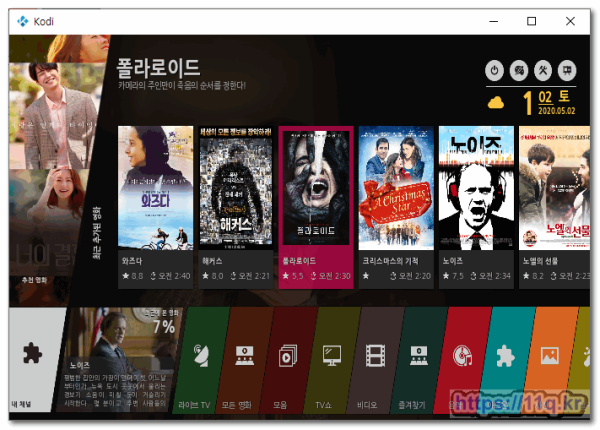
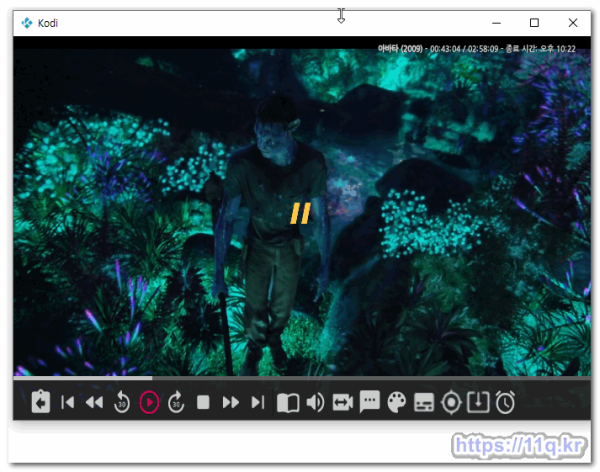
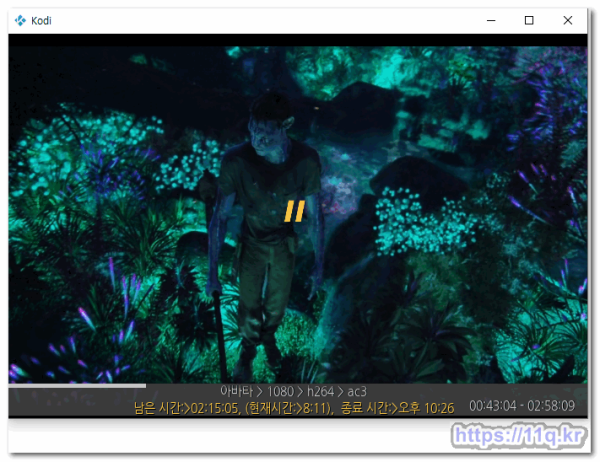

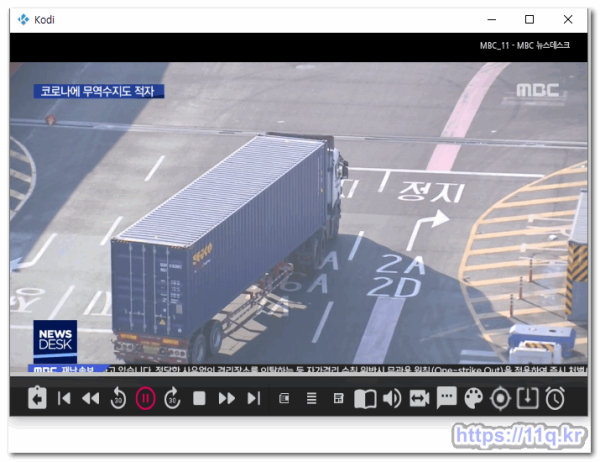
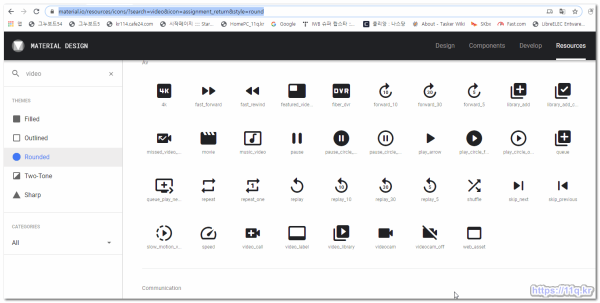

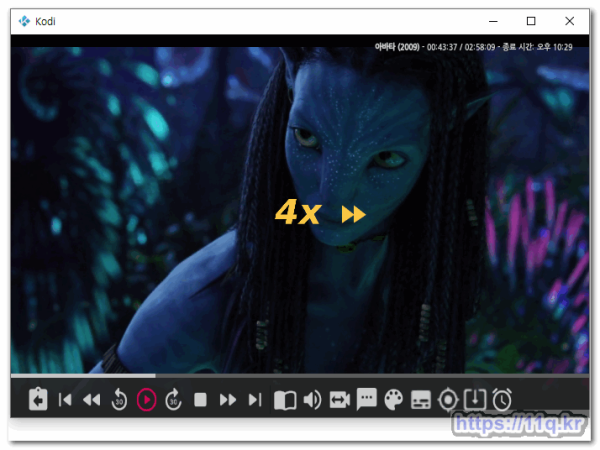

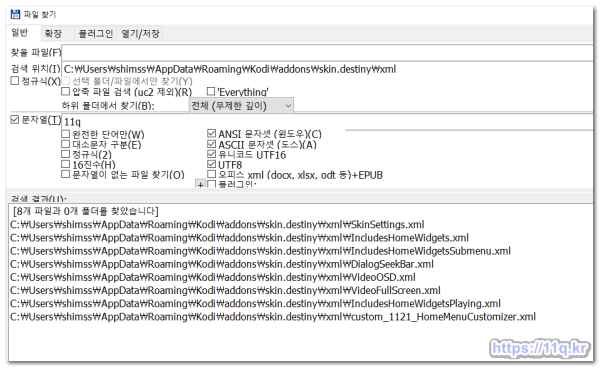
 ● kodi skin 2025_0813_2229_23_skin.destiny_11q.kr-v21.z… _조회수_댓글수(
4792
● kodi skin 2025_0813_2229_23_skin.destiny_11q.kr-v21.z… _조회수_댓글수(
4792 ● kodi addon browser launcher pc에서 netflix wavve 브라우즈… _조회수_댓글수(
3636
● kodi addon browser launcher pc에서 netflix wavve 브라우즈… _조회수_댓글수(
3636