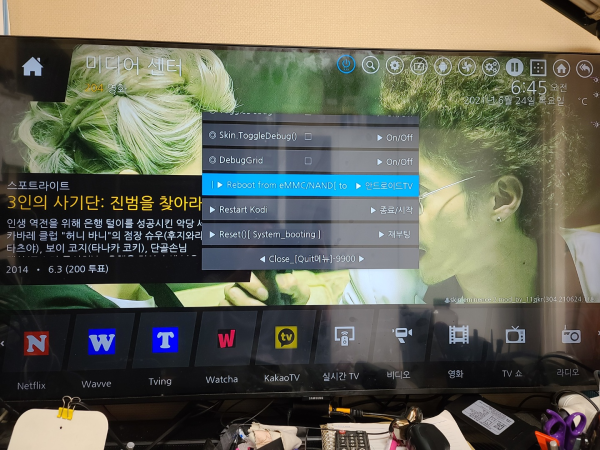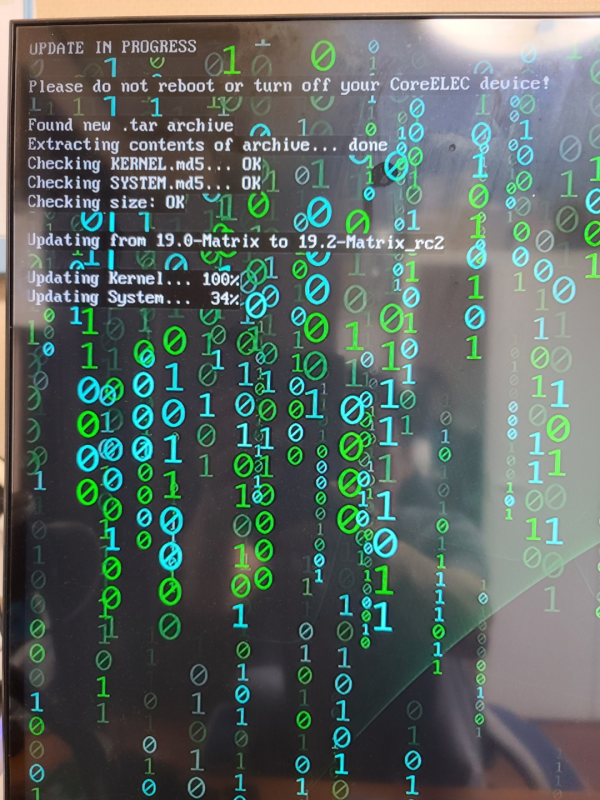CoreELEC kodi 스킨에서 Android/eMMC NAND//안드로이드TV로 재 부팅하는 명령?
♨ 카랜더 일정 :
링크
첨부
본문
CoreELEC kodi 스킨에서 Android/eMMC NAND//안드로이드TV로 재 부팅하는 명령?
적용버전 : 2021-0624-5_kodi19_20_skin.eminence.2.mod_by_11qkr.zip
스킨 파일 다운로드
Power 메뉴 수정
<!-- C:\Users\shimss\AppData\Roaming\Kodi\addons\skin.eminence.2.mod_by_11qkr\shortcuts\mainmenu.DATA.xml -->
입니다
아이콘및 메인메뉴에 변경 사용 소스
<!-- C:\Users\shimss\AppData\Roaming\Kodi\addons\skin.eminence.2.mod_by_11qkr\shortcuts\mainmenu.DATA.xml -->
<shortcut>
<label>33060</label>
<label2>Common Shortcut</label2>
<defaultID>power</defaultID>
<icon>special://skin/extras/icons/power.png</icon>
<!-- <action>ActivateWindow(shutdownmenu)</action> -->
<action>ActivateWindow(9900)</action>
</shortcut>
파워메뉴 변경 추가 합니다
Power 메뉴 불러오는 소스
C:\Users\shimss\AppData\Roaming\Kodi\addons\skin.eminence.2.mod_by_11qkr\16x9\Custom_Dialog_quit_9900.xml
입니다
<?xml version="1.0" encoding="UTF-8"?>
<window type="dialog" id="9900">
<backgroundcolor>Background</backgroundcolor>
<defaultcontrol always="true">9000</defaultcontrol>
<controls>
<control type="group">
<left>600</left>
<top>200</top>
<width>700</width>
<!-- 새로로 보이는 메뉴 크기 -->
<height>500</height>
<visible>!Window.IsVisible(DialogSlider.xml)</visible>
<include>Animation_SlideIn</include>
<include>Animation_FadeOut</include>
<include>Dialog_Background</include>
<control type="grouplist" id="9000">
<align>top</align>
<itemgap>10</itemgap>
<onup>9000</onup>
<ondown>9000</ondown>
<orientation>Vertical</orientation>
<onright>99999</onright>
<onleft>99001</onleft>
<!-- ====================================메뉴 추가 시작========================================= -->
<control type="button" id="99001">.
<width>700</width>
<align>center</align>
<scroll>true</scroll>
<include>Defs_OptionButton2</include>
<font>Font-ListInfo-Bold</font>
<label>◀ Close_[Quit메뉴]-9900 ▶</label>
<onclick>Close</onclick>
</control>
<!-- ====================================메뉴 추가 시작========================================= -->
<control type="button" id="99002">
<width>700</width>
<align>left</align>
<scroll>true</scroll>
<include>Defs_OptionButton2</include>
<font>Font-ListInfo-Bold</font>
<label>▶ KODI Quit()</label>
<label2>▶ 종료</label2>
<onclick>dialog.close(all,true)</onclick>
<onclick>Quit()</onclick>
</control>
<control type="button" id="99003">
<width>700</width>
<align>left</align>
<scroll>true</scroll>
<include>Defs_OptionButton2</include>
<font>Font-ListInfo-Bold</font>
<label>▶ ReloadSkin() ▶▶▶▶</label>
<onclick>Dialog.Close(all,true)</onclick>
<onclick>reloadskin()</onclick>
<label2>▶ All 메뉴닫기</label2>
</control>
<control type="radiobutton" id="99004">
<align>left</align>
<scroll>true</scroll>
<label>132007</label>
<label2>▶ Off</label2>
<selected>Skin.HasSetting(Enable.StartupIntro)</selected>
<onclick>Skin.ToggleSetting(Enable.StartupIntro)</onclick>
<radioposx>570</radioposx>
<width>100%</width>
<include>Defs_OptionButton2</include>
</control>
<control type="button" id="99005">
<width>700</width>
<align>left</align>
<scroll>true</scroll>
<include>Defs_OptionButton2</include>
<font>Font-ListInfo-Bold</font>
<label>▶ Home_Menu Setting</label>
<label2>▶ 메뉴초기화/사용자메뉴 조정</label2>
<onclick>dialog.close(all,true)</onclick>
<onclick>RunScript(script.skinshortcuts,type=resetall)</onclick>
</control>
<!-- ======================= -->
<control type="button" id="99006">
<width>700</width>
<align>left</align>
<scroll>true</scroll>
<include>Defs_OptionButton2</include>
<font>Font-ListInfo-Bold</font>
<label>♡ libraryautoupdate</label>
<label2>▶ 애드온설정하세요</label2>
<onclick>Dialog.Close(all,true)</onclick>
<onclick>RunAddon(service.libraryautoupdate)</onclick>
<!-- <onclick>Addon.OpenSettings($INFO[Container.PluginName])</onclick> -->
<!-- <onclick>Addon.Open(service.libraryautoupdate)</onclick> -->
<visible>System.HasAddon(service.libraryautoupdate) | !Skin.HasSetting(kodi_has_addons)</visible>
</control>
<control type="button" id="99007">
<width>700</width>
<align>left</align>
<scroll>true</scroll>
<include>Defs_OptionButton2</include>
<font>Font-ListInfo-Bold</font>
<label>♡ thumbcache.cleanerm</label>
<label2>▶ 애드온설정하세요</label2>
<onclick>Dialog.Close(all,true)</onclick>
<onclick>RunAddon(script.thumbcache.cleanerm)</onclick>
<visible>System.HasAddon(script.thumbcache.cleanerm) | !Skin.HasSetting(kodi_has_addons)</visible>
</control>
<!-- ================================== -->
<!-- Debug Info -->
<control type="radiobutton" id="99008">
<width>700</width>
<align>left</align>
<scroll>true</scroll>
<include>Defs_OptionButton2</include>
<font>Font-ListInfo-Bold</font>
<label>◎ ToggleDebug</label>
<label2>▶ On/Off</label2>
<onclick>ToggleDebug</onclick>
</control>
<control type="radiobutton" id="99009">
<width>700</width>
<align>left</align>
<scroll>true</scroll>
<include>Defs_OptionButton2</include>
<font>Font-ListInfo-Bold</font>
<label>◎ Skin.ToggleDebug()</label>
<label2>▶ On/Off</label2>
<onclick>Skin.ToggleDebug()</onclick>
</control>
<!-- Debug Grid -->
<control type="radiobutton" id="9910">
<width>700</width>
<align>left</align>
<scroll>true</scroll>
<include>Defs_OptionButton2</include>
<font>Font-ListInfo-Bold</font>
<label>◎ DebugGrid</label>
<label2>▶ On/Off</label2>
<selected>Skin.HasSetting(DebugGrid)</selected>
<onclick>Skin.ToggleSetting(DebugGrid)</onclick>
</control>
<control type="button" id="9911">
<width>700</width>
<align>left</align>
<scroll>true</scroll>
<include>Defs_OptionButton2</include>
<font>Font-ListInfo-Bold</font>
<onclick>Dialog.Close(all,true)</onclick>
<label>▶ CoreELEC SD_card setting/Booting</label>
<label2>▶ libreelect 앱 설치조건</label2>
<onclick>StartAndroidActivity("info.androidtv.libreelec")</onclick>
<visible>System.Platform.Android</visible>
</control>
<!-- ============================= -->
<!-- CoreELEC kodi 스킨에서 Android/eMMC NAND로 재부팅하는 명령? -->
<!-- C:UsersshimssAppDataRoamingKodiaddonsskin.eminence.2.mod_by_11qkr16x9Custom_Dialog_quit_9900.xml -->
<!-- power menu call 9900 -->
<control type="button" id="9912">
<width>700</width>
<align>left</align>
<scroll>true</scroll>
<include>Defs_OptionButton2</include>
<font>Font-ListInfo-Bold</font>
<label>▶ Reboot from eMMC/NAND[ to Android booting]</label>
<label2>▶ 안드로이드TV</label2>
<onclick>Dialog.Close(all,true)</onclick>
<onclick>System.ExecWait("/usr/sbin/rebootfromnand")</onclick>
<onclick>Reset()</onclick>
<visible>System.PathExist("/dev/system")</visible>
</control>
<control type="button" id="9913">
<width>700</width>
<align>left</align>
<scroll>true</scroll>
<include>Defs_OptionButton2</include>
<font>Font-ListInfo-Bold</font>
<label>▶ Restart Kodi</label>
<label2>▶ 종료/시작</label2>
<onclick>Dialog.Close(all,true)</onclick>
<onclick>RestartApp()</onclick>
</control>
<control type="button" id="9914">
<width>700</width>
<align>left</align>
<scroll>true</scroll>
<include>Defs_OptionButton2</include>
<font>Font-ListInfo-Bold</font>
<label>▶ Reset()[ System_booting ]</label>
<label2>▶ 재부팅 </label2>
<onclick>Dialog.Close(all,true)</onclick>
<onclick>Reset()</onclick>
<visible>System.CanReboot</visible>
</control>
<!--
<action>Dialog.Close(all,true)</action>
<action>StartAndroidActivity("com.liskovsoft.videomanager")</action>
<visible>System.Platform.Android</visible>
https://github.com/CoreELEC/xbmc/blob/aml-4.9-19.1/addons/skin.estuary/xml/DialogButtonMenu.xml#L58
coreelec 에서 android booting
<shortcut>
<label2>Power Menu Shortcut</label2>
<label>*Reboot SD to eMMC/NAND at coreelec</label>
<action>System.ExecWait("/usr/sbin/rebootfromnand")</action>
<action>XBMC.Reset()</action>
<icon>special://skin/extras/icons/power.png</icon>
<visible>!System.ShowExitButton</visible>
</shortcut>
RunAddon(service.libraryautoupdate)
plugin.library.node.editor
<onclick>Addon.OpenSettings($INFO[Container.PluginName])</onclick>
service.libraryautoupdate
script.thumbcache.cleanerm
<F2>Skin.ToggleSetting(DebugInfo)</F2>
<F3>ToggleDebug()</F3>
<F4>Skin.ToggleDebug()</F4>
<F5>ReloadSkin()</F5>
<F6>Skin.ToggleSetting(touchscreen)</F6> -->
<!-- ====================================메뉴로이동========================================= -->
<control type="button" id="99999">
<width>700</width>
<align>center</align>
<include>Defs_OptionButton2</include>
<font>Font-ListInfo-Bold</font>
<label>◀ Close_[Quit메뉴]-9900 ▶</label>
<onclick>Close</onclick>
</control>
<!-- ====================================메뉴 추가 마지막========================================= -->
<!-- ====================================메뉴 추가 마지막========================================= -->
</control>
</control>
</controls>
</window>뷰PDF 1,2
office view
관련자료
-
링크
댓글목록
등록된 댓글이 없습니다.