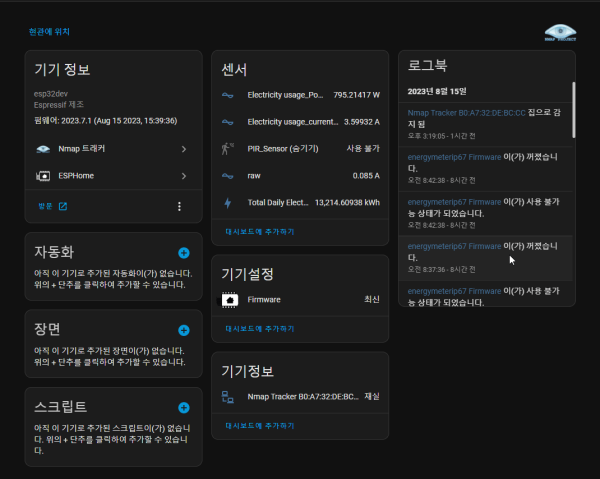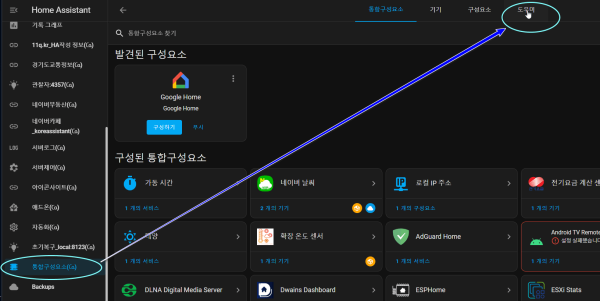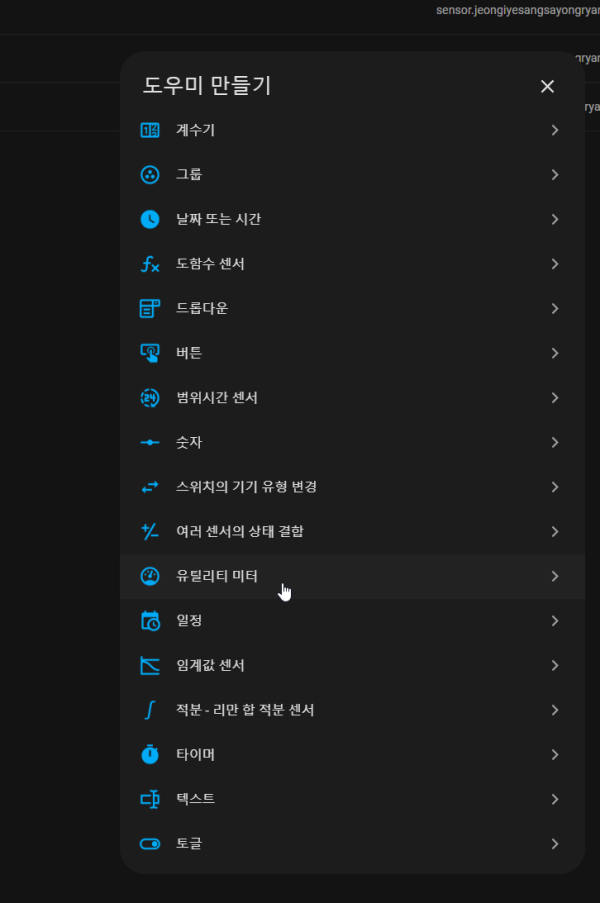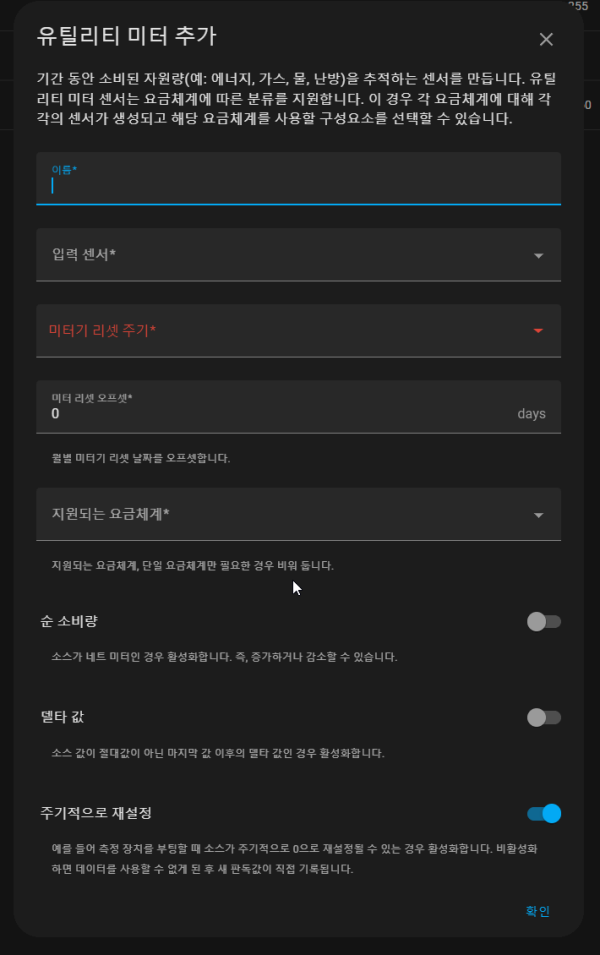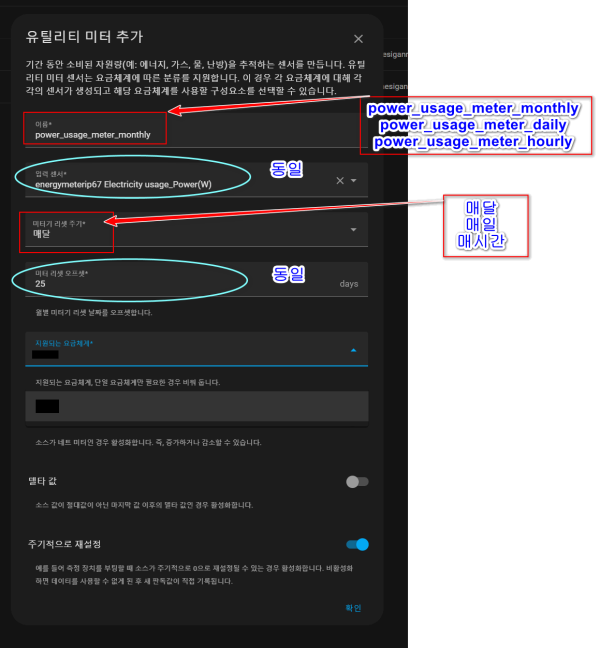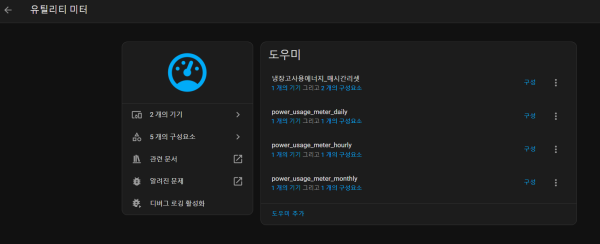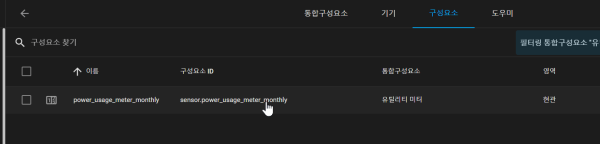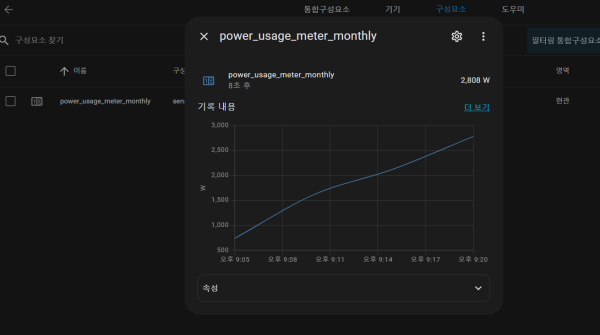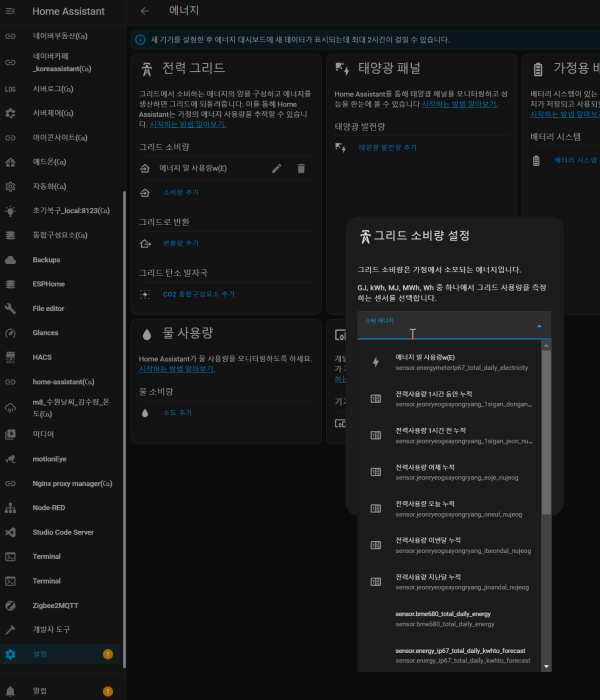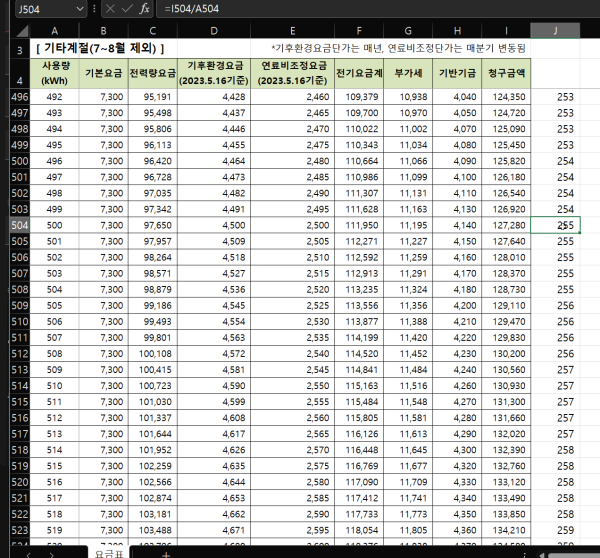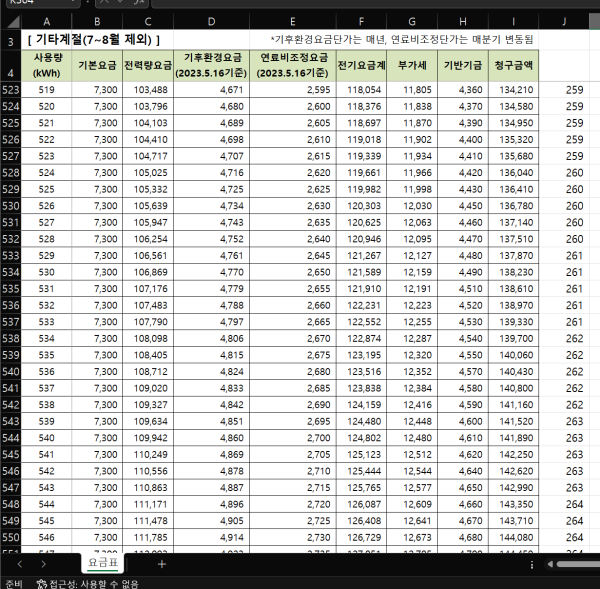● HA작업) 에너지미터 현재 측정값으로 도우미 만들기>유틸리터 미터 활용>매시간/매일/매달 에너지 합계 data만들기
♨ 카랜더 일정 :
2023년08월15일
본문
● HA작업) 에너지미터 현재 측정값으로 도우미 만들기>유틸리터 미터 활용>매시간/매일/매달 에너지 합계 data만들기
사용 방법
esp32에 ct-clamp을 물려 현재 전기사용량을 확인 가능합니다
추가적으로 합계를 만들어 표시하는 방법
다음과같은 센서를 추가 합계를 표시 하는 방법 입니다.
주) 설정후 1일 이상 경과 되어야 값 표시 가 합계로 표시 예정입니다.
유틸리티 미터 설치
https://www.home-assistant.io/integrations/utility_meter/
링크 접속
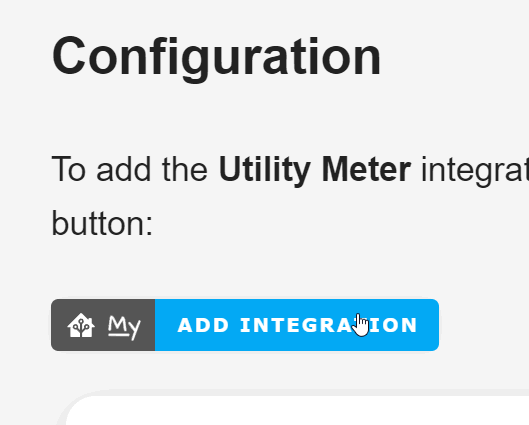
클릭 설치 합니다
유틸리티 미터 설치 활용방법 snesor 추가방법
1> 도우미 추가 입니다
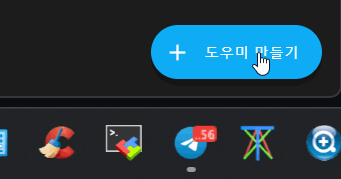
월간 사용량
일사용량
매시간 사용량
http://192.168.0.35:8123/config/integrations/integration/utility_meter
센서 설정 참조
https://cafe.naver.com/koreassistant/14074
2> sensor 추가방법
/config/configuration.yaml 에 추가 합니다,
# start 유틸리티 미터 만들고 생성
# power_usage_meter_monthly
# power_usage_meter_daily
# power_usage_meter_hourly
template:
- sensor:
- name: "전력사용량 1시간 동안 누적"
unique_id: "energy_consumption_this_hour"
state: "{{ states('sensor.power_usage_meter_hourly') }}"
unit_of_measurement: "kWh"
icon: "mdi:counter"
device_class: "energy"
state_class: "total_increasing"
- name: "전력사용량 1시간 전 누적"
unique_id: "energy_consumption_one_before_hour"
state: "{{ state_attr('sensor.power_usage_meter_hourly','last_period') }}"
unit_of_measurement: "kWh"
icon: "mdi:counter"
device_class: "energy"
state_class: "total_increasing"
- name: "전력사용량 오늘 누적"
unique_id: "energy_consumption_today"
state: "{{ states('sensor.power_usage_meter_daily') }}"
unit_of_measurement: "kWh"
icon: "mdi:counter"
device_class: "energy"
state_class: "total_increasing"
- name: "전력사용량 어제 누적"
unique_id: "energy_consumption_yesterday"
state: "{{ state_attr('sensor.power_usage_meter_daily','last_period') }}"
unit_of_measurement: "kWh"
icon: "mdi:counter"
device_class: "energy"
state_class: "total_increasing"
- name: "전력사용량 이번달 누적"
unique_id: "energy_consumption_this_month"
state: "{{ states('sensor.power_usage_meter_monthly') }}"
unit_of_measurement: "kWh"
icon: "mdi:counter"
device_class: "energy"
state_class: "total_increasing"
- name: "전력사용량 지난달 누적"
unique_id: "energy_consumption_last_month"
state: "{{ state_attr('sensor.power_usage_meter_monthly','last_period') }}"
unit_of_measurement: "kWh"
icon: "mdi:counter"
device_class: "energy"
state_class: "total_increasing"
- name: "전력 사용량 이번달 예상"
unique_id: "energy_consumption_expected_this_month"
unit_of_measurement: "kWh"
state: >-
{% set day = now().day %}
{% set d = now().replace(day=28) + timedelta(days=4) %}
{% set days = (d - timedelta(days = d.day)).day %}
{% set reset_day = states('input_number.forecast_energy') | int %}
{% set remain_day = reset_day - day if day < reset_day else reset_day + (days-day) %}
{% set median = state_attr('sensor.custom_recorder_coegeun_iljuil_jeonryeog_sayongryang', 'median') %}
{% set current = states('sensor.power_usage_meter_monthly') | float - states('sensor.energy_consumption_yesterday') | float %}
{{ '%.2f' | format(current + (median * remain_day)) }}
device_class: "energy"
attributes:
state_class: "measurement"
# end 유틸리티 미터 만들고 생성
# start 유틸리티 미터 만들고 생성
# power_usage_meter_monthly
# power_usage_meter_daily
# power_usage_meter_hourly
template:
- sensor:
- name: "전력사용량 1시간 동안 누적"
unique_id: "energy_consumption_this_hour"
state: "{{ states('sensor.power_usage_meter_hourly') }}"
unit_of_measurement: "kWh"
icon: "mdi:counter"
device_class: "energy"
state_class: "total_increasing"
- name: "전력사용량 1시간 전 누적"
unique_id: "energy_consumption_one_before_hour"
state: "{{ state_attr('sensor.power_usage_meter_hourly','last_period') }}"
unit_of_measurement: "kWh"
icon: "mdi:counter"
device_class: "energy"
state_class: "total_increasing"
- name: "전력사용량 오늘 누적"
unique_id: "energy_consumption_today"
state: "{{ states('sensor.power_usage_meter_daily') }}"
unit_of_measurement: "kWh"
icon: "mdi:counter"
device_class: "energy"
state_class: "total_increasing"
- name: "전력사용량 어제 누적"
unique_id: "energy_consumption_yesterday"
state: "{{ state_attr('sensor.power_usage_meter_daily','last_period') }}"
unit_of_measurement: "kWh"
icon: "mdi:counter"
device_class: "energy"
state_class: "total_increasing"
- name: "전력사용량 이번달 누적"
unique_id: "energy_consumption_this_month"
state: "{{ states('sensor.power_usage_meter_monthly') }}"
unit_of_measurement: "kWh"
icon: "mdi:counter"
device_class: "energy"
state_class: "total_increasing"
- name: "전력사용량 지난달 누적"
unique_id: "energy_consumption_last_month"
state: "{{ state_attr('sensor.power_usage_meter_monthly','last_period') }}"
unit_of_measurement: "kWh"
icon: "mdi:counter"
device_class: "energy"
state_class: "total_increasing"
- name: "전력 사용량 이번달 예상"
unique_id: "energy_consumption_expected_this_month"
unit_of_measurement: "kWh"
state: >-
{% set day = now().day %}
{% set d = now().replace(day=28) + timedelta(days=4) %}
{% set days = (d - timedelta(days = d.day)).day %}
{% set reset_day = states('input_number.forecast_energy') | int %}
{% set remain_day = reset_day - day if day < reset_day else reset_day + (days-day) %}
{% set median = state_attr('sensor.custom_recorder_coegeun_iljuil_jeonryeog_sayongryang', 'median') %}
{% set current = states('sensor.power_usage_meter_monthly') | float - states('sensor.energy_consumption_yesterday') | float %}
{{ '%.2f' | format(current + (median * remain_day)) }}
device_class: "energy"
attributes:
state_class: "measurement"
# end 유틸리티 미터 만들고 생성
3> 대시보드 에너지 메뉴 추가 방법 > 설정 > 대시보드 > 에너지
에너지 대시보드에 추가 가능하게 sensor가 그리드 소비량 설정 하면 성공 입니다
추) 요금 계산은 구간별 요금 차이로 유튜브 참조 재계산 필요
구간별 전기요금 현황 >> 저압_주택용전력 사용량별 전기요금표_k당 환산요금
전기 평균요금을 계산 합니다 >>>194(300) 211(400) 250( 482)260(528) ,290(740),300(854)
기타 참조 사이트 ( 시하스 전력 사용기)
https://cafe.naver.com/koreassistant/13707
☞ https://11q.kr 에 등록된 자료 입니다. ♠ 정보찾아 공유 드리며 출처는 링크 참조 바랍니다♠
뷰PDF 1,2
office view
관련자료
-
링크
-
첨부
-
이전
-
다음
댓글목록

11qkr님의 댓글
ESPHome 총 일일 에너지 센서 - 전력 센서가 변경되지 않은 경우에도 카운트 #2202
https://github.com/esphome/issues/issues/2202

11qkr님의 댓글

11qkr님의 댓글
가정용 전기용금 계산
https://cafe.naver.com/koreassistant/7273

11qkr님의 댓글
Custom Recorder
https://github.com/oukene/custom_recorder

11qkr님의 댓글
data가 이상한 값으로 저장되어 삭제 합니다
Custom Recorder
https://github.com/oukene/custom_recorder
재구성 진행
♥간단_메모글♥
-
등록일 07.28
-
등록일 06.18
-
등록일 05.20
-
등록일 03.12가입인사 드립니다댓글 3
-
등록일 04.15가입 인사드립니다.댓글 8
최근글
-
등록일 08.04
-
등록일 07.31
새댓글
-
등록자 루미안 등록일 08.05
-
등록자 키파 등록일 08.05
-
등록자 르키맘 등록일 08.04
-
등록자 르키맘 등록일 08.04
-
등록자 위재123 등록일 08.04
오늘의 홈 현황
QR코드
☞ QR코드 스캔은 kakao앱 자체 QR코드