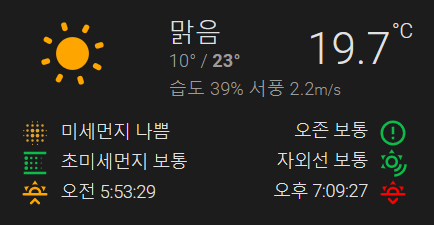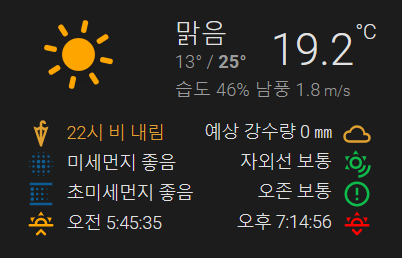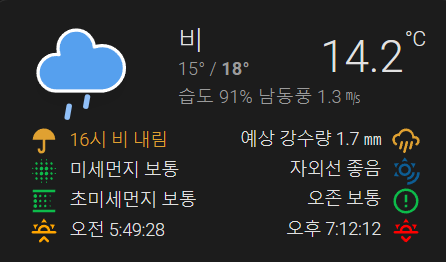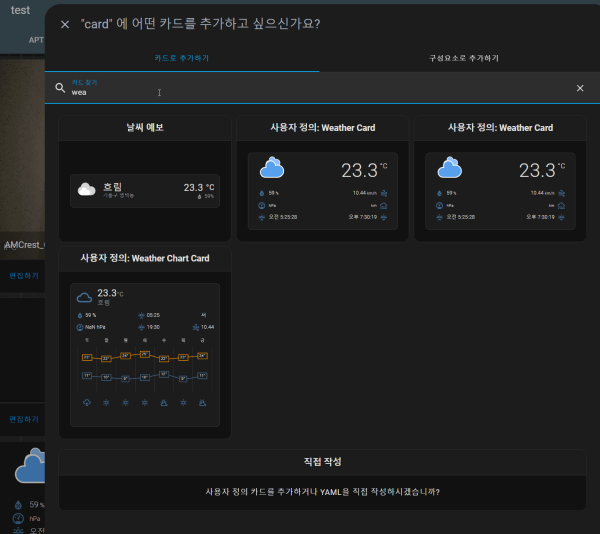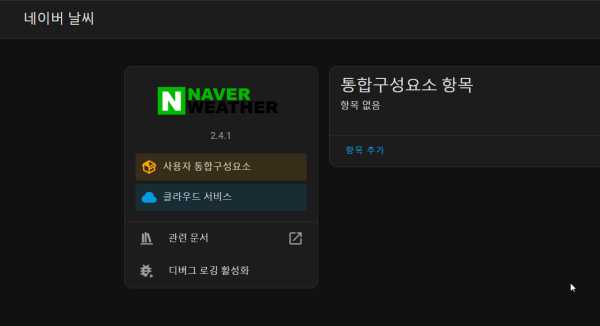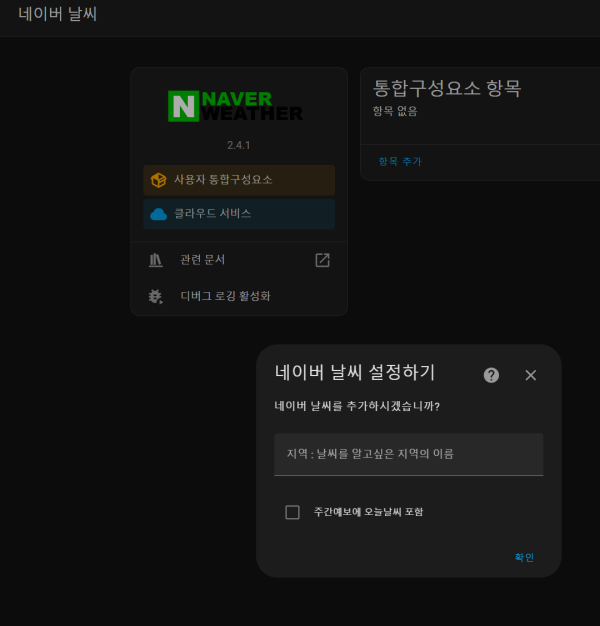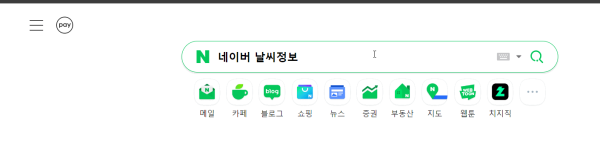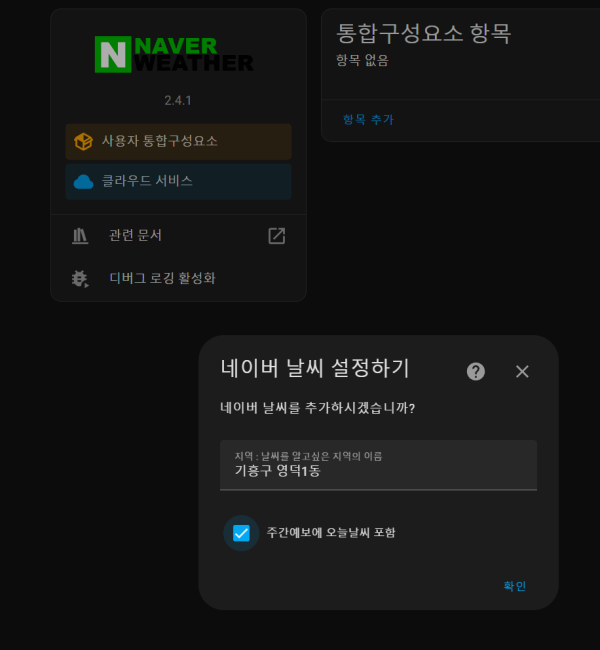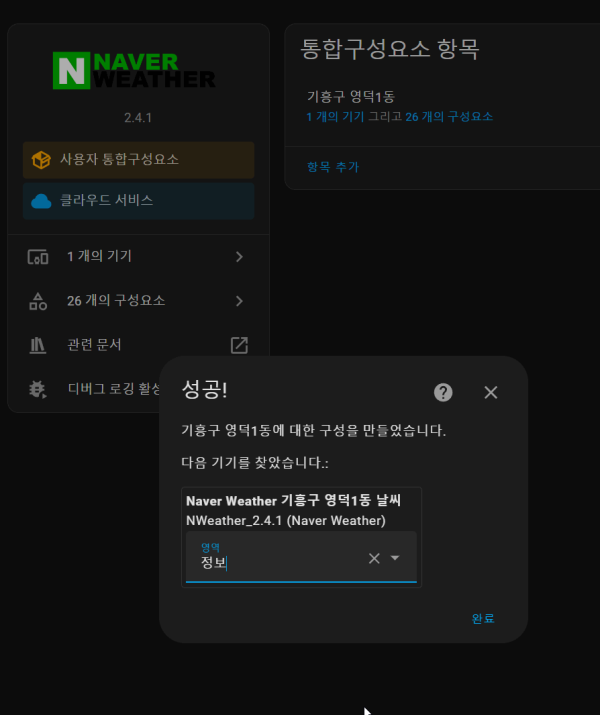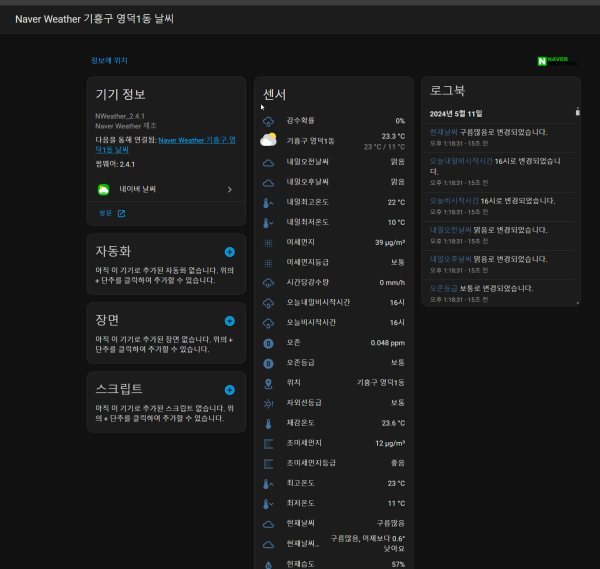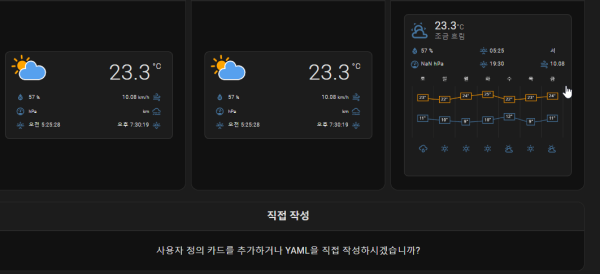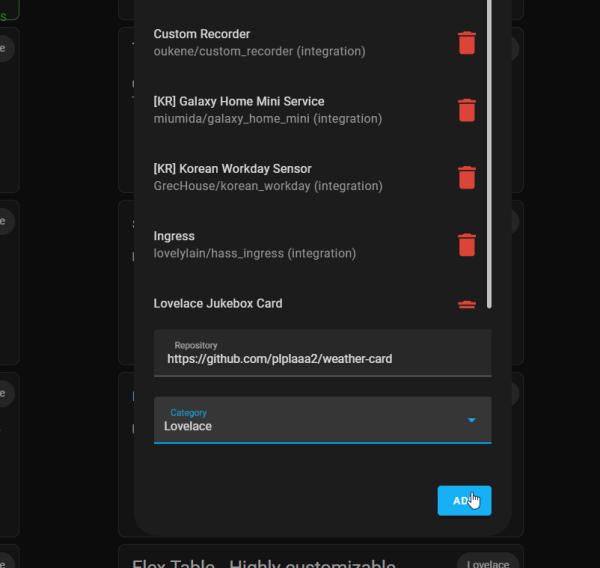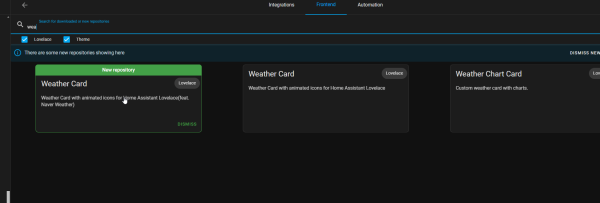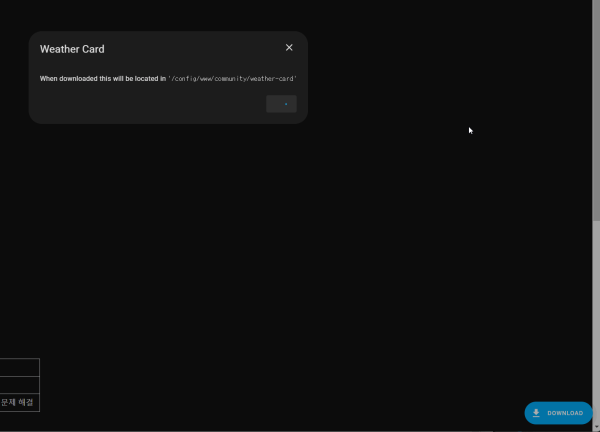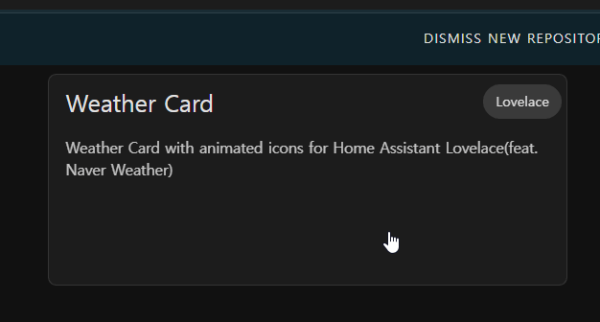● HA작업) 네이버날씨카드 Naver weather 구성 왜 안되지 해결 방법
♨ 카랜더 일정 :
2024년05월11일
본문
● HA작업) 네이버날씨카드 Naver weather 구성 왜 안되지 해결 방법
https://cafe.naver.com/koreassistant/16995
https://github.com/plplaaa2/weather-card
이 정보에서 설치 방법 입니다
Originally created for the old UI converted by @arsaboo and @ciotlosm to Lovelace and converted by @bramkragten.
This card uses the awesome animated SVG weather icons by amCharts.
Thanks for all picking this card up.
평소
비가 오려고 할 때
비 올때
변경사항
| Version | Date | 내용 |
|---|---|---|
| v1.0 | 2024.04.25 | First version |
| v1.1 | 2024.05.02 | 체감온도 현재온도 차이에 따른 색상 변화 안되는 문제 해결 |
기본 센서 값이 'sensor.naver~' 로 시작되는 것만 사용 가능하기 때문에
한글을 영문으로 쓴 센서값 'sensor.gangsuryang' 일 경우
기기 및 서비스 -> 네이버 날씨 -> 구성요소에 들어가 센서 값을 'sensor.naver~' 로 다시 수정하여야 사용 가능
weather.giheunggu_yeongdeog1dong
sensor.naver~???
- 네이버 날씨설치 Special Thanks HACS 네이버 날씨 제작자 miumida님
- Weather-card 설치 ( HACS -> frontend -> : -> custom repositories)
- repositories 목록에서 plplaaa2/weather-card 클릭
- 다운로드
- 대쉬 보드 편집 -> 카드 추가 -> weather로 검색 후 사용자 weather-card 추가
==========================
haos 구성 상태 확인
삭제후 설치 네이버 날싸 추가
네이버에서
네이버 날씨정보
검색 합니다
지역이
기흥구 영덕1동
으로 나옴니다
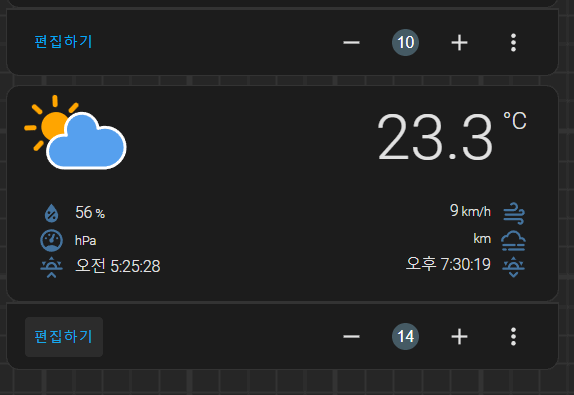
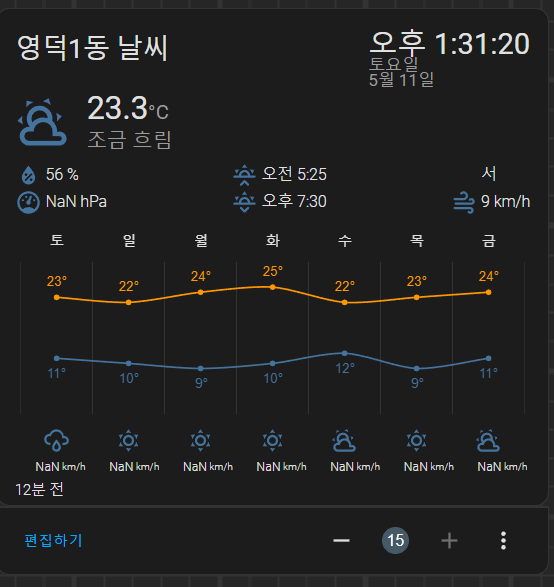
카드설치
설치 상테
haos에서
weather.giheunggu_yeongdeog1dong
를
naver~weather.giheunggu_yeongdeog1dong
로
센서이름 를 복제나 이름변경 수정 방법을 알려 주세요
기본 센서 값이 'sensor.naver~' 로 시작되는 것만 사용 가능하기 때문에
한글을 영문으로 쓴 센서값 'sensor.gangsuryang' 일 경우
기기 및 서비스 -> 네이버 날씨 -> 구성요소에 들어가 센서 값을 'sensor.naver~' 로 다시 수정하여야 사용 가능
weather.giheunggu_yeongdeog1dong
sensor.naver~???
☞ https://11q.kr 에 등록된 자료 입니다. ♠ 정보찾아 공유 드리며 출처는 링크 참조 바랍니다♠
뷰PDF 1,2
office view
관련자료
-
링크
-
이전
-
다음
댓글목록
등록된 댓글이 없습니다.