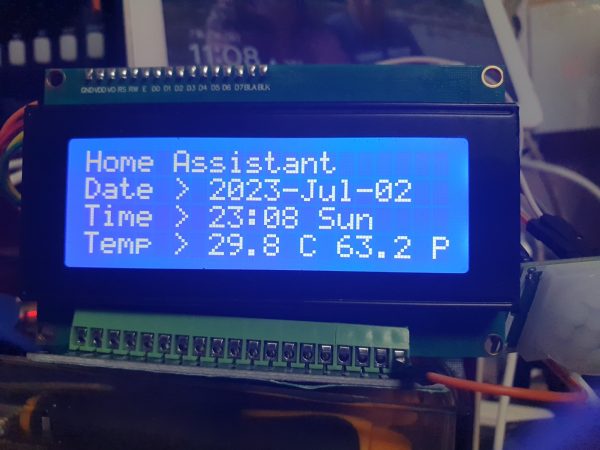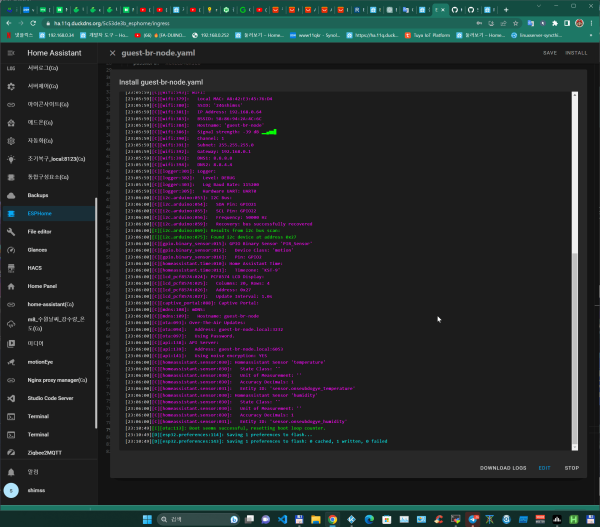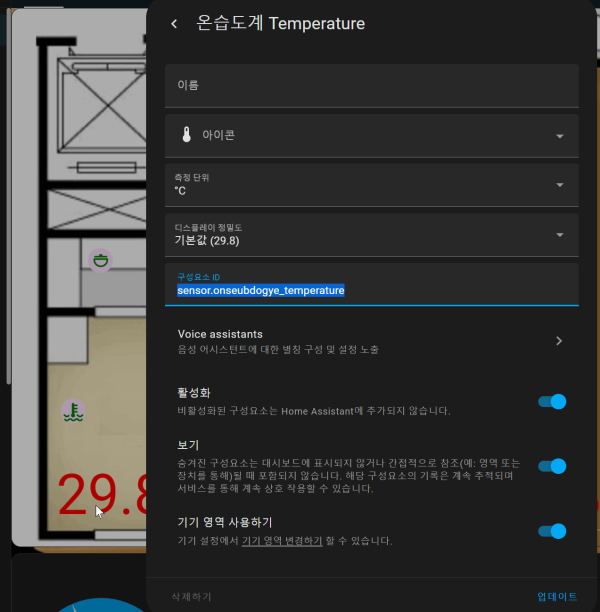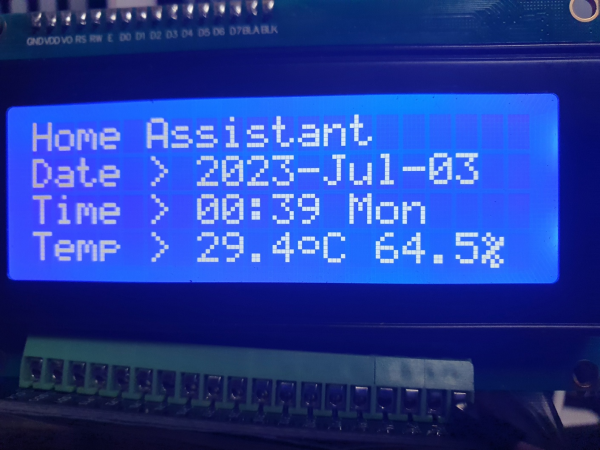● HA작업) esp32 에 lcd_pcf8574 Component 부착 온도 습도 표시 HAOS에 연결하기
♨ 카랜더 일정 :
2023년07월02일
본문
● HA작업) esp32 에 lcd_pcf8574 Component 부착 온도 습도 표시 HAOS에 연결하기
esphome:
name: guest-br-node
friendly_name: guest_br_node
esp32:
board: esp32dev
framework:
type: arduino
# Enable logging
logger:
# Enable Home Assistant API
api:
encryption:
key: "Eg9F01BlbNKLrl71jUeP9d0VLp4n???????"
ota:
password: "3dafa830aed9c91c????"
wifi:
ssid: !secret wifi_ssid
password: !secret wifi_password
# Enable fallback hotspot (captive portal) in case wifi connection fails
ap:
ssid: "Guest-Br-Node Fallback Hotspot"
password: "XtxEeD???"
captive_portal:
# ===============================================================
binary_sensor:
- platform: gpio
pin: GPIO2
name: "PIR_Sensor"
device_class: motion
id: pin_d2
i2c:
scl: GPIO22
sda: GPIO21
time:
- platform: homeassistant
id: homeassistant_time
timezone: Asia/Seoul
font:
- file: "Arialn.ttf"
id: font1
size: 11
- file: "pixelmix.ttf"
id: font2
size: 11
- file: "Malgun-Gothic.ttf"
id: font3
size: 11
sensor:
- platform: homeassistant
id: temperature
entity_id: sensor.onseubdogye_temperature
internal: true
- platform: homeassistant
id: humidity
entity_id: sensor.onseubdogye_humidity
internal: true
display:
- platform: lcd_pcf8574
dimensions: 20x4
address: 0x27
lambda: |-
it.print(0, 0, "Home Assistant");
it.strftime(0, 1, "Date > %Y-%b-%d", id(homeassistant_time).now());
it.strftime(0, 2, "Time > %H:%M %a", id(homeassistant_time).now());
it.printf(0, 3, "Temp > %.1f C", id(temperature).state);
it.printf(14, 3, "%.1f P", id(humidity).state);
esphome:
name: guest-br-node
friendly_name: guest_br_node
esp32:
board: esp32dev
framework:
type: arduino
# Enable logging
logger:
# Enable Home Assistant API
api:
encryption:
key: "Eg9F01BlbNKLrl71jUeP9d0VLp4n???????"
ota:
password: "3dafa830aed9c91c????"
wifi:
ssid: !secret wifi_ssid
password: !secret wifi_password
# Enable fallback hotspot (captive portal) in case wifi connection fails
ap:
ssid: "Guest-Br-Node Fallback Hotspot"
password: "XtxEeD???"
captive_portal:
# ===============================================================
binary_sensor:
- platform: gpio
pin: GPIO2
name: "PIR_Sensor"
device_class: motion
id: pin_d2
i2c:
scl: GPIO22
sda: GPIO21
time:
- platform: homeassistant
id: homeassistant_time
timezone: Asia/Seoul
font:
- file: "Arialn.ttf"
id: font1
size: 11
- file: "pixelmix.ttf"
id: font2
size: 11
- file: "Malgun-Gothic.ttf"
id: font3
size: 11
sensor:
- platform: homeassistant
id: temperature
entity_id: sensor.onseubdogye_temperature
internal: true
- platform: homeassistant
id: humidity
entity_id: sensor.onseubdogye_humidity
internal: true
display:
- platform: lcd_pcf8574
dimensions: 20x4
address: 0x27
lambda: |-
it.print(0, 0, "Home Assistant");
it.strftime(0, 1, "Date > %Y-%b-%d", id(homeassistant_time).now());
it.strftime(0, 2, "Time > %H:%M %a", id(homeassistant_time).now());
it.printf(0, 3, "Temp > %.1f C", id(temperature).state);
it.printf(14, 3, "%.1f P", id(humidity).state);
HA작업) lcd_pcf8574 Component IIC I2C TWI 2004 직렬 블루 그린 백라이트 LCD 모듈 HAOS에 연결하기
https://11q.kr/www/bbs/board.php?bo_table=co3&wr_id=1062&page=2
이전 작업에
온도 습도 표시 정보 입니다
추가정보
ESPHome을 갖춘 밝기 조절 가능 PCF8574 LCD 디스플
https://community.home-assistant.io/t/dimmable-pcf8574-lcd-display-with-esphome/272308/9
☞ https://11q.kr 에 등록된 자료 입니다. ♠ 정보찾아 공유 드리며 출처는 링크 참조 바랍니다♠
뷰PDF 1,2
office view
관련자료
-
링크
-
이전
-
다음
댓글목록

11qkr님의 댓글

11qkr님의 댓글

11qkr님의 댓글

11qkr님의 댓글
# 온도 보정 추가
esphome:
name: bme680
friendly_name: BME680
esp32:
board: esp32dev
framework:
type: arduino
# Enable logging
logger:
# Enable Home Assistant API
api:
encryption:
key: "WXaMoHvvUtRmsLoA2g/ZMWWrW2p7CThR???????"
ota:
password: "eb5841dd5390de633d4e871096???????"
wifi:
ssid: !secret wifi_ssid
password: !secret wifi_password
# Enable fallback hotspot (captive portal) in case wifi connection fails
ap:
ssid: "Bme680 Fallback Hotspot"
password: "3SOGNSBVbqxK"
captive_portal:
# ================추가 하드웨어 부분==========================
binary_sensor:
- platform: gpio
pin: GPIO2
name: "PIR_Sensor"
device_class: motion
id: pin_d2
i2c:
scl: GPIO22
sda: GPIO21
time:
- platform: homeassistant
id: homeassistant_time
timezone: Asia/Seoul
sensor:
- platform: bme680
temperature:
name: "BME680 Temperature"
oversampling: 16x
filters:
- calibrate_linear:
- 0 -> 0
- 31.2 -> 32.0
pressure:
name: "BME680 Pressure"
humidity:
name: "BME680 Humidity"
filters:
- calibrate_linear:
- 0 -> 0
- 0.72 -> 0.60
gas_resistance:
name: "BME680 Gas Resistance"
address: 0x77
update_interval: 60s
- platform: homeassistant
id: temperature
entity_id: sensor.bme680_bme680_temperature
internal: true
- platform: homeassistant
id: humidity
entity_id: sensor.bme680_bme680_humidity
internal: true
# sensor.bme680_bme680_temperature
# sensor.bme680_bme680_humidity
# sensor.guest_br_node_bme680_temperature
# sensor.guest_br_node_bme680_humidity
display:
- platform: lcd_pcf8574
dimensions: 20x4
address: 0x27
id: mydisplay
user_characters:
- position: 1
data:
- 0b00000
- 0b00010
- 0b00101
- 0b00010
- 0b00000
- 0b00000
- 0b00000
- 0b00000
- position: 2
data:
- 0b01000
- 0b10101
- 0b01011
- 0b00110
- 0b01100
- 0b11010
- 0b10101
- 0b00110
lambda: |-
it.print(0, 0, "Home Assistant_680");
it.strftime(0, 1, "Date > %Y-%b-%d", id(homeassistant_time).now());
it.strftime(0, 2, "Time > %H:%M %a", id(homeassistant_time).now());
it.printf(0, 3, "Temp > %.1f C", id(temperature).state);
it.printf(11, 3, "\x01");
it.printf(14, 3, "%.1f ", id(humidity).state);
it.printf(18, 3, "\x02");
# https://esphome.io/components/display/lcd_display.html
# https://esphome.io/components/sensor/bme680.html?highlight=bme680
# 20230722_2101_38
♥간단_메모글♥
-
등록일 05.20
-
등록일 03.12가입인사 드립니다댓글 2
-
등록일 04.15가입 인사드립니다.댓글 8
-
등록일 04.09가입인사.댓글 4
-
등록일 03.03안녕하세여댓글 1
최근글
-
등록일 05.29
-
등록일 05.29● tmap 초기구동 안전운전 실패댓글 1
새댓글
-
등록자 kozin 등록일 06.07
-
등록자 배터진보름달 등록일 06.07
-
등록자 천영민 등록일 06.07
-
등록자 아르릉 등록일 06.07
-
등록자 Zeto 등록일 06.06
오늘의 홈 현황
QR코드
☞ QR코드 스캔은 kakao앱 자체 QR코드