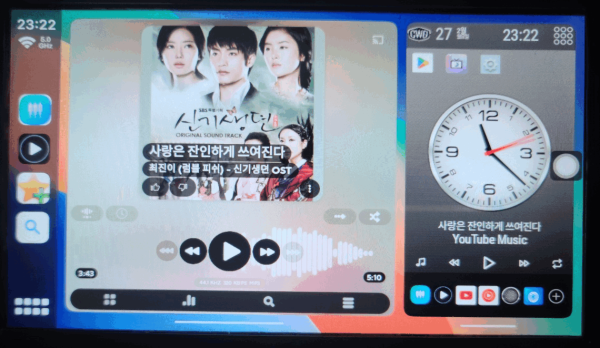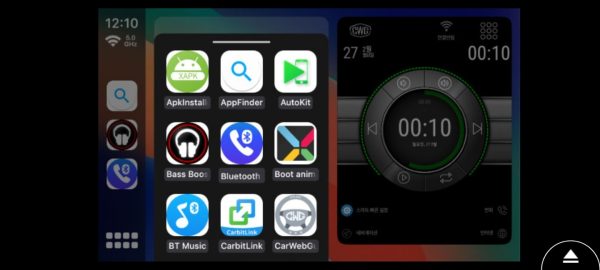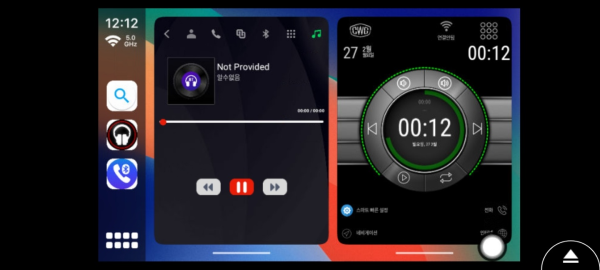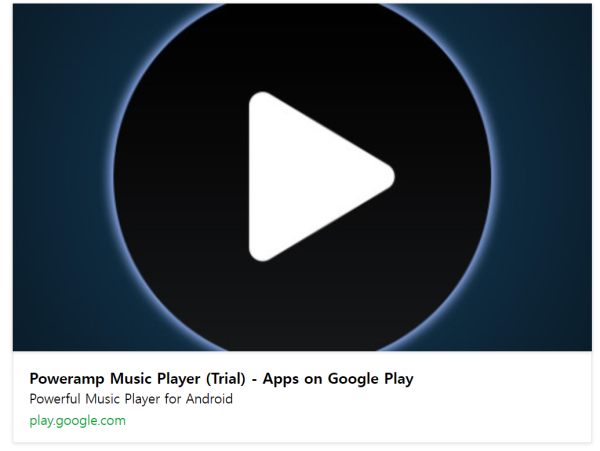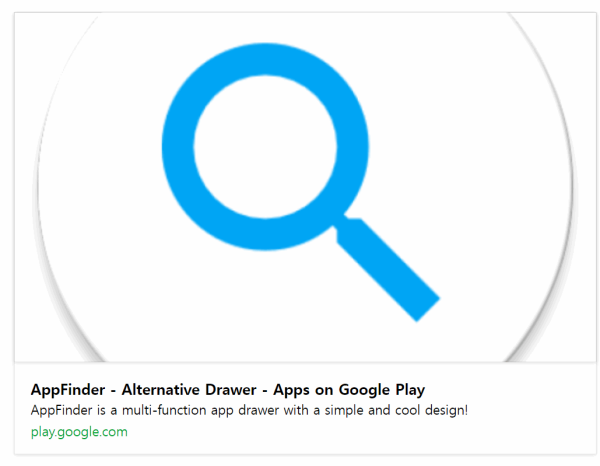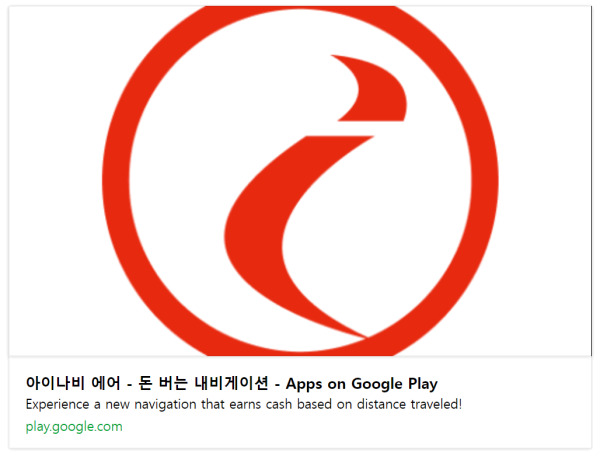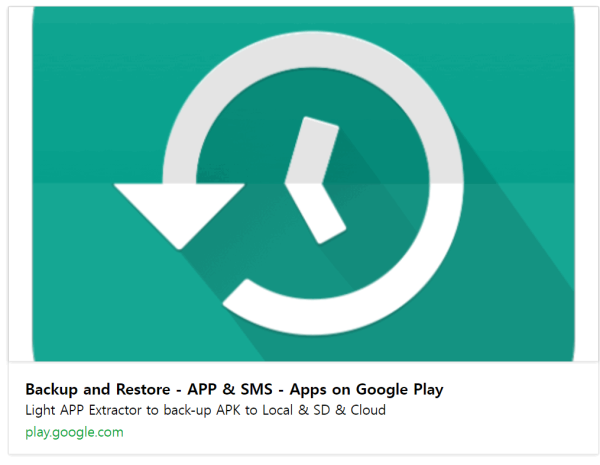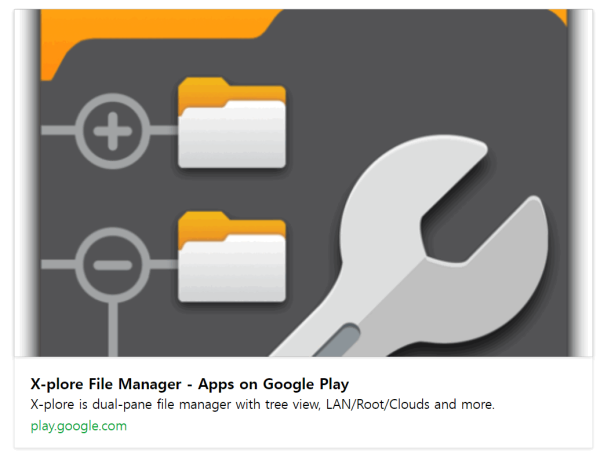● 카링킷프로2 기본추천 앱 활용방법) carcar-launcher 추가적인 활용 및 업그래이드후 기본앱
♨ 카랜더 일정 :
2023년02월27일
링크
첨부
본문
● 기본추천 앱 활용방법) carcar-launcher 추가적인 활용 및 업그래이드후 기본앱
carcar-launcher 런처를 기본으로 사용하면서 카링킷프로2 의 저만의 추천앱 입니다.
1) 부족한 화면구성을 추가적인 앱추천
2) 펨웨어 업그에이드후 기본앱 설치
3) 설치는 여기 링크 들어와 크롬브라우즈로 설치
carcar-launcher 업데이트 소식
● 강력추천)car launcher carcar-1.0.5-beta 를 소개드립니다
https://11q.kr/www/bbs/board.php?bo_table=co3&wr_id=518
<활용 추천 앱>
1) 부팅앱 > 뮤직 앱 자동플레이( musicolet 또는 Poweramp pro)
2) 런처 > carcar-launcher (메인런처 20초후 사용)
3) 런처변경및 옵션변경 > 스마트 빠른설정 (홈화면 타 런처변경 설정fix)
4) 앱파인더 > appfinder (최근사용앱 및 앱찾기)
5) 분할화면 우측보강 > CarWebGuru Car Launcher (분할 하단 아이콘배열)
6) 지도앱 > 아이나비 에어 > 3d 지도 > 개인적으로 추천.
7) 앱 백업프로그램> App Backup Restore Transfer >무료로 사용가능,외장sd에 복사 사용추천
8) 파일관리자 추천> X-plore File Manager or ES파일 탐색기pro(구글링)
우측 분할화면에 무료 CarWebGuru 앱으로 추가적인 화면 구성 사용하세요(무료/추가테마는 일부유료)
분할화면조정은
설치 링크> 구글 플레이 설치 링크 입니다
( 크롬 브라우즈에서 여기에서 바로 다운로드 설치 하세요)
1) 부팅앱 설정> 뮤직 앱 설정 음악 자동플레이( musicolet 또는 Poweramp pro)
https://play.google.com/store/apps/details?id=in.krosbits.musicolet&hl=ko
Musicolet Music Player - Apps on Google Play
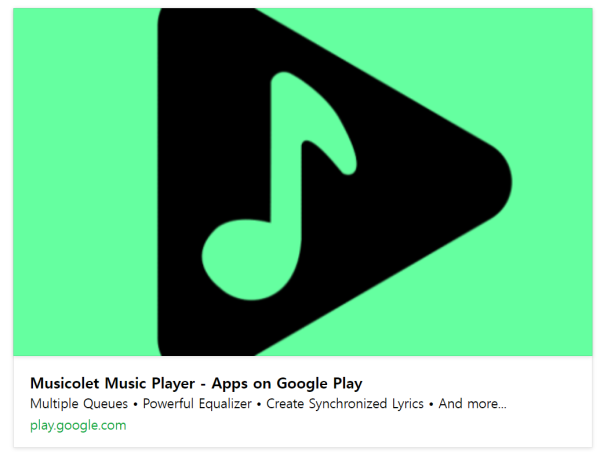
Multiple Queues • Powerful Equalizer • Create Synchronized Lyrics • And more...
play.google.com
https://play.google.com/store/apps/details?id=com.maxmpz.audioplayer&hl=ko
Poweramp Music Player (Trial) - Apps on Google Play
Powerful Music Player for Android
play.google.com
2) 런처 > carcar-launcher (메인런처 20초후 사용)
https://cafe.naver.com/carexpress/12448
3) 런처변경및 옵션변경 > 스마트 빠른설정 (홈화면 타 런처변경 설정fix)
https://play.google.com/store/apps/details?id=com.smartwho.SmartQuickSettings&hl=ko
Smart Quick Settings - Apps on Google Play
Easy and quick to set up Android devices + Wi-Fi/mobile data/Bluetooth/GPS
play.google.com
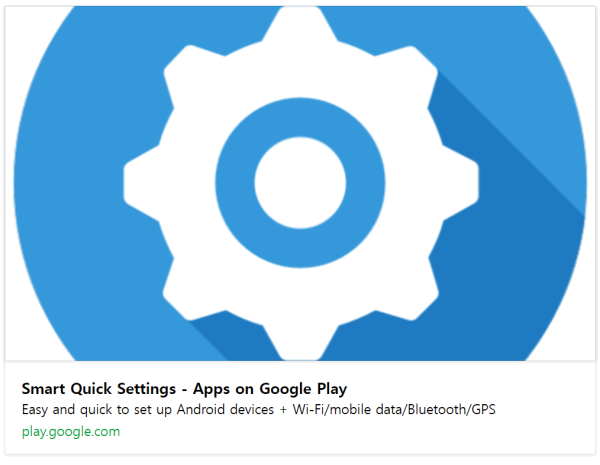
4) 앱파인더 > appfinder (최근사용앱 및 앱찾기)
https://play.google.com/store/apps/details?id=com.esstudio.appfinder&hl=ko
AppFinder - Alternative Drawer - Apps on Google Play
AppFinder is a multi-function app drawer with a simple and cool design!
play.google.com
5) 분할화면 우측보강 > CarWebGuru Car Launcher (분할 하단 아이콘배열) 무료 테마 사용
https://play.google.com/store/apps/details?id=com.softartstudio.carwebguru&hl=ko
CarWebGuru Car Launcher - Apps on Google Play
Car launcher with themes, widgets, music control, gps tracker, and customization
play.google.com
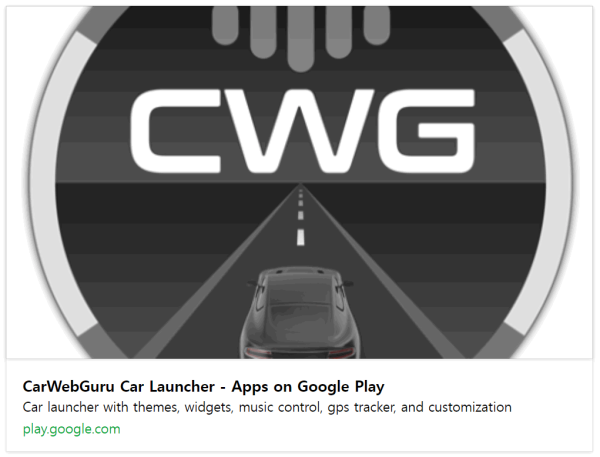
6) 지도앱 > 아이나비 에어 > 3d 지도 > 개인적으로 추천.
https://play.google.com/store/apps/details?id=com.thinkware.inaviair&hl=ko
아이나비 에어 - 돈 버는 내비게이션 - Apps on Google Play
Experience a new navigation that earns cash based on distance traveled!
play.google.com
7) 앱 백업프로그램> 무료로 사용가능,외장sd에 아래 파일관리자로 복사 사용추천
App Backup Restore Transfer
https://play.google.com/store/apps/details?id=mobi.infolife.appbackup&hl=ko
Backup and Restore - APP & SMS - Apps on Google Play
Light APP Extractor to back-up APK to Local & SD & Cloud
play.google.com
8) 파일관리자 추천> X-plore File Manager or ES파일 탐색기pro(구글링)
https://play.google.com/store/apps/details?id=com.lonelycatgames.Xplore&hl=ko
X-plore File Manager - Apps on Google Play
X-plore is dual-pane file manager with tree view, LAN/Root/Clouds and more.
play.google.com
뷰PDF 1,2
office view
관련자료
-
링크
-
이전
-
다음
댓글목록
등록된 댓글이 없습니다.