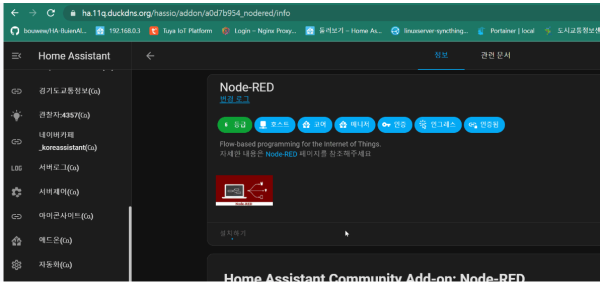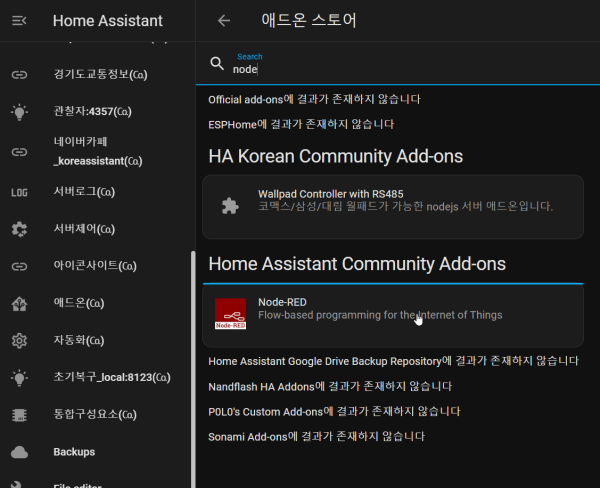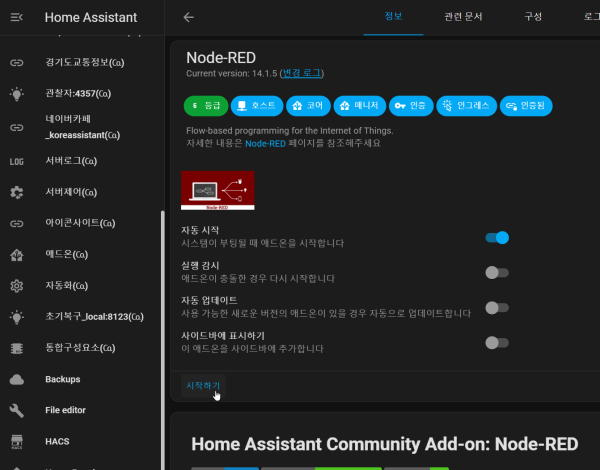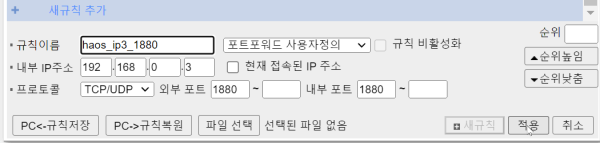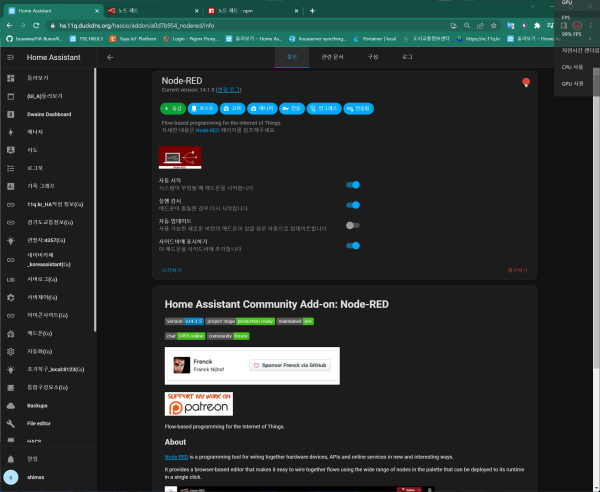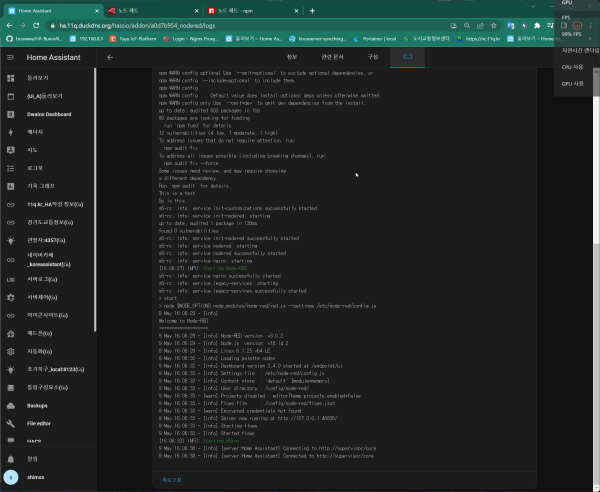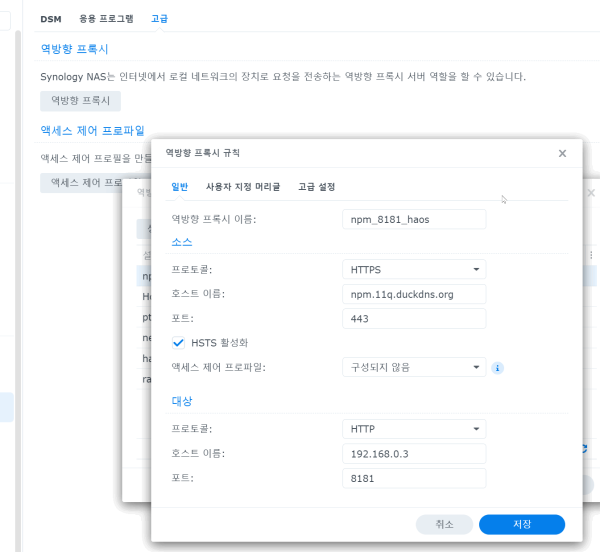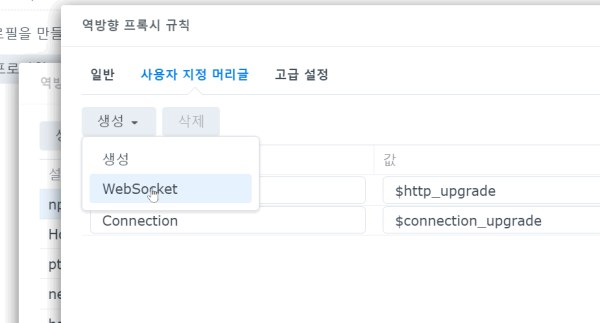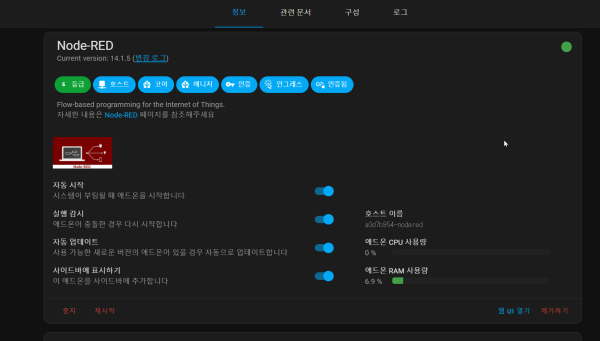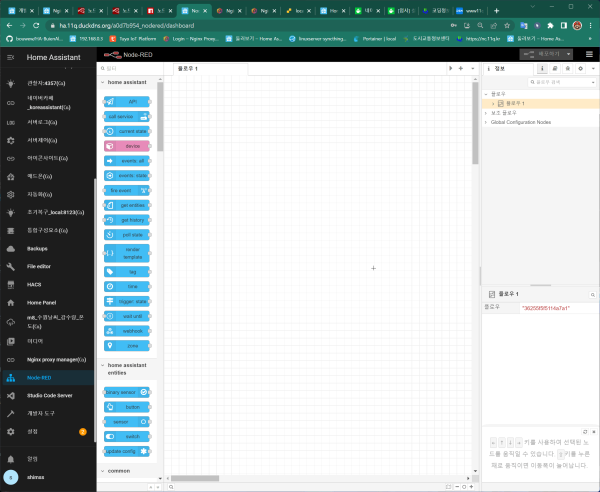● HA작업) Node-RED 설치 하기,, 실행 안됨 에서 npm 정상화 연결후 reboot 후 정상
♨ 카랜더 일정 :
2023년05월09일
본문
● HA작업) Node-RED 설치 하기,, 실행 안됨 에서 npm 정상화 연결후 reboot 후 정상
https://iotmaker.kr/iotbook-install-node-red-add-on/
애드온 > 애드온스토어 > 검색 > node-red 설치
애드온> 애드온스토어(하단) >검색 Node-RED
설치 > 시작하기전에 >>> 구성 설정
공유기 포트 포워드 설정
log파일 에러내용
(56/72) Installing v4l-utils-libs (1.22.1-r2)
(57/72) Installing libxext (1.3.5-r0)
(58/72) Installing libxfixes (6.0.0-r0)
(59/72) Installing wayland-libs-client (1.21.0-r1)
(60/72) Installing libva (2.16.0-r0)
(61/72) Installing libvdpau (1.5-r0)
(62/72) Installing vidstab (1.1.0-r2)
(63/72) Installing libvpx (1.12.0-r1)
(64/72) Installing libwebp (1.2.4-r1)
(65/72) Installing x264-libs (0.164_git20220602-r0)
(66/72) Installing numactl (2.0.16-r1)
(67/72) Installing x265-libs (3.5-r3)
(68/72) Installing xvidcore (1.3.7-r1)
(69/72) Installing libsodium (1.0.18-r2)
(70/72) Installing libzmq (4.3.4-r1)
(71/72) Installing ffmpeg-libs (5.1.3-r0)
(72/72) Installing ffmpeg (5.1.3-r0)
Executing busybox-1.35.0-r29.trigger
OK: 213 MiB in 116 packages
[16:06:15] INFO: Starting installation of custom NPM/Node-RED packages...
npm WARN config optional Use `--omit=optional` to exclude optional dependencies, or
npm WARN config `--include=optional` to include them.
npm WARN config
npm WARN config Default value does install optional deps unless otherwise omitted.
npm WARN config only Use `--omit=dev` to omit dev dependencies from the install.
up to date, audited 683 packages in 10s
90 packages are looking for funding
run `npm fund` for details
12 vulnerabilities (4 low, 7 moderate, 1 high)
To address issues that do not require attention, run:
npm audit fix
To address all issues possible (including breaking changes), run:
npm audit fix --force
Some issues need review, and may require choosing
a different dependency.
Run `npm audit` for details.
This is a test
So is this...
s6-rc: info: service init-customizations successfully started
s6-rc: info: service init-nodered: starting
up to date, audited 1 package in 138ms
found 0 vulnerabilities
s6-rc: info: service init-nodered successfully started
s6-rc: info: service nodered: starting
s6-rc: info: service nodered successfully started
s6-rc: info: service nginx: starting
[16:06:27] INFO: Starting Node-RED...
s6-rc: info: service nginx successfully started
s6-rc: info: service legacy-services: starting
s6-rc: info: service legacy-services successfully started
> start
> node $NODE_OPTIONS node_modules/node-red/red.js --settings /etc/node-red/config.js
9 May 16:06:29 - [info]
Welcome to Node-RED
===================
9 May 16:06:29 - [info] Node-RED version: v3.0.2
9 May 16:06:29 - [info] Node.js version: v18.14.2
9 May 16:06:29 - [info] Linux 6.1.25 x64 LE
9 May 16:06:30 - [info] Loading palette nodes
9 May 16:06:32 - [info] Dashboard version 3.4.0 started at /endpoint/ui
9 May 16:06:33 - [info] Settings file : /etc/node-red/config.js
9 May 16:06:33 - [info] Context store : 'default' [module=memory]
9 May 16:06:33 - [info] User directory : /config/node-red/
9 May 16:06:33 - [warn] Projects disabled : editorTheme.projects.enabled=false
9 May 16:06:33 - [info] Flows file : /config/node-red/flows.json
9 May 16:06:33 - [warn] Encrypted credentials not found
9 May 16:06:33 - [info] Server now running at http://127.0.0.1:46836/
9 May 16:06:33 - [info] Starting flows
9 May 16:06:33 - [info] Started flows
[16:06:33] INFO: Starting NGinx...
9 May 16:06:38 - [info] [server:Home Assistant] Connecting to http://supervisor/core
9 May 16:06:38 - [info] [server:Home Assistant] Connected to http://supervisor/core
9 May 16:12:50 - [info] [server:Home Assistant] Connection closed to http://supervisor/core
9 May 16:12:50 - [info] [server:Home Assistant] Connection closed to http://supervisor/core
9 May 16:12:55 - [info] [server:Home Assistant] Connecting to http://supervisor/core
9 May 16:13:00 - [info] [server:Home Assistant] Connecting to http://supervisor/core
9 May 16:13:06 - [info] [server:Home Assistant] Connecting to http://supervisor/core
9 May 16:13:11 - [info] [server:Home Assistant] Connecting to http://supervisor/core
9 May 16:13:16 - [info] [server:Home Assistant] Connecting to http://supervisor/core
9 May 16:13:21 - [info] [server:Home Assistant] Connecting to http://supervisor/core
9 May 16:13:26 - [info] [server:Home Assistant] Connecting to http://supervisor/core
9 May 16:13:31 - [info] [server:Home Assistant] Connecting to http://supervisor/core
9 May 16:13:36 - [info] [server:Home Assistant] Connecting to http://supervisor/core
9 May 16:13:41 - [info] [server:Home Assistant] Connecting to http://supervisor/core
9 May 16:13:46 - [info] [server:Home Assistant] Connecting to http://supervisor/core
9 May 16:13:52 - [info] [server:Home Assistant] Connecting to http://supervisor/core
9 May 16:13:52 - [info] [server:Home Assistant] Connected to http://supervisor/core
(56/72) Installing v4l-utils-libs (1.22.1-r2)
(57/72) Installing libxext (1.3.5-r0)
(58/72) Installing libxfixes (6.0.0-r0)
(59/72) Installing wayland-libs-client (1.21.0-r1)
(60/72) Installing libva (2.16.0-r0)
(61/72) Installing libvdpau (1.5-r0)
(62/72) Installing vidstab (1.1.0-r2)
(63/72) Installing libvpx (1.12.0-r1)
(64/72) Installing libwebp (1.2.4-r1)
(65/72) Installing x264-libs (0.164_git20220602-r0)
(66/72) Installing numactl (2.0.16-r1)
(67/72) Installing x265-libs (3.5-r3)
(68/72) Installing xvidcore (1.3.7-r1)
(69/72) Installing libsodium (1.0.18-r2)
(70/72) Installing libzmq (4.3.4-r1)
(71/72) Installing ffmpeg-libs (5.1.3-r0)
(72/72) Installing ffmpeg (5.1.3-r0)
Executing busybox-1.35.0-r29.trigger
OK: 213 MiB in 116 packages
[16:06:15] INFO: Starting installation of custom NPM/Node-RED packages...
npm WARN config optional Use `--omit=optional` to exclude optional dependencies, or
npm WARN config `--include=optional` to include them.
npm WARN config
npm WARN config Default value does install optional deps unless otherwise omitted.
npm WARN config only Use `--omit=dev` to omit dev dependencies from the install.
up to date, audited 683 packages in 10s
90 packages are looking for funding
run `npm fund` for details
12 vulnerabilities (4 low, 7 moderate, 1 high)
To address issues that do not require attention, run:
npm audit fix
To address all issues possible (including breaking changes), run:
npm audit fix --force
Some issues need review, and may require choosing
a different dependency.
Run `npm audit` for details.
This is a test
So is this...
s6-rc: info: service init-customizations successfully started
s6-rc: info: service init-nodered: starting
up to date, audited 1 package in 138ms
found 0 vulnerabilities
s6-rc: info: service init-nodered successfully started
s6-rc: info: service nodered: starting
s6-rc: info: service nodered successfully started
s6-rc: info: service nginx: starting
[16:06:27] INFO: Starting Node-RED...
s6-rc: info: service nginx successfully started
s6-rc: info: service legacy-services: starting
s6-rc: info: service legacy-services successfully started
> start
> node $NODE_OPTIONS node_modules/node-red/red.js --settings /etc/node-red/config.js
9 May 16:06:29 - [info]
Welcome to Node-RED
===================
9 May 16:06:29 - [info] Node-RED version: v3.0.2
9 May 16:06:29 - [info] Node.js version: v18.14.2
9 May 16:06:29 - [info] Linux 6.1.25 x64 LE
9 May 16:06:30 - [info] Loading palette nodes
9 May 16:06:32 - [info] Dashboard version 3.4.0 started at /endpoint/ui
9 May 16:06:33 - [info] Settings file : /etc/node-red/config.js
9 May 16:06:33 - [info] Context store : 'default' [module=memory]
9 May 16:06:33 - [info] User directory : /config/node-red/
9 May 16:06:33 - [warn] Projects disabled : editorTheme.projects.enabled=false
9 May 16:06:33 - [info] Flows file : /config/node-red/flows.json
9 May 16:06:33 - [warn] Encrypted credentials not found
9 May 16:06:33 - [info] Server now running at http://127.0.0.1:46836/
9 May 16:06:33 - [info] Starting flows
9 May 16:06:33 - [info] Started flows
[16:06:33] INFO: Starting NGinx...
9 May 16:06:38 - [info] [server:Home Assistant] Connecting to http://supervisor/core
9 May 16:06:38 - [info] [server:Home Assistant] Connected to http://supervisor/core
9 May 16:12:50 - [info] [server:Home Assistant] Connection closed to http://supervisor/core
9 May 16:12:50 - [info] [server:Home Assistant] Connection closed to http://supervisor/core
9 May 16:12:55 - [info] [server:Home Assistant] Connecting to http://supervisor/core
9 May 16:13:00 - [info] [server:Home Assistant] Connecting to http://supervisor/core
9 May 16:13:06 - [info] [server:Home Assistant] Connecting to http://supervisor/core
9 May 16:13:11 - [info] [server:Home Assistant] Connecting to http://supervisor/core
9 May 16:13:16 - [info] [server:Home Assistant] Connecting to http://supervisor/core
9 May 16:13:21 - [info] [server:Home Assistant] Connecting to http://supervisor/core
9 May 16:13:26 - [info] [server:Home Assistant] Connecting to http://supervisor/core
9 May 16:13:31 - [info] [server:Home Assistant] Connecting to http://supervisor/core
9 May 16:13:36 - [info] [server:Home Assistant] Connecting to http://supervisor/core
9 May 16:13:41 - [info] [server:Home Assistant] Connecting to http://supervisor/core
9 May 16:13:46 - [info] [server:Home Assistant] Connecting to http://supervisor/core
9 May 16:13:52 - [info] [server:Home Assistant] Connecting to http://supervisor/core
9 May 16:13:52 - [info] [server:Home Assistant] Connected to http://supervisor/core========================
애러 발생
기본 구성이
https://ha.11q.duckdns.org/nginx_proxy_manager
저의 npm 구성이
1) 시놀로지에서 npm 설치 사용 > 정상 동작
-> 포트 81
-> 공유기 포트포워드 81 설정
2) Home assistant 에서 npm 설치 사용 > 정상 동작 으로 설정 ( 시놀로지 사용에서 중지 > 동시 사용 문제 없는 조건으로 )
-> 포트 8181
-> 공유기 포트포워드 8181 설정
3) 시놀로지 에서 추가 인증서 서브도메인 bbb.aaa.duckdns.org 동작 조건및 자동복사 조건
cp /volume1/docker/npm/etc/letsencrypt/live/npm-2/*.* /usr/syno/etc/certificate/_archive/1ehwGc/
초기 안되어 삭제 재설치 구성 편집 추가 하였 습니다 >>> 재부팅을 전체 reboot로 진행
configuration.yaml 파일에서
구성 참조 적용
credential_secret: password
theme: default
http_node:
username: DEVuser
password: DEVpw
http_static:
username: DEVuser
password: DEVpw
ssl: true
certfile: fullchain.pem
keyfile: privkey.pem
system_packages:
- ffmpeg
npm_packages:
- node-red-admin
init_commands:
- echo 'This is a test'
- echo 'So is this...'
dark_mode: false
require_ssl: false
port: 1880
================
구성 yaml 편집후 재시작하여 진입 합니다
이제 node-red 의 사용조건을 준비합니다.
☞ https://11q.kr 에 등록된 자료 입니다. ♠ 정보찾아 공유 드리며 출처는 링크 참조 바랍니다♠
뷰PDF 1,2
office view
관련자료
-
링크
-
이전작성일 2023.05.10 16:18
-
다음
댓글목록

11qkr님의 댓글
최종
credential_secret: password
theme: default
http_node:
username: DEVuser
password: DEVpw
http_static:
username: DEVuser
password: DEVpw
ssl: true
certfile: fullchain.pem
keyfile: privkey.pem
system_packages:
- ffmpeg
npm_packages:
- node-red-admin
init_commands:
- echo 'This is a test'
- echo 'So is this...'
dark_mode: false
require_ssl: false
port: 1880
=======
♥간단_메모글♥
-
등록일 04.15가입 인사드립니다.댓글 6
-
등록일 04.09가입인사.댓글 4
-
등록일 03.03안녕하세여댓글 1
-
등록일 02.13
최근글
-
등록일 11.26
새댓글
-
등록자 김팡야 등록일 11.26
-
등록자 김팡야 등록일 11.26
-
등록자 쪼옹 등록일 11.26
-
등록자 고올 등록일 11.26
-
등록자 작은꼬마hw 등록일 11.25
오늘의 홈 현황
QR코드
☞ QR코드 스캔은 kakao앱 자체 QR코드