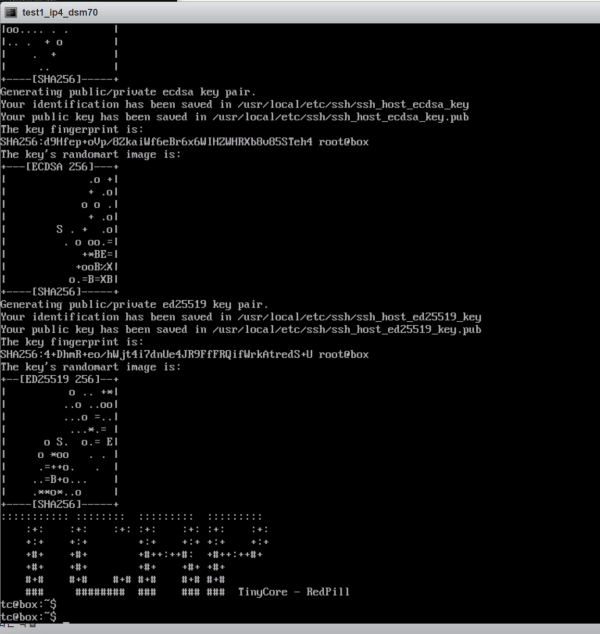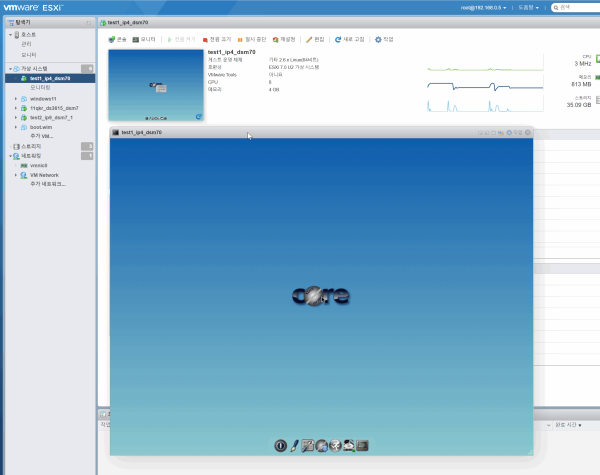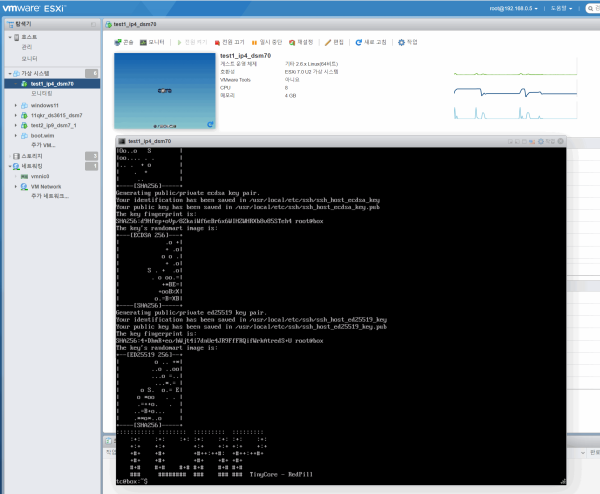● Tiny Core Linux CTRL-ALT-F1 터미널 진입 open 및 키보드 단축키
♨ 카랜더 일정 :
본문
● Tiny Core Linux CTRL-ALT-F1 터미널 진입 open 및 키보드 단축키
Esxi에서 터미널 오픈이 불편하여 간단한 진입 방법입니다
CTRL-ALT-F1
CTRL-ALT-F2
CTRL-ALT-F1
Linux Terminal Keyboard Shortcuts ( Frequently Used )
Booting dCore-stretch base boot prompt and without multivt:
CTRL-ALT-F1: command prompt
CTRL-ALT-F2: no change
CTRL-ALT-F3: no change
CTRL-ALT-F4: no change
CTRL-ALT-F5: no change
Booting with dCore-stretch with the base and multivt command options:
CTRL-ALT-F1: command prompt
CTRL-ALT-F2: login prompt
CTRL-ALT-F3: login prompt
CTRL-ALT-F4: Please press enter to activate this console
Booting with dCore-stretch X session with the multivt option:
CTRL-ALT-F1: X session
CTRL-ALT-F2: login prompt
CTRL-ALT-F3: login prompt
CTRL-ALT-F4: Please press enter to activate this console
Booting with dCore-stretch X session without the multivt option:
CTRL-ALT-F1: X session
CTRL-ALT-F2: black screen
CTRL-ALT-F3: black screen
CTRL-ALT-F4: black screen
CTRL-ALT-F5: black screen
This is ok with me for dCore and the multivt option. Of course, I am open to ideas.
| Keyboard Shortcuts (All Lower Case Only) | Purpose |
| ---------------------- | ----------------------------------------------------------------------------------------------------------- |
| Ctrl+L | Clears the screen |
| tab (OR) tab tab | Tab key(s) autocompletes the name of command/file/directory etc. For eg. type tce and type tab |
| UP ARROW Key | Shows you the previous commands in the history |
| DOWN Arrow Key | Shows you the next commands in the history |
| Ctrl+R | It is for Reverse search of command history.Press CTRL+R and type some command which you last run.It will search and show you the last command you run. Pressing right or left arrow key will allow you to edit it. Run it by pressing the enter key. |
| Ctrl+J | It ends the CTRL+r search |
| Ctrl+G | It aborts the search by CTRL+r ( and restores original line) |
| CTRL+p | It shows previous history,same like UP arrow key |
| CTRL+n | It shows forward history,same like DOWN arrow key |
| Ctrl+A | Move cursor to start of the line |
| Ctrl+E | Move cursor to end of the line |
| HOME | Move cursor at the start of the line |
| END | Move cursor at the end of the line |
| CTRL+RIGHT ARROW | Move cursor one word right hand side |
| CTRL+LEFT ARROW | Move cursor one word left hand side |
| Ctrl+U | It cuts everything from the line start to cursor |
| Ctrl+K | It cuts everything from the cursor to end of the line |
| Ctrl+W | It cuts the current word before the cursor |
| Ctrl+Y | It pastes the previous cut text |
| CTRL+k | It cuts the line from the position of the cursor to the end of the line. |
| CTRL+SHIFT+c | To copy selected text |
| CTRL+SHIFT+v | To paste the text you last copied by CTRL+SHIFT+c |
| CTRL+INSERT | Copy selected text to clipboard |
| SHIFT+INSERT | Paste from the clipboard |
| Shift+PgUp/PgDown | It Scrolls console buffer up/down. You can use this key, also in Runlevel 3 or terminal mode |
| CTRL+Z | stops (pauses) a job |
| CTRL+C | terminates a job |
| Ctrl+D | Log out of current session, like exit command |
| 키보드 단축키(모두 소문자만) | 목적 |
| ---------------------- | -------------------------------------------------- -------------------------------------------------- ------- |
| Ctrl+L | 화면을 지웁니다 |
| 탭(OR) 탭 탭 | Tab 키는 명령/파일/디렉토리 등의 이름을 자동 완성합니다. 예를 들어. tce 입력 및 탭 입력 |
| 위쪽 화살표 키 | 기록의 이전 명령을 보여줍니다. |
| 아래쪽 화살표 키 | 기록의 다음 명령을 보여줍니다. |
| Ctrl+R | 명령 기록의 역 검색을 위한 것입니다. CTRL+R을 누르고 마지막으로 실행한 명령을 입력하십시오. 검색하여 마지막으로 실행한 명령을 표시합니다. 오른쪽 또는 왼쪽 화살표 키를 눌러 편집할 수 있습니다. Enter 키를 눌러 실행하십시오. |
| Ctrl+J | CTRL+r 검색을 종료합니다. |
| Ctrl+G | CTRL + r로 검색을 중단하고 원래 줄을 복원합니다. |
| CTRL+P | UP 화살표 키와 동일하게 이전 기록을 보여줍니다. |
| Ctrl+n | 아래쪽 화살표 키와 동일하게 앞으로 내역을 보여줍니다. |
| Ctrl+A | 커서를 줄의 시작 부분으로 이동 |
| Ctrl+E | 커서를 줄 끝으로 이동 |
| HOME | 줄의 시작 부분에서 커서 이동 |
| END | 줄 끝에서 커서 이동 |
| Ctrl+오른쪽 화살표 | 커서를 오른쪽으로 한 단어 이동 |
| Ctrl+왼쪽 화살표 | 커서를 왼쪽으로 한 단어 이동 |
| Ctrl+U | 줄 시작부터 커서까지 모든 것을 자릅니다. |
| Ctrl+K | 커서에서 줄 끝까지 모든 것을 자릅니다. |
| Ctrl+W | 커서 앞의 현재 단어를 잘라냅니다. |
| Ctrl+Y | 이전 컷 텍스트를 붙여넣습니다. |
| Ctrl+k | 커서 위치에서 줄 끝까지 줄을 자릅니다. |
| Ctrl+Shift+C | 선택한 텍스트를 복사하려면 |
| Ctrl+Shift+v | CTRL+SHIFT+c로 마지막으로 복사한 텍스트를 붙여넣으려면 |
| Ctrl+INSERT | 선택한 텍스트를 클립보드에 복사 |
| Shift+INSERT | 클립보드에서 붙여넣기 |
| Shift+PgUp/PgDown | 콘솔 버퍼를 위/아래로 스크롤합니다. Runlevel 3 또는 터미널 모드에서도 이 키를 사용할 수 있습니다. |
| CTRL+Z | 작업을 중지(일시 중지) |
| CTRL+C | 작업을 종료 |
| Ctrl+D | exit 명령과 같이 현재 세션에서 로그아웃 |
☞ https://11q.kr 에 등록된 자료 입니다. ♠ 정보찾아 공유 드리며 출처는 링크 참조 바랍니다♠
뷰PDF 1,2
office view
관련자료
-
이전
-
다음
댓글목록
등록된 댓글이 없습니다.