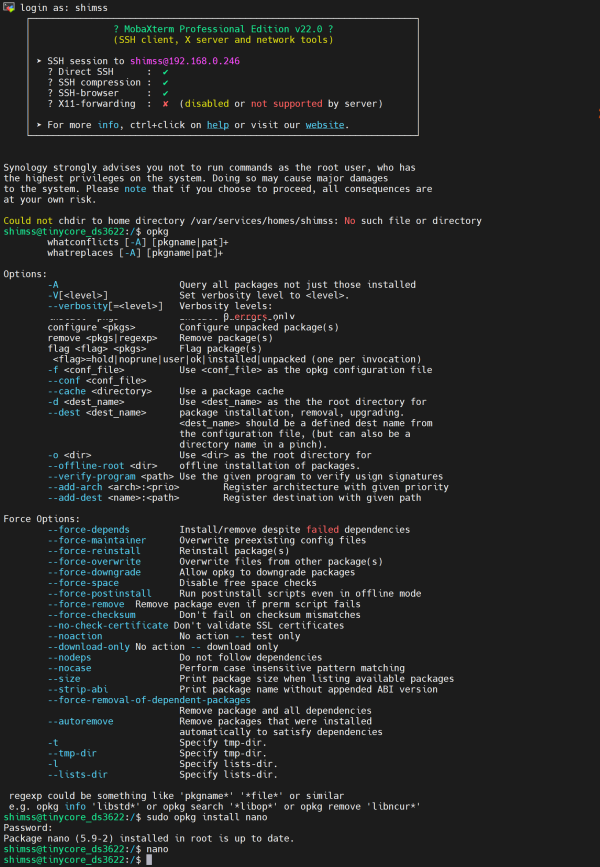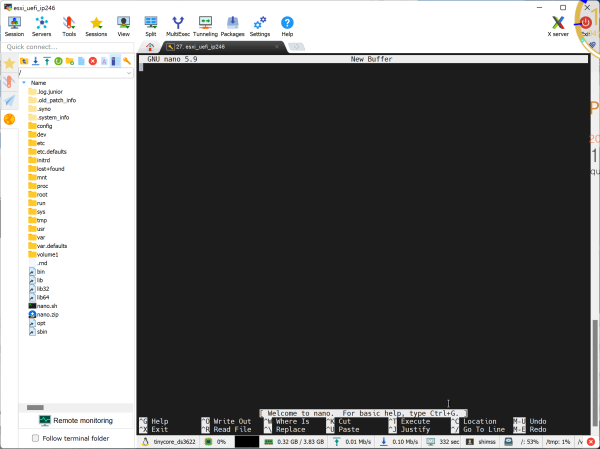● 시놀로지 DSM7 Entware opkg install nano edit 설치
♨ 카랜더 일정 :
2022년04월02일
본문
● 시놀로지 Entware DSM7 opkg install nano edit 설치
Setting up and using Entware on Synology device
opkg 설치 정보
nano 에디터
▶ opkg install nano 설치작업
https://darencard.net/blog/2018-08-14-entware-synology/
설치 정보 입니다 ( 모든 조건 sudo -i 의 루트 조건)
Prepare directory for Entware
# create a home for Entware
mkdir -p /volume1/@Entware/opt
# go on as root
sudo -i
# remove a previous install
rm -rf /opt
# link the folders
ln -sf /volume1/@Entware/opt /opt
echo "Done!"
# 시스템 정보확인
Determine system architecture
\
printf "\nProcessor: "; \
cat /proc/cpuinfo | \
grep "model name" | \
grep "[^:]*$" -o | \
uniq; \
printf "Architecture: "; \
uname -m; \
printf "\n"
설치파일 링크 정보 Install Entware by script - use correct script based on architecture
# armv5
wget -O - http://bin.entware.net/armv5sf-k3.2/installer/generic.sh | /bin/sh
# armv7
wget -O - http://bin.entware.net/armv7sf-k3.2/installer/generic.sh | /bin/sh
# armv8
wget -O - http://bin.entware.net/aarch64-k3.10/installer/generic.sh | /bin/sh
# x64
wget -O - http://bin.entware.net/x64-k3.2/installer/generic.sh | /bin/sh
Enable Entware to startup by default (DSM 7 installation)
# leave root
exit;
# remove previous file
rm entware-startup.sh 2> /dev/null
# write the startup file
printf "#!" >> entware-startup.sh
echo "/bin/sh" >> entware-startup.sh
echo "" >> entware-startup.sh
echo "case $1 in" >> entware-startup.sh
echo " start)" >> entware-startup.sh
echo " mkdir -p /opt" >> entware-startup.sh
echo " mount -o bind /volume1/@Entware/opt /opt" >> entware-startup.sh
echo " /opt/etc/init.d/rc.unslung start" >> entware-startup.sh
echo " ;;" >> entware-startup.sh
echo " stop)" >> entware-startup.sh
echo " ;;" >> entware-startup.sh
echo "esac" >> entware-startup.sh
# copy the startup file
sudo mv entware-startup.sh /usr/local/etc/rc.d/entware-startup.sh
echo "Done!"
Enable script and reboot system
sudo -i
echo "" >> /etc/profile;
echo ". /opt/etc/profile" >> /etc/profile
리부팅
reboot
Install Entware packages 의 나노 설치
# example with nano (modify accordingly for other packages)
sudo -i
opkg install nano
Here are all of the packages available for x86-64 architectures:
https://pkg.entware.net/binaries/x86-64/Packages.html
To view packages for other architectures, visit following link and navigate to architecture and Packages.html file:
https://pkg.entware.net/binaries/
https://darencard.net/blog/2018-08-14-entware-synology/
☞ https://11q.kr 에 등록된 자료 입니다. ♠ 정보찾아 공유 드리며 출처는 링크 참조 바랍니다♠
뷰PDF 1,2
office view
관련자료
-
링크
-
이전
-
다음
댓글목록
등록된 댓글이 없습니다.