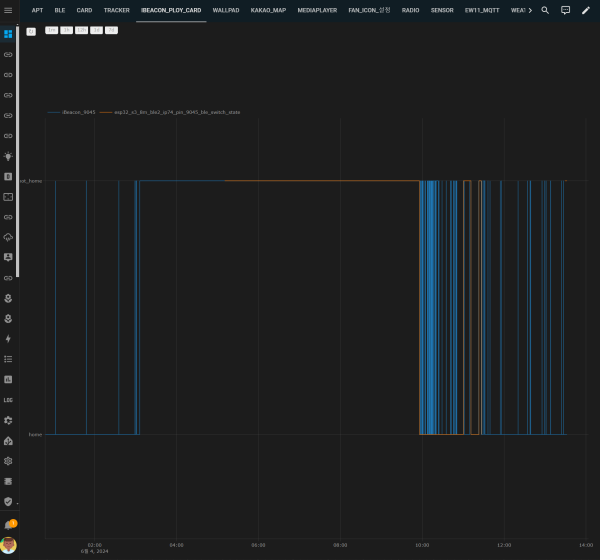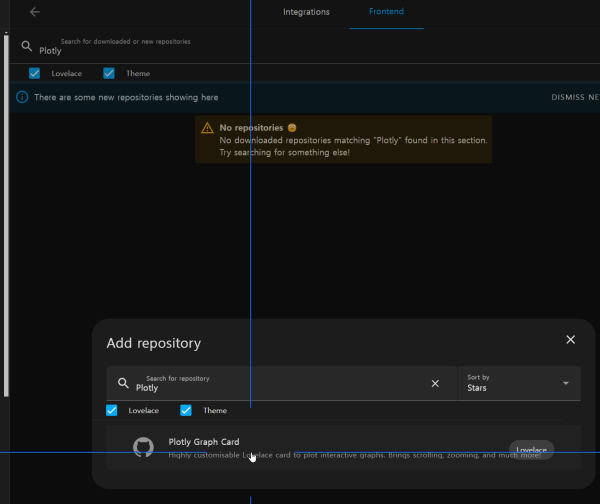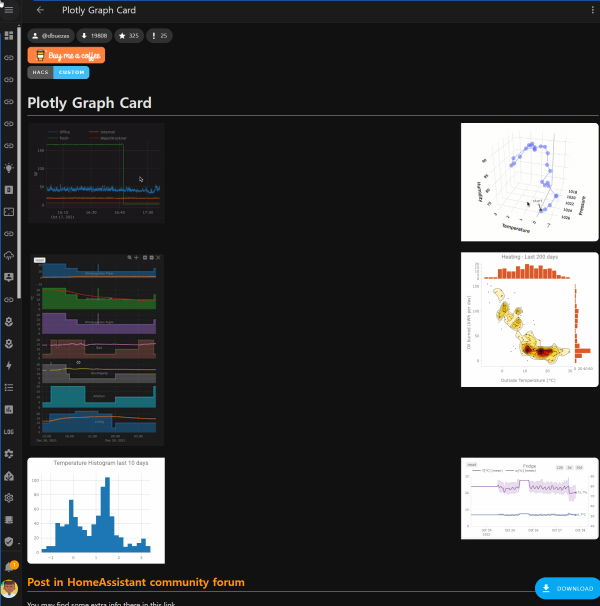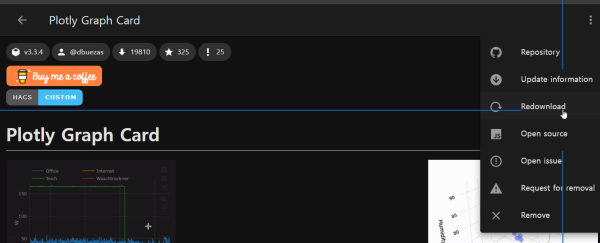● ha작업) time history 를 구성 가능한 Plotly Graph Card
♨ 카랜더 일정 :
2024년06월03일
링크
첨부
본문
● ha작업) time history 를 구성 가능한 Plotly Graph Card
switch을 sensor 만들어 센서를 추가 관찰 가능 합니다
============= 설치 정보 ==============
Home Assistant Plotly Graph Card - Installation, Simple and Advanced features
https://www.youtube.com/watch?v=m0NCgkynPNY
https://github.com/dbuezas/lovelace-plotly-graph-card
nstallation
Via Home Assistant Community Store (Recommended)
- Install HACS
- Search & Install
Plotly Graph Card.
Manually
- Go to Releases
- Download
plotly-graph-card.jsand copy it to your Home Assistant config dir as<config>/www/plotly-graph-card.js - Add a resource to your dashboard configuration. There are two ways:
- Using UI:
Settings→Dashboards→More Options icon→Resources→Add Resource→ Set Url as/local/plotly-graph-card.js→ Set Resource type asJavaScript Module.
Note: If you do not see the Resources menu, you will need to enable Advanced Mode in your User Profile - Using YAML: Add following code to lovelace section.
- Using UI:
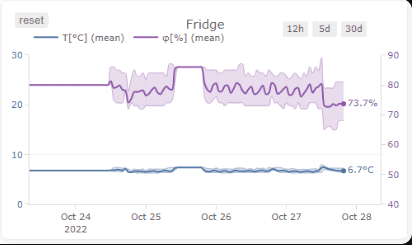
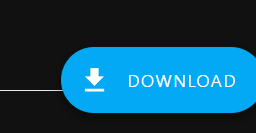
재부팅 후 카드 추가되지 않으면
☞ https://11q.kr 에 등록된 자료 입니다. ♠ 정보찾아 공유 드리며 출처는 링크 참조 바랍니다♠
뷰PDF 1,2
office view
관련자료
-
링크
-
이전
-
다음
댓글목록
등록된 댓글이 없습니다.