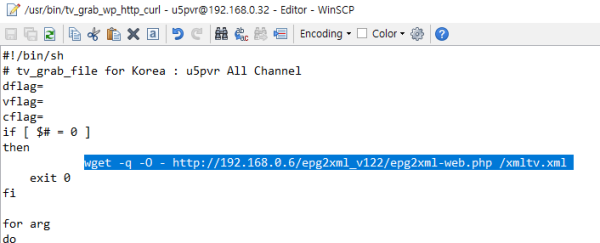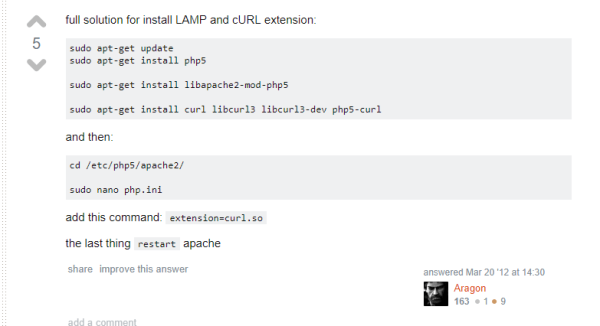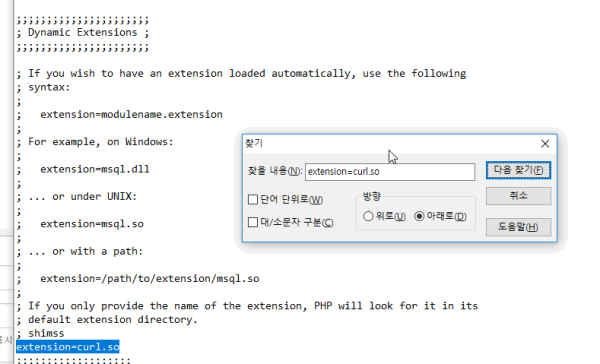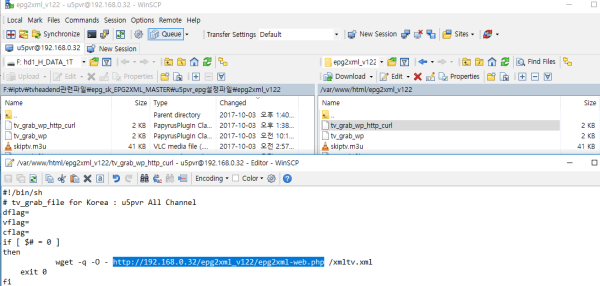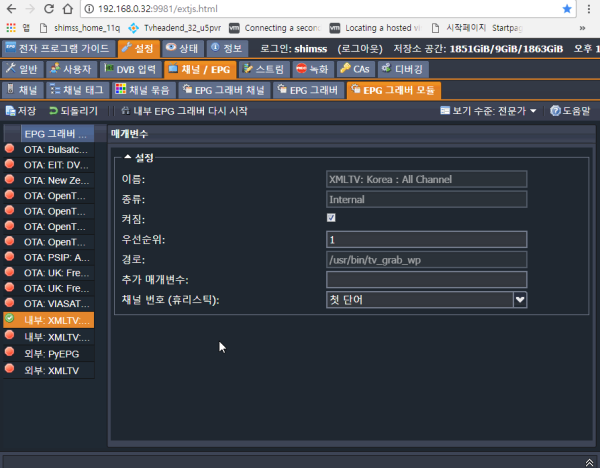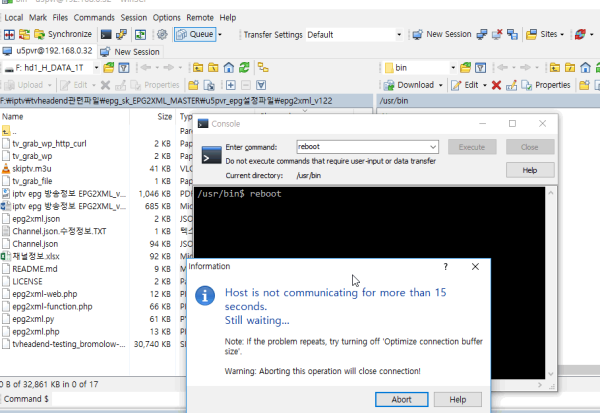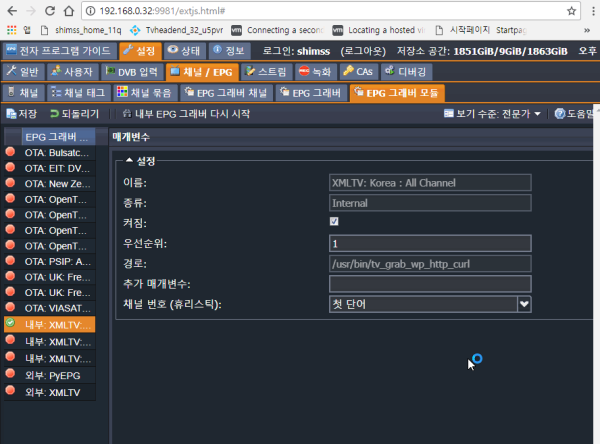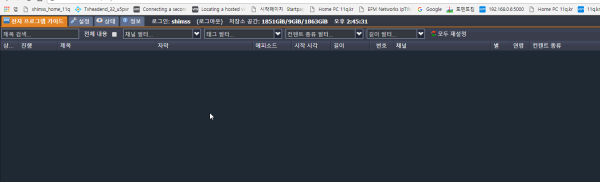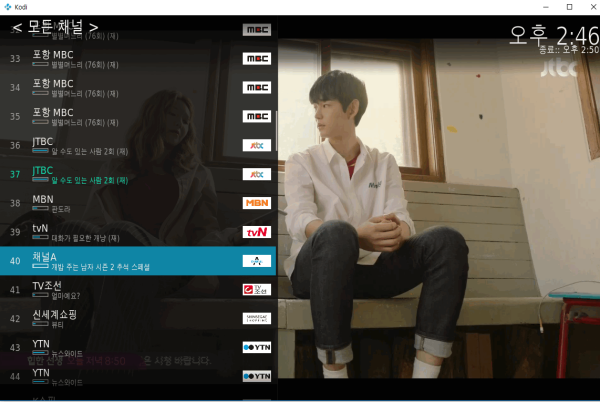u5pvr)내부epg 그래버 설정 에 How do I install curl in php5? 설정 사용기
컨텐츠 정보
- 15,731 조회
- 2 댓글
- 0 추천
- 목록
본문
============= 201710-05 현재 사용환경 u5pvr 내부 epg 작용이 안되네요 =================
저는 nas 서버 해놀로지 1921.168.0.6 을 epg사용 그리고 u5pvr은 192.168.0.32 을 tvheadend사용중입니다
/usr/bin/tv_grab_wp_http_curl 의 내용중에 아래와같이 u5pvr에서 수정 내용입니다
정상 epg 는 해놀 경로 192.168.0.6 불러오면 되고 u5pvr은 경로 192.168.0.32는 안되네요 ...좀더 공부 필요
wget -q -O - http://192.168.0.6/epg2xml_v122/epg2xml-web.php /xmltv.xml
로 설정 저장 합니다.
=================
u5pvr)내부epg 그래버 설정 에 How do I install curl in php5? 설정 사용기
https://askubuntu.com/questions/9293/how-do-i-install-curl-in-php5
http://192.168.0.32/phpinfo.php
u5pvr 디럭스 curl 설치 합니다
----
apt-get update
apt-get install php5
apt-get install libapache2-mod-php5
apt-get install curl libcurl3 libcurl3-dev php5-curl
add this command: extension=curl.so
the last thing restart apache
/etc/php5/apache2/php.ini
(수정 winscop로 추가 합니다)
extension=curl.so
추가 합니다
service apache2 restart
epg2xml의 내부 그래버 동작 tv_grab_wp 확인을 위한
putty 에서 아래
wget -q -O - http://192.168.0.32/epg2xml_v122/epg2xml-web.php /xmltv.xml

이제 tv_grab_wp를 수정 합니다
이름 추가 변경
tv_grab_wp_http_curl
의 파일 u5pvr ip 192.168.0.32로 수정 합니다
이름과 경로 수정
# tv_grab_file for Korea : u5pvr All Channel
wget -q -O - http://192.168.0.32/epg2xml_v122/epg2xml-web.php /xmltv.xml
이름 지정 수정

권한및 /usr/bin 폴더에 복사
chmod +x tv_grab_wp
cp tv_grab_wp /usr/bin
chmod +x /var/www/html/epg2xml_v122/tv_grab_wp_http_curl
cp /var/www/html/epg2xml_v122/tv_grab_wp_http_curl /usr/bin
권한변경 확인 수정
u5pvr 리부팅전
reboot
전자 프로그램 가이드는 조금 네요
정상적으로 kodi에서 epg 동작
----------------------------------
♠ 출처는 링크 참조 바랍니다. https://11q.kr ♠
관련자료
-
링크
shimss11q님의 댓글
wget -O - http://192.168.0.33/epg2xml_v123/epg2xml-web.php
==========
root@u5pvr-debian:~# wget -O - http://192.168.0.33/epg2xml_v123/epg2xml-web.php
--2017-10-15 13:55:05-- http://192.168.0.33/epg2xml_v123/epg2xml-web.php
Connecting to 192.168.0.33:80... connected.
HTTP request sent, awaiting response... 404 Not Found
2017-10-15 13:55:05 ERROR 404: Not Found.
root@u5pvr-debian:~#
root@u5pvr-debian:~# wget -O - http://192.168.0.33/epg2xml_v123/epg2xml-web.php
--2017-10-15 14:11:00-- http://192.168.0.33/epg2xml_v123/epg2xml-web.php
Connecting to 192.168.0.33:80... connected.
HTTP request sent, awaiting response... 200 OK
Length: 53 [text/plain]
Saving to: ‘STDOUT’
- 0%[ ] 0 --.-KB/s Error : curl 모듈이 설치되지 않았습니다.
- 100%[=====================>] 53 --.-KB/s in 0s
2017-10-15 14:11:00 (1.78 MB/s) - written to stdout [53/53]
root@u5pvr-debian:~# apt-get install libapache2-mod-php5
-------------------
apt-get install libapache2-mod-php5
apt-get install curl libcurl3 libcurl3-dev php5-curl
add this command: extension=curl.so
the last thing restart apache
/etc/php5/apache2/php.ini
(수정 winscop로 추가 합니다)
extension=curl.so
추가 합니다
shimss11q님의 댓글
[....] Restarting web server: apache2[Mon Oct 23 22:37:43.465928 2017] [alias:warn] [pid 29483] AH00671: The Alias directive in /etc/phpmyadmin/apache.conf at line 3 will probably never match because it overlaps an earlier Alias.
. ok
root@u5pvr-debian:/mnt/media_rw/sda5/htdocs/g5s# service tvheadend restart [ ok ] Restarting Tvheadend: tvheadend.
root@u5pvr-debian:/mnt/media_rw/sda5/htdocs/g5s#