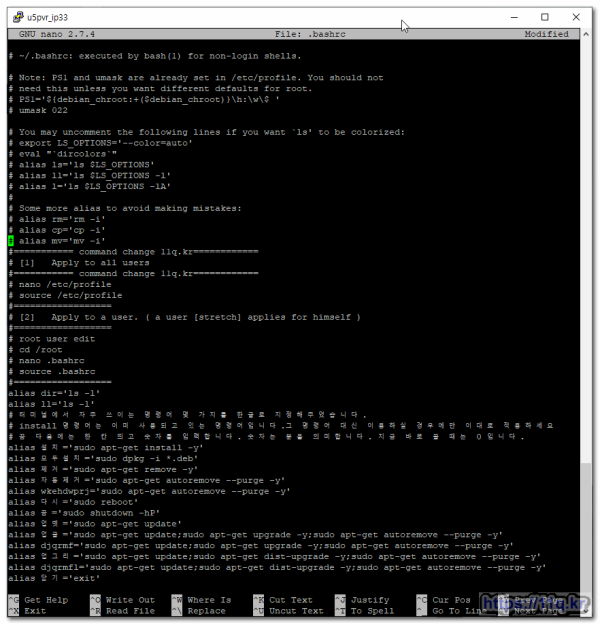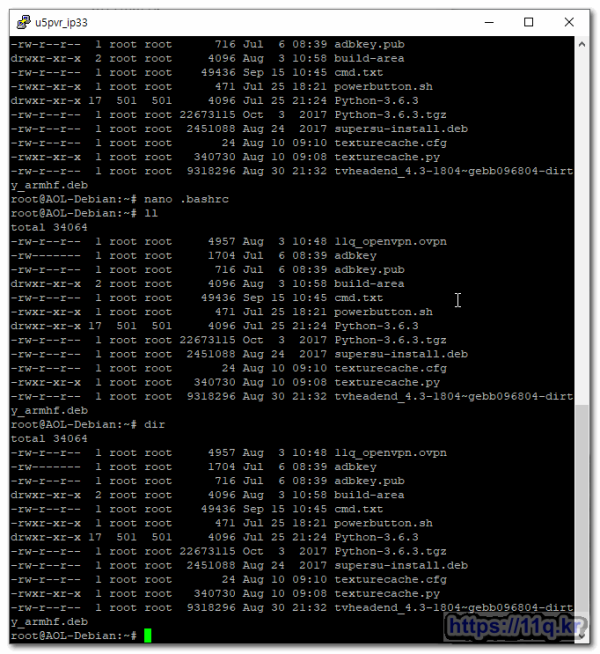리눅스 데비안9 명령어 치환 변경 alias 벙법 Command Alias으로 한글 명령 alias 설정하기
컨텐츠 정보
- 9,794 조회
- 0 추천
- 목록
본문
Command Alias 2017/06/18 |
Set Command Alias for some commands which are often used. | |
| [1] | Apply to all users. |
root@dlp:~# vi /etc/profile # add to the end alias ll='ls $LS_OPTIONS -l' alias l='ls $LS_OPTIONS -lA' alias rm='rm -i' alias cp='cp -i' alias mv='mv -i' # reload root@dlp:~# source /etc/profile |
| [2] | Apply to a user. ( a user [stretch] applies for himself ) |
stretch@dlp:~$ vi .bashrc # add to the end alias ll='ls $LS_OPTIONS -l' alias l='ls $LS_OPTIONS -lA' alias rm='rm -i' alias cp='cp -i' alias mv='mv -i' source .bashrc |
◎ 설정 작업
.............................
alias 을 이용하여 자주쓰는 명령어 한글화 방법
다음 alias 명령어를 수정 필요한 부분를
nano .bashrc
수정하여 사용 합니다.
수정후
source .bashrc
하면 적용 됩니다
https://github.com/bagjunggyu/alias/blob/master/.bash_aliases
# 터미널에서 자주 쓰이는 명령어 몇 가지를 한글로 지정해주었습니다.
# install 명령어는 이미 사용되고 있는 명령어입니다.그 명령어 대신 이용하실 경우에만 이대로 적용하세요
# 끔 다음에는 한 칸 띄고 숫자를 입력합니다. 숫자는 분을 의미합니다. 지금 바로 끌 때는 0 입니다.
alias 설치='sudo apt-get install -y'
alias 모두설치='sudo dpkg -i *.deb'
alias 제거='sudo apt-get remove -y'
alias 자동제거='sudo apt-get autoremove --purge -y'
alias wkehdwprj='sudo apt-get autoremove --purge -y'
alias 다시='sudo reboot'
alias 끔='sudo shutdown -hP'
alias 업뎃='sudo apt-get update'
alias 업글='sudo apt-get update;sudo apt-get upgrade -y;sudo apt-get autoremove --purge -y'
alias djqrmf='sudo apt-get update;sudo apt-get upgrade -y;sudo apt-get autoremove --purge -y'
alias 업그리='sudo apt-get update;sudo apt-get dist-upgrade -y;sudo apt-get autoremove --purge -y'
alias djqrmfl='sudo apt-get update;sudo apt-get dist-upgrade -y;sudo apt-get autoremove --purge -y'
alias 닫기='exit'
alias ekerl='exit'
alias 정리='clear'
alias wjdfl='clear'
alias 캐시정리='sudo apt-get autoclean clean -y'
alias zotlwjdfl='sudo apt-get autoclean clean -y'
alias 보기='ls'
alias 복사='cp'
alias 이사='mv'
alias 이동='cd'
alias 이름='mv'
alias 지움='rm'
alias 풀기='tar -zxvpf'
alias 수지='sudo gedit'
alias 수나='sudo nano'
alias 수마='sudo pluma'
alias 찾기='sudo apt-cache search'
alias 추가='sudo apt-add-repository -y'
alias deb='sudo dpkg -i'
alias add='sudo apt-add-repository -y'
alias reboot='sudo reboot'
alias install='sudo apt-get install -y'
alias purge='sudo apt-get purge -y;sudo apt-get autoremove --purge -y'
alias remove='sudo apt-get remove -y'
alias update='sudo apt-get update -y'
alias upgrade='sudo apt-get upgrade -y;sudo apt-get autoremove --purge -y'
alias dist-upgrade='sudo apt-get update;sudo apt-get dist-upgrade -y;sudo apt-get autoremove --purge -y'
alias search='sudo apt-cache search'
alias autoremove='sudo apt-get autoremove --purge -y'
alias clean='sudo apt-get clean -y'
alias autoclean='sudo apt-get autoclean -y'
alias Rma='sudo shutdown -hP'
alias ektl='sudo reboot'
■ ▶ ☞ ♠ 정보찾아 공유 드리며 출처는 링크 참조 바랍니다. https://11q.kr ♠
관련자료
-
링크