성공)U5PVR WebDAV 구동하기 및 WebDAV 인증 Basic 및 미인증으로 설정하기
♨ 카랜더 일정 :
본문
성공)U5PVR WebDAV 구동하기 및 WebDAV 인증 Basic 및 미인증으로 설정하기 https://11q.kr/g5s/bbs/board.php?bo_table=s11&wr_id=3156&sfl=wr_subject&stx=webdav&spt=-1204 U5PVR WebDAV 구동하기 (apache2 패키지 이용) http://cafe.naver.com/mk802/20251 아이디/패스워드 생성및 변경 방법 htdigest -c /etc/apache2/passwd.dav WebDAV [newid] ======================== Using username "root". root@192.168.0.33's password: Linux localhost 3.18.24_hi3798cv2x #5 SMP Fri Nov 3 11:36:07 KST 2017 armv7l Welcome to U5PVR Debian GNU/Linux 8 jessie (eddylab) root@u5pvr-debian:~# apt-get install apache2 Reading package lists... Done Building dependency tree Reading state information... Done apache2 is already the newest version. apache2 set to manually installed. 0 upgraded, 0 newly installed, 0 to remove and 54 not upgraded. root@u5pvr-debian:~# a2enmod dav dav_fs auth_digest Enabling module dav. Considering dependency dav for dav_fs: Module dav already enabled Enabling module dav_fs. Considering dependency authn_core for auth_digest: Module authn_core already enabled Enabling module auth_digest. To activate the new configuration, you need to run: service apache2 restart root@u5pvr-debian:~# a2dissite 000-default Site 000-default disabled. To activate the new configuration, you need to run: service apache2 reload root@u5pvr-debian:~# nano /etc/apache2/sites-available/webdav.conf root@u5pvr-debian:~# a2ensite webdav.conf Enabling site webdav. To activate the new configuration, you need to run: service apache2 reload root@u5pvr-debian:~# htdigest -c /etc/apache2/passwd.dav WebDAV u5pvr Adding password for u5pvr in realm WebDAV. New password: Re-type new password: root@u5pvr-debian:~# service apache2 restart [....] Restarting web server: apache2[Sun Nov 05 22:06:05.577780 2017] [alias:warn] [pid 14761] AH00671: The Alias directive in /etc/phpmyadmin/apache.conf at line 3 will probably never match because it overlaps an earlier Alias. . ok root@u5pvr-debian:~# adduser www-data aid_sdcard_r Adding user `www-data' to group `aid_sdcard_r' ... Adding user www-data to group aid_sdcard_r Done. root@u5pvr-debian:~# adduser www-data aid_media_rw Adding user `www-data' to group `aid_media_rw' ... Adding user www-data to group aid_media_rw Done. root@u5pvr-debian:~# ============= 아래 명령의 복사 넣기 자료 nano /etc/apache2/sites-available/webdav.conf <VirtualHost *:80> DocumentRoot /mnt <Directory /mnt> Options Indexes MultiViews FollowSymLinks AllowOverride none Require all granted </Directory> <Location /> DAV On AuthType Digest AuthName "WebDAV" AuthDigestDomain / AuthDigestProvider file AuthUserFile /etc/apache2/passwd.dav Require valid-user </Location> </VirtualHost> ============== http://192.168.0.33/♠ 출처는 링크 참조 바랍니다. https://11q.kr ♠ |
U5PVR WebDAV 인증 Basic 및 미인증으로 설정하기 20171208 http://cafe.naver.com/mk802/24337 작업 내용입니다 디렉터리 리스팅만 하는 방법 (포트 : 8000) nano /etc/apache2/sites-available/listing.conf --------- <VirtualHost *:8000> #포트를 여기다 기입합니다. DocumentRoot /mnt/media_rw/sda5 # 경로를 기입합니다. <Directory /mnt/media_rw> # 해당 경로에 대한 옵션입니다. Options Indexes MultiViews FollowSymLinks # 여기서 Indexes 가 파일 $ AllowOverride none Require all granted </Directory> </VirtualHost> --------------- nano /etc/apache2/ports.conf ------------ # If you just change the port or add more ports here, you will likely also # have to change the VirtualHost statement in # /etc/apache2/sites-enabled/000-default.conf Listen 80 Listen 8000 # 추가 <IfModule ssl_module> Listen 443 </IfModule> <IfModule mod_gnutls.c> Listen 443 </IfModule> # vim: syntax=apache ts=4 sw=4 sts=4 sr noet --------------- a2ensite listing.conf service apache2 reload  ================ WebDAV Basic 인증 설정하기 (포트 7000) nano /etc/apache2/sites-available/webdav_basic.conf <VirtualHost *:7000> # 포트 번호 : 7000 DocumentRoot /mnt/media_rw/sda5 # document root 지정 <Directory /mnt> # 상위 폴더를 지정하여 옵션을 주면 하위폴더도 자동 적용됨 Options Indexes MultiViews FollowSymLinks AllowOverride none Require all granted </Directory> <Location /> DAV On AuthType Basic AuthName "WebDAV" # <-- realm 값입니다. AuthUserFile /etc/apache2/passwd_basic.dav # <-- 패스워드 파일 위치 Require valid-user </Location> </VirtualHost> ----------------- nano /etc/apache2/ports.conf -------------- # If you just change the port or add more ports here, you will likely also # have to change the VirtualHost statement in # /etc/apache2/sites-enabled/000-default.conf Listen 80 Listen 8000 # 추가 Listen 7000 # 추가 <IfModule ssl_module> Listen 443 </IfModule> <IfModule mod_gnutls.c> Listen 443 </IfModule> # vim: syntax=apache ts=4 sw=4 sts=4 sr noet ================== a2ensite webdav_basic.conf service apache2 reload htpasswd -c /etc/apache2/passwd_basic.dav shimss root@AOL-Debian:~# htpasswd -c /etc/apache2/passwd_basic.dav shimss New password: Re-type new password: Adding password for user shimss root@AOL-Debian:~# ------------- ===========kodi 녹화 파일 정상 실행 됩니다 주의) webdav 적용후 http://cafe.naver.com/mk802/20251 에서 U5PVR WebDAV 인증 Basic 및 미인증으로 설정하기 적용후 후 web 서버 php 가능하게 실행 명령 web 접속이 되지 않는다 아래에 포트를 변경 합니다 80 port를 8000으로 변경 8000 추가 nano /etc/apache2/sites-available/webdav.conf |
뷰PDF 1,2
office view
관련자료
-
링크
댓글목록

shimss11q님의 댓글
u5pvr WebDAV 아이디/패스워드 설정
htdigest -c /etc/apache2/passwd.dav WebDAV 아이디
root@AOL-Debian:~# htdigest -c /etc/apache2/passwd.dav WebDAV newid
Adding password for shimss in realm WebDAV.
New password:
Re-type new password:
root@AOL-Debian:~#

shimss11q님의 댓글
성공)U5PVR WebDAV 구동하기 및 WebDAV 인증 Basic 및 미인증으로 설정하기

shimss11q님의 댓글
<VirtualHost *:8000> #포트를 여기다 기입합니다.
DocumentRoot /mnt/media_rw/sda5/11q
# 경로를 기입합니다.
<Directory /mnt/media_rw/sda5>
# 해당 경로에 대한 옵션입니다.
Options Indexes MultiViews FollowSymLinks
# 여기서 Indexes 가 파일 $
AllowOverride none
Require all granted
</Directory>
</VirtualHost>

shimss11q님의 댓글
<VirtualHost *:7000> # 포트 번호 : 7000
DocumentRoot /mnt
# document root 지정
<Directory /mnt>
# 상위 폴더를 지정하여 옵션을 주면 하위폴더도 자동 적용됨
Options Indexes MultiViews FollowSymLinks
AllowOverride none
Require all granted
</Directory>
<Location />
DAV On
AuthType Basic
AuthName "WebDAV"
# <-- realm 값입니다.
AuthUserFile /etc/apache2/passwd_basic.dav
# <-- 패스워드 파일 위치
Require valid-user
</Location>
</VirtualHost>

shimss11q님의 댓글
ㅋㅋ잠자 성공) 감사 합니다.....모두 되네요
http://cafe.naver.com/mk802/20251
에서 U5PVR WebDAV 인증 Basic 및 미인증으로 설정하기
후 web 서버 php 가능하게 실행 명령
a2ensite 000-default.conf
a2ensite listing.conf
service apache2 reload
....너무나 감사 합니다......
♥간단_메모글♥
-
등록일 04.15가입 인사드립니다.댓글 2
-
등록일 04.09가입인사.댓글 2
-
등록일 03.03안녕하세여댓글 1
-
등록일 02.13
최근글
-
등록일 04:58
새댓글
-
등록자 11qkr 등록일 06.27
-
등록자 보라이글 등록일 06.27
-
등록자 11qkr 등록일 06.27
-
등록자 11qkr 등록일 06.27
-
등록자 11qkr 등록일 06.27
오늘의 홈 현황
QR코드
☞ QR코드 스캔은 kakao앱 자체 QR코드



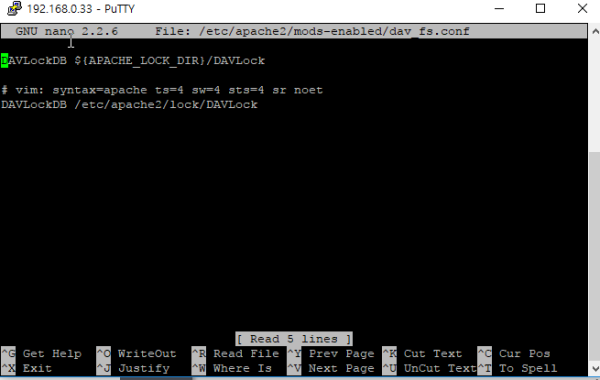
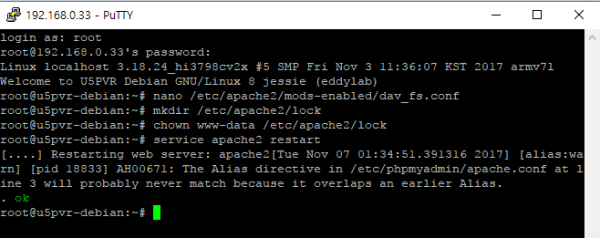

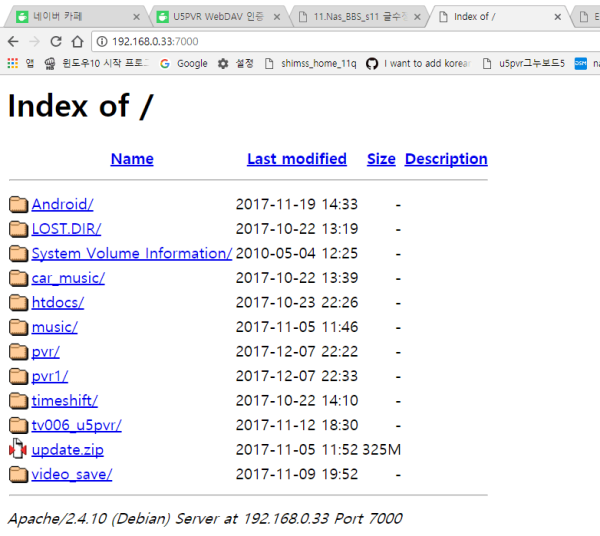
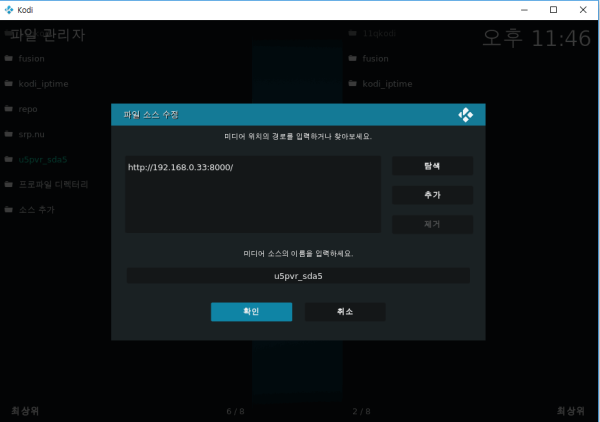
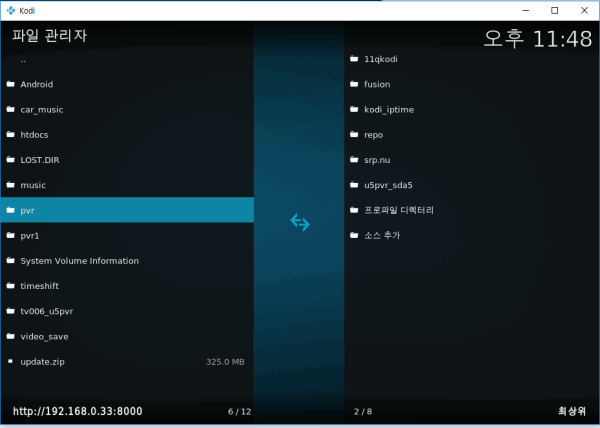
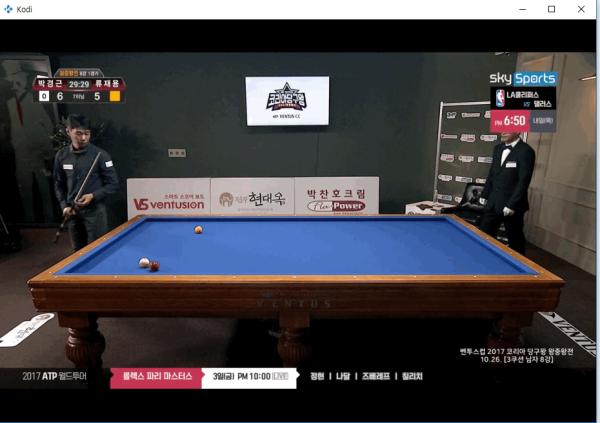
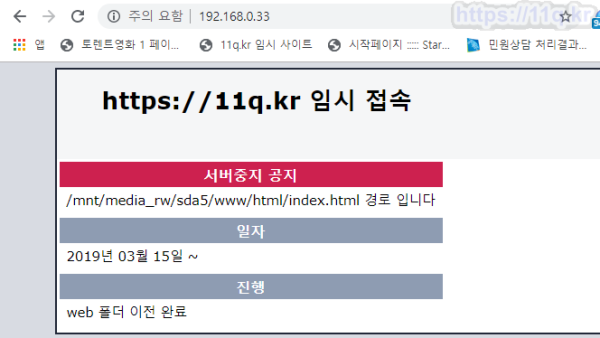
 ● 시놀로지 web station 의 웹 서비스 포털 설정에서 호스트 이름을 입력 생성시 … _조회수_댓글수(
71
● 시놀로지 web station 의 웹 서비스 포털 설정에서 호스트 이름을 입력 생성시 … _조회수_댓글수(
71 ● squarespace.com 도메인 구입 dns 및 DNS Settings _조회수_댓글수(
146
● squarespace.com 도메인 구입 dns 및 DNS Settings _조회수_댓글수(
146 ● 시놀로지 web station 의 웹 서비스 포털 설정에서 호스트 이름을 입력 생성시 … _조회수_댓글수(
71
● 시놀로지 web station 의 웹 서비스 포털 설정에서 호스트 이름을 입력 생성시 … _조회수_댓글수(
71 ● 영상분석)도메인이란? 웹사이트에 나만의 도메인 등록하는 방법 (ft. HTTPS 평생 무료) _조회수_댓글수(
8609
● 영상분석)도메인이란? 웹사이트에 나만의 도메인 등록하는 방법 (ft. HTTPS 평생 무료) _조회수_댓글수(
8609 ● 시놀로지 dsm 7.2에서 nano 에디터 및 mc 파일관리자 설치 방법 _조회수_댓글수(
2271
● 시놀로지 dsm 7.2에서 nano 에디터 및 mc 파일관리자 설치 방법 _조회수_댓글수(
2271